You take stunning wedding photos. Couples love your work. But when they search online, your name never shows up. That is frustrating, especially when less experienced photographers rank above you on Google.
This happens because most photography websites miss simple steps that help search engines understand them. SEO for Wedding Photographers is not about tricks. It is about clarity—using the right words, page structure, and tools so Google knows where you work, what you offer, and who should see it.
This blog post gives you exactly that. Inside, you will find 17 expert SEO tips for wedding photographers. Each one is easy to follow, made for real photographers, and focused on helping your website rank higher. You do not need plugins or coding. Just the right structure and language that works for search.
If you are tired of being invisible online, this post is your fix. Let us bring your photos to the top—where they belong.
What is SEO for Wedding Photographers
SEO for Wedding Photographers means making your site easier for search engines to understand, so couples can find you when they search online. When someone types “candid wedding photographer in Delhi” or “best destination wedding photoshoot,” SEO helps your name show up on that first page.
It is not about tricks. It is about clarity. You guide Google by using the right structure, words, and links. Think of your website like a wedding album. If pages are out of order, no one finds the good parts. Optimizing your website structure tells search engines what to crawl, how to group your content, and which pages matter most.
Done right, SEO brings in couples who are ready to book. You are not chasing them. They are searching for exactly what you do. By using local keywords, alt text, location pages, and internal links, you turn your gallery into a lead machine. That is the power of SEO for wedding photographers today.
Quick SEO Tips for Wedding Photographers
- Use location-based keywords like wedding photographer in Dallas
- Create one page per city or venue you serve
- Add ALT text to every wedding image on your site
- Write clear meta titles and descriptions for each page
- List your business on Google Business Profile and local directories
- Blog about real weddings, venues, and helpful tips
- Ask clients to leave Google reviews after delivery
- Use schema markup (LocalBusiness, FAQ, Review) on key pages
- Link your blog, service pages, and location pages internally
- Use fast-loading, mobile-friendly image formats like WebP
- Fix broken links and crawl errors monthly
- Share your posts on Instagram, Pinterest, and vendor sites
- Answer common client questions with an FAQ section
- Refresh older blog posts with better titles and updated info
17 Expert SEO Tips for Wedding Photographers Website
You do not need a fancy theme or paid ads to show up on Google. What you need is structure, clarity, and smart use of real-world terms your clients already search for.
These expert SEO tips for wedding photographers are to help your website rise above the noise. They are simple, practical, and built to match how couples search, browse, and choose. From keywords to schema, each step moves your site closer to that first page.
Tip #1: Use the Right Keywords Couples Actually Search

If you use the wrong words, couples will never find your website. Keywords are the bridge between what people search and the content you show. For wedding photographers, the goal is simple: show up when someone searches exactly what you offer, where you offer it.
That means you must stop guessing and start listening.
Real couples search in real ways. They do not type “best photographer.” They type “intimate candid wedding photographer in NYC” or “sunset beach wedding shoot Miami.” These are long-tail keywords. They are longer, more specific, and much easier to rank for than general words.
Here is what you can do:
- Think like a couple planning their day
- Use location + style + service combinations (e.g., “wedding Photo shoot Florida”)
- Check Google Autocomplete, People Also Ask, and Pinterest search for inspiration
- Use words your past clients used in emails or reviews
If a client said, “We love bright, natural shots that feel candid,”—that is a keyword you should build around.
You do not need dozens of keywords per page. One focused phrase per page, placed in your heading, first paragraph, image alt text, and URL is enough to signal Google what the page is about.
This is where SEO for Wedding Photographers begins: speak the same language your couples do.
Tip #2: Create Separate Pages for Each Location

Google ranks pages that feel specific. If you want to show up when someone searches “wedding photographer in Austin, Texas” but your website only says “I shoot everywhere,” you will get buried.
That is why you must create dedicated pages for each city or region where you work. These are not duplicate pages. Each one should highlight local weddings you’ve shot, feature venues from that area, and use real keywords like “romantic barn wedding in Nashville” or “outdoor vineyard shoot in Sonoma.”
When someone searches “candid wedding photos San Diego,” Google prefers a full page focused on San Diego—not a general home page with a passing mention.
Here is how to build them right:
- Use the city name in the URL, like
/locations/charleston-wedding-photographer/ - Start your H1 title with the full phrase: “Wedding Photographer in Charleston, South Carolina”
- Mention local venues, neighborhoods, or landmark shoot locations
- Add a client testimonial from that city, if available
- Use images taken in that area with proper ALT text
Each location page acts like a mini home page for that city. This helps search engines index you for more “near me” and location-specific searches without hurting your main site.
If you serve 5 cities, you should have 5 unique pages. Keep the tone human. Keep the content real. Use local proof—Google loves it, and so do couples who are trying to imagine their day with you.
Tip #3: Set Up and Optimize Your Google Business Profile

If you want to show up when couples search “wedding photographer near me”, your Google Business Profile must be active, complete, and verified. It is one of the first things Google shows in local search—and many photographers either skip it or set it up halfway.
This profile is not just for directions. It is a key part of Local SEO for wedding photographers. It connects your business to local intent searches like “elopement photographer in Chicago” or “affordable wedding photos in Dallas.”
To make it work, you need more than just your name and phone number.
Make sure your profile includes:
- Your full business name and matching website link
- Correct address and service areas
- Your primary category (Wedding Photographer) and secondary categories (Portrait, Event)
- At least 10 real photos from recent weddings
- Your hours of operation
- A short description using local keywords
- Your booking link or contact form URL
- Verified reviews from past couples
Use real city names throughout your description like “Capturing modern weddings across Phoenix, Scottsdale, and Tempe.”
Keep your profile updated monthly. Add new galleries. Respond to every review. The more active your profile, the more Google trusts it.
This one move alone can get you listed in the Map Pack—which appears above organic listings. That means more eyes on your name, more clicks to your site, and more chances to get booked.
Tip #4: Create Profiles on Local Directories
When couples search online, they do not only use Google. Many head straight to platforms like WeddingWire, The Knot, or Zola to browse photographers by location, style, and pricing. That is why creating profiles on trusted local directories is a direct way to boost both your visibility and credibility.
These directories are powerful citation sources. They give your site relevant backlinks, help Google connect your business to your service area, and put you side-by-side with other top wedding vendors in your city.
Start with these platforms:
- WeddingWire (popular across the U.S.)
- The Knot (high domain trust, well-ranked)
- Zola (ideal for modern, high-budget clients)
- Snappr or Thumbtack (for more casual, budget-conscious leads)
- Local bridal blogs or venue pages in your city
Make sure every profile uses:
- The exact same business name, address, and contact details as your site
- A link to your website
- At least 8–10 portfolio images
- A strong bio using city-specific keywords
- Reviews from real couples
If you’re based in Miami, write it like: “We specialize in intimate weddings across Miami Beach, Coral Gables, and Key Biscayne.”
This consistency builds what Google calls NAP trust—Name, Address, Phone. It boosts your Local SEO signals, tells Google you are real, and puts you in front of couples already ready to book.
Tip #5: Write Blog Posts, Real Wedding Advice, and Expert Tips

Your blog is not just for stories—it is an SEO engine. When couples search “best wedding venues in Los Angeles” or “how to choose a wedding photographer in Atlanta”, they are not looking for sales—they are looking for help. This is your moment to show up.
Google ranks content that is helpful, local, and real. Blog posts give you a way to use long-tail keywords, answer natural questions, and show Google that your site stays active. Every blog you publish increases your chance to appear in People Also Ask, Featured Snippets, or top organic results.
Here is what works:
-
Share real weddings you’ve shot—mention names, venues, themes, and local landmarks
-
Write venue guides with photo examples and pros/cons
-
Create how-to posts: “How to plan a beach shoot in Malibu”
-
Share expert advice like timelines, outfit tips, or weather prep
-
Link to vendors you’ve worked with—Google sees that network
Use photos in every post. Add ALT text like “bride walking into Sonoma winery ceremony” to boost both SEO and accessibility. Mention local phrases naturally in your title, subheadings, and description.
Each blog is a landing page for a new search. Write it like someone will find it—not just read it. Over time, these posts build topical authority, push your rankings up, and keep traffic coming without ads.
Tip #6: Ask Clients for Reviews

People trust people more than portfolios. A client’s honest review speaks louder than your best photo. If you want to rank and get booked, you need Google reviews, not just kind words in a message.
Reviews help in two big ways. First, they boost Local SEO by feeding Google fresh, trust-based content tied to your Google Business Profile. Second, they help couples feel safe choosing you—especially when they search things like “top-rated wedding photographer in Austin” or “trusted wedding photographer with reviews.”
Here is how to ask and where to place them:
- After delivering final photos, send a short, personal message with your Google review link
- Add a call-to-review button on your website and email signature
- Guide clients: ask them to mention your city, venue, or style (“Our beach shoot in Santa Monica felt effortless”)
Display those reviews on your homepage, service pages, and even under specific galleries. Use Review Schema to tell Google what the review is about, who wrote it, and what it links to.
Every review becomes a trust signal. Google sees the city, the photo style, the keywords—and matches your page to local searches. The more reviews you gather, the stronger your profile, and the easier it is to rise above competitors who have none.
Tip #7: Share Content on Social Media Platforms
Most couples discover photographers on Instagram or Pinterest before they even hit Google. Social media is not just for likes—it creates signals that support your SEO.
When you post your blogs, galleries, or behind-the-scenes clips, you increase your reach and build branded search demand. Google notices when your name appears in multiple places, especially on high-authority platforms. This boosts your trust score and can help you rank faster for terms like “wedding photographer in San Francisco” or “natural light wedding photography in Colorado.”
What works well:
- Post gallery links with location tags (e.g., “Intimate Napa Valley wedding sneak peek”)
- Use descriptive captions like “Outdoor sunset ceremony at Lake Tahoe with golden hour tones”
- Turn blog content into Pinterest pins and story carousels
- Include keywords in your Instagram bio (e.g., “Charleston Wedding Photographer | Elegant & Candid Style”)
- Link back to your blog or service page from every post
This type of activity builds entity association. When Google sees your brand mentioned with cities, services, and photography terms across the web, it builds your authority.
Even though social links are no-follow, they bring traffic, repeat visits, and brand visibility—all of which help Google learn that people care about your work.
Tip #8: Optimize Every Image on Your Site
Your photos are the heart of your brand. But if they are not optimized, they slow down your site, hurt your rankings, and stay invisible to search engines. That is where image SEO comes in.
Every photo should do more than look good—it should speak to Google clearly. Use descriptive file names, reduce file size for faster loading, and write meaningful ALT text that connects the image to your service and location.
Here is how to do it right:
- Rename files before uploading: use real words, not “IMG_8439”
- Example:
fall-wedding-lake-tahoe-couple-first-look.jpg - Add ALT text like “bride and groom first look at Yosemite mountain ceremony”
- Compress files using tools like TinyPNG or Squoosh
- Use modern formats like WebP for faster load times
- Avoid uploading large print-resolution files—resize for web viewing
Each photo is a keyword opportunity. When someone searches “golden hour wedding photos in Sedona”, your images can show up in Google Images—only if they are properly tagged.
Optimized images also help you rank better in overall search by improving Core Web Vitals, especially LCP (Largest Contentful Paint). A faster site loads higher, keeps people longer, and makes them more likely to reach out.
Tip #9: Use Simple, Readable URLs for Each Page
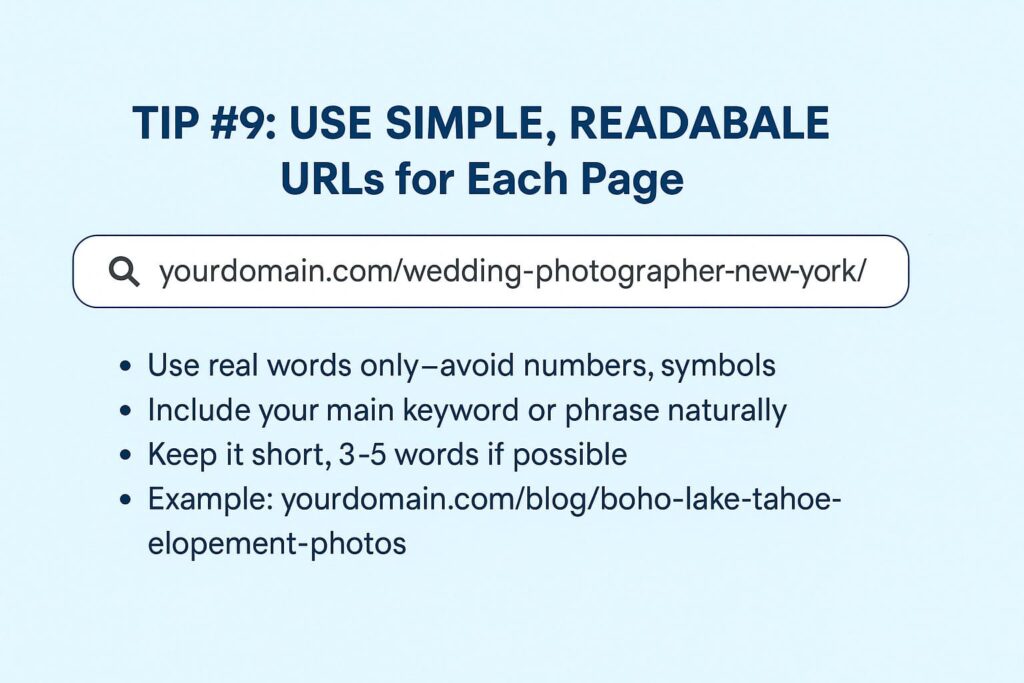
Google does not rank messy links. If your page URL looks like yourdomain.com/page?id=3827—you are making it harder to be found. Clean, clear URLs help both search engines and people understand what your page is about.
Think of your URL as a page title for Google. It should include keywords that reflect your location, style, or service—without extra words or symbols. This helps with better indexing and improves click-through rate when people see your link in search.
Follow this structure:
- Use real words only—avoid numbers, symbols, or auto-generated slugs
- Include your main keyword or phrase naturally
- Keep it short, 3–5 words if possible
- Example:
yourdomain.com/wedding-photographer-new-york/ - For a shoot:
yourdomain.com/blog/boho-lake-tahoe-elopement-photos/
This also helps with sharing links across platforms like Instagram or Pinterest. People are more likely to click something they can read and trust.
Readable URLs are one of the simplest on-page SEO signals—and one of the most overlooked. When done right, they make your site structure clear and your content easier to rank.
Tip #10: Use Related Phrases and Wedding Terms Google Understands

Google no longer ranks pages based on exact keywords alone. It looks for meaning, context, and relationships between words. That means you must write like a real person—not a keyword robot. This is where semantic SEO comes in.
For wedding photographers, using related phrases helps Google connect your content to what couples actually search. If your page is about “elopement photography in Seattle,” you should also mention terms like bride and groom first look, PNW wedding vibes, or intimate outdoor ceremony.
These words add depth. They build a web of meaning around your main keyword, which increases your chance to rank for more searches—even those you didn’t target directly.
Use these types of terms naturally:
-
Wedding styles: rustic, modern, vintage, documentary
-
Venue types: barn, rooftop, vineyard, beach, resort
-
Moments: getting ready, first dance, sunset portraits
-
Roles: bridesmaids, groomsmen, celebrant
-
Locations: not just cities, but regions and landmarks (e.g., Pacific Northwest, Central Park)
Do not force them in. Use them while describing what you see, feel, and shoot. These terms help Google understand the topic depth and real-world relevance of your content.
The more naturally connected terms you use, the more authority your page builds—and the more ways people can find you in search.
Tip #11: Add Schema Markup to Your Pages
Search engines see code before they see content. Schema markup is a type of structured data that tells Google what your page is really about. Without it, your website might look like plain text to Google—even if it looks great to humans.
Schema is not visible to couples on your site, but it helps your listings show up better in search. It also makes your site eligible for rich results like stars, FAQ drop-downs, and even featured snippets.
For wedding photographers, the most useful schemas are:
-
LocalBusiness: tells Google you are a real, service-based business in a specific location
-
Review: adds stars to listings when clients leave testimonials
-
ImageObject: helps images show in Google Images with metadata
-
FAQPage: boosts your chance of appearing in the “People Also Ask” section
You can add schema markup manually using JSON-LD (Google’s preferred format).
Example:
Adding schema gives search engines context. It does not directly improve your rankings, but it increases click-through rate, trust, and your ability to appear in rich features—all of which lead to higher visibility.
Tip #12: Build Topic Clusters
One blog post cannot do everything. If you want to rank for more than one keyword—and keep people on your site longer—you need topic clusters. This means grouping related content around one main theme and linking them together.
Let us say your main page is about “elopement photography in Colorado.” Around that, you can create supporting posts like:
- “Best elopement venues in Colorado Springs”
- “How to plan a mountain elopement shoot”
- “Elopement vs. traditional wedding: photo checklist”
- “Behind-the-scenes: snowy Breckenridge elopement gallery”
Each post covers one narrow topic and links back to your main elopement page. That page becomes your pillar. Google sees that you are not just posting random content—you are building authority around a subject.
This structure:
- Increases your chances of ranking for multiple keywords
- Helps Google understand content relationships (semantic structure)
- Boosts time-on-site and lowers bounce rate
- Builds a stronger internal link network
To get started, look at your past shoots. Group them by style (elopements, beach weddings, vineyards) or by region. Turn those into focused content hubs with 3–5 linked blog posts under each.
When your site looks organized to Google, it trusts your content more—and ranks you higher.
Tip #13: Answer Common Couple Questions Using FAQ Sections
Every couple has questions before booking a photographer. They ask them in person, over email, and yes—on Google. If you answer those questions clearly on your website, you help both your visitors and your rankings.
Google loves structured answers. By adding FAQ sections with real couple concerns, you increase your chance of appearing in People Also Ask, rich snippets, and voice search results.
What questions should you answer?
- “How long before we get our photos?”
- “Do you travel for weddings?”
- “Can we get all raw files?”
- “Do you help with posing?”
- “How much time do we need for couple portraits?”
These are not filler. They are content that matches search intent. You can place them under your service page, pricing page, or even in blog posts.
How to do it right:
- Use a simple Q&A format
- Add FAQPage schema using JSON-LD
- Keep answers short, clear, and written in everyday language
- Link to supporting content if needed (e.g., timeline guide)
This builds topical depth and shows Google that your page helps real people—not just ranks for keywords. For couples, it removes doubt. For SEO, it builds trust. For you, it brings more qualified leads.
Tip #14: Write Clear Meta Titles and Descriptions
Your meta title is the first thing people see in Google search results. If it is vague, too long, or keyword-stuffed, people scroll past. A well-written title can decide whether someone clicks—or skips your page entirely.
Meta descriptions do not directly affect rankings, but they boost click-through rate (CTR)—and that sends quality signals to Google.
Here is how to write them:
Meta Title:
- Use your main keyword near the start
- Include your location if it matters
- Keep it under 60 characters
- Example: “Boho Wedding Photographer in Austin | Portfolio & Pricing”
Meta Description:
- Summarize what the page is about in one sentence
- Add a benefit or answer a user’s likely concern
- Keep it under 150 characters
- Example: “View our latest outdoor weddings in Austin. Natural, relaxed photos that tell your story.”
Avoid stuffing keywords. Use natural phrasing that matches what your couples are searching for. If your page is about elopement photography in Colorado, your meta title should say that clearly—no tricks, no fluff.
This small task often gets ignored, but it has a big impact. Google may even rewrite your meta tags if they do not make sense. Write for humans first. Keep it clean, direct, and valuable.
Tip #15: Fix Crawl Errors and Broken Links Regularly
If Google cannot access or trust your pages, it will not rank them. Crawl errors and broken links quietly damage your SEO. They confuse search engines, frustrate visitors, and make your site look unreliable.
Think of crawl errors like a roadblock. Google tries to visit a page, but it hits a dead end. This could be from a deleted URL, incorrect internal link, or bad redirect. If this keeps happening, your site’s health score drops.
Here is what to check monthly:
- Use Google Search Console to spot crawl errors (coverage report)
- Identify broken pages (404 errors) and fix or redirect them
- Update any internal links that point to removed or outdated pages
- If you moved a page, use a 301 redirect to send visitors and Google to the new link
- Keep your sitemap.xml updated and resubmit if you make major changes
Even one broken link can hurt your ranking if it affects key pages like your homepage, blog, or location pages. Keep your site clean. Google likes structure, consistency, and pages that work.
Fixing crawl errors is one of the easiest technical SEO wins—and yet most photographers skip it. Do not make that mistake.
Tip #16: Refresh Old Blog Posts Using Search Performance Data

Old blogs lose ranking power over time. But that does not mean they are useless. With a few smart updates, your existing posts can bring in new traffic—fast.
Start by opening Google Search Console. Go to the Performance tab, filter by pages, and sort by click drop or low CTR. These posts are still showing in search but not getting clicks.
Now improve them:
- Update the title tag with clearer keywords or a stronger hook
- Add new FAQs or client questions people ask today
- Improve internal links—connect the post to newer, better-performing content
- Replace weak images with better photos (with updated ALT text)
- Shorten long paragraphs or add bullets for clarity
- Add missing schema if the post lacks it
This process is called content refresh. It tells Google your site stays active and useful. Even small tweaks—like changing a blog title from “Wedding Tips” to “How to Plan a Beach Wedding in San Diego”—can bring the post back to life.
Google rewards freshness. Instead of always writing new posts, give your best old ones a second chance to rank.
Tip #17: Run Regular Technical Health Audits on Your Site
Your website might look fine on the surface, but search engines care about what happens behind the scenes. A slow, broken, or unstable site quietly kills rankings—even if your content is great.
That is why you must run regular technical SEO audits. These checks help you catch issues that affect how Google crawls, indexes, and ranks your site.
What to audit monthly:
- Use Google PageSpeed Insights or Lighthouse to test speed
- Check Core Web Vitals: especially LCP (Largest Contentful Paint) and CLS (Cumulative Layout Shift)
- Scan your site with Screaming Frog to find broken links, redirects, or duplicate content
- Ensure your site is mobile-friendly across devices
- Review your robots.txt and sitemap.xml to ensure proper crawling
- Make sure HTTPS is active and no insecure (HTTP) URLs exist
A clean, fast site builds trust with both Google and your visitors. When these backend elements are fixed, your good content has a chance to shine.
Technical SEO may feel hidden—but it is often the reason two similar websites rank very differently. Stay one step ahead with regular audits, and your site will stay healthy, visible, and fast.
Closing Thoughts: Start Small, Rank Smart
You do not need to do all 17 things today. But if you apply just three—fix your image SEO, add real location pages, and optimize your Google Business Profile—you will start seeing results. Couples will begin finding you in search, clicking your links, and staying on your site.
SEO for wedding photographers is not about tricks. It is about trust, clarity, and showing Google what makes your work valuable. The photographers who show up first are not always the best—they are the clearest.
If you are too busy to handle it alone, you can hire an SEO company that understands wedding industry search trends. A good SEO partner will fine-tune your site and help you rise faster.
Start now. Pick one tip. Apply it this week. Your future clients are already searching for what you do. Make sure your name is the one they find.






