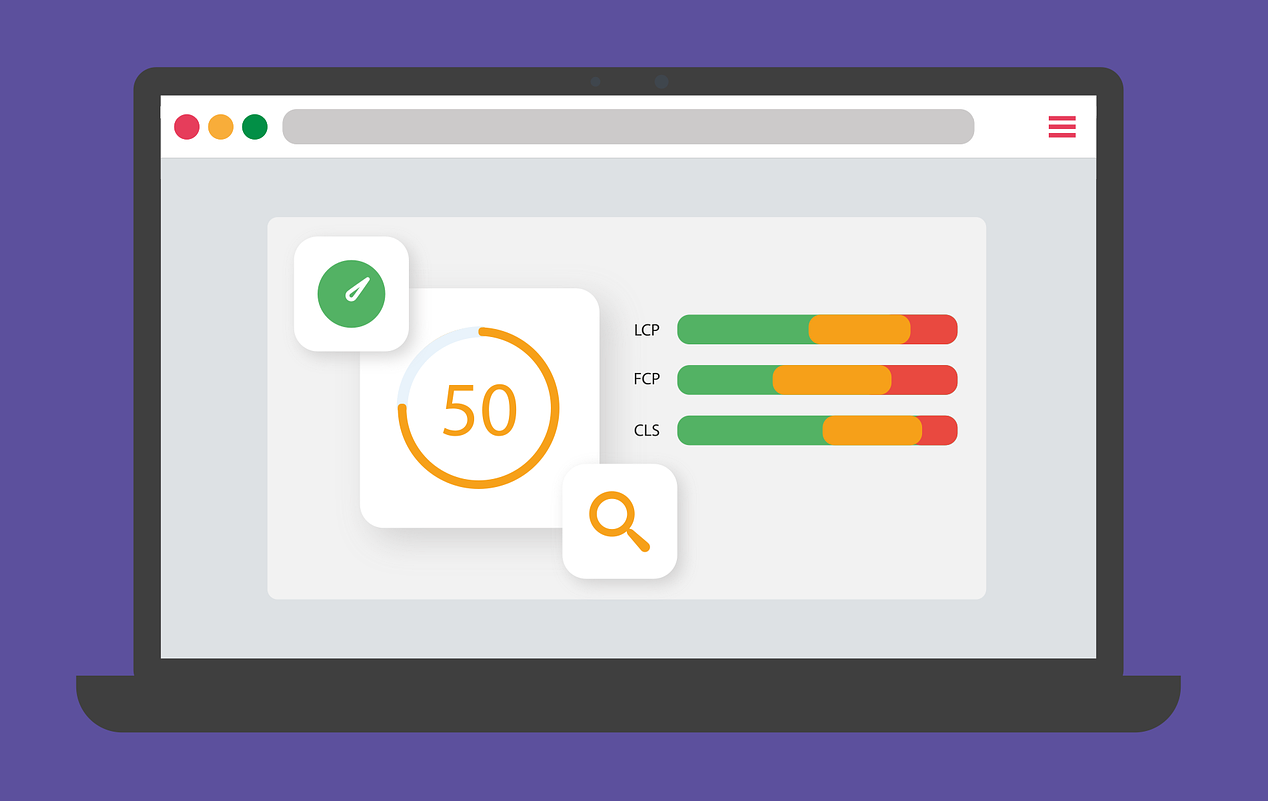Are you looking to improve your website’s Core Web Vitals scores? This article will provide you with a latest techniques to Improve Core Web Vitals Scores. We’ll cover everything from minifying JavaScript and CSS files, optimizing images, using caching techniques, improving server response times, leveraging browser caching, and more. By the end of this guide, you’ll have a better understanding of how to improve your website’s Core Web Vitals scores.
What are Core Web Vitals?
Core Web Vitals are a suite of page experience signals that evaluate the user experience on a website. Core Web Vitals include LCP, FID, and CLS which are key performance indicators measured by Google to evaluate website health. These page experience signals assess website user experience and interaction speed. Slow loading speeds and navigation difficulty can cause lower engagement rates, higher bounce rates, and negatively impact ranking in search results, ultimately affecting the success of a business.
How Core Web Vitals Work?
Core Web Vitals are a set of specific website performance metrics created by Google to provide website owners with an understanding of how users experience a website as it loads. These metrics focus on three main factors: loading speed, interactivity, and visual stability.
- LCP: Largest Contentful Paint (LCP), which measures loading speed. The website’s loading time is measured by how long it takes for the largest content element, like an image or video, to appear. The faster the LCP, the better the user experience and the higher the website’s Core Web Vitals score.
- FID: First Input Delay (FID), which measures interactivity. The website measures the duration of a user’s initial action, which includes clicking a button or link, to be processed. A faster FID ensures that website visitors can interact with the website quickly and smoothly, without lag or delay.
- CLS: Cumulative Layout Shift (CLS), which measures the visual stability of a website. It evaluates how much of the website layout shifts while loading, such as images or text boxes moving as the page loads. This metric aims to ensure a seamless visual experience for users.
Google uses these Core Web Vitals to evaluate website health and assign a score from “Poor” to “Good” based on the website’s performance. A high score indicates that the website has user-friendly features, fast loading times, and easy navigation. A low score indicates the presence of areas that require attention for improving the user experience. By monitoring and improving Core Web Vitals, website owners can provide a better user experience, rank higher in search results, and ultimately succeed in the digital landscape.
9 Tips to improve your Core Web Vitals scores
Improving your website’s Core Web Vitals scores can be a daunting task, but with the right optimization techniques and strategies, you can easily make improvements by using below tips and boost your scores.
1. Implement a Caching Solution
Caching is a process in which frequently requested information is stored in a temporary storage area to minimize the loading time and reduce server response time, ultimately improving the loading speed. By implementing caching, you can optimize your website’s loading speed and improve your Core Web Vitals scores.
There are various methods available to implement caching, including browser caching, server-side caching, and content delivery network (CDN) caching. Browser caching stores web files in the user’s browser to reduce the number of requests going to the server. Server-side caching caches frequently accessed data of a web page on the server, reducing the round trip to the database. CDN caching delivers files from multiple server locations to ensure that users can access the website from the nearest server, further improving loading times.
There are various tools that can be used to enable caching, including WP Rocket, W3 Total Cache, and others. Selecting the appropriate tool to meet your needs and incorporating caching can enhance website speed and improve Core Web Vitals scores.
2. Defer Loading of JavaScript
JavaScript is a widely used scripting language that enables web pages to have interactive and dynamic features. The loading of JavaScript can have a notable impact on website performance, causing delays in page loading times, particularly on slower internet connections. To improve loading speed and your Core Web Vitals scores, it’s recommended to defer loading JavaScript until after other key page elements have loaded.
Defer loading of JavaScript helps ensure that all the other page elements, such as images and text, are fully loaded before the scripts start to load. This means that your users won’t have to wait as long to see and interact with the page. Tools such as GTmetrix and Google PageSpeed can identify cases where JavaScript is blocking the loading of page content, allowing you to locate where to optimize and improve this performance.
By deferring loading of JavaScript, you can significantly improve the loading speed of your website and ultimately improve your Core Web Vitals scores.
3. Minimize the use of third-party code
Third-party code refers to scripts or resources that your website loads from an external source. While these resources can add functionality and features to your website, they can also impact website performance and Core Web Vitals scores.
For instance, external scripts may slow down your website’s loading time, as they need to be downloaded, parsed and executed, thus delaying the first contentful paint. Limiting the use of external scripts and tools can help streamline your website’s performance and improve loading speeds.
Several tools are available to identify and manage third-party code on your website. Ghostery is a browser extension that helps you identify scripts and trackers on your website and block them if necessary. Content Security Policy, on the other hand, is a security mechanism that enables you to limit the sources from which your website can load scripts, thus improving website performance and security while also helping your Core Web Vitals scores.
4. Implement lazy loading for images and videos
Lazy loading is a technique that improves website loading speeds and Core Web Vitals scores by only loading images and videos when they are needed. Lazy loading is a technique that prioritizes the loading of above-the-fold content, while deferring other elements until the user scrolls down the page, instead of making the user wait for all content to load at once.
Implementing lazy loading techniques requires proper implementation of the loading attribute in HTML and use of plugins like Lazy Load, lozad.js, or Blazy. These plugins have the ability to detect the presence of images or videos in the user’s viewport and load them at the most suitable point, enhancing the loading speed.
Using lazy loading for images and videos can improve website performance by reducing the initial loading time, lowering the total amount of data transferred, and maximizing performance scores in the Core Web Vitals metrics.
5. Add Critical CSS to load above-the-fold content quicker
It is recommended that website users are able to access content above the fold without delay, regardless of the loading time of other page elements. To achieve this, it’s essential to prioritize rendering of above-the-fold content by adding critical CSS.
Critical CSS is the small section of CSS (usually inline) that styles above-the-fold content. By optimizing critical CSS, you can significantly reduce the time it takes to render above-the-fold content, improving the website’s perceived loading speed.
To implement this tip, there are tools like LoadCSS and Critical CSS generator that can help you identify what the above-the-fold content is and generate the critical CSS automatically.
By implementing critical CSS in your website, you can ensure that your website content is easily accessible without delay, ultimately improving the website’s Core Web Vitals scores.
6. Use a content delivery network (CDN)
A content delivery network (CDN) is a system of servers spread out across different locations that collaborate to provide website content to users in the fastest and most effective manner. CDN services like Cloudflare and Amazon CloudFront enable website owners to distribute content across multiple servers, resulting in reduced loading times.
Utilizing a CDN can effectively decrease latency by having the server nearest to the user’s location provide the content, leading to quicker delivery rates. The reduced distance between the user and the server also means less data is transmitted, improving your overall website speed and Core Web Vitals scores.
An example of how a CDN helped improve Core Web Vitals scores is the website “The New York Times.” They implemented a content delivery network that reduced their largest contentful paint time from 8.39 seconds to 1.87 seconds, significantly improving their website performance.
By using a CDN service, you can ensure that website assets are delivered to your users as fast as possible, providing a smoother browsing experience and helping to improve your website’s Core Web Vitals scores.
7. Properly size and optimize images
Large image file sizes can significantly impact a website’s loading times and website performance. Heavy image files can cause slower page-load times, increasing user frustration and decreasing page views. To improve website performance and Core Web Vitals scores, it’s crucial to optimize and compress images properly.
To compress and optimize images, you can use a variety of tools, such as ImageOptim and Kraken.io. These tools enable you to reduce the image file size without sacrificing image quality. They help remove unnecessary metadata, compress images to save valuable bandwidth and deliver images to the user faster.
By optimizing and compressing images, you can reduce website load times and achieve high scores on Core Web Vitals metrics such as Largest Contentful Paint (LCP), First Input Delay (FID), and Cumulative Layout Shift (CLS). Additionally, the positive impact on website performance can lead to improved user engagement and retention.
8. Improve your server response time
The response time of a web server to a user’s request is referred to as server response time. Slow server response time can significantly impact website performance and Core Web Vitals scores as it delays the time it takes pages to load.
To reduce server response time, you can optimize the web server by minimizing the number of HTTP requests, leveraging caching and database queries, and upgrading web hosting to handle increased traffic.
Tools like GTmetrix and WebPageTest can diagnose server response time issues by analyzing the time taken to receive and respond to HTTP requests. The tools provide recommendations to resolve any issues found, and you can implement those recommendations to reduce server response time and improve the overall website performance.
By reducing server response time, you can improve the website’s overall load time, improve user experience, and positively impact Core Web Vitals scores, ultimately leading to improved website traffic and conversion rates.
9. Enable Leverage browser caching
Browser caching allows a website to save static files, such as CSS, JavaScript, and images, in a user’s browser cache, reducing the number of HTTP requests required to load a page. By storing these files in the cache, they can be retrieved more quickly and reduce the total amount of data transferred, leading to significant improvements in loading speed.
To set up browser caching and manage cache expiration, you can use code in the .htaccess file on your web server. In this file, you can specify the time length for which the browser caches specific files, ensuring that the updated content is delivered to the user when appropriate.
By leveraging browser caching, you can reduce the number of HTTP requests necessary to load a page, thus lowering the total amount of data transferred and improving loading speed. Eventually, this helps to improve website performance, user experience and positively impact Core Web Vitals scores.
How to Measure Core Web Vitals
Assessing your website’s Core Web Vitals is crucial for website maintenance and ensuring optimal performance. There are several methods available for measuring these metrics, including online tools and extensions. In this guide, we will explore some of the most popular methods for measuring Core Web Vitals.
Using Online Tools
One of the most convenient ways to measure Core Web Vitals is through online tools such as Google PageSpeed Insights, Pingdom, and GTmetrix. Each of these tools provides a free and easy way to assess your website’s performance.
Google PageSpeed Insights
Google PageSpeed Insights is a widely used tool for measuring Core Web Vitals. To get started, simply enter your website’s URL and click “Analyze.” The tool will then assess your website’s performance and provide a summary report of your scores and metrics.
Chrome User Experience Report
Accessing your Core Web Vitals through Chrome’s User Experience Report can be especially helpful for developers and webmasters. This report provides real data and insights on how your users use your website and interact with it. To access the Chrome User Experience Report, navigate to your Google Search Console dashboard and look for the Core Web Vitals section under the Experience tab.
Using Extensions
If you’re a Google Chrome user, using extensions can be a helpful way to track your website’s Core Web Vitals. One such extension is the Web Vitals Chrome extension.
Core Web Vitals Chrome Extension
This extension provides information on your website’s load time, page size, and requests made. It also offers recommendations on how to improve your website’s performance. Once you install the Web Vitals Chrome extension, simply open the website you want to test, and the extension will start tracking performance. The tool will then provide a report of your LCP, CLS, and FID scores and offer suggestions for improvement.
Conclusion:
In conclusion, improving Core Web Vitals scores is essential for website owners looking to provide their users with an outstanding experience and to improve search engine rankings. We have discussed several actionable tips to improve Core Web Vitals scores, including deferring JavaScript loading, implementing lazy loading for images and videos, properly sizing and optimizing images, using a content delivery network, adding critical CSS for above-the-fold content, and improving server response time.
We encourage website owners to start implementing these tips immediately to improve their Core Web Vitals scores and provide a better user experience to their visitors. It’s also important to continue monitoring and optimizing the website performance for long-term success.