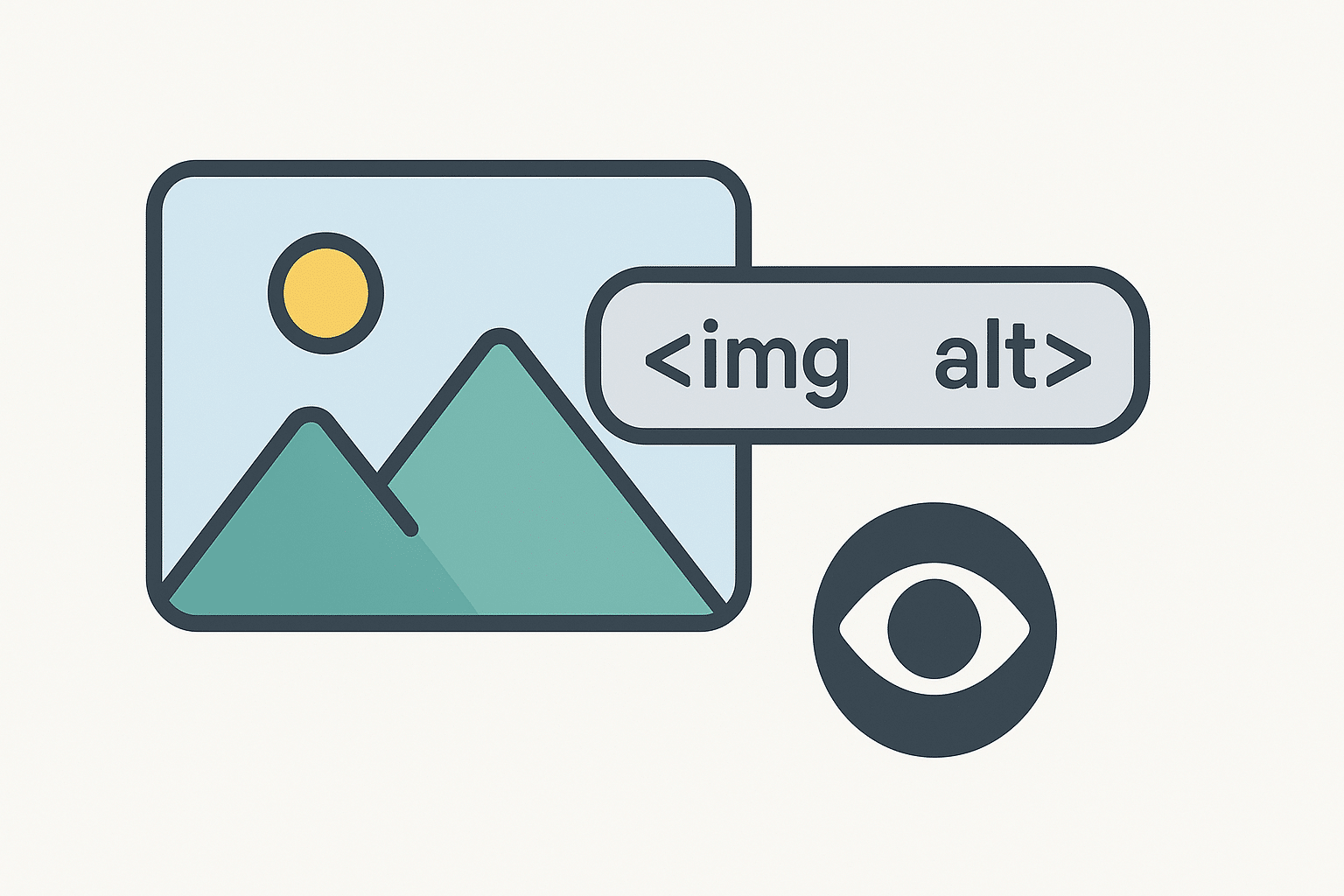Alt text is a short written line added inside an image tag using the HTML alt attribute. It tells what the image shows in plain words. If the image does not load, the alt text shows up in its place. Screen readers also read it out loud, so blind or low-vision users understand the image.
Every useful image on a web page should include this attribute. Even if the picture is just decoration, it still needs an empty alt tag like alt=”” to meet basic web rules.
The alt tag plays two important roles:
- It helps people with visual disabilities understand images using screen readers
- It gives search engines context about the image, improving machine readability and supporting image SEO
Alt text is part of the official Web Content Accessibility Guidelines (WCAG). It is not just a helpful feature—it is required for digital accessibility.
Skipping or misusing alt text can hurt user experience and has even led to legal complaints in web accessibility lawsuits.
Historical Implementation of Alt Attributes
The alt attribute was introduced to support early browsers that could not display images. Over time, it became a key part of web standards, improving both accessibility and machine readability across major web technologies.
Origin and Standardization
The alt attribute was added in the early 1990s when browsers began displaying images. It first appeared in a 1993 draft of HTML 1.2, mainly to support text-only browsers that could not render graphics.
By 1999, with HTML 4.01, the attribute became required for <img> and <area> tags. This helped enforce accessibility by making sure each image included a text alternative.
Compatibility and Browser Quirks
The alt attribute remained optional for certain tags like <input type=”image”> and the now-obsolete <applet> element.
From the late 1990s to early 2000s, Internet Explorer (versions 7 and earlier) incorrectly showed alt text as a tooltip on hover. This was not part of the official specification, which assigned that behavior to the title attribute.
Microsoft fixed this issue in Internet Explorer 8 (2009), aligning alt text behavior with web standards.
Purpose and Practical Use of the Alt Attribute
Alt text ensures that a web page still makes sense when images cannot be seen. It serves as a fallback, helping both users and machines understand the content of an image without relying on visuals.
Display and Behavior
The alt attribute is added inside the HTML <img> tag. A typical use looks like this:
<img src=”photo.jpg” alt=”Description of the image”>
If the image fails to load—due to a broken link, slow network, or browser settings—the alt text is shown in its place. It keeps the page’s meaning clear even without visuals.
Meaning Over Description
According to W3C guidelines, alt text should express the purpose or intent of the image, not just describe its appearance. For example:
- “ACME Corporation logo” (meaningful)
- “Red and blue logo with bold letters” (too literal)
For simple images, a few words or one short sentence is enough. Complex visuals like charts should be explained elsewhere on the page, not within the alt attribute.
Support in Browsers and Tools
Alt text is used differently by different platforms:
- Screen readers read it aloud to describe the image to blind or low-vision users
- Text-based browsers like Lynx display the alt text in place of the image
- Graphical browsers show the image by default, and the alt text only appears if the image fails to load
Unlike tooltips, alt text does not show on hover. That function belongs to the title attribute.
Decorative Images and Best Practice
All images should include an alt attribute. If an image is purely decorative, the correct form is an empty attribute: alt=””. This tells screen readers to skip it, avoiding confusion or distraction.
If no alt attribute is included at all, some tools may read out the file name or path instead (e.g., “logo-final-3.png”), which offers no useful context.
Current Issues in Usage
A 2021 audit using Google Lighthouse found that nearly 27% of images used empty alt attributes, even when they carried real meaning. This shows that many websites skip proper descriptions, affecting accessibility and machine readability.
Alt Text and Web Accessibility Standards
Alt text is a core part of web accessibility. It helps people who cannot see images understand their purpose using screen readers. This is not optional—many countries treat alt text as a legal requirement for digital access.
Global Accessibility Guidelines
The Web Content Accessibility Guidelines (WCAG) list alt text under Success Criterion 1.1.1. It states that all non-text content must have a text alternative. This ensures that users with visual impairments or assistive tools can access the same meaning as sighted users.
The World Wide Web Consortium (W3C) and its Web Accessibility Initiative (WAI) provide step-by-step guides for choosing proper alt text in these cases:
- Informative images
- Decorative images
- Functional icons (like buttons)
- Complex images (charts or diagrams)
For decorative visuals, best practice is to either place them in CSS, or use alt=”” to tell assistive tools to skip them. This avoids clutter for screen reader users.
Context and Best Practices
Good alt text conveys intent, not just appearance. For example:
- A search icon should use alt=”Search”
- A stop sign used as a warning can say “Warning”
- An image with meaningful text should include that text in the alt tag
For complex graphics, a short summary works best in the alt text, followed by a detailed explanation elsewhere on the page.
Alt text must be used for standard HTML <img> tags. For custom elements or SVGs, use ARIA roles like role=”img” with aria-label. You can also mark non-essential visuals as decorative using role=”presentation” or aria-hidden=”true”.
Assistive tools like screen readers and text-only browsers (such as Lynx) rely on alt text to replace images. Without it, they may read out confusing file names or show blank spaces.
Alt Text in Search Engine Optimization
Alt text helps search engines understand what an image is about. Since bots cannot see images, they use alt attributes, file names, and nearby text to index images for search.
Role in Search Engine Indexing
Search engines like Google use alt text as a key signal in image SEO. If written clearly, alt text helps images appear in Google Images and other visual search platforms. For example:
- alt=”red leather handbag” can help that image show up when someone searches those exact words
Alt text also becomes part of a page’s semantic structure, which helps machines connect image content with page content. Google treats it like other text on the page and uses it to boost the image’s search relevance.
When an image is used as a hyperlink, the alt text acts like anchor text, guiding the crawler to understand the link’s purpose.
Best Practices and AI Search
Google recommends writing useful, clear alt text with relevant keywords—but not stuffing. Avoid long strings like:
alt=”puppy dog cute puppies dogs doggies pet animals”
Instead, prefer short and specific descriptions:
alt=”Dalmatian puppy playing fetch”
Good alt text also supports Generative Engine Optimization (GEO). In AI-driven search like Google’s Search Generative Experience (SGE), large language models use alt descriptions to understand images. This helps them mention your images in voice results, summaries, or featured answers.
Modern search engines combine alt text with natural language processing (NLP) and computer vision. But even with AI, clear text descriptions help machines recognize details that algorithms may miss—like names, products, or image intent.
How to Write Useful Alt Text
Effective alt text describes the image clearly and briefly. It focuses on the image’s purpose, not just its appearance, helping users and search engines understand what the image adds to the page.
Best Practices
Writing alt text involves more than just naming the image. Good alt text is accurate, context-aware, and easy to understand. Basic rules include:
- Be concise: Stay under 125 characters. Short text works better for screen readers.
- Avoid “image of” or “picture of”: Screen readers already announce images.
- Focus on meaning, not appearance: Say what the image represents or does.
- Avoid keyword stuffing: Use clear terms naturally linked to the image.
- Use standard spelling and punctuation: Errors can mislead screen readers.
- Mark decorative images with alt=””: This helps users skip non-essential visuals.
Match Alt Text to Function
Alt text should reflect why the image is on the page. A chart showing sales results might read:
alt=”Bar chart showing sales growth from Q1 to Q4″
If the image is complex, such as a detailed infographic or map, give a summary:
alt=”Infographic titled Ten Tips for Healthy Eating. Full list below.”
For images containing text, include key words in the alt attribute. This ensures that screen reader users receive the same information as sighted users.
Examples
- Product image:
Bad: alt=”puppy dog doggies pup puppies”
Good: alt=”Dalmatian puppy playing fetch” - Functional icon:
Bad: alt=”magnifying glass”
Good: alt=”Search”
Better (for social link): alt=”Follow us on Twitter”
Each alt text should replace the image with useful meaning. Think about what the image tells the user and write that as a single, clear phrase.
Legal Obligations for Alt Text
Alt text is not optional in many countries. It is part of enforceable laws that protect digital access for people with disabilities. Failing to include alt attributes may lead to lawsuits or official penalties.
Legal Precedents
A key early case was Maguire v. Sydney Organising Committee for the Olympic Games (2000). A blind user claimed the official Olympics site excluded him by not including alt attributes. The Australian Human Rights Commission agreed. As a result, government websites in Australia adopted W3C guidelines, including required text alternatives for images.
In the United States, the Americans with Disabilities Act (ADA) has been used to hold companies accountable for missing or misused alt text. One major case was National Federation of the Blind v. Target Corp. (2006). The lawsuit said Target’s site lacked proper alt text, making it inaccessible. A settlement followed, establishing that commercial websites must meet accessibility standards under the ADA.
The U.S. Department of Justice now considers missing alt attributes a direct barrier under the ADA.
Regulations by Country
- Section 508 of the Rehabilitation Act (U.S.): Requires federal agencies to provide text equivalents for all images
- European Accessibility Act: Mandates that websites in EU countries offer alt text in regulated sectors
- Other nations: Many local laws now align with WCAG 2.1 and require alt text for compliance
Failing to meet these requirements can lead to:
- Legal action or fines
- Poor public perception
- A drop in accessibility scores
Alt text is a small tag, but it plays a major legal and ethical role in digital accessibility. It also benefits SEO by giving search engines clear data about images. Writers, developers, and site owners all share the responsibility to use it correctly.
References:
- https://en.wikipedia.org/wiki/Alt_attribute
- https://www.wcag.com/blog/good-alt-text-bad-alt-text-making-your-content-perceivable/
- https://www.w3.org/WAI/alt/
- https://developer.mozilla.org/en-US/docs/Web/Accessibility/ARIA/Reference/Roles/img_role
- https://developers.google.com/search/docs/appearance/google-images
- https://commons.wikimedia.org/wiki/File:Wikipedia_Wolf_article_displayed_on_Lynx.png
- https://www.contentful.com/blog/alt-text-ai/