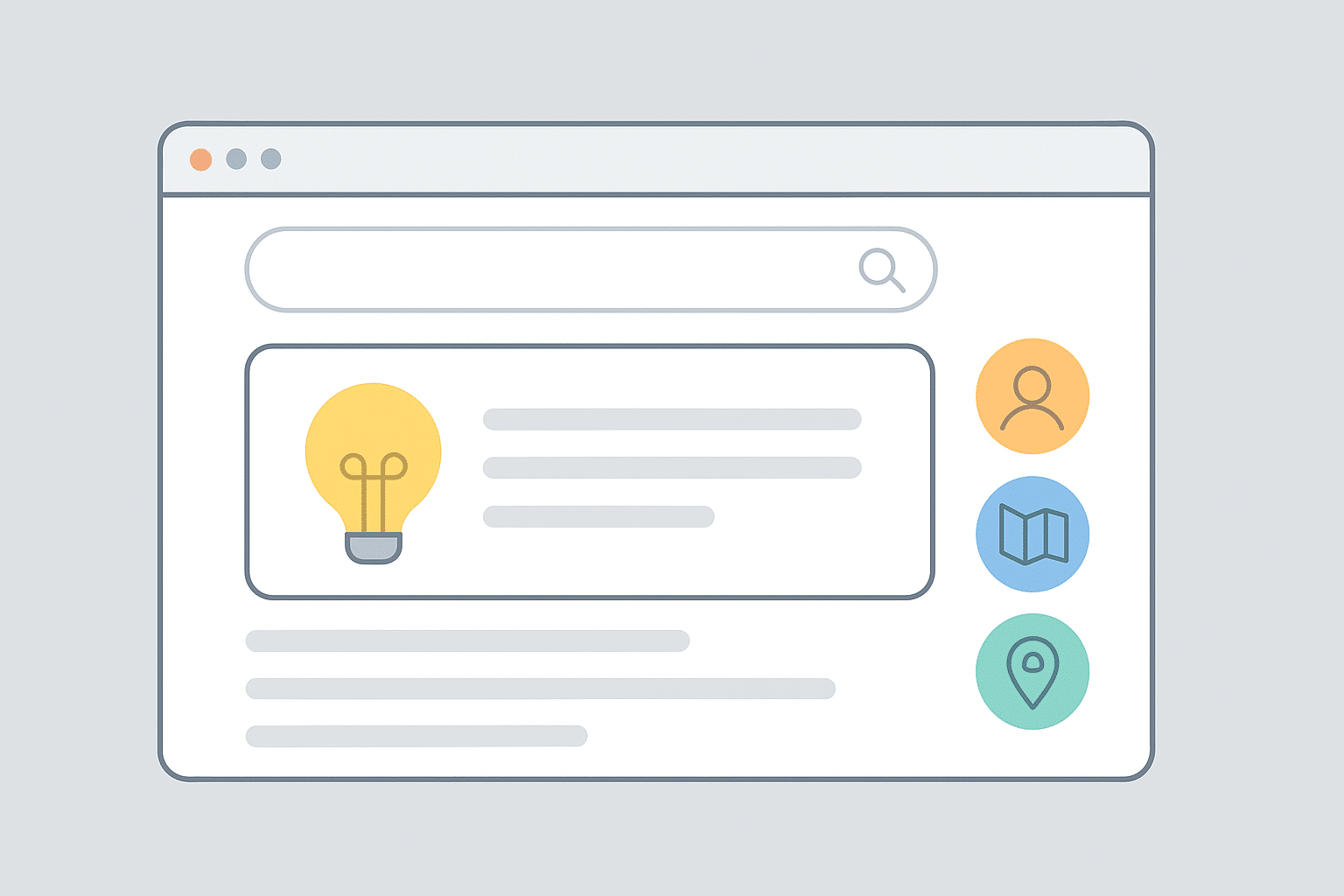A zero-click result is when a search engine answers the full query on its own page. The user sees the answer directly in a featured snippet, instant answer, or knowledge panel, and does not click any link. For example, if someone searches “how old is Tom Cruise”, Google shows “61 years” right on the screen.
The full answer comes from the Google knowledge graph, not an outside website. These results now appear more often, especially for quick facts, weather, unit conversions, or dictionary definitions. The user gets what they need without leaving the search page.
How have zero-click results evolved over time
Search engines were first built to list web pages and help users pick one. This was the “10 blue links” model, where clicking a result was always the next step. But a zero-click result changes that idea. Now, the search engine shows the answer right on its own screen.
This shift started slowly in the early 2000s. In 2001, Google added image results to the search page. That was the first step away from only showing links. Over time, new tools came in. In 2012, Google launched the Knowledge Graph, which fills the knowledge panel with facts about people, places, and things. In 2014, it added featured snippets, which show short answers from other websites.
By the late 2010s, zero-click answers became common. Users could now see calculations, currency rates, sports scores, or flight details without opening another page. Many of these answers come from trusted sources like Wikipedia or official FAQ pages, but they appear directly on Google.
The phrase zero-click search became popular in the SEO world between 2018 and 2020. Experts saw a rise in searches where users did not click any results at all. This trend has changed how users read online and how content creators plan their pages.
Perfect. Here’s the revised section for “Common Forms of Zero-Click Result”, written in Wikipedia Manual of Style, with a natural blend of paragraphs and structured elements, using bold N-grams, exact NLP phrasing, and clear formatting.
Common Forms of Zero-Click Result
Search engines today use a variety of tools to show answers directly on the results page. These tools are known as SERP features, and they often lead to a zero-click result when the user’s query is answered without opening another page.
Featured Snippets
A featured snippet is a short summary of content taken from a website. It appears at the top of the page, usually in response to question-style searches. The box often contains:
- A short paragraph or list
- An image or video (in some cases)
- A link to the source
For example, the query “how do airplanes fly” might return a visible explanation pulled from a site, without needing the user to visit it. This format is sometimes called Position Zero, as it appears before all regular search results.
Direct Answer Boxes
These boxes give exact answers using Google’s internal database or public domain facts. Unlike featured snippets, they usually do not show a source. They are used for:- Dates and times, Math calculations, Unit and currency conversions, Definitions
An example would be the search “NBA draft date”, which might show “Thu, Jun 27, 2024” at the top in bold text. The result satisfies the query instantly, with no click needed.
Knowledge Panels and Knowledge Cards
A knowledge panel shows on the right side (desktop) or top (mobile) and includes a summary of facts about a person, place, or topic. Information may include:
- Photos
- Birth and death dates
- Roles or occupations
- Related links
The data is pulled from sources like Wikipedia and the Google Knowledge Graph. A smaller version, called a knowledge card, appears for specific facts such as “population of Japan” or “speed of light”.
Local Packs and Map Results
When users look for nearby services, Google may show a local pack—a map with business listings, addresses, reviews, and contact info.
For instance, if someone searches for “dentist near me”, they may get:
- A map preview
- Names and ratings of clinics
- Opening hours
- Direct call or direction buttons
These details are enough to act on, without visiting the business’s website.
Image Packs and Video Carousels
Some queries trigger image thumbnails or video carousels. These appear in rows and show previews from Google Images or YouTube.
Examples include:“Sunset photos”,“How to bake cake”
Clicking the thumbnail usually opens a larger preview or starts a YouTube video inside Google. In many cases, the user never reaches the source page.
People Also Ask (PAA) Boxes
The People Also Ask section includes expandable questions. When clicked, each box opens to show:- A short text answer, A source link (optional), More related questions
Example: A search for “electric cars” might show questions like “How long does it take to charge?” and “Are they cheaper to maintain?”. The user reads the brief answers without clicking further, resulting in zero-click engagement.
Other Built-in Google Tools
Google also includes many native tools in its search results, such as:- Calculator, Currency converter ,Sports scores, Flight trackers, Weather widgets
For example, “15 USD to INR” returns a working conversion tool, while “weather in Delhi” shows a detailed forecast box. These tools deliver immediate results inside the SERP, often ending the search with no external visit.
How do zero-click results affect SEO and traffic
The growth of zero-click results has changed how websites receive traffic from search engines. Earlier, high organic rankings were the key to gaining visitors. Now, many users get answers directly on the search engine results page (SERP) and do not visit any site.
Fewer Clicks, Even With High Rankings
A page may appear at the top of the SERP or even inside a featured snippet, but if the answer is already shown, users might not click the link. This means websites are contributing content but losing traffic. In many cases, the user intent is satisfied before they reach the source page.
Studies show that more than half of all Google searches in the U.S. end with no external click. A 2024 study by SparkToro found that:
- About 58 percent of U.S. searches ended without a click
- The European Union had a similar trend (nearly 60 percent)
- On mobile, 57 percent of searches were zero-click
- On desktop, about 53 percent had no external clicks
These numbers vary by source. A Semrush study in 2022 reported lower zero-click rates—around 25.6 percent for desktop and 17.3 percent for mobile. This gap comes from how different researchers define or track user actions. Some count only missed link clicks, while others include short queries, instant lookups, or SERP tool usage.
Why Mobile Search Is More Affected
On mobile screens, the top result—often a direct answer box or widget—takes up most of the space. Users often see what they need first and do not scroll further. Also, mobile users tend to act quickly: checking the weather, a conversion, or a business listing. In such cases, the result is seen but not clicked.
SEO Metrics Are Shifting
This change affects how click-through rates (CTR) are measured. A page may rank well but lose clicks because of a snippet, knowledge panel, or Google tool above it. As a result, marketers are adapting their strategy.
New focus areas include:
- Tracking impressions (how often a page is shown)
- Brand visibility in answer boxes
- SERP presence beyond standard links
- On-platform engagement, such as YouTube views or Google Maps interactions
Even though the user never lands on the website, they still interact with the content in other formats. Traditional tools like Google Analytics do not count this, since they track page loads, not on-SERP visibility.
Not Always Negative for Brands
There are still some indirect benefits. When a brand appears inside a snippet, it gains exposure. A user might remember the site, search again, or return later. Being featured also signals authority in that subject.
For instance, if a company’s explanation appears in a box for “how to file taxes”, the user may trust that brand more. This can build recognition, even without a visit to the homepage.
How does zero-click search affect user experience
Zero-click results often align well with what users want: fast answers with no extra steps. However, the reasons behind a zero-click can be both positive (satisfied users) and negative (abandoned searches). Understanding how and why people interact with these features gives insight into the user experience.
Faster Answers, Fewer Steps
Many users prefer speed and simplicity, especially for straightforward tasks.
- Time-saving: Users searching for “today’s weather” or “current time in London” receive the answer in seconds, without clicking links or scrolling.
- No distractions: The information is shown in a clean format—no ads, no pop-ups, and no unrelated content to filter through.
- Helpful on mobile: On small screens, the top snippet or widget fills most of the view. The user gets what they need instantly without navigating away.
This direct access improves comfort and usability, especially for informational queries that require short answers.
Role of User Intent
User intent is the biggest factor in determining whether a zero-click result works well.
- Informational intent: When users just want to know something, like “capital of Nepal” or “1 USD in INR”, the answer box satisfies them on the spot.
- Navigational intent: A search like “IRCTC login” may show a shortcut link or panel that gets the user to the right place with no extra steps.
- Transactional queries: These usually require deeper interaction. A user searching “best washing machines under 20000” may still scroll and click, since comparison and reviews are needed.
Zero-click results mostly benefit the first two types. For transactional searches, users often prefer full pages.
Satisfaction Can Be Misread
A zero-click search doesn’t always mean the user is happy.
- Positive signal: If someone searches “height of Mount Everest” and finds the number immediately, they’re likely satisfied.
- Negative signal: If a user types “how to appeal income tax notice” and leaves the SERP without a click, it might be because the shown snippet wasn’t helpful.
Traditional analytics can’t always tell the difference. No click could mean “got what I needed” or “didn’t find anything helpful.”
Voice Search and Zero-Click Results
Voice assistants provide answers without links, screens, or clicks.
- Spoken answers: If someone says, “What’s the capital of France?”, Google Assistant might reply “Paris” aloud—no screen, no visual, no click.
- Designed for quick intent: Voice search works best when the user wants a single, clear answer while walking, driving, or multitasking.
- No room for error: If the assistant gives a wrong or vague answer, users usually won’t hear 10 links. They may abandon the query entirely.
This makes accuracy and clarity even more important in zero-click scenarios triggered by voice.
Risks of Inaccurate Answers
Speed is only helpful if the information is correct.
- Misleading snippets: There have been cases where a featured snippet gives outdated or false information (e.g., health, history, or legal topics).
- Overtrust of top result: Many users assume the answer shown is correct without verifying. This becomes risky when the source is unclear.
- Lack of context: Zero-click formats may exclude background details. A quote from a page might lack nuance, causing confusion.
Search engines are working to improve reliability, but users are learning to double-check when the topic is complex or sensitive.
General User Preference
Most users still prefer:
- Clarity: Simple layout, big text, and one-sentence answers feel cleaner than scrolling through ads or complex blogs.
- Relevance: The answer shown should match the actual intent of the query. If it misses the point, the user may retype the search.
- Reduced friction: Zero-click saves effort, especially for queries that require single-point information (definitions, measurements, holidays, public data).
In these cases, zero-click results improve satisfaction and make the search experience more efficient—when they work as intended.
Marketing Strategies in a Zero-Click Result Environment
As zero-click results rise, SEO professionals and content creators have adjusted their approach. The main goal is no longer just to drive clicks, but to gain visibility directly on the SERP. Below are the key strategies marketers now use to stay effective in this new format.
Optimize for Featured Snippets and Rich Results
Winning a featured snippet or being included in a People Also Ask (PAA) box can raise your brand’s visibility even without a click.
How it works: Google pulls short answers from websites and places them in a box at the top of the search result.
How to improve chances:
- Use clear headings and Q&A formats
- Add bullet points, numbered lists, and direct definitions
- Structure content using FAQ sections
For example, answering “How does a loan EMI work?” in the first few lines of your content increases the chance Google will use that snippet—even if users do not click.
Use Structured Data (Schema Markup)
Adding schema markup helps search engines understand your content better.
- Increases eligibility for rich snippets
- Enables visual elements like star ratings, image previews, or FAQ dropdowns
While schema does not guarantee a zero-click feature, it prepares your content for SERP enhancements and voice search inclusion.
Focus on Brand Building and Awareness
When users do not click, brand memory becomes critical.
Tactics:
- Strengthen your Google Business Profile for local searches
- Maintain consistent brand mentions across high-authority sites
- Stay active on social media to reinforce brand presence
For example, if your site is quoted in a snippet, the user sees your name—even without visiting. That moment of exposure can build trust and lead to a branded search later.
Diversify Traffic Sources Beyond Google
Depending only on Google is risky in the zero-click landscape.
Alternative channels:
- Email marketing and social platforms
- YouTube search or AI-powered tools like chatbots
- Bing, which has its own AI summaries and answer boxes
Some marketers now follow a Search Everywhere Optimization model, ensuring content is adapted for all platforms—not just classic search engines.
Offer Depth and Encourage Clicks
If your content shows up in a snippet, add deeper value below the surface.
Strategy:
- Start with a quick, direct answer at the top of the page
- Follow with unique insights, step-by-step examples, or interactive tools
This balance helps satisfy the zero-click format while giving a reason to click for more.
Monitor and Measure On-SERP Presence
Since clicks are no longer the only metric, marketers track visibility signals.
- Tools to use:- Google Search Console (for snippet and PAA appearances), Brand monitoring tools (to see AI answer mentions), SEO platforms like Ahrefs or Semrush (to track impression share)
- New KPIs include:- Snippet impressions, Voice assistant citations, Growth in branded queries over time
These show how often your content is featured—even if it does not lead to a traditional visit.
What are the main criticisms of zero-click search
While zero-click results improve convenience for users, they have led to widespread criticism from publishers, SEO professionals, and regulators. The core debate centers around how search engines—especially Google—use third-party content to satisfy queries without passing on traffic to the original sources.
Publishers Say Google Displays Their Content Without Fair Return
Many publishers argue that Google takes content from websites to answer user queries directly on the SERP. This includes featured snippets, info boxes, and instant answers.
- Loss of traffic: Users often read the answer on Google and leave without visiting the source site.
- No credit or value: Even if the site is mentioned, the content creator may not benefit from ad views, leads, or conversions.
- Weakened incentive: If creators do not get rewarded for writing helpful content, fewer may want to produce it.
Example: Lyrics sites complained that Google displayed full lyrics in SERPs, reducing visits to their pages.
Accusations of Google Favoring Its Own Services
Some critics claim Google uses its search dominance to push traffic toward its own platforms, including:
- YouTube (owned by Google) for video carousels
- Google Maps over third-party local directories
- Flights and hotel tools instead of external booking sites
According to 2024 SparkToro data, nearly 30 percent of all search clicks in the U.S. now go to Google-owned properties, raising concerns about self-preferencing and market fairness.
Regulatory Efforts and Limited Change
Regulators in the European Union introduced the Digital Markets Act (DMA) to prevent dominant platforms from giving unfair preference to their own content.
- Early data suggests Google sent slightly more traffic to external sites in the EU after these rules.
- However, the zero-click rate remains high, showing limited impact on the search experience.
These changes are seen as surface-level by many analysts, and calls for deeper enforcement continue.
Concerns About Accuracy and Misleading Information
Zero-click answers are often shown without full context or clear sourcing, which can lead to errors or confusion.
Case in point: A featured snippet once gave a dangerous health recommendation, which led to public criticism. Google later adjusted its systems to avoid similar incidents.
Newer features like AI-generated overviews have also caused concern:
- Early tests in 2023 showed incorrect and risky answers, especially in complex topics.
- Google responded by pulling back those features until the quality of responses could be improved.
The risk is that users trust Google’s layout and may not realize when the answer is flawed or outdated.
Is Google Replacing the Open Web?
A growing number of publishers feel that Google is shifting from being a guide to becoming a destination. Instead of sending users to the open web, it now aims to answer everything on its own platform.
- Knowledge panels and info boxes offer complete summaries.
- Tools like calculators, converters, and weather widgets keep users within Google.
- Smaller sites say they’re losing out, while Google gains more engagement time.
This has led to the term “web cannibalization”, where creators supply the knowledge but do not share in the benefit.
Some Defend Zero-Click as Useful for Users
Not all responses are negative. Supporters say that:
- Most zero-click queries are trivial, like conversions or spelling.
- Users save time by seeing answers instantly.
- Publishers wouldn’t always get the click anyway—another snippet or tool might have taken it.
From this view, zero-click answers improve user experience, and content creators must adjust to changing search behavior.
A Divided Future
The tension between user satisfaction and content fairness continues to grow. On one side, search engines try to offer the fastest answers. On the other hand, creators and regulators want better balance and transparency.
This ongoing debate is likely to shape how SERP features, content attribution, and AI-powered answers evolve in the coming years.
What is the future of zero-click search results
The zero-click result is not a static feature. It is growing and changing fast, shaped by AI, voice technology, and the evolution of how people interact with search engines. As search tools shift from showing results to giving direct, conversational answers, the idea of a click might fade into the background entirely. The coming changes are likely to redefine both user behavior and SEO strategy.
AI-Powered Summaries Are Redefining the Search Experience
Search engines are no longer just showing ten blue links. With AI integration, they now generate full answers using data pulled from many websites. This is seen in tools like Google’s Search Generative Experience (SGE) and Bing’s AI chat results.
- These AI-generated summaries appear at the top of the SERP, blending information from several sources into one long-form answer.
- According to a 2025 Ahrefs study, these summaries have already reduced traditional link clicks by about 34.5 percent on informational queries.
- Although links to the sources are often included, most users do not click unless they want to double-check or go deeper.
For users, this makes the experience smoother. For websites, however, it makes it harder to gain direct traffic—even if their content was used to train or build the answer.
Conversational Search Is Replacing Traditional Result Pages
AI-driven platforms are making search feel more like a chat session.
For example:
Bing’s chat allows users to ask follow-up questions, and Google’s SGE presents a continuous feed of expanded answers—more like talking to a smart assistant than browsing a list of results.
In this setup:
- Clicks become optional. The AI gives layered, multi-step answers without the user ever leaving the search page.
- Search becomes interactive, not just transactional. Users may stay in a dialogue with the engine rather than navigate websites.
This shift is pushing the need for Generative Engine Optimization (GEO)—an emerging SEO approach focused on content that is optimized not just for ranking but for being cited by AI-generated answers.
Generative Engine Optimization Is Becoming the Next SEO Frontier
To stay visible in AI-generated summaries, content creators are now focusing on how to structure information for machines.
This includes:
- Writing clear, fact-rich answers within content
- Using strong semantic context instead of repeating keywords
- Ensuring the brand name appears near the answer, so even if paraphrased, the source is recognized
- Building trust signals like accuracy, consistency, and authority across content
The goal is to be the kind of source that an AI assistant wants to quote—even if no link is clicked.
Voice Search Will Lead to Zero-Click by Design
As smart speakers and voice assistants become common, voice-based queries are rising sharply. In voice search:
- There is no visible SERP, so there are no links to click.
- The assistant reads out a single answer—often drawn from a snippet, knowledge graph, or trusted site.
This means:
- Your content must be conversational and natural-language ready.
- FAQs, how-to guides, and direct statements improve the chance of being read aloud.
- The answer must be correct on the first try, or users may abandon the interaction entirely.
Optimizing for voice also means writing like people speak—not how they type.
Search Pages Will Keep Expanding Into Tools, Apps, and Widgets
Zero-click is not limited to text answers. Search engines are turning SERPs into full platforms. Already, Google shows:
- Currency converters, unit calculators, and weather reports
- Interactive coding tools for programming queries
- Mini-games and quizzes directly on search results
In the future, we may see:
- Learning modules, where users can complete tasks inside the SERP
- E-commerce previews, showing more details without opening a shop page
- Dynamic widgets that update in real time (stock tickers, live sports scores, etc.)
These tools keep users engaged on the SERP—and reduce the need to click away.
What This Means for Users and Content Creators
For users, these trends point to faster, more intuitive experiences. They can ask a question, get a layered answer, and move on—often without ever opening a website.
For content creators, the challenge is clear: clicks are disappearing, but visibility and trust still matter. Those who adapt will focus on:
- Clear, factual writing that AI can summarize
- On-SERP branding, so their name stays visible
- Voice-readable content, for smart devices
- GEO strategies to match new AI standards
The Future of Search Is the Answer Engine
Search engines are turning into answer engines. The model is no longer: “You search, we list.” It is now: “You ask, we answer.”
- This benefits users by reducing steps.
- But it also reshapes the internet by giving more control to platforms and less return to publishers.
Finding a fair balance—where users get quick answers, and creators get recognition—will shape the next decade of SEO, Generative Engine Optimization, and online content as a whole.
References:
- https://en.wikipedia.org/wiki/Zero-click_result
- https://www.semrush.com/blog/zero-click-searches/
- https://ahrefs.com/blog/zero-click-search/
- https://blog.google/products/search/reintroduction-googles-featured-snippets/
- https://mangools.com/blog/google-featured-snippets-guide/
- https://searchengineland.com/google-search-zero-click-study-2024-443869
- https://www.designrush.com/agency/search-engine-optimization/trends/zero-click-searches
- https://www.adweek.com/performance-marketing/website-getting-less-traffic-from-google-search/
- https://sparktoro.com/blog/in-2020-two-thirds-of-google-searches-ended-without-a-click/
- https://sparktoro.com/blog/2024-zero-click-search-study-for-every-1000-us-google-searches-only-374-clicks-go-to-the-open-web-in-the-eu-its-360/
- https://medium.com/@chris.essey/death-of-the-click-understanding-zero-click-searches-92bb54a83fe4