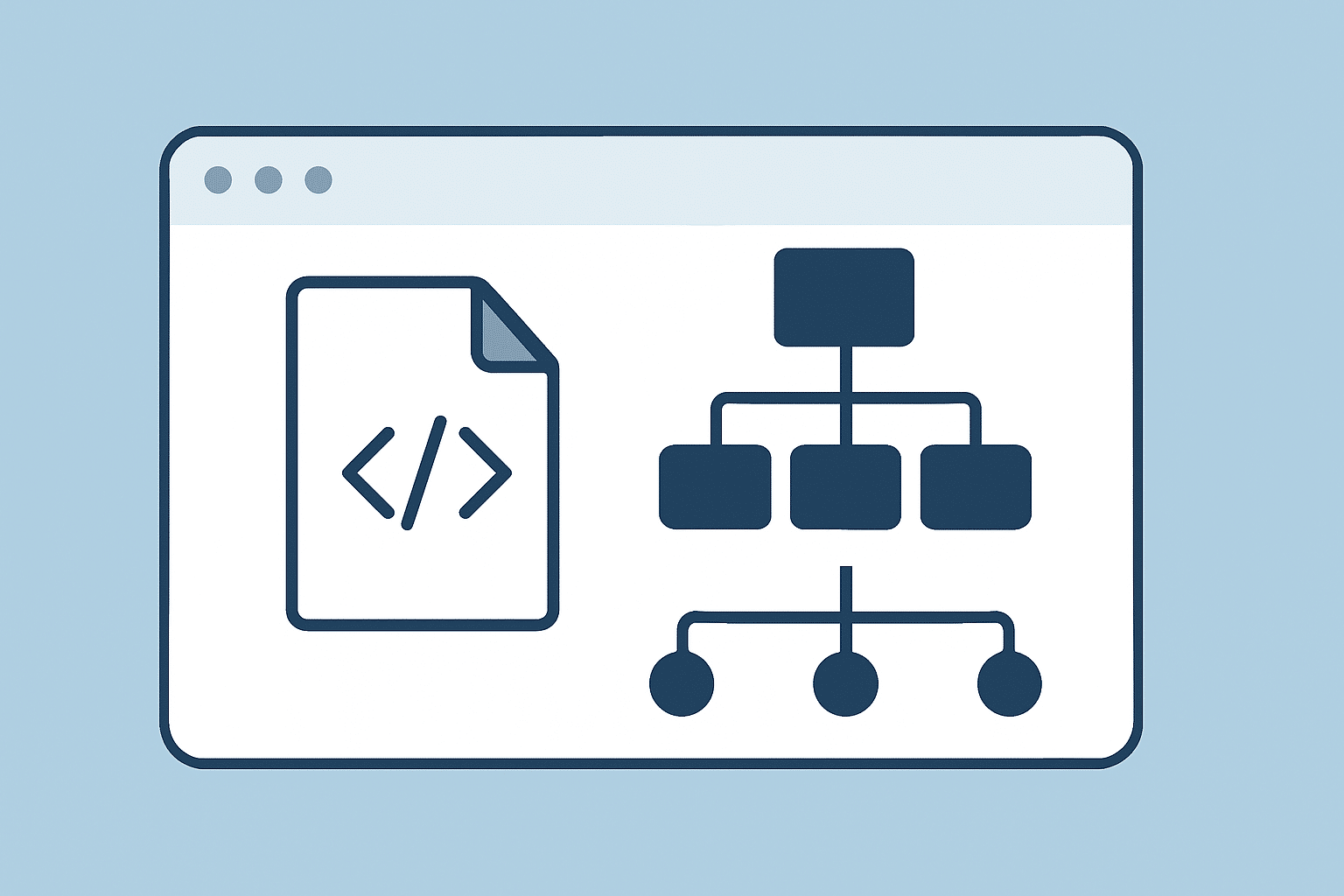An XML sitemap is a machine-readable file that lists all key URLs on a website. It tells search engines which pages to check, even the ones not linked internally.
This file uses XML format, stays hidden from users, and helps crawlers read metadata like update dates or crawl priority. Unlike a visual sitemap for people, an XML sitemap is only for bots.
It works with robots.txt but does the opposite—it shows what should be crawled, not what to skip. This helps search engines index pages that standard crawling might miss, especially on large or new websites.
Historical Development of XML Sitemap
XML sitemaps began in June 2005 when Google launched the Sitemaps 0.84 protocol. This allowed site owners to share a full list of website URLs directly with Google, improving the discovery of new or updated pages.
In November 2006, Google, Yahoo, and Microsoft agreed on a joint version 0.9 of the protocol, making it a shared industry standard. Although the version number changed, the basic XML structure stayed the same.
By 2007, more platforms joined in. Ask.com, IBM, and even US state government websites began using XML sitemaps. That same year, search engines enabled auto-discovery using the robots.txt file, letting websites point directly to their sitemap location.
Today, all major search engines—Google, Bing, Yahoo, Yandex, and others—recognize XML sitemaps as a core tool to support better URL indexing and site coverage.
How Does an XML Sitemap Improve Website Indexing
The main purpose of an XML sitemap is to help search engines discover and crawl important web pages, especially those that might not be easy to reach through standard internal links. While well-linked sites may not need one, many websites gain measurable value from including a sitemap.
When XML Sitemaps Are Most Useful
According to Google’s documentation, sitemaps are especially useful in the following cases:
- Large websites: Sites with thousands of URLs can have pages that are easily missed by crawlers. A sitemap helps surface all new or changed pages for faster discovery.
- New websites with few backlinks: If a site has limited inbound links, crawlers may not naturally find all pages. A sitemap offers a direct listing for those URLs.
- Pages that are hard to reach: URLs generated through internal search, dynamic content, or JavaScript-based navigation may not be visible to crawlers. Listing them in a sitemap helps bots locate this hidden content.
- Rich media or news content: Image, video, or news-specific sitemaps help search engines understand and index non-text content. These can include metadata like video duration or image captions, making the sitemap more informative.
Indexing and Crawl Efficiency
By offering a central map of the site, an XML sitemap improves crawl efficiency. Crawlers can focus on the listed URLs rather than relying solely on link traversal. This often leads to faster indexing of new content and broader coverage of the site.
Limitations
It is important to note:
- A sitemap does not guarantee indexing of every URL.
- It does not affect ranking directly.
- It only serves as a helpful signal, not a directive.
Google confirms that a sitemap cannot force inclusion in search results. However, there are no drawbacks to having one. A well-maintained sitemap helps bots understand the site structure and improves overall visibility—especially for pages that might otherwise be skipped.
What Is the Standard Structure of an XML Sitemap
An XML sitemap is a structured document written in XML format, using a standard schema defined at sitemaps.org. It must begin with an XML declaration and a root <urlset> element that defines the namespace.
Basic Structure
Each URL is listed inside a <url> tag within the <urlset> container. The minimum required element is <loc>, which contains the absolute URL of the page (including http or https). All sitemap files must be UTF-8 encoded and saved with a .xml extension (e.g., sitemap.xml).
Example:
<?xml version=”1.0″ encoding=”UTF-8″?>
<urlset xmlns=”http://www.sitemaps.org/schemas/sitemap/0.9″>
<url>
<loc>https://www.example.com/</loc>
<lastmod>2025-07-15</lastmod>
<changefreq>weekly</changefreq>
<priority>0.5</priority>
</url>
</urlset>
Supported Elements
- <loc> (Location): Required. The canonical URL of the page. This is what search engines queue for crawling.
- <lastmod> (Last Modified): Optional. Shows the last major update date, usually in YYYY-MM-DD format.
- <changefreq> (Change Frequency): Optional. Suggests how often the page changes (e.g., daily, monthly). This is only a hint.
- <priority> (Priority): Optional. A value from 0.0 to 1.0 that hints at the page’s importance relative to others. Google does not use this value.
Note: Pages must use the correct canonical version in the sitemap. Avoid session IDs or tracking parameters that may duplicate the same content under different URLs.
Sitemap Index Files
For large websites, multiple sitemap files can be grouped using a sitemap index. This uses a <sitemapindex> root element containing multiple <sitemap> tags, each with a <loc> pointing to a separate sitemap file. Optional <lastmod> elements may indicate the last update for each.
Example:
<sitemapindex xmlns=”http://www.sitemaps.org/schemas/sitemap/0.9″>
<sitemap>
<loc>https://www.example.com/sitemap-1.xml</loc>
<lastmod>2025-07-15</lastmod>
</sitemap>
<sitemap>
<loc>https://www.example.com/sitemap-2.xml</loc>
</sitemap>
</sitemapindex>
Limits:
- Each sitemap can have up to 50,000 URLs
- File size must not exceed 50MB uncompressed
- The index can link up to 50,000 sitemaps
- Indexes cannot contain other index files
Both sitemap and index files may be gzipped (.gz) for compression.
Technical Requirements
- Must be valid XML and properly encoded in UTF-8
- Special characters must be escaped (& becomes &, etc.)
- All URLs must belong to the same host
- Avoid duplication: do not list multiple versions of the same page (e.g., with/without www, http vs https)
What Are the Alternative Ways to Submit a Sitemap
While the XML format is the standard for sitemaps, the Sitemaps protocol supports a few alternative formats that serve specific use cases.
Plain Text Sitemaps
A plain text sitemap is a simple file where each line contains a full absolute URL. It does not include any metadata like lastmod or priority.
- Each file must be UTF-8 encoded
- Each URL should be placed on its own line
- The file can contain up to 50,000 URLs
- Maximum file size: 50 MB (uncompressed)
This format is useful for small websites or quick manual submissions. However, if multiple plain text sitemaps are used, they must be referenced from a sitemap index file, which must still be written in XML format.
RSS and Atom Feeds
Websites that use RSS or Atom feeds can also submit those feeds as a type of sitemap. Search engines will treat the URLs inside the feed as new content to crawl.
- Best suited for blogs or news websites
- Helps search engines discover fresh content quickly
- Typically includes only the latest entries, not the full site
Because feeds are limited to recent updates, Google recommends using them alongside a full XML sitemap, not instead of one. For example, a news site may use an RSS feed for new articles and an XML sitemap for the complete archive.
Which Methods Help Search Engines Find Your Sitemap
Once a valid XML sitemap is created, it should be submitted to search engines so that crawlers can discover and process the listed URLs. There are multiple methods for submission.
1. Using robots.txt
The easiest way to advertise a sitemap is to add its full URL in the robots.txt file:
- This line can be placed anywhere in the file
- It is not tied to any User-agent rule
- You can list multiple sitemaps or a single sitemap index
Most crawlers read robots.txt on each visit, so this method ensures passive but consistent discovery.
2. Through Webmaster Tools
Major search engines offer their own platforms for direct sitemap submission:
Google Search Console: Add one or more sitemap URLs, View status (fetched, parsed, indexed), See warnings for errors (e.g., malformed XML, blocked URLs)
Bing Webmaster Tools:Submit sitemaps and monitor performance, Yahoo uses Bing’s backend for crawling
Submitting through these tools gives diagnostic insights and helps resolve issues faster.
3. HTTP Ping (Deprecated or Limited Use)
Google’s ping URL (e.g., https://www.google.com/ping?sitemap=…) has been deprecated since 2023 – Now returns a 404 error , Removed due to misuse and spam
Bing’s ping URL still works: (http://www.bing.com/webmaster/ping.aspx?siteMap=https://www.example.com/sitemap.xml)
Can be used manually, but Webmaster Tools is preferred
Ongoing Updates and Best Practice
Once submitted, search engines will:
- Fetch the sitemap regularly
- Use it to discover new content
- Revisit updated URLs if lastmod is accurate
Keep the sitemap updated when:
- New pages are added
- Old URLs are removed
- Content is significantly changed
This keeps the sitemap relevant and ensures efficient crawling and indexing.
How Can You Create an Effective XML Sitemap
To help search engines process your sitemap correctly, certain rules and technical constraints must be followed. These practices improve how crawlers interpret your URLs and reduce indexing errors.
Respect file limits and compression rules
Each sitemap file should not exceed 50,000 URLs or 50 MB in uncompressed size. If your site contains more URLs or if long addresses increase the file size, split the content across multiple sitemap files. Use a sitemap index file to link all individual sitemaps together.
Search engines support .gz compressed sitemaps, which helps save bandwidth and speed up file delivery. The content inside compressed files must still follow standard XML rules.
List only canonical and crawlable URLs
A sitemap should include each page only once, using its canonical URL. For instance, choose either https:// or http://, and either www.example.com or example.com, but not both. If your site includes session IDs or tracking parameters, exclude those from the sitemap and use the clean, permanent version of the URL instead.
Do not include URLs that are blocked in your robots.txt file or marked with a noindex tag in the HTML. The sitemap should list only pages that are meant to be crawled and shown in search results. Including restricted URLs can confuse crawlers and reduce trust in your file.
Keep the sitemap current and accurate
Sitemaps must be updated regularly to reflect changes on the site. Remove URLs that lead to deleted pages or generate 404 errors. If a page is significantly updated, the <lastmod> field can be used to show the date of that change. However, this field should only be used if it reflects actual content changes. Search engines may ignore or distrust lastmod values that are inaccurate or always set to today’s date.
For pages where update tracking is not possible, you can skip the <lastmod> tag entirely. It’s better to omit the field than to misrepresent it.
Use hreflang for multilingual pages
If your site offers content in multiple languages or for different regions, you can use hreflang annotations inside your sitemap to declare alternate versions of each page. These annotations allow search engines to link language-specific URLs together.
Example:
<url>
<loc>https://example.com/en/</loc>
<xhtml:link rel=”alternate” hreflang=”fr” href=”https://example.com/fr/” />
</url>
This method is more efficient than inserting multiple <link rel=”alternate”> tags into the HTML of every page. However, all language versions must reference each other correctly to be valid.
Organize file location and naming
The sitemap file is usually placed in the root directory of the domain (e.g., https://www.example.com/sitemap.xml), but it can be stored elsewhere as long as it remains accessible. If your site includes different content types—such as blogs, products, or help pages—you can create separate sitemaps like sitemap-blog.xml or sitemap-products.xml.
Regardless of the location or naming format, you should submit each sitemap to search engines or list them in a sitemap index.
Automate with CMS tools when possible
If your website runs on a content management system (CMS) like WordPress, you can use plugins to auto-generate and maintain your sitemap. Tools like Yoast SEO or Rank Math can dynamically update the sitemap as content is added or removed, reducing manual work and avoiding outdated files.
Validate and clean your XML data
After creating a sitemap, validate it using an official schema or an online XML validator. Errors in formatting—such as unescaped characters (& instead of &) or invalid URLs—can prevent crawlers from reading the file properly.
Google Search Console and Bing Webmaster Tools can also report sitemap errors and provide indexing statistics. Cleaning up reported issues ensures that no part of the sitemap is skipped due to technical faults.
What Types of Specialized Sitemaps Can be Used?
Beyond listing standard HTML pages, the Sitemap protocol supports several specialized formats. These extensions allow websites to provide rich metadata for non-text content like images, videos, or news articles. Search engines use this extra information to better understand and display the content in relevant search results.
Image Sitemaps
An Image sitemap adds extra detail about images on a site. Instead of simply listing page URLs, it includes tags like:
- <image:loc> – the direct image URL
- <image:title> – a title for the image
- <image:caption> – short description
- <image:geo_location> – optional location
- <image:license> – image usage rights
You can add image tags inside each <url> entry in your main sitemap or create a dedicated image sitemap. This is helpful when images are loaded through JavaScript, lazy-loading, or are not embedded directly in HTML.
Image sitemaps improve visibility in Google Images and help search engines locate media that might otherwise be missed.
Video Sitemaps
A Video sitemap helps search engines detect and index videos, whether hosted on your own site or embedded from platforms like YouTube.
Each video entry can include:
- Title and description
- Video file URL or embed location
- Thumbnail URL
- Duration and view count
- Age rating and whether a subscription is required
These tags can be added within a <video:video> block inside each <url> entry, or you can build a separate sitemap file just for video content.
Using a video sitemap improves indexing for rich results and helps your videos appear with thumbnails or previews in search.
News Sitemaps
A News sitemap is used by sites that are approved for Google News inclusion. It lists recently published articles—usually from the last 48 hours—with metadata such as:
- <news:publication_date>
- <news:title>
- <news:keywords> or genre
This type of sitemap ensures that time-sensitive content is crawled quickly and displayed in Google News. Each article remains in the sitemap for just a few days and must be updated as new content is published.
Only verified news publishers should use this format, and Google News guidelines must be followed strictly.
Multilingual Sitemaps
For multilingual or regional content, hreflang annotations can be added to a sitemap. Instead of placing <link rel=”alternate” hreflang=”…”> in each HTML page, the same can be done within the sitemap.
Example:
<url>
<loc>https://www.example.com/en/page1</loc>
<xhtml:link rel=”alternate” hreflang=”el” href=”https://www.example.com/gr/page1″ />
<xhtml:link rel=”alternate” hreflang=”en” href=”https://www.example.com/en/page1″ />
</url>
Each <url> entry must list all alternates and link back to each other for consistency. This improves international SEO by helping search engines serve the correct language version to users.
If separate domains are used for different languages (e.g., example.fr, example.de), you should create separate sitemaps or a sitemap index that includes all of them.
Schema and Namespace Requirements
Each specialized sitemap uses namespaces and custom XML tags. For example:
- <image:image> for image entries
- <video:video> for video metadata
- <news:news> for news items
- <xhtml:link> for hreflang alternates
You must declare these namespaces at the top of the sitemap to ensure correct parsing by crawlers. Google offers detailed documentation for each extension, including formatting rules and tag examples.
Combining Sitemap Types
You can combine multiple types in one sitemap file (e.g., include both video and image data under a single <url>), or keep them in separate files for easier maintenance. Both methods are supported, as long as each sitemap is valid and properly submitted.
These specialized sitemaps provide deeper insight into your content and enhance how it appears in search results. While optional, they are recommended for sites with media-heavy content, news articles, or multiple language versions.