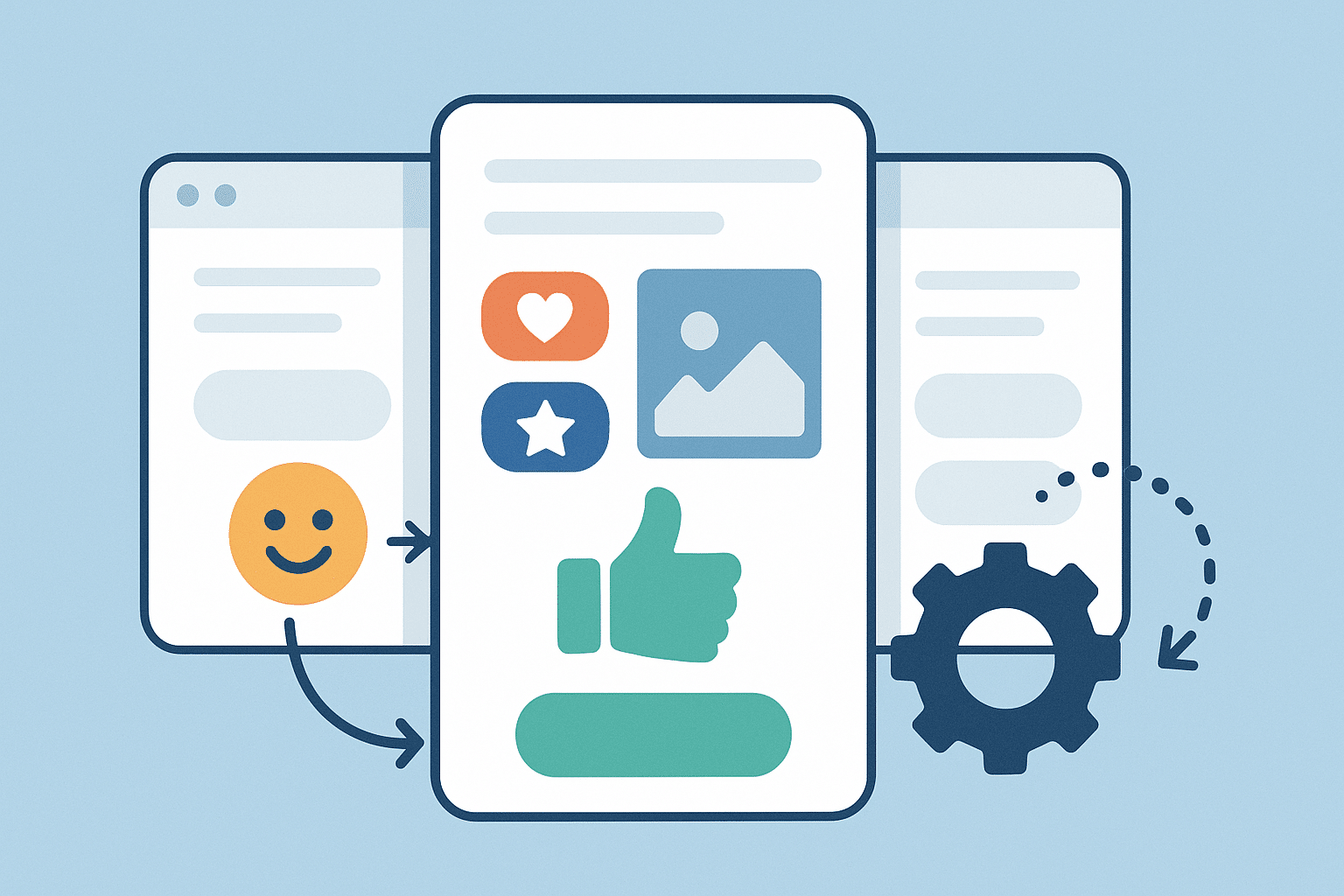User experience (UX) means how a person feels while using a product, system, or service. It covers everything the person sees, hears, and reacts to during the whole journey—before, during, and after use. It is not just about the look or feel but the full interaction process.
Good UX depends on how useful, simple, and smooth the product is. If a design is easy to follow, people feel more in control. But if it is hard to understand or full of steps, users may stop using it. A strong UX design helps users finish their goals with less time and less effort.
When the experience feels helpful and pleasant, people trust the product more and return. If it causes stress, they leave. This is why companies focus on user satisfaction, usability, and task success. A product with good UX is not only functional, it is also valuable, meaningful, and easy to enjoy.
How Do We Define User Experience
User experience (UX) includes everything a person goes through when they use a product or service. It is not only about the design or interface—it covers the full user journey, from the first impression to after-use support.
As defined by the Nielsen Norman Group, UX is the sum of all interactions a person has with a company, its products, and its services. This means it includes the interface, the content, the help system, and even the feeling a user carries after using it.
Formal Definition by Standards
The international standard ISO 9241-210 defines UX as a user’s perceptions and responses resulting from the use or expected use of a system. This includes:
- Emotions and feelings before, during, and after use
- Thoughts and beliefs about the product’s value
- Physical and mental responses to the interface and features
- Preferences and behaviors shaped by interaction
So, UX is subjective, but it is based on things that can be designed and improved.
Three Factors That Shape UX
According to ISO, three main elements influence UX:
- The User: Each person brings their own mindset, mood, and past experience.
- The System: This includes the product’s features, speed, design, and functions.
- The Context of Use: This is where and how the user interacts—for example, using an app on a noisy train versus a quiet office.
These three parts work together to shape how the user feels and what they think about the product.
UX vs UI and Usability
It is common to confuse UX with UI or usability, but they are not the same:
- User Interface (UI) is the screen, buttons, and layout a person interacts with.
- Usability is how easy it is to use the product without confusion or effort.
- UX, on the other hand, includes both of these but also asks:
“Does the product feel right? Does it meet my needs? Is it enjoyable?”
A product may work well but still feel cold or frustrating. UX includes emotion, purpose, satisfaction, and trust.
A Holistic Concept
UX goes beyond basic quality checks. It is not only “Does this product work?” but also “Do I enjoy using it?” and “Would I use it again?” It looks at how people feel, think, and respond across the full timeline of their experience.
That is why UX is seen as a holistic idea. It is not one single feature—it is the big picture. It blends design, psychology, behavior, and technology to make the full experience useful, usable, and meaningful.
Where Did the Concept of UX Come From
The concept of user experience began long before the term existed. Over time, it grew from basic studies of human work to a design field focused on making digital products easier, more useful, and emotionally satisfying to use.
Early Foundations
The idea behind user experience started long before the term was used. In the early 1900s, experts like Frederick Winslow Taylor and Henry Ford studied how people worked with machines. Taylor used time-and-motion studies to make factory work faster. Ford used assembly lines to improve how products were made. Both aimed to make tools and systems better for people. These ideas helped shape early human factors and ergonomics, which later became part of UX.
Coining the Term
The phrase user experience (UX) was first used in the 1990s by Don Norman, a psychologist working at Apple. Norman wanted a term that looked beyond screens or buttons. He said UX should cover all parts of a person’s interaction with a product—including feelings, design, and meaning. He warned that people later used the term too narrowly, focusing only on ease of use or the interface, instead of the full picture.
Growth in the 1990s and 2000s
UX became more important as personal computers and the internet spread. With more people using digital products, designers saw that usability was not enough. A product had to feel good, not just work well. This marked a shift from efficiency to emotional design.
At the same time, websites became more complex. A good user experience needed input from many people—engineers, designers, marketers, and others. This mix of skills made UX a multi-disciplinary field. It helped align user needs with business goals like branding and engagement.
Books like The Elements of User Experience by Jesse James Garrett gave structure to UX thinking in web design. These works explained how information architecture, visual layout, and content strategy all played a role in shaping the full experience.
UX as a Practice
By the 2010s, UX had become a full design field. It grew beyond older ideas like usability testing or human-computer interaction. Designers now focused on emotional value, delight, and purpose, not just getting tasks done.
Companies in many industries began investing in UX. They saw that products with better UX had more loyal users and fewer drop-offs. Whether building websites, apps, or physical tools, businesses started to treat UX as a key part of success.
Evolving with Technology
As new tools like virtual reality and voice interfaces appeared, UX kept evolving. These new formats brought new challenges—how do people interact when there are no screens?
But the core idea stayed the same: make products that feel good to use. UX still means designing for real people, their needs, and their experiences, from start to finish.
What Factors Shape User Experience
A person’s experience with a product depends on more than just how it looks or works. UX is shaped by three main things: the user, the product, and the context of use. Designers must understand how these parts work together to build better experiences.
Each user comes with different skills, goals, and emotions. A person’s prior experience, knowledge level, and physical ability can change how easy or hard something feels. For example:
- Someone who has used similar tools may find tasks easier.
- A person who is tired or upset might struggle more than usual.
- People with vision or motor issues need designs that work for them.
Knowing the target users helps teams design what fits their real-life needs. Tools like user research and personas are often used to understand users better.
Product or System Factors
The product itself plays a big role in shaping UX. Key things that matter include:
- Interface layout
- Features and functions
- Performance speed
- Clarity of content
If the screen is messy or navigation is confusing, users may feel lost. If the interface is clear, responsive, and visually pleasing, it boosts satisfaction.
Also important are information architecture (how content is arranged) and interaction design (how users act and get feedback). These help people find what they want and get things done with ease.
Context of Use
Context means the situation in which a user interacts with the product. This includes:
- Where they are (home, office, outside)
- What device they use (desktop, phone)
- Their mindset (rushed, relaxed)
- Social or cultural factors (peer opinion, brand trust)
For example, reading a screen in bright sun or typing on a train may be harder than in a quiet room. A good review or trusted brand can also make users feel more confident. So, usage context changes what matters most in that moment.
How These Factors Combine
All three—user, system, and context—interact in real life. A task as simple as sending a text can feel easy or hard depending on:
- The person’s skill with a phone
- The phone’s design and auto-correct
- Whether the user is walking fast or sitting calmly
Because of this mix, UX designers aim to understand real conditions. They study users through field research, usability tests, and other tools to design things that truly fit people’s needs.
Which Elements Define a Good UX
A strong user experience is built on several important qualities. These elements help make a product not only easy to use, but also enjoyable, trustworthy, and meaningful. Each part must work together to create lasting value for the user.
Useful
A product is useful when it serves a clear purpose and meets a real user need. This usefulness could be practical, like helping someone complete a task, or emotional, like providing joy or entertainment.
A product that feels empty or meaningless will not deliver a good experience, even if the interface is attractive. What matters is that the user sees personal benefit in using it. This makes useful design the base of any strong user experience.
Usable
Usability is about how simple and smooth the product feels in action. A usable product allows people to finish what they set out to do, without confusion or extra effort. The layout should be clear, the controls easy to understand, and the learning curve short. If users keep guessing or searching for basic functions, the design fails.
Even when a product has rich features, poor usability will make it frustrating. Good user experience always depends on how confidently and quickly people can move through the system.
Findable
A product must be findable in two ways. First, users must be able to discover it in the outside world—through search, listings, or links. Second, they should find content and features inside the product without difficulty.
If information is buried, mislabeled, or scattered, users may give up. Clear information architecture helps guide users to the right place without wasting time. Strong navigation design supports this by keeping movement logical and familiar. Without findability, even good features lose their value.
Credible
Trust is central to any user experience. A product must appear reliable, secure, and consistent to feel credible. Users often decide whether to trust based on small signals: the look and feel of the design, the tone of the content, how clearly the system communicates, and whether it keeps its promises.
Errors, outdated information, or inconsistent behavior can break this trust quickly. In sensitive areas, like finance or health, credibility directly affects whether users continue or quit. Good design supports credibility by being honest, stable, and transparent.
Accessible
Accessible design allows people with different abilities to use the product without barriers. This means supporting users who may rely on screen readers, keyboard shortcuts, or other tools. It also includes making sure text is readable, color contrast is strong, and the layout works across devices.
A product that ignores accessibility risks shutting out many users. Inclusive design improves usability for everyone, not just those with disabilities. When a system is designed to welcome all, the user experience becomes more respectful and effective.
Desirable
Desirability adds emotion to the design. A desirable product is one people enjoy using, feel proud of, or even talk about with others. This part of user experience comes from how the product looks, sounds, and feels—from visuals to words to brand tone.
When the product feels aligned with the user’s taste, identity, or mood, it becomes more engaging. Even if two products work the same way, the one with stronger emotional appeal often wins. Design that makes users feel good builds stronger connections.
Valuable
Value is the final outcome when all the earlier elements come together. A valuable product gives something real to the user—saving time, improving life, or solving a problem. At the same time, it must support business goals like customer loyalty, brand growth, or better outcomes.
Value happens when users feel the product was worth their time or money, and the provider sees positive impact. When a system is useful, usable, findable, credible, accessible, and desirable, it becomes valuable for everyone involved.
How Does User Experience Design Work
User experience design focuses on shaping how a product feels and functions for the user. It blends psychology, design, and research to create products that are not just usable, but also meaningful, enjoyable, and easy to navigate.
Meaning and Approach
User experience design (UX design) is the method of planning and building a product in a way that improves how users feel while using it. This approach is user-centered, which means the designer always thinks from the user’s point of view. The goal is to make sure the product is useful, easy to use, and enjoyable.
UX design combines ideas from different fields like psychology, visual design, usability engineering, and information architecture. As explained by the Nielsen Norman Group, good UX needs a smooth mix of inputs from engineers, marketers, designers, and interface experts. These combined efforts create a full product experience that meets user needs and builds satisfaction.
UX design is not just about how a product looks. It also includes how information is arranged, how screens connect, and how tasks flow. While UI design focuses on appearance, UX design shapes the complete experience—from the first tap to task completion.
UX Design Process
User Research
The first step is to learn about the users. Designers gather insights through user interviews, surveys, direct observation, or studying behavior data.
This helps define what people need, what problems they face, and how they behave. Personas and user journey maps are often created to capture this knowledge. For example, a team building a fitness app may interview people who exercise to find out what features would help them most.
Design and Prototyping
After research, designers begin sketching ideas. They set up the information architecture—how things are arranged—and draw wireframes showing the layout and flow. These are early visuals without design details. From these sketches, prototypes are built to test the user interface.
A prototype shows how the product will work. It lets the team check how easy it is to use and where users might get stuck. Designers often try multiple ideas before choosing the best one.
Usability Testing
Once the prototype is ready, designers invite real users to try it. In these sessions, people attempt to complete tasks while observers watch and note where problems happen. Common issues might include hidden buttons, unclear wording, or confusion about next steps.
The team collects both feedback and performance data. These findings help improve the design by showing what feels natural to the user and what does not.
Iteration and Refinement
UX design is not a one-time process. After testing, the team improves the design. Sometimes the fix is small, like changing a button label. Other times, a full workflow needs to be redesigned. This iteration loop—test, improve, retest—helps polish the product over time.
Even after launch, designers keep watching user feedback and usage data. They continue improving the UX through updates.
Implementation and Post-Launch
As the product is built, designers work with developers to ensure the final version matches the intended design. They check that the product looks and works as expected. Once it launches, UX designers still monitor how it performs.
They look at analytics, user reviews, support questions, and conduct A/B tests to compare versions. This helps them learn what works best and make further changes.
Design Principles
A good UX design follows some key rules. First, it should be simple and easy to understand. The design must focus on what matters most to the user. Every extra step or confusing screen should be removed. Clear language, smooth interaction, and helpful feedback make a big difference.
Designers aim to meet the exact need of the user without stress. The best designs are not only functional but also feel comfortable and enjoyable. Even small touches—like a friendly message or quick response—can improve how users feel.
Collaboration in UX Design
UX design is rarely done by one person. It is a team effort. A UX designer may lead the planning and research, but they work closely with UI designers, developers, product managers, and researchers.
Each role brings a different skill. For example, one person may define how a screen works, another may craft the visual design, and a third may code the final version. This teamwork ensures the product feels right, works well, and fits the business goals.
User Experience vs Usability
User experience and usability are connected, but they are not the same. Usability is about how easy a product is to use. User experience includes that—and also how the product makes the user feel during and after use.
What Is Usability?
Usability means how simple and quick it is to use a product. If someone can finish a task without mistakes or help, that product is usable. It checks how well the product works when people try to do basic things.
For example, if a website lets users buy a product in three clear steps, that shows good usability. It saves time, avoids confusion, and helps people feel in control.
What Is User Experience?
User experience (UX) is a bigger idea. It includes usability, but also how the user feels while using the product. UX looks at the full journey—before, during, and after use. It asks questions like:
- Did the product help in a useful way?
- Was the experience enjoyable or stressful?
- Would the user want to use it again?
Even if a product is usable, it might still have a poor experience if it frustrates or disappoints the user.
A Simple Example
Think about a chat app. If it lets you delete a message easily, that is good usability. But if it shows a loud message like “This was deleted” in big letters every time, that can be annoying. Even though the task works, the user experience feels bad.
How They Work Together
Usability is one part of UX, but not the whole story. A usable product helps users get things done. But a great user experience also makes users feel happy, satisfied, and understood.
Both are needed. If usability is poor, users might quit. If UX is poor, users might not come back. Good products must do both: work well and feel right.
House Analogy
Think of building a house. Usability is like the foundation. It must be strong, or nothing else matters. UX is everything else—the rooms, lighting, colours, and comfort. A strong base is important, but people stay because the whole house feels good.
Why It Matters in Design
UX designers often test usability first. They make sure the product is simple and clear. Then they improve other parts—like style, feedback, emotion, and ease. This way, the product becomes not just usable, but also enjoyable.
A good UX design checks how a person feels, not just what they do. It mixes both logic and emotion.
User Experience vs User Interface (UI)
User experience (UX) and user interface (UI) are two different things, though they often go together. UI is what the user sees and touches. UX is the full experience a person has while using the product.
What Is User Interface?
User interface (UI) means the look and feel of a product. It includes all the parts a person uses—like buttons, menus, icons, colors, and layouts. UI design focuses on how these parts appear and respond.
It answers questions like:
- Where should this button go?
- What color or shape should it be?
- How should the page look on a small screen?
UI is about style, layout, and how users interact with the product visually. A good UI can make something look beautiful and easy to use.
What Is User Experience?
User experience (UX) is a broader idea. It includes the interface, but also everything else the user goes through. UX design looks at how useful the product is, how it feels to use, and whether it helps the user succeed.
A product might have a great UI but still provide a poor user experience. For example, if a website is easy to look at but only has reviews for big movies—and someone wants reviews for indie films—they might feel disappointed. In that case, the problem is not the interface, but the missing content.
How They Work Together
UI design makes the product easy to look at and use. UX design makes sure the product solves real problems and feels right. One focuses on presentation and interaction. The other focuses on the entire user journey.
If we think about building a car: UX decides what features to include and how the dashboard should work. UI chooses where to place the buttons and what they should look like.
Both are important. A product with a messy interface usually leads to bad UX. But even if the UI looks perfect, users might still leave if the product is not helpful or satisfying.
UI Is Part of UX
User interface is just one part of the full user experience. UI affects first impressions and visual clarity. UX covers deeper things like content, structure, user goals, and emotional feedback.
In real projects, UX designers may plan the flow of the product—what screens are needed and how tasks connect. UI designers then build those screens with colors, typography, and visuals. Sometimes one person does both, especially in small teams.
User Experience vs Customer Experience (CX)
User experience (UX) and customer experience (CX) are closely related but cover different areas. UX focuses on using a product. CX looks at the full journey a person has with a brand—from first contact to long-term support.
What User Experience Means
User experience is about how someone feels while using a product, like a mobile app or a smart device. It includes how easy it is to use, how useful it feels, and whether the design helps the user get things done.
UX deals with product-level interaction. For example, using a banking app to check your balance is part of the user experience. If the app is slow or confusing, the UX is poor. If it is smooth and helpful, the UX is good.
What Customer Experience Means
Customer experience (CX) is much wider. It includes everything a person sees, hears, or feels about a company. This could be an ad, a visit to the store, a chat with customer service, or reading an email from the brand.
Using the bank example again, CX includes seeing the ad, opening the account, talking to staff, using the app, getting help with a problem, and renewing services. All these steps shape the person’s full customer journey.
UX Is Part of CX
UX is one piece of the full customer experience. If the product is hard to use, it can ruin the entire CX. But even if the app works perfectly, a bad support call or unclear pricing could still make the overall experience negative.
Think of it this way: UX is about product use, while CX is about the full relationship with the brand. One happens during use. The other covers before, during, and after use.
Key Differences Between UX and CX
UX focuses on a single product or feature. It is measured by how simple, useful, and satisfying the product is to use. CX is measured by how the customer feels over time about the brand across all touchpoints.
UX deals with things like screen layout, task flow, or interaction design. CX includes things like ad honesty, store ambiance, pricing fairness, and after-sales support.
A UX designer may fix an app’s login page. A CX specialist might review the full sign-up to subscription journey to check for problems in billing, support, or retention.
Why Both Matter
A strong user experience helps the customer experience, but cannot fix it alone. A flawless app still fails if billing issues, bad service, or unmet expectations upset the customer. On the other hand, great CX cannot make up for a product that is hard to use.
Good businesses focus on both. They make sure the product works well (UX) and that every touchpoint—website, support, emails, or store visits—feels smooth, fair, and trustworthy (CX).
A Simple Comparison
- UX question: Can users crop a photo easily in the editing app, and do they enjoy doing it?
- CX question: From the ad to the download, payment, and support, how does the customer feel about the entire journey?
Both UX and CX aim for smooth, helpful, and pleasant experiences. UX is about the product moment. CX is about the full story.
How Do You Measure User Experience
Measuring user experience is not only about data. It also involves listening to people. Since UX includes both feelings and behavior, designers use many tools to understand what works and what needs to improve.
Usability Testing and Observation
One common way to measure UX is by watching real users try to complete tasks. This is called usability testing. If users struggle or make mistakes, it shows where the design is weak. Testers look at things like:
- How many users finished the task
- How long they took
- How many errors they made
For example, if only three out of five users could find the checkout button on a shopping app, that is a clear sign something needs to change.
These tests can be done in person or online. Sometimes special tools like eye-tracking or screen recordings are used to see what users focus on.
Surveys and Questionnaires
Another way to collect feedback is by asking users what they think. After using the product, people may fill out short forms that ask about ease of use, satisfaction, or emotional response.
Popular surveys include the System Usability Scale (SUS), which gives a score out of 100, and the Net Promoter Score (NPS), which shows how likely users are to recommend the product.
For example, an SUS score of 85 is very good. A score below 60 means something may be wrong.
Interviews and Focus Groups
Sometimes, talking to users directly gives the best insights. In user interviews, people share their honest thoughts. They can explain what they liked, what confused them, or what could be better.
Focus groups involve small groups of users discussing their experience together. These talks often uncover things that numbers do not show—like trust issues or emotional reactions.
For example, data might show users quit during sign-up. Interviews might reveal they left because one question felt too personal.
Usage Analytics
Digital products often collect behavior data. This is called usage analytics. It includes:
- Where users click
- Which features they use most
- Where they drop off or quit
This data helps designers understand how people actually use the product. If 60% of users stop at step two of a form, that step likely has a problem.
Tools like heatmaps and funnel analysis show what parts of the screen get the most attention or where users get stuck.
App Reviews and Public Feedback
User reviews in app stores or comments in support tickets are another way to spot problems. People often mention what they love—or what annoys them.
For example, if many users say “the text is too small” or “the app crashes on login,” those comments highlight areas to fix. These messages may be emotional or brief, but they still show what matters most to users.
UX KPIs and Benchmarking
Some teams set goals called UX KPIs (Key Performance Indicators). These might include task success rates, average time on task, or user satisfaction scores.
Benchmarking compares the current product to older versions or even to competitor products. For example, if a new design helps users finish a task in 3 minutes instead of 5, that shows clear improvement.
Ongoing Testing and Improvement
UX is not measured just once. It is checked throughout the product’s life. Early testing finds problems. Later testing checks if the overall experience feels good.
After launch, teams keep watching behavior and gathering feedback. They adjust designs to fix problems and improve over time.
For instance, if a test shows 40 percent of users cannot find a filter tool, the design team will change that part. If survey results show people want more control over settings, new features might be added in the next version.
Why It Matters
The goal of measuring UX is to make the product better for real people. Numbers show what is happening. Feedback explains why. When both are used together, they give a clear picture.
Good UX measurement leads to better products, happier users, and stronger trust. It supports the E-E-A-T principles, especially Experience and Trustworthiness, by showing that the product works well and respects users’ needs.
How Does Good UX Impact Success
User experience (UX) plays a key role in how well a product works for real people. A great UX builds trust, improves results, and often makes the difference between success and failure in today’s digital world.
Keeps Users Happy and Loyal
When a product is easy to use and feels right, people enjoy it. This makes them more likely to return and tell others. A product that causes confusion or stress will push users away. Over time, positive user experience helps build loyalty, trust, and long-term use.
For example, if two apps have the same features, but one is easier and more pleasant to use, that one will keep more users. Companies that invest in UX often grow faster because users feel good about the product and the brand.
Sets You Apart From Competitors
In crowded markets, many products offer the same features. What often sets them apart is how they feel to use. A well-designed product that works smoothly can become a user’s first choice.
Brands like Apple, Amazon, and Airbnb have shown that clear design and friction-free interaction can win users—even when rivals offer similar tools. On the other hand, a complex or clunky product will likely be left behind, no matter how powerful it seems on paper.
Boosts Efficiency and Saves Time
Good UX also makes work faster. In office tools, a clean design can reduce mistakes, improve speed, and make people feel less tired. For everyday tools like maps or banking apps, simple design means fewer steps and faster results.
Better UX also means fewer training sessions, less time spent fixing errors, and more time doing what matters. This leads to higher output for teams and better satisfaction for users.
Lowers Support and Fixing Costs
If a product is clear and intuitive, people do not need to ask for help often. That means fewer support tickets and smaller customer service teams. Also, fixing problems early in the design phase costs far less than fixing them after launch.
User research during early design helps find and fix issues before they grow. Teams save time, money, and energy by focusing on UX from the start.
Helps With Sales and Sign-ups
A smooth experience can increase how many people complete a task—like buying something, signing up, or renewing a service. If checkout is simple, more users become paying customers.
Even small UX updates, like making a button more visible or shortening a form, can raise conversion rates. In online services, UX often acts as the silent salesperson, guiding users to the next step without friction.
Makes Products More Inclusive
Great UX means thinking about everyone, including people with different abilities or needs. This includes clear fonts, color contrast, and tools like screen reader support.
Accessible design opens the product to a wider audience, like older adults, people with vision issues, or users in different cultures. It also shows social responsibility and improves a brand’s image.
Shapes Brand and Emotion
Every action a user takes shapes how they feel about a brand. If those actions are smooth, fast, and pleasant, users begin to trust and like the product more. Small things—like helpful messages or fun animations—can create emotional connection.
A single bad update or broken feature can break that trust fast. Consistent, thoughtful UX design helps keep that trust strong over time.
Drives Real-World Results
Across industries, the value of UX is clear. In health apps, better UX means more people stick with healthy habits. In fintech, good UX pulls users away from outdated banks. Even in business software, companies now compete on consumer-grade UX because they see how it improves team performance.
Strong UX helps both sides: users get what they need easily, and businesses reach their goals—whether that is profit, growth, or lasting impact.
What Is Developer Experience and Why Does It Matter
Developer experience (DX) refers to how it feels for developers to use tools, platforms, or systems to build software. It applies the same principles as user experience—but with developers as the users.
When Developers Are the Users
Just like regular users, developers need tools that are easy to learn and pleasant to use. In this case, the product might be an API, a software development kit (SDK), a cloud platform, or a command-line tool. If the tool is smooth and clear, developers can work faster and with less frustration.
For example, if an API is well-documented, gives helpful errors, and is easy to set up, that leads to good developer experience. But if the tool is hard to understand, missing key steps, or badly organized, developers might stop using it—and move to a competitor.
What Makes DX Good
A great developer experience comes from things like:
- Clear and complete documentation
- Easy onboarding, such as fast setup or “first hello world”
- Helpful error messages
- Simple access to API keys or tokens
- Friendly tools like dashboards or CLIs
- A support system or community
If these parts work well, developers can test, build, and launch products more easily. That saves time, reduces mistakes, and helps them feel confident in the platform.
Why DX Matters to Companies
In the world of software-as-a-service (SaaS) and cloud platforms, companies need to keep developers happy. Developers decide what tools to use and influence how software is built.
Big platforms like AWS, Azure, and Stripe spend a lot on developer tools, tutorials, and dashboards because they know a good DX leads to more usage, more loyalty, and better software built on their systems.
If the experience is slow, clunky, or confusing, developers may choose not to use it at all. But if it feels smooth and helpful, they’ll keep coming back—and might recommend it to others.
How DX Is Measured
Teams often look at:
- Time to first working app or demo
- Setup drop-off rates
- Frequency of support requests
- Documentation usage
- Feedback from developer communities
One common DX goal is to reduce “time to first success.” That means helping a new developer go from sign-up to running code as fast as possible.
UX Principles in Developer Tools
Even though developers are technical users, they still need useful, usable, and findable tools. A great DX follows all the core UX rules—just adapted for a different type of user.
That includes:
- Fast navigation
- Logical layout
- Error recovery
- Clear guidance
- Task efficiency
Whether it’s a dashboard, code library, or command-line tool, DX is about removing roadblocks and creating a smooth developer journey.
References:
- https://en.wikipedia.org/wiki/User_experience
- https://usabilitygeek.com/the-difference-between-usability-and-user-experience/
- https://www.interaction-design.org/literature/article/the-7-factors-that-influence-user-experience?srsltid=AfmBOoq-O8sTDA1CxLUONmiB6LvJljZh1_4QcHTmSlXU5ja_o6n07nPu
- https://charlesamith.com/blog/ux-design/ux-honeycomb
- https://www.nngroup.com/articles/definition-user-experience/
- https://blog.hubspot.com/website/usability-vs-user-experience
- https://www.nngroup.com/articles/ux-vs-cx/
- https://userpilot.com/blog/ux-vs-cx/