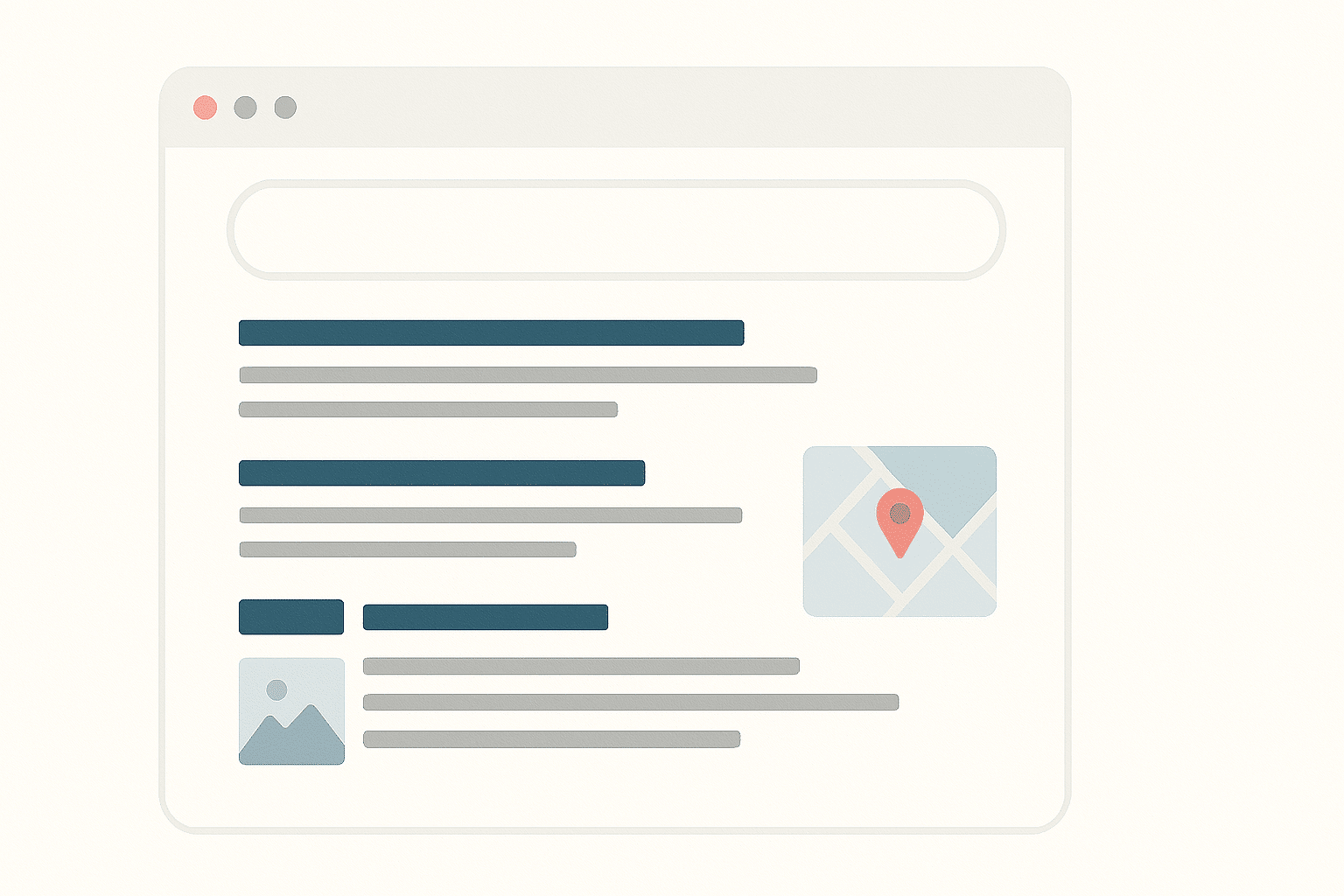A search engine results page shows what a search engine finds when someone types a query. It lists pages that match the query, starting with the most relevant. These include organic results (picked by the search algorithm) and paid listings (ads placed at the top or side). Each result has a clickable title, visible URL, and a snippet showing part of the page.
Modern results pages are no longer just plain lists. They include featured snippets, maps, videos, and knowledge panels, which help users get quick answers without clicking away. These additions depend on the type of search and the user’s intent.
Search engines like Google, Bing, and DuckDuckGo use natural language processing, semantic search, and query interpretation to match what users mean, not just what they type. This makes the results page a smart space that adjusts to user behaviour in real time.
Structure of a search engine results page
Each search engine results page (SERP) is built around the query typed by the user. While the overall layout looks familiar across most search engines, the contents are shaped by many factors like location, language, search history, and device type. No two users are likely to see the exact same results, even for the same search.
Core elements of a typical SERP
A standard SERP often includes the following:
- Organic results: These are the main unpaid listings shown by default. Each entry usually includes a page title, a URL, and a short text snippet that shows how the content relates to the query. The order is decided using ranking algorithms that consider content quality, page authority, and user experience signals.
- Sponsored results: These are paid listings that may appear above, beside, or below the organic results. They are part of advertising platforms like Google Ads or Bing Ads, where advertisers bid on keywords. These entries look similar to organic listings but carry labels like Ad or Sponsored.
- Rich features: Depending on the query, search engines may add extras like:
- Image packs (a row of clickable image thumbnails)
- Video previews
- Shopping results or product listings
- Map snippets for local results
- Knowledge panels or answer boxes
These features are generated using natural language processing, semantic analysis, and other NLP techniques to match user intent.
Ad placements and monetization
Search engines earn revenue through advertisements shown on SERPs. Ads are placed in premium spots and designed to blend with organic results visually, but must still be labeled clearly. Paid listings are typically sold using an auction model, where advertisers pay per click.
Early search engines tested banners and paid placements, but modern SERPs rely mainly on text ads, shopping cards, and native formats that match the page style. Due to concerns about misleading design, search engines are required to maintain transparency in ad labeling.
Personalization of results
SERPs are often personalized for each user. The same keyword can give different results based on the person’s:
- Location (for local searches like restaurants or weather)
- Search history
- Clicks on earlier results
- Language or device settings
This personalized experience is designed to improve search relevance, but it has also raised concerns about the filter bubble, where users may see only limited perspectives based on their past behaviour. Despite that, search engines try to balance personal relevance with broad coverage of the original query.
Enhanced features in search engine results
Modern search engine results pages (SERPs) include many features beyond plain text links. These elements are designed to show answers directly on the page. In most searches, users now see at least one such feature alongside or above the usual results.
Featured snippets
A featured snippet appears at the top of the SERP, often inside a box. It answers a query directly, using text pulled from a webpage. It may be a short paragraph, a bullet list, or a table, and may include an image. These snippets are often called position zero, as they show up before the regular listings. For example, typing “How many bones in the human body” may return a snippet with a clear number and a source link.
Knowledge panels
A knowledge panel shows summary details about a well-known person, place, or thing. It appears on the right on desktop or at the top on mobile. The panel may include an image, a short bio, links, and key facts like birth date or achievements. Search engines use knowledge graphs and sources like Wikipedia to build these. Bing and Yahoo use similar boxes called snapshots or cards.
Image and video packs
If the query is visual, the SERP may include an image pack—a row or grid of image thumbnails. Clicking opens a larger preview or starts an image search. Queries like animal names or celebrities often trigger this. Video results may also appear, usually from platforms like YouTube, especially for how-to searches, songs, or news clips. Some videos can be played right on the SERP.
News results and Top Stories
For current events, the SERP shows a Top Stories block. This is a carousel of cards from news sites, showing headlines, logos, and time stamps. Clicking opens the full article. These items come from news indexes like Google News or Bing News, helping users access reliable updates quickly.
Local pack
For nearby searches like “pharmacy near me”, a local pack appears. It has a map and a list of three top local businesses. Each result includes the business name, address, rating, and sometimes a photo. These listings are drawn from Google Maps or Bing Maps and help users find services close to their location.
People Also Ask
The People Also Ask box shows common related questions. Clicking a question opens a short answer with a link to the source. New questions often appear as users interact. For example, after searching “Potato nutrition,” users may see follow-ups like “Are potatoes healthy?” or “Do potatoes have protein?” This feature can keep growing as users expand the list.
At the bottom of the SERP, related searches suggest different ways to ask a question. These help users explore or narrow their search. Before finishing a query, most search engines also show autocomplete suggestions in the search bar. These are based on past popular queries and help guide users quickly.
Direct answers and tools
Some searches return instant tools or quick facts at the top of the SERP. For example:
- A calculator or converter for math and currency queries
- A weather box for location-based forecasts
- A dictionary definition for word searches
These are zero-click features where users get what they need without leaving the page.
How SERPs features vary by search engine
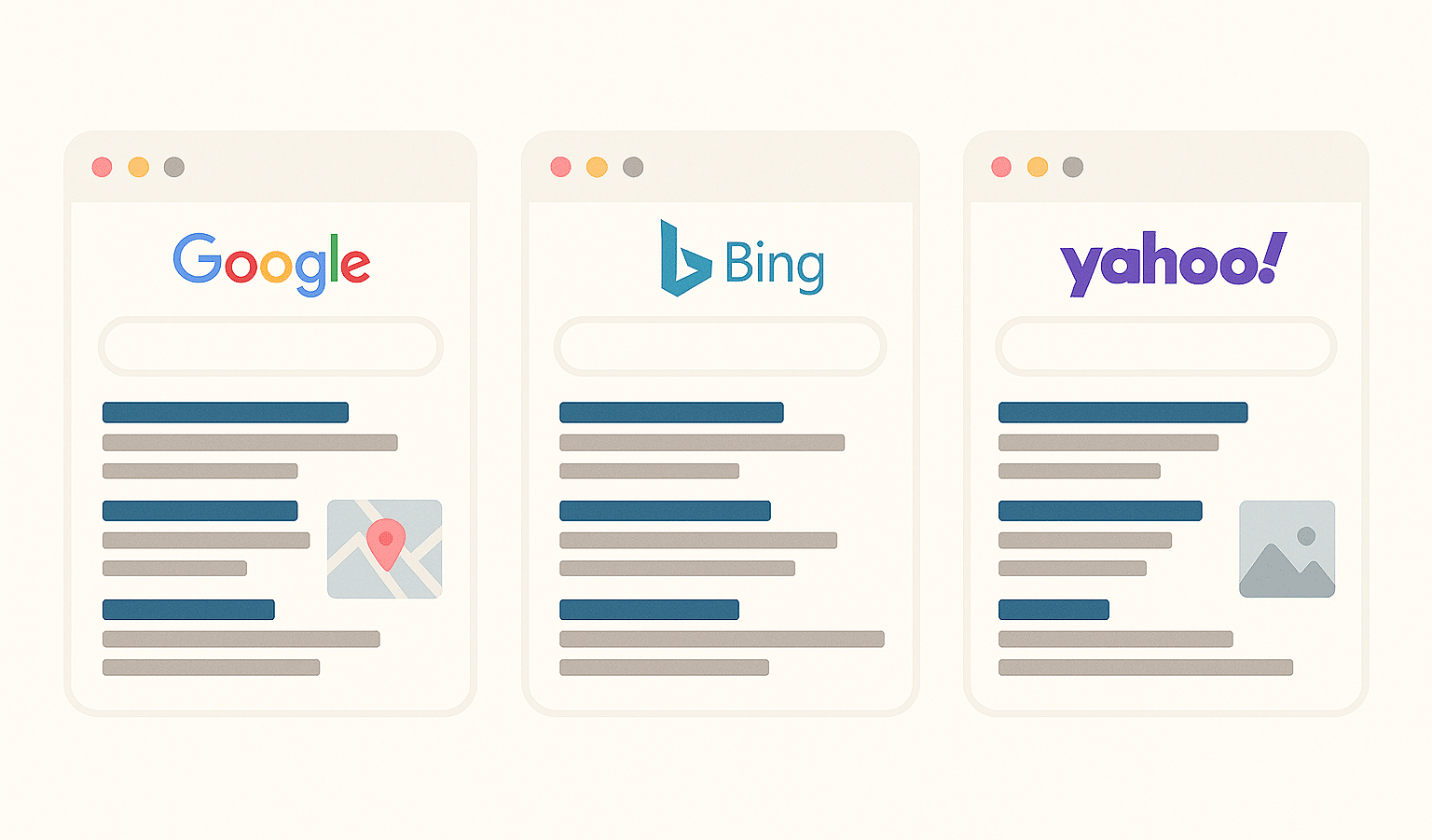
While all search engine results pages (SERPs) serve the same purpose—showing results for a query—the design and features vary across platforms. Each search engine uses its own system to order and display results, based on its technology, natural language processing, user base, and product focus.
Google is the most widely used search engine globally. Its SERP includes organic results, sponsored ads, and many rich features. These include:
- Featured snippets
- Knowledge panels
- People Also Ask boxes
- Image packs, video previews, and news carousels
- Shopping results, local packs, and dictionary definitions
Google’s Search Generative Experience (SGE), added in 2023, shows AI-generated summaries at the top of the page for some broad topics. Google also tailors results by location, search history, and device type, and is known for integrating its services such as Google Maps, YouTube, and the Knowledge Graph directly into the results. Its updates are widely tracked by the SEO community due to their impact.
Bing
Bing, built by Microsoft, offers a visually rich interface. Its SERP layout often highlights:
- Image and video panels
- Snapshot cards (similar to Google’s knowledge panels)
- Infographic-style summaries for certain entities
- LinkedIn and Bing Places integrations
Bing often displays a wider geographic range for local results. Its AI-based tools, including a chatbot powered by large language models, have been added to enhance query responses. Bing’s interface also ties in with services like Microsoft Office and Cortana.
Yahoo
Yahoo Search is powered by Bing’s index, so its SERP is mostly similar in structure. The main differences are visual. Yahoo surrounds the search results with portal content like trending news or finance. Its features, including answer boxes, ads, and snapshots, mirror Bing’s structure but use Yahoo’s branding. Since the underlying results are shared, Bing SEO efforts usually cover Yahoo as well.
DuckDuckGo
DuckDuckGo focuses on privacy. It does not personalize based on user history. Its SERP is simpler, with:
- Organic results
- Clearly marked ads
- Instant answers for direct facts, math, weather, and definitions
These instant answers use over 100 data sources, including Wikipedia. DuckDuckGo shows limited rich features and avoids filter bubbles by not tracking users. While it includes ads from Microsoft, these are few and non-intrusive.
Baidu
Baidu is the top search engine in China. Its SERP is heavily influenced by its ecosystem. Key traits include:
- First-page results often dominated by Baidu’s own properties like Baidu Baike (encyclopedia), Baidu Tieba (forum), and Baidu Maps
- Knowledge panels, video previews, and news cards
- Ads that are less clearly separated from organic content
Baidu’s layout uses internal features more than external links, often showing content directly from its own platforms. The SERP is dense, with many widgets and tools for local users.
Yandex
Yandex, Russia’s leading search engine, includes local relevance as a key feature. Its SERP has:
- Quick answers, rich snippets, and interactive widgets
- Yandex Maps, Yandex Music, and local business cards
- Local-language processing and regional indexing
Yandex also uses a system called MatrixNet to personalize some queries. Unlike Google, Yandex has historically placed less weight on backlinks and more on user engagement.
Other search engines
Some regional or niche engines use unique SERP formats:
- Naver (South Korea) shows news, user Q&As, and media before regular web links
- Ecosia, Startpage, and Brave Search focus on privacy or social impact
- Many smaller engines still rely on large indexes (like Bing’s) for base results
Despite these differences, most SERPs now share common elements: ads, organic links, answer boxes, and media integrations. The layout depends on the search intent, language, and local user habits. All providers aim to show useful results quickly, often combining semantic search, structured data, and machine learning to shape what appears.
How search engine results pages have changed over time
The design of a search engine results page (SERP) has changed significantly since the early days of web search. In the 1990s, engines like AltaVista and early Yahoo returned basic lists of blue links, often with no extra details. Most results were just plain hyperlinks without any visual or interactive elements.
Rise of the ten blue links
When Google launched in 1998, it introduced a cleaner layout with ten text results per page, each showing a title, URL, and snippet. This format quickly became standard. Early SERPs had no rich media. The most advanced feature at the time was bolded keywords in the description.
Early feature additions (2000–2007)
By the early 2000s, SERPs began showing small inline tools. Google added a calculator, dictionary definitions, and weather results. These were early steps toward zero-click answers. Paid ads also appeared during this time—Google’s AdWords, launched in 2000, placed sponsored links beside organic results.
A key shift came in 2007 when Google rolled out Universal Search. This combined separate search types like news, images, videos, and maps into one blended page. A single query could now return various content types on the same screen.
Growth of rich results (2008–2014)
Between 2008 and 2014, SERPs became more interactive. Google added the Local Pack, showing nearby businesses with maps. Rich results started appearing for recipes, reviews, and events using structured data. Bing and Yahoo followed, integrating similar boxes and panels.
In 2012, Google introduced the Knowledge Graph, leading to Knowledge Panels that displayed key facts about people, places, and things. These panels used semantic search to understand and summarize data from trusted sources.
Featured snippets and mobile shift
From 2014 onward, featured snippets started appearing. These provided short answers from third-party websites, displayed at the top of the page. Voice assistants used these for spoken replies. Google also began changing SERP design for mobile, using scrollable cards and carousel formats.
By 2015, the People Also Ask (PAA) box became common, offering related questions with expandable answers. At the same time, Google reduced the number of visible ads, removed the right-side ad panel on desktop, and gave more visual space to rich features.
The 2010s and the rise of dynamic layouts
Between 2016 and 2020, search engines refined how results were ranked and displayed. Features like the AMP lightning bolt icon, top stories, and product carousels appeared more often. The entire first screen on a mobile SERP could now be filled with non-link content, such as maps or answer boxes.
Academic studies confirmed that users began focusing more on visual elements like panels or carousels rather than reading link-by-link. Eye-tracking reports showed a clear shift in user behavior, with attention moving to rich results first.
AI and generative search (2020s)
By the early 2020s, artificial intelligence became a new layer in SERP development. Google began testing its Search Generative Experience (SGE), which generates answers using AI models. These appear in colored boxes above regular results and summarize key points from multiple sources.
At the same time, Microsoft added a chat feature to Bing, powered by large language models. These tools allow follow-up questions directly from the results page, creating a more interactive SERP. The goal is to reduce steps between a question and its answer.
Today’s SERPs are highly adaptive. Search engines use natural language processing, structured data, and real-time query intent mapping to serve results that are not just relevant but also presented in the format most useful to the user. The shift from static link lists to multi-layered answer spaces reflects how search has evolved from navigation to direct knowledge delivery.
Role of search engine results pages in SEO and digital marketing
The search engine results page (SERP) plays a central role in both SEO strategy and digital marketing. It acts as the visible gateway through which users discover content, services, and brands. Appearing on page one of a SERP—especially in the top results—is key to gaining search visibility and user trust.
SEO depends on SERP visibility
Most SEO work aims to improve a site’s position on the SERP for important queries. High rankings can drive large volumes of organic traffic. Studies show that the top few organic results receive the majority of clicks, while lower or second-page listings see much less engagement.
To rank higher, marketers use methods like:
- Keyword research: Finding words and phrases people actually search
- On-page SEO: Including those topics clearly in page content
- Off-page SEO: Building backlinks from trusted sources
- Technical SEO: Ensuring pages load fast, are mobile-friendly, and are crawlable
Modern strategies also focus on SERP features. Getting content into a featured snippet or People Also Ask box can push a page to the top, even above rank one.
SERPs guide digital marketing campaigns
The SERP is also key for search engine marketing (SEM). In this model, advertisers bid on keywords so their paid listings appear at the top or bottom of the page. These pay-per-click ads are shown in real time for matching queries, like “buy running shoes,” and are usually run through platforms like Google Ads.
Over time, Google has expanded ad formats. Today’s SERP may include:
- Shopping ads with product images and prices
- Local service ads
- Up to four top ad placements for commercial queries
These changes make SERP space competitive and valuable, especially for businesses.
Content formatting for SERP features
To get into special features like rich snippets, websites use structured data (or schema markup). This allows results to show star ratings, event times, or product details directly on the SERP.
Other SERP features that marketers try to win include:
- Local Pack: A map and three listings, shown for location-based queries
- Knowledge Panel: Displayed for recognized brands or people
- Sitelinks: Quick links to pages within a site, shown for branded searches
Having a presence in these areas can boost both traffic and brand credibility.
Matching content to user intent
Today, search intent matters more than just keyword matching. The SERP layout itself often reflects user intent:
- A SERP with how-to videos shows informational intent
- One with product ads reflects transactional intent
- A list of brand websites may show navigational intent
By reading the SERP, marketers understand what Google believes the query is about. This helps shape the right kind of content to publish—be it guides, product pages, or comparison charts.
Monitoring and reputation management
Brands also monitor SERPs to manage their online reputation. For example:
- Claiming knowledge panels to control displayed facts
- Ensuring positive pages appear above negative content
- Checking auto-complete suggestions for harmful associations
Tools like Google Search Console, Google Trends, and ranking trackers help SEO professionals monitor how their pages show up and adjust strategies.
Even in zero-click searches—where a user sees the answer directly on the SERP without clicking—appearing as the source can boost brand awareness, especially for voice assistants like Google Assistant.
In digital marketing, the SERP is both the marketplace and the mirror. It shows what users see and signals what kind of content performs well. Optimizing for both organic SEO and SERP features is essential for growth, visibility, and trust in the online space.
Common Challenges in search engine results pages
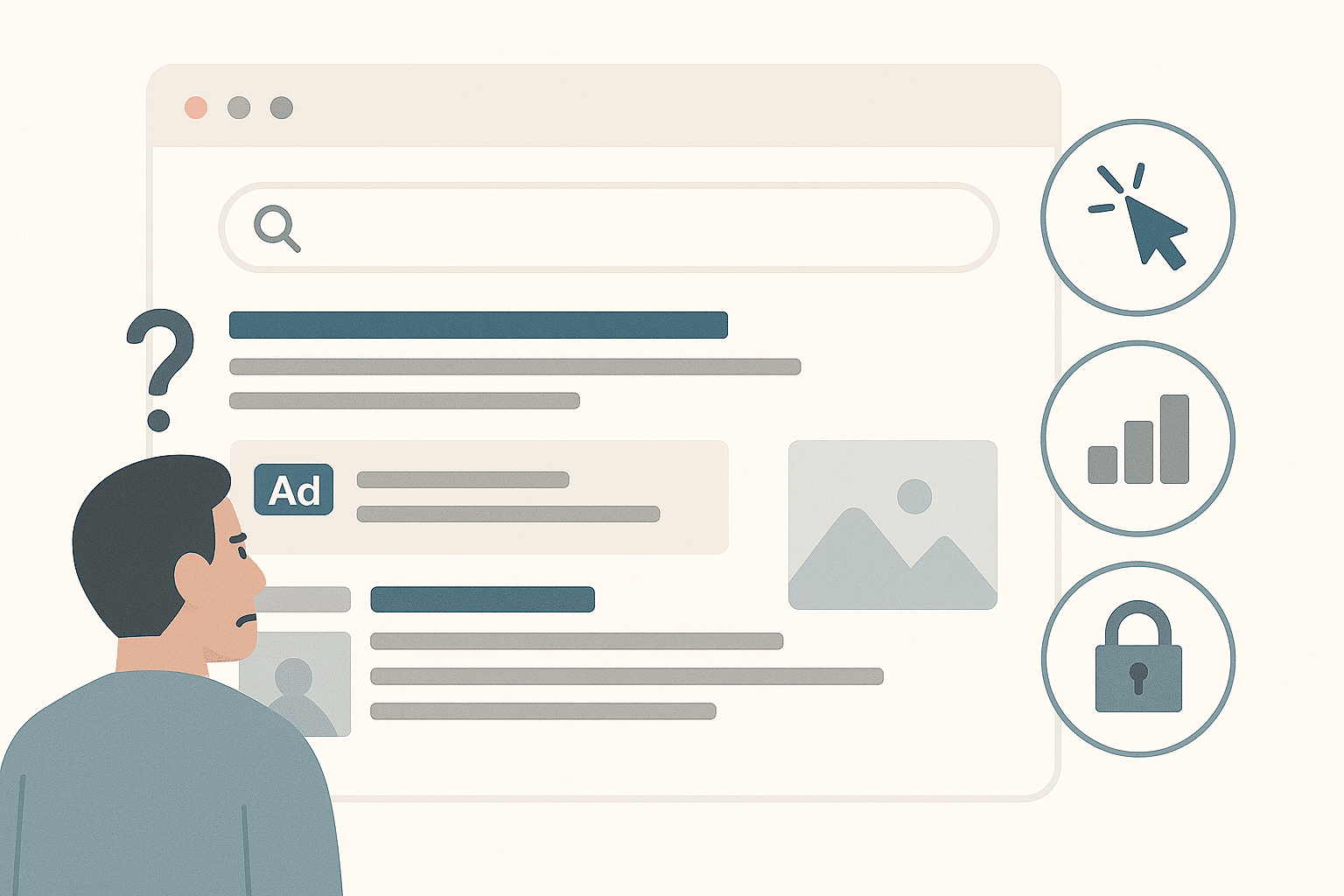
The search engine results page (SERP) has grown more advanced, but it also brings several concerns. These include reduced clicks to websites, fairness in rankings, data control, and how user behaviour is shaped by the layout and features of the page.
Rise of zero-click searches
Many users now find answers directly on the SERP, without visiting any website. These zero-click searches often involve featured snippets, calculators, or knowledge panels. A 2024 study reported that around 60 percent of Google searches end without a click. While this helps users get quick answers, it reduces traffic to the websites that originally provided the content.
Publishers have raised concerns that search engines benefit from their content without sending visitors in return. In response, some websites limit the amount of information they show in snippets or choose not to appear in featured boxes. For SEO, ranking is no longer enough—marketers also try to optimize content to win attention inside these rich features.
Personalisation and filter bubbles
Search engines personalise results using signals like location, search history, and language. While this usually improves relevance, it may also create filter bubbles—where users see only what aligns with their past interests. This concern grew around political topics, where the same query could lead to different results for different people.
However, studies suggest that core SERP results do not vary much based on ideology. Differences appear more in user choices than in what is shown. Still, the need for transparency and control remains, and privacy-focused platforms like DuckDuckGo offer non-personalised results to reduce this effect.
Search manipulation and bias
The order of search results can influence what users believe is true. This effect is called the Search Engine Manipulation Effect (SEME). Researchers have shown that even small shifts in ranking can shape opinions, especially during elections.
Search engines claim to rank results by quality and relevance. Still, there are claims of bias—either due to how algorithms are built or because search companies display their own services more prominently. Some users also try to manipulate results using black-hat SEO, spam tactics, or by gaming structured data to win SERP visibility. This includes tactics like SEO poisoning, where bad actors push harmful links during trending searches.
To counter such manipulation, engines release frequent updates. Google’s Panda and Penguin algorithms were major steps to remove low-quality and manipulative content. They also now monitor content that powers features like knowledge panels, where a small error in a trusted source like Wikipedia can lead to incorrect SERP data.
Transparency and ad labelling
Users often cannot tell why certain results or features appear. The ranking logic is hidden, as algorithms are proprietary. This lack of clarity raises concerns about fairness. In the European Union, Google has faced scrutiny for how it ranks and displays its own services.
Ad labelling has also changed. Earlier, ads were marked in colour boxes. Today, labels like Ad are less prominent, making them harder to spot. This has raised usability concerns. Some users cannot easily distinguish paid results from organic ones.
Quality of SERP content
The SERP now often shows instant answers and AI-generated summaries. This increases the risk of errors. Wrong or outdated data in featured snippets or panels can mislead users. Google has faced criticism when auto-generated answers were wrong. In response, it allows some verified sources to suggest corrections.
With AI integration, the risk of “hallucinated answers” (fabricated details from generative models) is a new challenge. Search engines try to control this by using trusted sources and combining AI output with verified data.
Impact on content creators
As more answers appear on the SERP itself, web traffic to publishers can decline. This has led to legal and policy debates in some regions. For example, some countries have proposed that search engines must pay news outlets for showing article snippets.
This tension affects the long-term content ecosystem. If creators cannot get traffic or revenue, they may stop producing useful content—reducing what search engines can index and show. Google has tried to address this with tools like News Showcase, which involves licensing content from selected sources.
Shifts in user behaviour
As SERPs become more feature-rich, users now expect immediate answers. This makes searching easier but may reduce deeper engagement. For example, a student might read a quick snippet but skip the full article, missing key context.
On the other hand, tools like People Also Ask and related searches help users refine or expand their search. Researchers studying click patterns note that users increasingly click on panels, carousels, or snippets first, not just the top link.
References
- https://www.techtarget.com/whatis/definition/search-engine-results-page-SERP
- https://www.en.wikipedia.org/wiki/Search_engine_results_page
- https://ar5iv.org/abs/2301.08042
- https://www.searchenginejournal.com/the-shift-to-zero-click-searches-is-traffic-king/540847/
- https://www.advancedwebranking.com/seo/people-also-ask
- https://www.ranked.ai/blog/post/using-people-also-ask
- https://www.rutgers.edu/news/are-search-engines-bursting-filter-bubble
- https://www.boostability.com/content/google-bing-yahoo-whats-the-difference/
- https://www.impressiondigital.com/blog/bing-differ-google/
- https://duckduckgo.com/duckduckgo-help-pages/features/instant-answers-and-other-features
- https://www.advancedwebranking.com/blog/serp-features-beyond-google-analysing-china
- https://translatepress.com/key-differences-between-search-engines/
- https://ideadeco.co/what-is-serp/
- https://www.pnas.org/doi/10.1073/pnas.1419828112
- https://www.cyber.gc.ca/en/guidance/search-engine-optimization-poisoning-itsap00013
- https://developers.google.com/search/docs/appearance/visual-elements-gallery