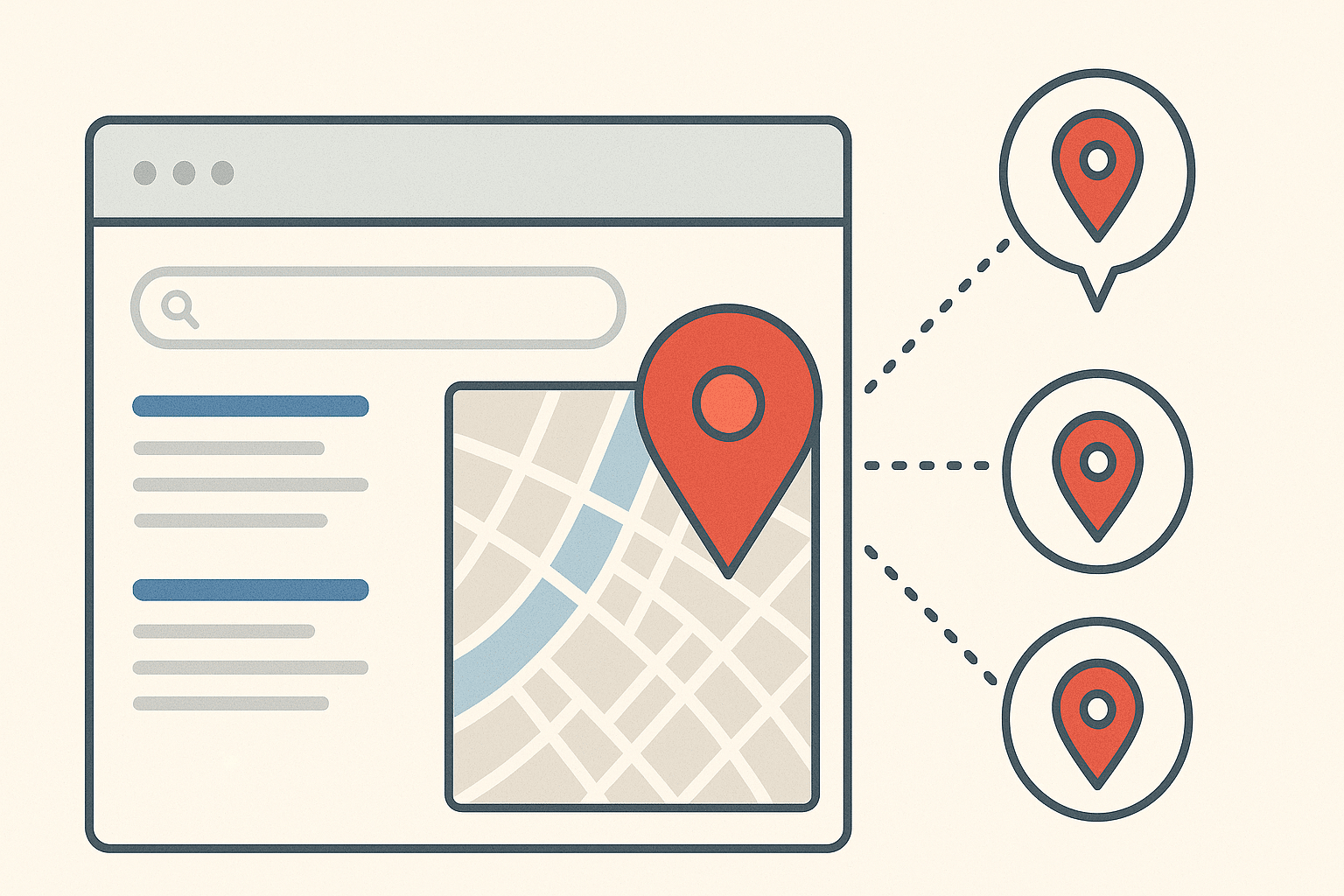The term map pack is used in two main areas: local search engine results and geographic information systems (GIS). In search engine optimization (SEO), a map pack refers to the group of local business listings that appears with a map at the top of Google search results for queries showing local intent, such as restaurants near me or car repair in Pune.
This feature, also called the Local Pack or Local 3-Pack, helps users find nearby services based on keywords or location data.
In GIS and digital mapping, a map pack means a map package—a single file that contains a map document and its related spatial data, packaged for easy sharing or offline use in tools like ArcGIS. The gaming term for downloadable map sets is unrelated and not discussed here.
How the map pack works in local search results
The map pack is a search result feature that shows a small map and three local business listings when a user looks for something nearby. It appears on top of Google Search when the query has local intent, such as restaurants near me or car repair in Mumbai. This pack helps users find nearby services fast, without scrolling.
This section is sometimes called the Local Pack, Google Map Pack, Local 3-Pack, or even Snack Pack in SEO. Each listing in the pack usually shows:
- The business name
- Star rating and customer reviews
- Address, phone number, and opening hours
- A small preview map
When does the map pack appear?
Google shows a map pack when it thinks the search is about a place or service near the user. Some common triggers include:
- Use of words like near me or a city name
- Location-based keywords such as best cafes in Bangalore
- Even without location words, Google may still use the user’s geolocation to detect local intent
For example, if someone types a coffee shop, they may still see a local map pack showing nearby cafés. This makes the feature helpful even for short or simple queries.
Why the map pack matters
The map pack is important for two main reasons:
- It sits above regular results, so it grabs attention first
- It helps users take quick action like visiting a shop, calling a number, or reading reviews
More than 90 percent of Google searches with local intent now show a map pack. Also, many mobile users visit a business within a day after clicking a result.
What decides who appears in the pack?
Google uses three main signals to decide which businesses show in the map pack:
- Relevance: Does the business match the words in the search?
- Distance: How close is the business to the searcher or searched area?
- Prominence: How popular or well-known is the business?
Prominence can come from:
- Good customer reviews
- Strong online presence (like backlinks)
- A complete and up-to-date Google Business Profile
Listings with accurate details, business hours, photos, and replies to reviews usually rank better.
Changes in the layout over time
Before 2015, Google showed a 7-pack of local listings without a map. In August 2015, the design changed to the current 3-Pack format with a map preview. This change made results easier to view on phones.
The Snack Pack nickname came from the SEO community after this shift. Even with updates in Google’s interface and the rise of AI-powered results, the map pack remains a key way people find local businesses today.
Map pack in geographic information systems
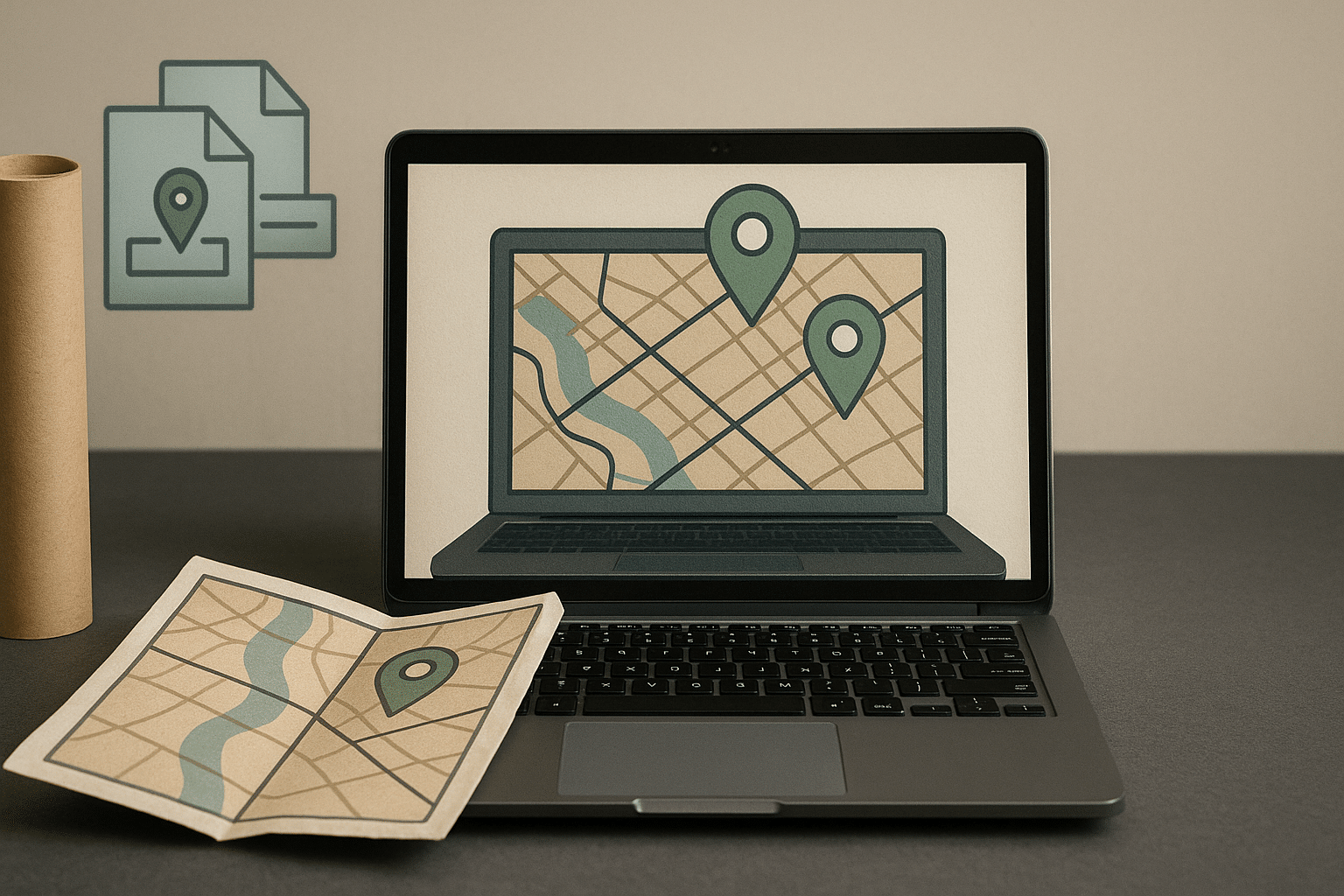
A map pack in geographic information systems (GIS) refers to a bundled file called a map package. It stores all the parts of a digital map, including the map document and the spatial data it uses, inside a single file. This makes it easier to send, open, or save complete maps without missing data.
Structure and purpose of map packages
In Esri’s ArcGIS software, a map package has the .mpk file format. It contains a map layout (usually saved as a .mxd file) and all layer data linked to that map. This allows the map to be moved or shared without breaking connections between the layout and the data.
Map packs are used when one person needs to send a full map project to another user or system. The receiving user can open the file and see the map exactly as the original creator intended—with all symbols, labels, and datasets intact.
This format replaced older methods where users had to send the map file and every separate data file one by one. That process often failed if a file was missing or the file path was broken.
Use cases and variations
Map packs are used widely in GIS collaboration. A cartographer might create a map pack to archive a project or to send it to a colleague for review. Many organizations use them to share internal spatial projects, and they are also used to publish public maps on platforms like ArcGIS Online, where users can browse and download ready-made map packs.
There are also variations of the format. For example, mobile map packages (.mmpk) are designed for offline use in fieldwork or mobile GIS applications. These allow users to view full maps even without internet access.
Although map pack is commonly linked with ArcGIS, other GIS tools also use similar packaging formats under different names. The core idea stays the same: keeping the map document and its spatial data together in one file for easy sharing, storage, and reliable display.
See also
- Local search engine optimization – Strategies used to improve visibility in local search and map pack results on platforms like Google Search.
- Google Business Profile – The tool provided by Google for managing local business listings, which acts as the main data source for the Map Pack.
- Google Maps and Local Finder – Related services that let users explore additional local results beyond the standard 3-pack shown on the main search page.
- Downloadable content (DLC) – In video gaming, this term includes map packs that add extra game maps. This usage is not related to SEO or GIS meanings of the term.
References
- https://www.brightlocal.com/learn/local-seo/introduction-to-local-seo/google-local-pack/
- https://www.esri.com/arcgis-blog/products/arcgis-desktop/data-management/map-packages-2/
- https://ahrefs.com/seo/glossary/local-pack
- https://en.wikipedia.org/wiki/Local_search_engine_optimisation
- https://www.reddit.com/r/gis/comments/f7u3a2/what_is_the_difference_between_a_map_doc_mxd_and/
- https://desktop.arcgis.com/en/arcmap/latest/map/working-with-arcmap/creating-a-map-package.htm