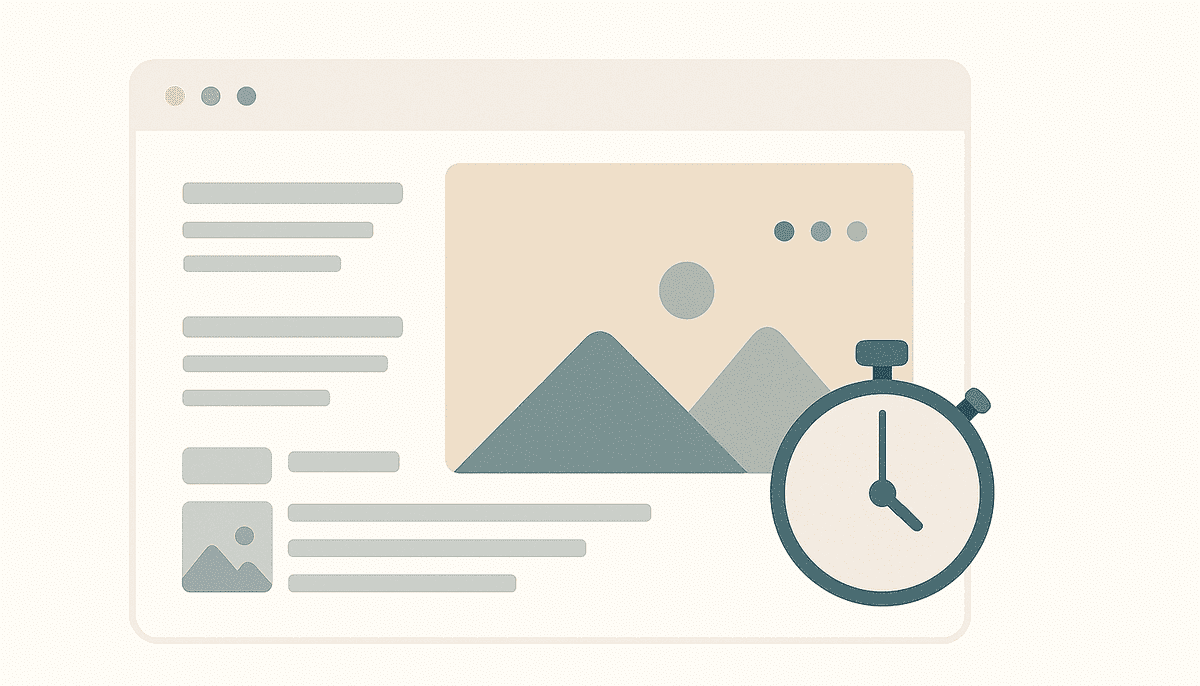Largest Contentful Paint (LCP) shows how fast the main content of a webpage loads for users. It checks the time from when the page starts loading to when the largest visible image or text block appears in the screen area. A quick LCP means the page feels fast and ready to use. This is part of Google’s Core Web Vitals, which also include First Input Delay (FID) and Cumulative Layout Shift (CLS). These metrics help track the real page experience for users. LCP is also important in SEO, as Google uses it to judge loading speed and overall user satisfaction. A good LCP is under 2.5 seconds. Slower loading times can annoy users and increase bounce rates.
Why Google Introduced Largest Contentful Paint
Largest Contentful Paint (LCP) was launched by Google in 2020 as part of the Core Web Vitals project. The goal was simple: give developers a way to measure how fast the main content becomes visible to users. Earlier methods like onload event or First Contentful Paint only captured small or decorative items, not the real core of the page.
Role within Core Web Vitals
LCP focuses on the loading performance side of user experience. The other two Core Web Vitals cover interactivity and visual stability, using First Input Delay (FID) and Cumulative Layout Shift (CLS). Together, these three metrics help show if a webpage feels fast, responsive, and stable.
Why LCP Replaced Older Metrics
Before LCP, metrics like First Meaningful Paint (FMP) and Speed Index (SI) were used. These tried to guess when the important content was shown, but they were complex, hard to explain, and often wrong. Developers needed something easier to trust and track.
Technical Development and Adoption
LCP came from research by Google’s web performance team and the W3C Web Performance Working Group. It directly checks when the largest image or text block in the visible screen loads. This better reflects what users actually care about—when the useful part of a page appears.
Field Metric and Real-User Data
LCP is a field metric, which means it is based on data from real-world users, not just lab tests. Google added LCP into its tools like PageSpeed Insights, Chrome DevTools, and Search Console to help site owners track and improve real loading performance.
What Largest Contentful Paint Measures
Largest Contentful Paint (LCP) shows the time when the largest content element on a page becomes fully visible inside the user’s screen area. It starts counting from the moment the page begins loading. The element can be an image, a video frame, or a text block, like a big heading or a paragraph—whichever takes up the most pixels in the visible area.
What Counts as the Largest Element
LCP only includes content that users actually see and care about. These include:
- <img> tags, including SVG and poster images
- Background images set through url() in CSS
- Large text nodes inside block elements like headings, paragraphs, or list items
These are seen as useful page content.
What the Browser Ignores
LCP ignores items that do not help the user:
- Full-screen background pictures
- Transparent areas
- Low-detail placeholders
This rule helps avoid false positives, like loading spinners or design-only visuals.
Viewport and Element Visibility
Only what fits in the viewport is counted. Content below the fold does not affect LCP until it scrolls into view. If a big item is only half visible, only the visible part is measured.
How the Browser Updates LCP
The browser keeps watching during page load. If a bigger item appears later—like a large image after the text—it resets the LCP to that new item. The LCP time will then match when the largest item finishes loading.
LCP as a Moment in Time
LCP marks one clear point: when users see the main content. It does not track all the small steps before that. But it brings together many parts—like network delay, render speed, and load order—into one simple number.
How LCP Scores Are Calculated
Largest Contentful Paint (LCP) is measured in seconds from when a user opens a page to when the main content finishes loading. For a page to score well, the LCP score should be 2.5 seconds or less. This shows that the largest content element—like a heading or image—became visible quickly.
Google rates LCP in three levels:
- Good: 0 to 2.5 seconds
- Needs improvement: 2.5 to 4.0 seconds
- Poor: More than 4.0 seconds
These bands are used in tools like Search Console and PageSpeed Insights to show how fast or slow a page feels to users.
How Google calculates LCP for real users
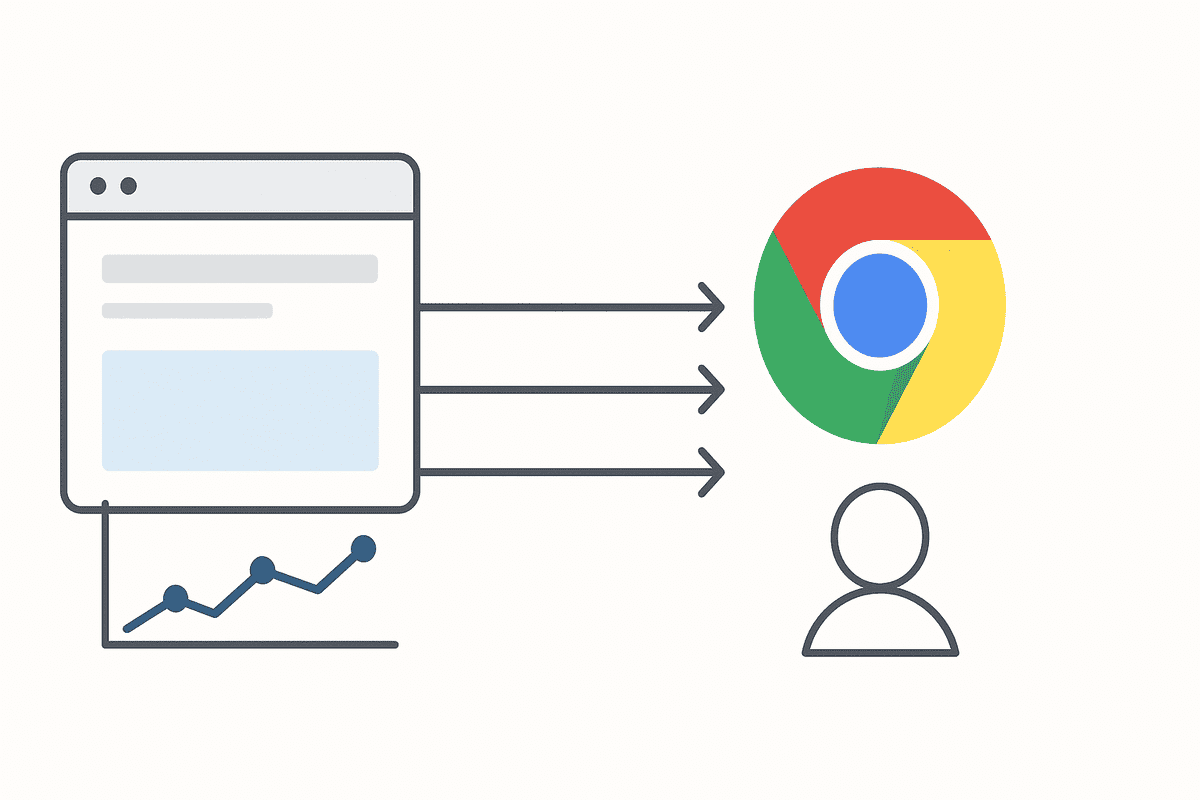
Google does not score every visit on its own. It looks at the 75th percentile of all real user visits. That means at least 75 out of 100 users must see the main content in under 2.5 seconds for the page to qualify as “good.” This method balances different internet speeds, devices, and network delays.
The 2.5 second goal is based on large-scale research. It connects loading speed with how users behave, like leaving the page or staying longer. This target has stayed the same since LCP was added to Core Web Vitals in 2020.
Fixing common delays in LCP scores
As of 2023, only about 57 percent of websites reach the “good” LCP range. This shows many sites still load slowly and need improvement.
To speed up LCP, developers often work on:
- Reducing slow server response
- Enabling proper caching
- Optimizing heavy images or fonts
- Removing or deferring render-blocking code
All of these steps help make sure the largest content element shows up faster in the user’s view.
How LCP Differs from FID and CLS
Largest Contentful Paint (LCP) is one of the three Core Web Vitals used to measure the real-world performance of web pages. It focuses only on how fast the main content becomes visible. The other two vitals check for interactivity and visual stability.
Largest Contentful Paint (LCP) – Loading Speed
LCP shows the time it takes for the largest visible content element to appear. This could be a banner, heading, or large image. A good LCP is within 2.5 seconds. A slower LCP means the page seems unready, even if parts of it have loaded. LCP does not measure clicks or layout shifts—only the visual load of key content.
First Input Delay (FID) and Interaction to Next Paint (INP) – Responsiveness
First Input Delay (FID) checks how long the browser waits before responding to a user’s first action, like tapping a button. A low FID (under 200 milliseconds) means the page feels fast to use. High delay makes the site feel unresponsive.
Starting in 2024, Google is replacing FID with Interaction to Next Paint (INP). INP gives a better view of how quickly pages respond throughout a full user session, not just the first input.
Cumulative Layout Shift (CLS) – Visual Stability
Cumulative Layout Shift (CLS) adds up how much elements move around during load. A good CLS is under 0.1. Big layout shifts—like text jumping or buttons shifting—can confuse users and cause mis-clicks.
CLS does not track speed or input delay. It only looks at whether things stay in place while loading.
Why All Three Metrics Matter Together
LCP, FID (or INP), and CLS each cover different user needs:
- LCP focuses on load speed
- FID/INP tracks input response
- CLS checks layout stability
A site can score well on one metric but poorly on the others. For example, a page may load fast (good LCP) but still lag when tapped (poor INP) or shift content unexpectedly (poor CLS). Good page experience needs balance across all three.
How Largest Contentful Paint Is Measured in Field and Lab
Largest Contentful Paint (LCP) can be measured using two methods: real-user data (called field measurements) and lab-based testing in controlled setups. Each method has different tools and use cases.
Measuring LCP in the field using CrUX
The most used source of real-user data is the Chrome User Experience Report (CrUX). It collects anonymised performance data from millions of Chrome users across real-world conditions. This data powers tools like:
- Google PageSpeed Insights (field section)
- Google Search Console (Core Web Vitals report)
These tools show how fast the main content loads for users on different devices and networks. PageSpeed Insights shows the 75th percentile LCP value for a specific page and rates it as good, needs improvement, or poor. Search Console groups page-level LCP issues at the site level, helping owners find which pages need work.
CrUX data reflects real visits, but since it is based on a 28-day average, it can take time to show changes after updates.
Using lab tools for LCP testing and debugging
For testing in a fixed environment, developers use tools like:
- Google Lighthouse
- Chrome DevTools
- WebPageTest
- Calibre
- Web Vitals Chrome Extension
Lighthouse runs the page in a simulated browser using a mid-range device and connection. It reports LCP in seconds and color-codes the result (e.g. green for good). It also shows which item on the page triggered the LCP event and explains why it loaded slowly—for example, due to a delay in resource load or server response.
Chrome DevTools Performance Panel also tracks the Largest Contentful Paint event. It logs the exact time and the element that caused it. This is helpful for pinpointing performance problems before a page goes live.
Tools for advanced use and custom analytics
Outside Google’s ecosystem, tools like WebPageTest and Calibre help check LCP under lab conditions. Developers can also use the web-vitals JavaScript library with the PerformanceObserver API to track LCP in their own dashboards.
The LCP API gives ongoing updates as new elements load, but it requires careful handling. For example, developers must ignore LCP events from background tabs or hidden elements. Using trusted tools or libraries helps avoid mistakes.
Field data vs. lab testing
Both field and lab methods are useful:
- Field tools (like CrUX, Search Console) show how real users experience LCP.
- Lab tools (like Lighthouse, DevTools) help test changes in a clean, repeatable way.
Google uses field data for ranking because it reflects actual user experience. But lab tests are key for debugging and improving LCP before changes go live.
How Largest Contentful Paint Evolved Over Time
Largest Contentful Paint (LCP) has gone through several key updates since it was introduced by Google. Each year brought changes to how LCP is used, measured, or understood in the web performance world.
2020 – Google introduces LCP
Google launched LCP in May 2020 as part of the new Core Web Vitals group. It was introduced alongside First Input Delay (FID) and Cumulative Layout Shift (CLS) to help track user-centric performance. In the beginning, LCP was in a pending phase, and support was still being added to tools like Lighthouse and Chrome.
2021 – LCP becomes a ranking factor in Google Search
In June 2021, Google rolled out the Page Experience update. This made Core Web Vitals, including LCP, part of its search ranking signals. From that point, poor LCP scores could lower a page’s position in mobile search results. By August 2021, the rollout was complete. The LCP threshold of 2.5 seconds or less marked the line for good performance.
2022 – LCP support expands to desktop search
In February 2022, Google extended Core Web Vitals to desktop results. The LCP threshold remained the same. Desktop speeds are usually faster, but the same 2.5 second target applied. By now, all major Google tools and Chromium-based browsers supported the LCP API and reported LCP scores reliably.
2023 – Google refines LCP accuracy
In April 2023, Chrome version 112 refined how LCP candidates are chosen. Low-value images—like placeholders, empty visuals, or small icons—were removed from LCP scoring. This made the metric more accurate. Earlier, these items could falsely appear as the “largest” element, even if they showed no useful content. After the update, only contentful elements with real value were counted. Chrome also backported this change to versions down to Chrome 109.
Some site owners noticed LCP values got slightly worse after the update. This was because LCP now picked a later, more meaningful element instead of a placeholder.
2024 – LCP remains stable as Core Web Vitals evolve
In 2024, Google introduced Interaction to Next Paint (INP) to replace FID as the official responsiveness metric. LCP stayed unchanged as the main way to track loading performance. Its threshold remained at 2.5 seconds, and it continued as one of the three main Web Vitals, alongside INP and CLS.
Chrome teams also began testing refinements to the LCP API, such as handling LCP inside cross-origin iframes and restoring pages from the back/forward cache. The goal was to keep LCP reliable in more use cases.
Known Challenges in Measuring Largest Contentful Paint
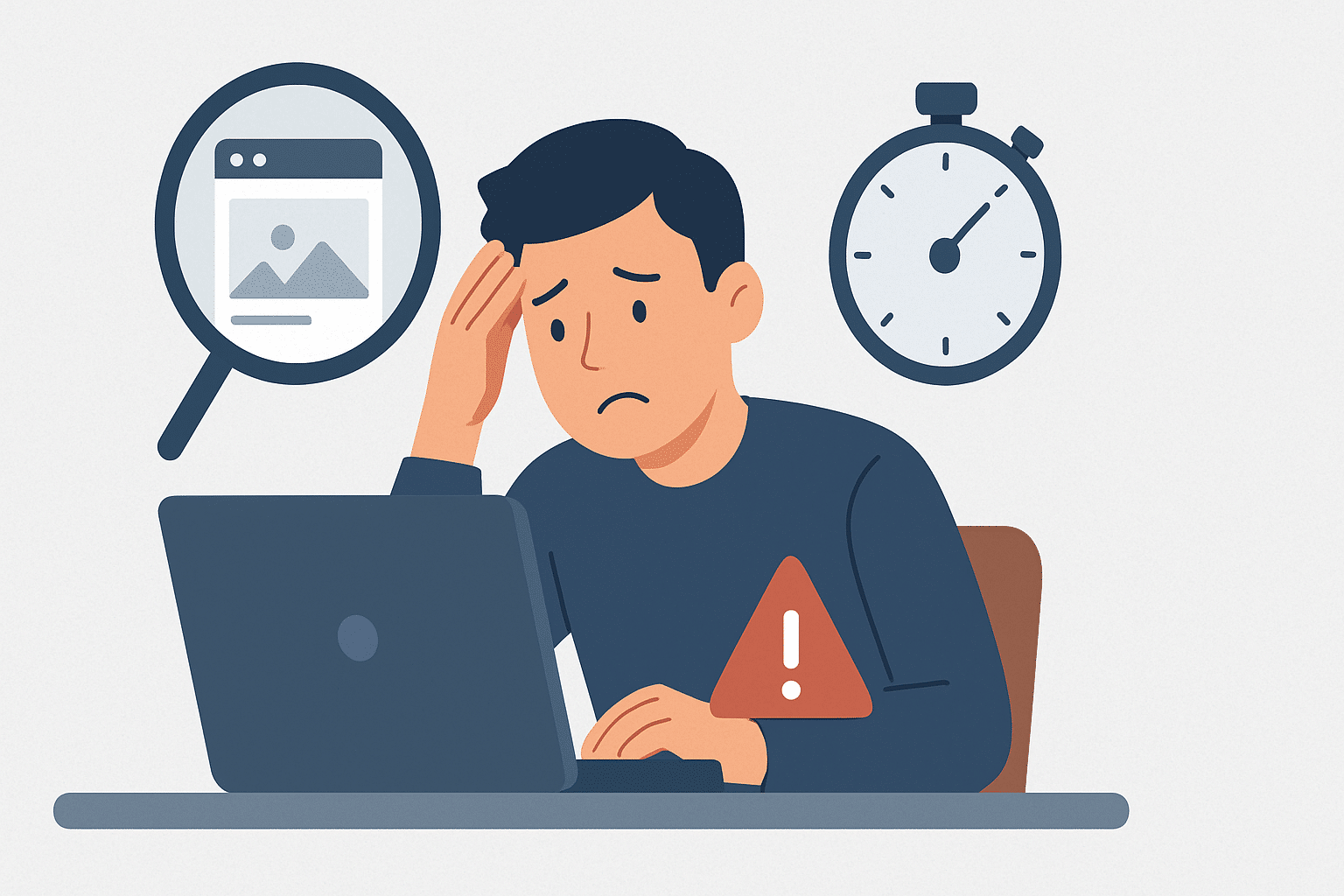
Largest Contentful Paint (LCP) is useful for tracking when the main content loads, but it has some known limits in real-world use. These gaps come from how the metric works in browsers and how it deals with different loading conditions.
Size does not always reflect importance
LCP always picks the largest visible element, but this may not match what users actually care about. For example, a hero image may load first and become the LCP, even if a smaller text block is more important to the user. In such cases, the LCP score may feel inaccurate.
Developers can track more relevant items using the Element Timing API. But by default, LCP assumes bigger means more meaningful, which is often correct but not always guaranteed.
Field vs. lab measurements vary
LCP scores from field data (like CrUX) often look different from lab data (like Lighthouse). In real use, many factors affect LCP:
- Actual network speed
- Server response delays
- Redirects or previous page unload times
- Device performance
Lab tools try to simulate these, but the results are more stable and do not show full real-world variation. Users on slow 3G networks, for example, often get higher LCP values, even if the page tests well in the lab.
Some scenarios cause reporting issues
There are known edge cases in the LCP API that make tracking harder:
- Background tabs still trigger LCP events even if the user never saw the page
- Pre Rendered pages report LCP from the wrong start point unless adjusted
- Cross-origin iframes can trigger LCP, but the PerformanceObserver API on the parent page cannot read that
These can lead to mismatched LCP data between real-user monitoring (RUM) tools and CrUX. Developers may need workarounds, like using the web-vitals library or message passing from the iframe, to improve accuracy.
Metric can be manipulated or misinterpreted
In early versions, LCP could be “gamed” using large blank placeholders that loaded early. These were seen as the largest element, even if they had no useful content. Since 2023, Chrome improved its rules to skip:
- Transparent images
- Low-byte placeholders
- Full-viewport backdrops
Still, if developers delay actual content (e.g. hide content with scripts until a condition is met), the LCP event gets pushed back. On the other hand, tricks to make pages appear fast without actually loading real content no longer improve the score.
LCP focuses only on loading
LCP does not track interactivity or after-load behaviour. A page might show a large image fast and get a good LCP score, but that image may be heavy and slow down the page later. Or, it may be a skeleton screen that just looks like content. LCP stops tracking once the user interacts or when the page load finishes.
This is not a flaw, but it means LCP is just one part of a full picture. To understand real performance, developers must also check Interaction to Next Paint (INP) and Cumulative Layout Shift (CLS).
How LCP Improved Loading Practices
Largest Contentful Paint (LCP) has reshaped how developers measure, improve, and talk about loading performance. Since 2020, it has driven changes in frontend optimization, tooling, design choices, and even business goals.
LCP shifted focus to real user experience
Before LCP, developers often used technical markers like onload time or First Meaningful Paint (FMP). These did not always match what users felt. LCP changed that by tracking when the main content becomes visible, making it a user-focused metric.
To improve LCP, developers adopted common fixes:
- Speeding up server response times
- Using critical CSS
- Deferring scripts not needed right away
- Compressing or preloading hero images
Image optimization also became a priority. Uncompressed images often caused slow LCP scores, so teams began using modern image formats, smart compression, responsive image sizing, and CDNs.
LCP became part of business and SEO strategy
With the Page Experience update, Google added LCP as a search ranking signal. While its impact was light, it gave website owners a strong reason to care about performance.
Many teams now track LCP budgets, such as “keep LCP under 2 seconds on 3G.” Some tools even label fast pages in Chrome or Search if they meet Core Web Vitals targets.
Faster LCP improves more than just rankings:
- Higher user engagement
- Better conversion rates
- Fewer users leaving the site
In 2023, data from Shopify showed LCP had the strongest link to user conversions and bounce rates among all performance metrics.
LCP shaped tools and design decisions
The impact of LCP goes beyond rankings. It now appears in:
- Performance dashboards
- CMS plugins
- Developer workflows
Terms like LCP and CLS have become part of the regular vocabulary for non-experts too.
Web designers now consider what element is likely to be the LCP element and adjust layout to load it early. For example, by:
- Placing the main image or heading higher in the HTML
- Using lighter fonts or early hints for text rendering
In performance contests and audits, reducing LCP time is often a main target. Case studies often showcase double-digit gains after improving LCP.
LCP defined a new standard for loading speed
Unlike earlier metrics, LCP gives a simple and visible moment: when the page becomes useful. It has replaced older ideas of performance and set a new industry standard.
Browser vendors continue refining how LCP is measured. Community support for faster content delivery remains strong. LCP is still the key metric for “When can users see what they came for?
References
- https://ahrefs.com/blog/largest-contentful-paint-lcp/
- https://web.dev/articles/lcp
- https://www.bruceclay.com/blog/core-web-vitals-lcp/
- https://calendar.perfplanet.com/2023/who-stole-my-largest-contentful-paint/
- https://yoast.com/core-web-vitals/
- https://raygun.com/blog/lcp-update-core-web-vitals/
- https://developer.chrome.com/docs/lighthouse/performance/lighthouse-largest-contentful-paint
- https://web.dev/articles/vitals
- https://wikitech.wikimedia.org/wiki/File:First_and_Largest_Contentful_Paint_on_mobile.jpg