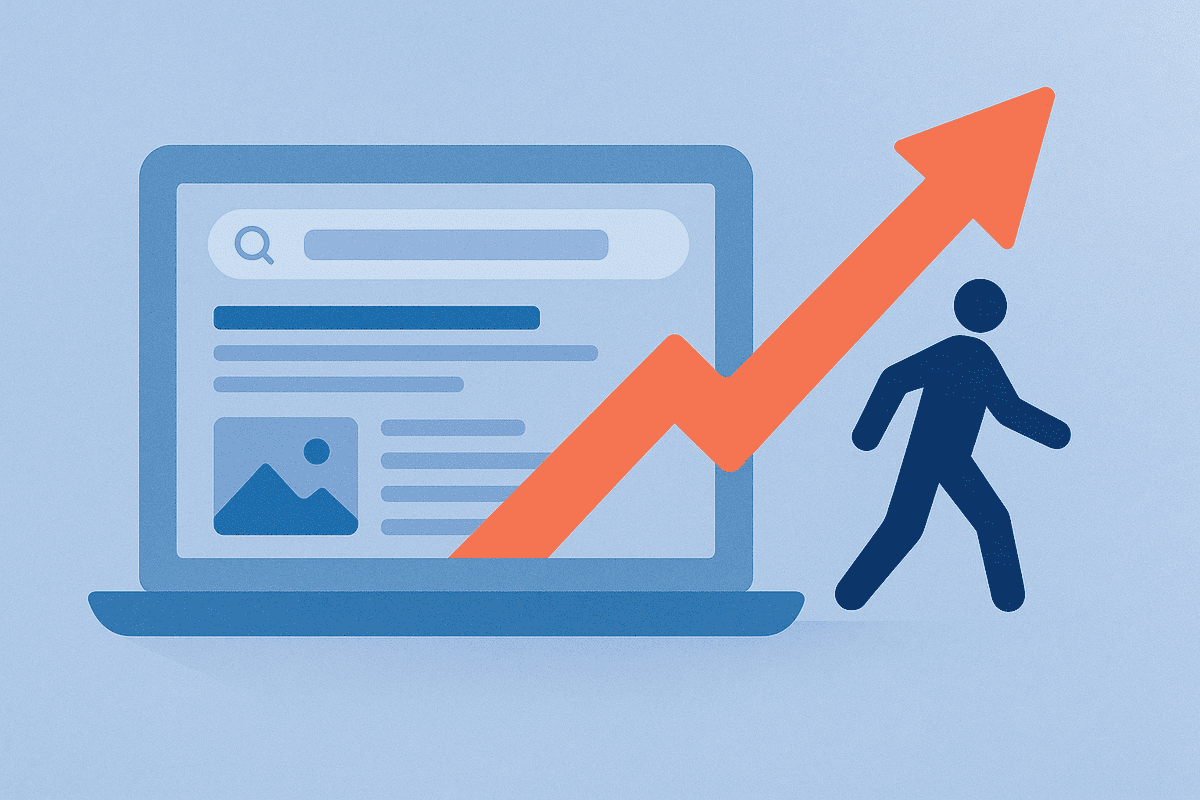Bounce rate shows how many people leave a website after seeing just one page, without clicking or doing anything else. It tells if a page holds attention or not. A high bounce rate may mean visitors are not interested, or it can mean they got what they needed quickly and left.
This metric is used widely in digital marketing, web analytics, and SEO work. It helps teams improve user experience, fix slow pages, or adjust content that does not match what people are looking for. Tools like Google Analytics made the term popular, but other platforms like Adobe Analytics also use it.
With new tools like Google Analytics 4, the focus has moved from bounce rate to engagement rate. Still, bounce rate remains important, especially for tracking simple pages or articles. Some pages, like contact forms or FAQs, may have high bounce rates but still do their job well.
Definition And Background Of Bounce Rate
Bounce rate began as a simple way to check if a user stayed on a website or left after just one visit. It became a quick tool for measuring site performance and checking how people interact with a page. Over time, it has remained a common part of web analytics and SEO reporting.
Different tools explain it in similar ways. For instance, Adobe Analytics defines bounce rate as the number of visits with just one server call (or one hit) divided by the total number of visits. Other platforms, such as Optimizely, also describe it as the percentage of visits where no second page is viewed.
In simple terms, if a visitor comes to a page and leaves without clicking or scrolling further, it counts as a bounce.
Why bounce rate needs context
A low bounce rate often shows that users are staying longer or exploring more pages. A high bounce rate may suggest problems like:
- Slow page load
- Poor mobile layout
- Unclear or irrelevant content
- Mismatch with user search intent
However, not all high bounce rates are bad. A visitor may read an article, get what they need quickly, and leave. That still counts as a bounce—even if the page did its job well.
With newer tools like Google Analytics 4 (GA4), bounce rate is now seen as the opposite of engagement rate. In GA4, a session is counted as a bounce if the user does not scroll, trigger any events, or visit another page.
To understand bounce rate better, analysts often compare it with:
- Time on page
- Conversion rate
- Scroll depth
- Click actions
These other metrics give a clearer picture. By using them together, teams can judge whether a page is performing well or not.
Calculation And Measurement Of Bounce Rate
Bounce rate is the percentage of sessions where a visitor leaves after viewing only one page, with no second click or tracked action.
It is calculated using a simple formula:
Bounce rate (%) = (Single-page sessions ÷ Total sessions) × 100
For example, if a homepage gets 1,000 visits and 400 users leave after viewing just that page, the bounce rate is 40 percent.
The way a bounce is counted depends on the analytics platform in use.
How bounce is tracked in Universal Analytics
In Universal Analytics (UA), used in older versions of Google Analytics, a bounce is any session where only one interaction hit is sent to the server. This could be a pageview or a single event. If the user does not trigger a second hit—such as clicking a link, playing a video, or submitting a form—UA counts it as a bounce.
Even if the person stays on the page for five minutes, the system logs the session as zero seconds long. This is because no second timestamp is available to calculate session time.
How bounce is tracked in Google Analytics 4
In Google Analytics 4 (GA4), bounce rate works differently. GA4 uses a new idea called engaged sessions. A session is engaged if it lasts longer than 10 seconds, includes at least 2 page or screen views, or triggers a conversion event.
If none of these happen, the session is marked as a bounce.
In this system, bounce rate is defined as:
Bounce rate = 100% minus engagement rate
GA4 does not display bounce rate in standard reports by default. Users must add it manually, though many prefer to use engagement rate instead.
Exit rate and adjusted bounce rate
Exit rate is related but different. It shows how many users leave from a specific page, no matter how many pages they saw before. For example:
- If a person visits five pages and exits on page 5, that adds to page 5’s exit rate
- But it does not count toward bounce rate, because multiple pages were viewed
Also, bounce rate does not measure time spent. Whether the user leaves after 10 seconds or 10 minutes, it still counts as a bounce if they view only one page.
Some analysts use an adjusted bounce rate, where they set a minimum time threshold (like 30 seconds). If a user stays longer than that, they do not count it as a bounce. This helps account for non-interaction time when users read or watch without clicking.
Common Uses Of Bounce Rate
Bounce rate is used across websites, apps, and marketing tools to understand user engagement. It helps teams know if a page is holding a visitor’s interest or losing it quickly. A high bounce rate may point to issues, or it might simply mean the visitor found what they needed and left.
Use of bounce rate in website analytics
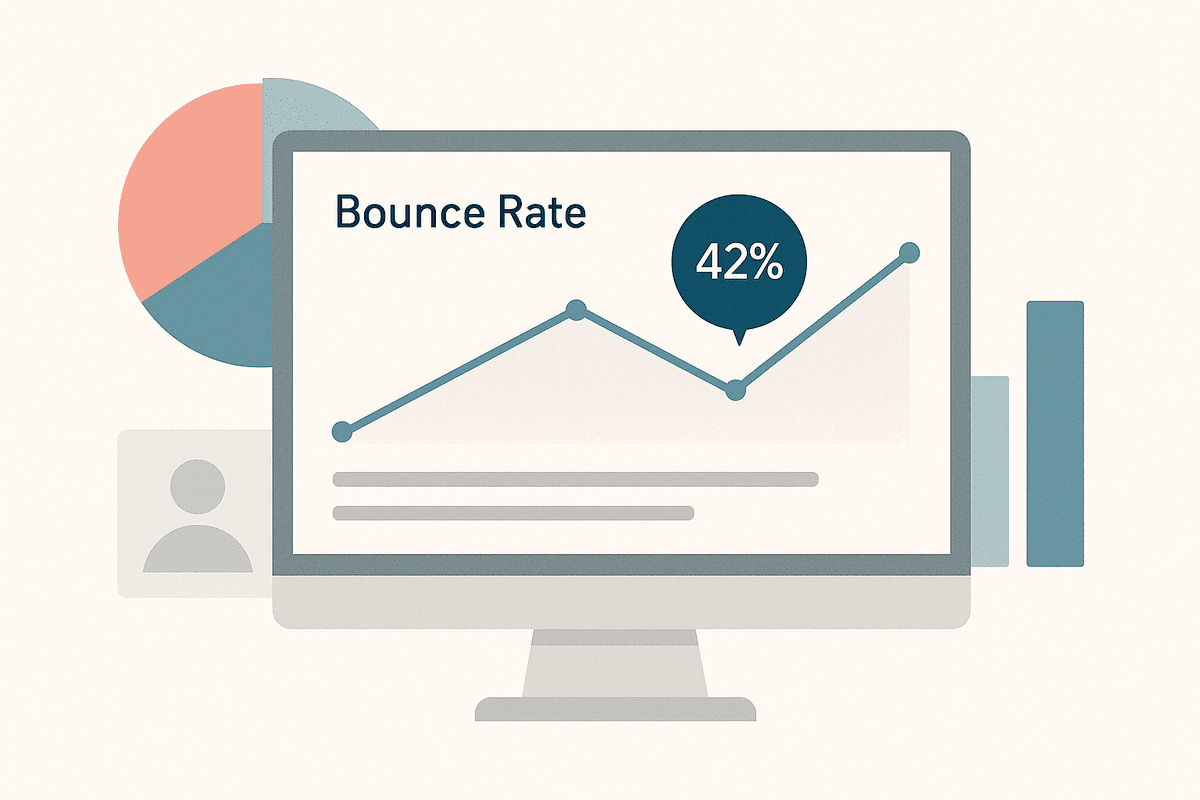
Bounce rate is widely used by web analysts and content teams to understand user behavior. It shows if visitors interact with a page or leave after viewing it once. A low bounce rate usually means people are clicking, scrolling, or moving to other pages. A high bounce rate might suggest they did not find what they expected.
Site owners often check bounce rate for key pages like:
- Homepages
- Product pages
- Checkout steps
- Blog articles
For example, if an e-commerce checkout page has a high bounce rate, it may mean something is confusing or broken. If a blog post has a high bounce rate but people spend time reading it, it may not be a problem. Context is important.
Many tools allow bounce rate segmentation. Analysts often view bounce rate by:
- Traffic source (e.g. from ads, emails, or search)
- Device type (e.g. mobile vs desktop)
- Location or campaign
This helps teams spot issues in specific channels.
Bounce rate and search engine optimization (SEO)
In SEO, bounce rate helps identify if content is matching search intent. If users land on a page from a search result and leave quickly, it could mean the page is not relevant to the query.
SEO teams use bounce rate to:
- Check if pages align with target keywords
- Adjust content that does not match user expectations
- Find opportunities to improve page experience
However, Google has confirmed that it does not use Google Analytics bounce rate as a direct factor in search rankings. Representatives like John Mueller and Gary Illyes have stated that bounce data is not part of the ranking algorithm. Still, SEO professionals continue to use bounce rate as a helpful review tool.
Digital marketing and campaign tracking
In digital marketing, bounce rate is a key part of landing page analysis. If a visitor bounces, they do not see more content and cannot convert—such as signing up, buying a product, or filling a form.
Marketers track bounce rate across:
- Paid search ads
- Email marketing
- Display ads
- Social media posts
A low bounce rate usually shows a good match between the ad and the landing page. A high bounce rate could mean the ad is misleading, or the page is not engaging.
Typical bounce rate ranges for campaigns:
- 70%–90% for content-heavy pages
- Below 50% for high-performing landing pages
Teams aim to lower bounce rate by improving:
- Page load speed
- Headline clarity
- Visual design
- Call-to-action placement
Application in mobile app analytics
While bounce rate was first created for websites, it also applies to mobile apps, especially in tools like Google Analytics 4 (GA4) and Firebase.
In apps, a bounce happens when a user opens the app, sees just one screen, and takes no action. In GA4, this is tracked through engaged sessions. If a session is not engaged—no event, no conversion, and under 10 seconds—it is considered a bounce.
GA4 shows bounce rate as the reverse of engagement rate:
Bounce rate = 100% – engagement rate
In app tracking, other metrics may be more useful than bounce rate, such as:
- User retention
- Stickiness (how often users return)
- Screen flow
These help measure deeper engagement, especially since apps often use simpler navigation.
Role in performance review and UX strategy
Bounce rate works best when viewed alongside other user engagement metrics, such as:
- Pages per session
- Average session duration
- Scroll depth
- Conversion rate
For instance, a blog post with an 80% bounce rate might still be doing well if people stay and read for several minutes. On the other hand, a product page with the same rate and short visit times may show a problem.
Web teams use bounce rate to:
- Identify underperforming pages
- Improve content quality
- Test layout changes
- Adjust calls-to-action (CTAs)
It helps prioritize which parts of a website or app need fixing. When used with care, bounce rate gives a strong signal about how well a page holds a user’s attention.
How Tools Measure Bounce Rate
Different analytics platforms track bounce rate in similar ways, but the definitions are not always the same. The meaning can change based on how interactions are counted or what kind of site is being measured.
Google Analytics (Universal Analytics)
In Universal Analytics (UA), bounce rate appears by default in most standard reports. It is calculated as the percentage of sessions where only one interaction hit occurs. This hit is often a pageview, but it can also be a custom event like a video play.
If no second hit is recorded, the session ends with zero time logged, even if the visitor stayed and read the full page. This can make the data less accurate for long-form content or single-page websites.
To improve tracking, users can:
- Add scroll events
- Trigger custom actions using Google Tag Manager
- Set timers (e.g. 15 seconds) to count readers as engaged
These methods help reduce false bounces from sessions where the user was active but did not click.
Google Analytics 4 (GA4)
In Google Analytics 4, bounce rate is not part of the default dashboard. Instead, GA4 focuses on engaged sessions. A session is considered engaged if it meets any of these:
- Lasts more than 10 seconds
- Has two or more page or screen views
- Includes a conversion event
To view bounce rate in GA4, users must manually add it to a custom report. It is calculated as:
Bounce rate = 1 – (Engaged sessions ÷ Total sessions)
Because of these new criteria, GA4 often reports lower bounce rates than UA. The 10-second threshold allows some visits that would be counted as bounces in UA to be marked as engaged in GA4.
Adobe Analytics
Adobe Analytics includes bounce rate by default in its Experience Cloud reports. Here, a bounce is defined as a single server call, which is similar to one pageview.
Adobe tools let users:
- View bounce rate by page, source, or campaign
- Compare it with other metrics like entry rate or exit rate
- Spot one-hit visits where users leave without interaction
Adobe recommends using bounce rate along with other signals to get deeper insight into visitor behavior.
Other platforms and custom methods
Other tools such as Matomo (Piwik), IBM Digital Analytics, and open-source trackers also use the single-page session model. In tag-based analytics, developers often send heartbeat events or time-based triggers to count sessions as engaged when users scroll or pause on a page.
Some analysts calculate an adjusted bounce rate. In this method, a user who stays longer than a certain time (like 15 or 30 seconds) is no longer considered a bouncer, even if they do not interact.
Methodological differences and limitations
Bounce rate data should not be compared directly across platforms, because:
- UA and GA4 use different definitions
- GA4 counts more sessions as engaged, lowering the bounce rate
- Some websites (like single-page applications) may not send extra page views at all, so bounces appear higher unless custom events are added
- Infinite scroll sites also show misleading bounce rates unless tracking is adjusted
To ensure clean comparisons, teams must:
- Understand how each tool measures bounce
- Use matching definitions during data migration
- Track custom events when needed to reflect real engagement
Challenges And Limitations Of Bounce Rate
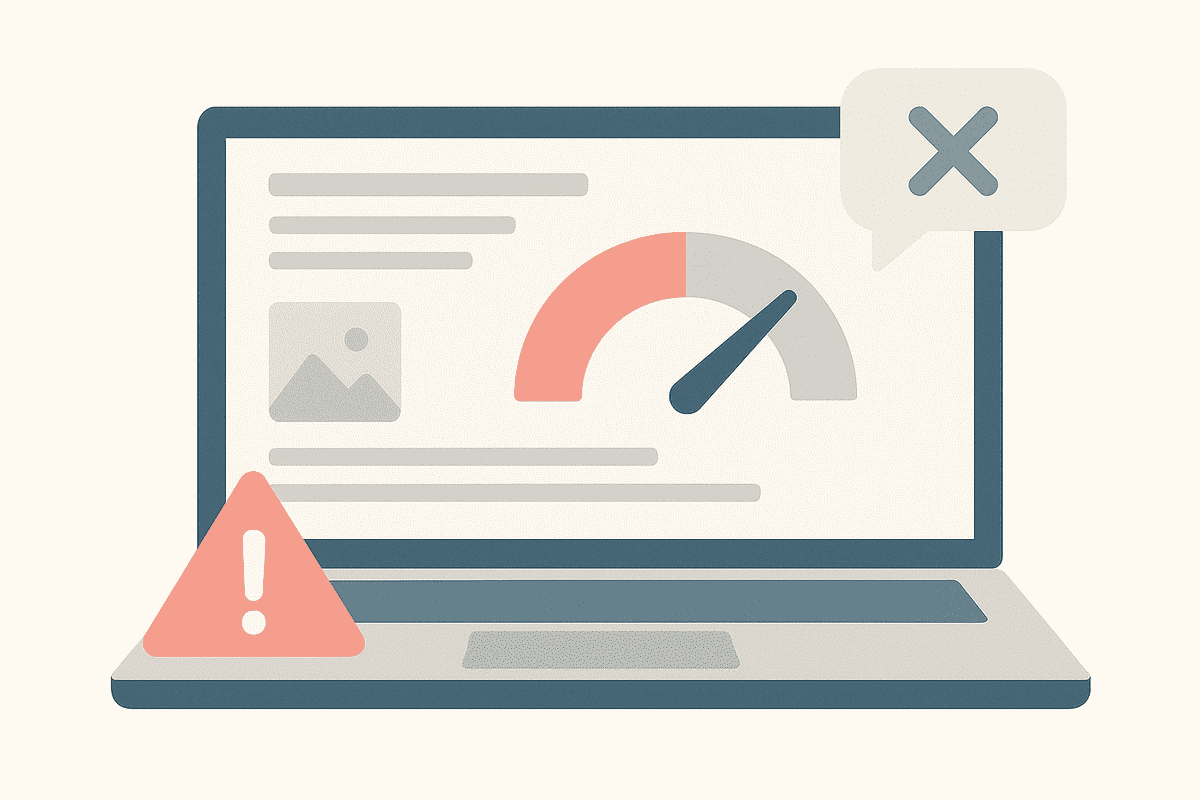
Although bounce rate is easy to calculate, it has many limits when used alone. It simply shows that the visitor did not do anything that triggered a second analytics event—but it does not explain what actually happened during the session.
No record of time or user intent
One of the biggest drawbacks of bounce rate is that it says nothing about how long the visitor stayed or what they did on the page. In Universal Analytics (UA), when a session has only one interaction—such as a single pageview—it is recorded as a bounce. But the system also marks the session as having lasted zero seconds.
This leads to a major gap in understanding. A person could spend five minutes reading an article or watching a video. If they do not click a button or trigger a second event, UA will still show that visit as a bounce. The session duration, in that case, is falsely logged as zero.
So, bounce rate provides no data on attention span, reading depth, or user satisfaction. The visitor might leave because the content was bad—or because it was excellent and answered their question right away. Without other metrics, you cannot know the difference.
Even Google’s official documentation clarifies that a bounce only means no second engagement hit occurred. It does not mean the content failed or the visit was wasted.
Not reliable on single-page websites
On certain websites, a high bounce rate is normal—even expected. For example, on microsites, landing pages, or thank-you pages, there is no second page to visit. A person might read the content and leave, and that would still count as a bounce.
If a site is designed to deliver quick information, like a definition or one-step download, it may work perfectly well even with a 100% bounce rate. This does not mean the page needs fixing.
Analytics tools like Adobe Analytics also mention that high bounce rates are not always a problem—especially on final steps in a user journey, such as checkout confirmation pages or simple form acknowledgments.
So, the key point is this: bounce rate must be read in context. A number alone cannot show if a page is successful.
Inaccurate for modern websites and SPAs
Many modern websites are built as Single-Page Applications (SPAs). These do not reload when a user navigates within the site. Instead, new content loads inside the same page frame. This can cause issues with bounce tracking.
If no extra analytics hits are triggered when content changes, the entire visit appears as one pageview, even if the person reads three sections, watches a video, and scrolls to the bottom. In this case, the bounce rate will be wrongly inflated.
Unless the site tracks scroll depth, button clicks, or video starts, these kinds of sessions will look like bounces, even if they are highly active.
Google Analytics 4 (GA4) handles this a bit better. It uses engagement rate to measure activity, and marks a session as engaged if it lasts over ten seconds or includes key actions. But if those actions are not configured correctly, even GA4 can log meaningful visits as bounces.
Definitions vary between tools
Another issue is that bounce rate is not defined the same way across all analytics platforms. In Universal Analytics, a bounce means only one interaction hit. In GA4, bounce rate is calculated as the reverse of engaged sessions. In Adobe Analytics, it is defined as a visit with one server call.
Because these tools do not use the same logic, comparing bounce rate numbers directly is risky. For instance, GA4 may show a lower bounce rate than UA for the same site, simply because its engagement conditions are more flexible.
When switching tools or merging data, teams need to align bounce definitions and check what each platform actually tracks. Otherwise, conclusions drawn from bounce rates may be misleading.
Misunderstood as a ranking signal
There is a common belief that bounce rate affects Google search rankings, but this is not true. Multiple Google spokespeople, including John Mueller and Gary Illyes, have stated that Google does not use Analytics bounce rate in its ranking algorithm.
That means high or low bounce rate has no direct impact on how well a page ranks in search results. While other signals like dwell time or click-through rate may matter, bounce rate is not a factor Google looks at for rankings.
It is still useful for internal review, but it is not a ranking signal.
No fixed benchmark
There is no such thing as a universal “good” or “bad” bounce rate. It depends on the:
- Type of page (e.g. blog vs product)
- Source of traffic (e.g. paid ad vs direct link)
- Device (e.g. mobile vs desktop)
- User goal (e.g. buying vs learning)
For example:
- A content page or blog post may have a bounce rate between 60% and 90%
- An e-commerce homepage might aim for 20% to 40%
- A landing page from an ad campaign could see 70% or more
Comparing bounce rates without context can give the wrong idea. What works for one site may not apply to another. That is why bounce rate is best used with other metrics, such as:
- Average session duration
- Pages per session
- Conversion rate
Only by combining these can teams understand what the numbers really mean.
Overall Impact Of Bounce Rate
Bounce rate continues to influence how websites are designed, how content is created, and how marketing campaigns are evaluated. While it only measures a single action—the lack of a second one—it helps teams decide where improvement is needed.
Role of bounce rate in improving user experience
When a web page shows a high bounce rate, teams often treat it as a sign to investigate the page further. The user may have left due to slow loading, poor layout, or unclear content. To fix this, developers and content teams may update the design, rewrite the copy, or add strong calls-to-action to keep visitors engaged.
Some teams use A/B testing to check which version of a page keeps users on the site longer. A lower bounce rate usually means the changes are working.
As explained in industry sources like Adobe Analytics, bounce rate helps compare page-level performance against overall site averages. This comparison highlights which pages may need improvement.
How bounce rate shapes content planning
Writers and editors use bounce rate to make decisions about content style, length, or topic. If a specific article or blog page shows a high bounce rate again and again, the team may revise the format or try different keywords. On the other hand, a page with a low bounce rate may be seen as a success and used as a model for similar topics.
In many cases, bounce rate alone does not show the full picture. For example, news stories or short definitions might get high bounce rates even when users are satisfied. In such cases, scroll tracking or time on page can be added to confirm whether the content is working.
Use in marketing and campaign analysis
In marketing, bounce rate acts as a signal for campaign success. If a visitor clicks an ad but leaves right away, it may show a poor match between the ad and the page. Marketers use this insight to fix page copy, images, or mobile layout.
Reducing bounce rate is often linked to increasing conversions. For this reason, bounce rate is tracked closely during paid ad campaigns, email launches, and product promotions.
Still, not every bounce is a problem. For example, after submitting a form or completing a purchase, many users naturally exit the page. These exits are expected and not a sign of failure.
Shift to engagement-based tracking in GA4
The way bounce rate is measured has changed in new analytics platforms. In Google Analytics 4 (GA4), bounce rate is no longer shown by default. Instead, the system tracks engaged sessions, which include any visit that lasts more than 10 seconds, includes at least two page views, or triggers a conversion.
The bounce rate in GA4 is calculated as the inverse of engagement rate. This newer model focuses more on what users actually do, not just what they fail to do.
Many analysts now look at engagement rate, session duration, and conversion rate together with bounce rate. This combination gives a more complete view of visitor behaviour.
Summary
Bounce rate remains one of the most used, though limited, indicators of user behavior on websites and digital apps. It gives a fast signal about whether people stay and interact or leave after viewing a single page. This helps teams spot content that may not hold interest or pages that may not match user expectations.
When viewed along with other metrics—like engagement rate, session duration, and conversion rate—bounce rate becomes more meaningful. It guides decisions in SEO, content design, marketing, and user experience. For example, a sudden rise in bounce rate may lead to changes in layout, speed, or keyword targeting.
Even with its flaws, bounce rate helps answer a simple question: are people staying, or are they leaving too soon? When used carefully, it supports better planning, better design, and a more effective content strategy.
References
- https://support.google.com/analytics/answer/12195621?hl=en
- https://support.google.com/analytics/answer/11986666?hl=en
- https://experienceleague.adobe.com/en/docs/analytics/components/metrics/bounce-rate
- https://business.adobe.com/uk/blog/basics/bounce-rate
- https://www.optimizely.com/optimization-glossary/bounce-rate/
- https://www.splunk.com/en_us/blog/learn/user-engagement-ux-metrics.html
- https://www.searchenginejournal.com/ranking-factors/bounce-rate/