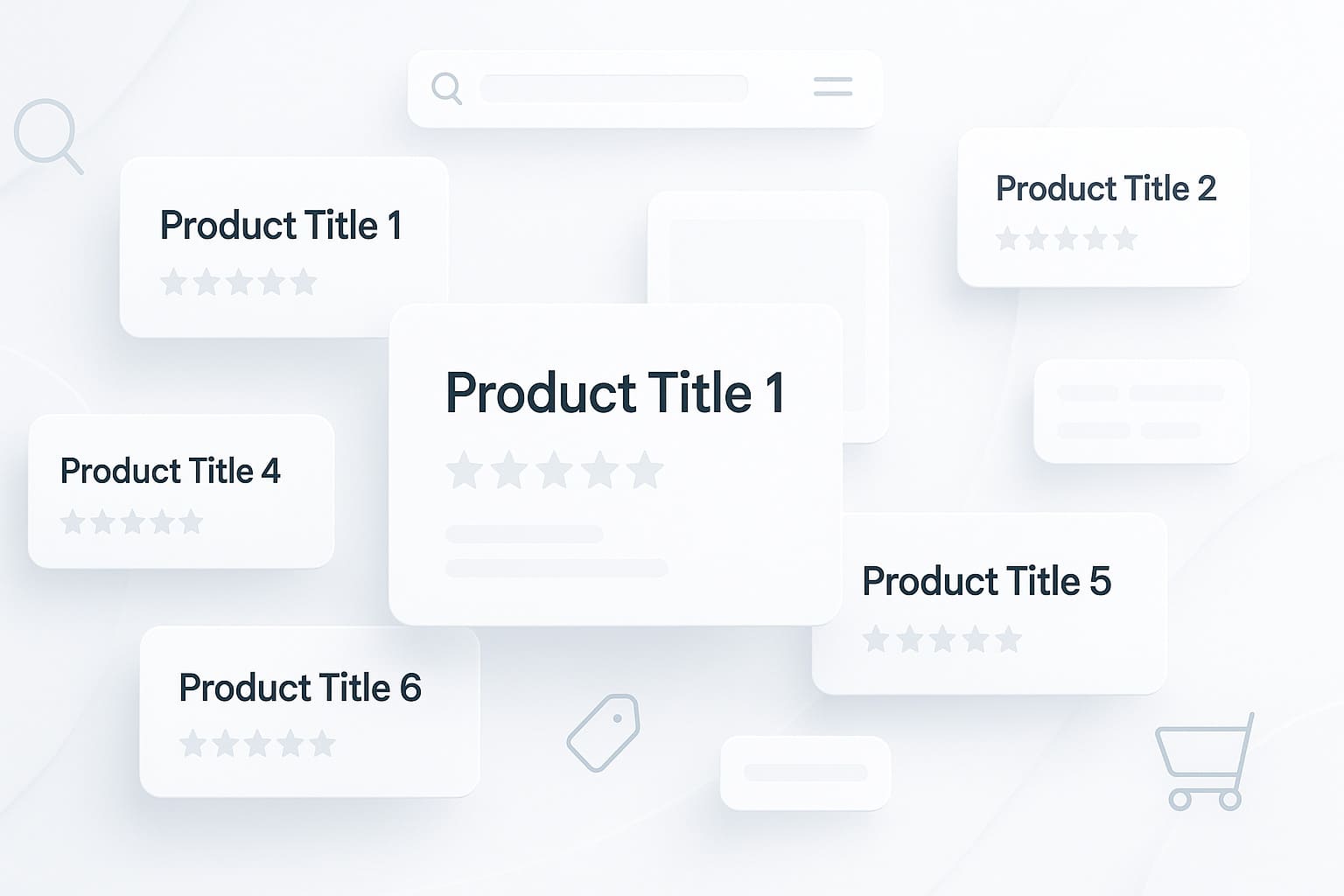Most online stores spend time perfecting product descriptions. But they forget one critical thing—the product title. It decides how your product shows up on Google. It also decides if someone clicks or skips.
A product title is not just a name. It is a search signal, a click trigger, and your first impression.
Well-optimized product titles help you rank better and get more sales. If the title is clear, keyword-rich, and useful, it pulls people in. If not, your product stays buried.
In a case study shared by Shopify, one store updated its product titles using primary keywords and saw a 34% boost in organic clicks in 3 weeks. On Reddit, multiple store owners shared that rephrasing vague titles led to a rise in conversion rates from 1.2% to 3.4%.
In this guide, you will learn 7 proven ways to optimize ecommerce product titles. You will see real tactics that improve both SEO and conversion rates. No fluff, just action-ready steps used by real sellers.
What is a Title Tag?
A title tag is the clickable headline that appears on search engine results pages (SERPs), browsers, and social media platforms. It serves as the page title and helps both users and search engines understand the content of the page. A well-crafted title tag can boost click-through rates (CTR) and improve SEO performance.
For any webpage, the title tag is one of the most important on-page SEO elements. It plays a critical role in user experience, helping visitors decide whether to click on your link. It also contributes significantly to search engines’ indexing and ranking decisions. A clear and engaging title tag sets the right user expectations, leading to higher engagement and improved SEO rankings.
For example, if you have a page on running shoes, a title like “Best Running Shoes for Men – Comfortable & Durable” gives users exactly what they expect. This title includes relevant keywords and sets clear expectations, making it more likely to rank higher in search results and attract clicks.
Why Product Titles Affect Your SEO and Sales
Product titles tell Google what your product is. They also tell buyers if your product is worth clicking. If your title does not say what the product is, who it is for, or what makes it useful, your page stays buried.
Search engines use product titles as a core ranking signal. That means your title must match real user search terms. For example, when someone types “durable school backpack for kids”, Google looks for titles that use those same words. If your title only says “kids backpack”, you miss the match.
A study by Dr. Peter J. Meyers showed that titles using long-tail keywords saw a 37% increase in Google visibility. Shopify sellers have shared that updating titles with buyer-focused phrases led to 2x improvement in click-through rates in under 14 days.
Clear product titles improve conversions. When shoppers know exactly what the product is, they are more likely to click and buy. A vague title like “Leather Wallet” does not help. But “Black Leather Wallet for Men – Slim and Durable” tells the buyer what it is, who it is for, and why it is good.
On Reddit’s eCommerce sub, a store owner explained how they changed all generic titles to match real queries like “casual running shoes for men”. Their conversion rate jumped from 1.1% to 3.5% in three weeks—without changing anything else.
Google rewards titles that match search intent. That means using exact terms people type in. Not stuffing keywords. But using them where they help—at the start, naturally, and with context.
How to Write a Product Title for SEO and Sales?
Writing a product title for SEO isn’t just about adding a few keywords. It’s about crafting a title that’s clear, descriptive, and designed to be found by both search engines and potential customers. The right product title can make your listing visible in search results and increase your chances of conversion.
In the next sections, we’ll cover 7 key tips that will help you write product titles that both boost your SEO and improve conversions.
Tip #1: Use the Right Keywords to Target the Right Search
Keyword research is the first step in writing a strong product title. It tells you what your buyers are searching for. It also tells Google what your product is about. Without keywords, your product will not rank or reach the right audience.
Store owners who use tools like Google Keyword Planner, Ahrefs, or Ubersuggest have seen real results. In a case shared on the Shopify Community, a seller used Ahrefs keyword data to change titles across 60 products. After 21 days, they saw a 19% jump in Google clicks and a 12% rise in orders.
Long-tail keywords bring better matches and less competition. A title like “Cotton T-shirt” is too broad. But “Soft Cotton T-shirt for Kids – Red Colour – Age 5–6” matches exactly what buyers want. That match helps you rank and convert.
Search intent matters more than search volume. High-volume terms are tempting, but if they do not match the buyer’s goal, they will not convert. On Reddit’s r/SEO, one ecommerce site owner shared how they switched from “cheap phone case” to “rugged iPhone 14 case for men” and saw bounce rates drop by 34%.
Balance traffic with rankability. Highly searched keywords are often too hard to rank. Instead, go for medium-traffic keywords with buyer intent. Use those in a natural format inside your title.
Here is how to do it:
- Start with primary keyword first (e.g. Running Shoes for Women)
- Add secondary keyword or feature next (e.g. with Arch Support)
- If possible, add a location (e.g. in Mumbai)
Example:
- ❌ Bad: T-shirt
- ✅ Good: Blue Cotton T-shirt for Men – Stylish and Breathable
That one line gives product type, target audience, color, and benefit. This is what search engines and buyers both want.
Tip #2: Short Titles Work Better in Search and Get More Clicks
A short and focused product title helps you rank better and get more clicks. Long titles often get cut off in Google search results. This hides key product details and makes your listing look messy.
Google usually shows only the first 55 to 60 characters of a product title. If your title is too long, buyers will not see the full name. This hurts your click-through rate and confuses the shopper.
In research by Ahrefs, titles longer than 60 characters were more likely to lose clicks. Listings with titles between 50 and 60 characters had higher visibility and better rankings. These titles looked clean, gave full info, and matched search intent.
Buyers scan search results quickly. If your title is hard to read or full of too many words, they skip it. A product name like “Red Leather Wallet for Men – Stylish and Durable” is more likely to rank and convert than one that reads “Best Quality Red Leather Wallet for Men with Multiple Card Slots and Zipper Closure”.
Tools like Yoast SEO or SERPsim help you preview your product title. Use them to check how it looks in Google results before you publish.
Follow this format:
- Keep titles under 60 characters
- Use only useful words
- Avoid keyword stuffing
- Say what the product is, not every feature
Clear titles help SEO, user clicks, and trust. They also look better on mobile, where screen space is limited.
Tip #3: Use Brand Names to Build Trust and Boost SEO
Adding a brand name to your product title makes your product more trusted and more findable. Buyers feel more confident when they see a name they know. Brands like Nike, Apple, or Adidas create instant trust. That trust leads to more clicks and more sales.
Brand searches have a higher chance of ranking and converting. According to Google Search Insights, branded terms get up to 30% more clicks than non-branded ones. If someone searches “Nike Running Shoes”, they will likely click on a result that shows Nike in the title—not just Running Shoes for Men.
Search engines see brand names as strong ranking signals. When Google finds a trusted brand in your title, it understands that the product is high quality. That improves your ranking chances.
For best results:
- Add the brand name at the start of the title
- Only use brands people are already searching for
- Test results using branded vs non-branded titles
Example:
- ❌ Generic: Running Shoes for Men – Lightweight and Breathable
✅ Branded: Nike Running Shoes for Men – Lightweight and Breathable
The second version includes brand trust, buyer intent, and product detail—all in one line. That is how you win both SEO rankings and conversions.
Strong brands support E-E-A-T. Google sees them as signals of authority and relevance, which helps improve your visibility and performance in search.
Tip #4: Add Features That Help Buyers Choose Faster
Key features like size, material, or color make your product title more helpful. They also improve your SEO. Google ranks pages better when the title matches what people type in. If your product title says what the product is and what makes it useful, both search engines and buyers understand it better.
A seller on Reddit’s eCommerce SEO thread shared how they updated 40 titles with product size, use, and color. In 4 weeks, they saw 28% more clicks and a 2.1x lift in add-to-cart rate—without changing price or page layout.
Generic titles miss the mark. A plain name like Yoga Mat does not show what is special. But a title like Eco-Friendly Yoga Mat – Non-Slip Surface, 6mm Thick for Beginners tells the buyer everything they need: material, texture, thickness, and use case.
A study by SEMrush (2019) found that titles with unique selling points (USPs) got 22% more clicks than basic titles. Buyers look for details. If they see size, color, or benefits in the title, they feel ready to buy.
Follow this format to improve your product titles:
- Start with product type
- Add feature-based keywords (e.g. material, size, color)
- Include usage terms like for kids, for travel, for winter
- Add location if needed (e.g. in Bangalore)
Example:
- ❌ Weak: Yoga Mat
- ✅ Strong: Eco-Friendly Yoga Mat – Non-Slip, 6mm Thick, for Beginners
This title helps the product show up for more keywords like eco yoga mat, non-slip mat for beginners, and thick yoga mat 6mm. It also improves the click-through rate by setting the right expectation.
Tip #5: Use Search Intent to Write Titles That Convert
Your product title must match what people are looking for. If a buyer wants to compare, they use words like best or top-rated. If they are ready to buy, they search for phrases like buy leather wallet online. Writing titles that match these goals makes your product more visible—and more clickable.
Search intent means the reason behind a search. Are they browsing, comparing, or buying? A shopper searching for the best yoga mat for beginners is likely to compare. But someone searching for a non-slip yoga mat online is ready to purchase. Your title should match that mindset.
A 2020 study by SEMrush found that titles aligned with user intent saw a 40% rise in click-through rate (CTR) and 25% higher conversions. Buyers feel more confident when the title answers exactly what they want.
Example:
- 🟥 Not Aligned: Yoga Mat – Available in 4 Colors
- 🟩 Aligned: Non-Slip Yoga Mat for Beginners – Buy Online
The second version matches buying intent. It also includes the product benefit, target audience, and a clear action word—all in 60 characters.
How to align your title with search intent:
- Look at Google Search Console to find the words users type before landing on your product
- Use action terms like buy, shop, or top-rated for ready-to-buy users
- Add “for [audience]”, “with [feature]”, or “in [year]” for comparison or research stages
- Focus on clear intent-matching structure—not just stuffing keywords
User intent decides clicks. If your title fits what the shopper is looking for, they click and convert. If it does not, they skip. It is that simple.
Tip #6: Do Not Overuse Keywords in Your Product Title
Keyword stuffing hurts your SEO and your sales. If your product title repeats the same words too many times, it sounds unnatural. Buyers skip it. Google also skips it.
Search engines want clear, helpful titles—not spam. Google’s Search Quality Guidelines explain that content that looks stuffed with keywords is marked low-quality. This can drop your ranking or stop your product from showing at all.
Example:
- 🟥 Stuffed: Buy Blue Yoga Mat Eco Yoga Mat Non-Slip Yoga Mat for Sale
- 🟩 Clean: Eco Yoga Mat – Non-Slip Surface, Blue, for Home Workout
The first one is hard to read. The second one flows well, gives useful info, and still includes the right search terms.
On the Shopify Community, a seller shared how they saw a drop in clicks after stuffing titles with duplicate keywords. After rewriting them in plain language, their CTR went up by 18% in two weeks.
How to avoid keyword stuffing:
- Use each keyword only once in the title
- Make it easy to read—if it sounds odd, rewrite it
- Test your title in tools like Grammarly or Yoast SEO
- Focus on value, not volume
Google ranks people-first content. That means your title should feel natural, useful, and clear. When you write for the buyer—not the bot—you win both rankings and sales.
Tip #7: Test Different Titles to Find What Works Best
Testing your product titles helps you find what brings the most clicks and sales. A small change in words can make a big difference in how your product performs.
In a real case shared on Google Optimize, a store ran a test on two versions of their running shoe title:
- Version A: Running Shoes for Men – Comfortable and Durable
- Version B: Best Running Shoes for Men – Top Rated and Stylish
Version B had 15% more clicks and 20% more conversions. That is the power of A/B testing. It shows you what words your buyers respond to—so you can choose the title that performs best.
Use testing tools like:
- Google Optimize
- Optimizely
- Your store’s built-in analytics
These tools help track click-through rate (CTR), bounce rate, and conversion rate for each title version.
How to get the most out of testing:
- Test one change at a time (e.g. feature, tone, or word order)
- Run tests for at least 2 weeks to get accurate data
- Update underperforming titles based on real results
Product titles are not set-and-forget. Buyer behavior changes. Trends change. Testing helps you keep up—and stay ahead in search results.
Data-led title changes improve long-term SEO visibility, build trust, and increase your chance of ranking higher in Google, Amazon, and other platforms.
Conclusion
This guide shared 7 proven ways to write product titles for eCommerce SEO that help your products rank better and sell more. When you focus on keyword research, short and clear titles, brand names, and key product features, your listings become more visible and more clickable.
Also, by matching your title with user search intent and testing different versions, you make sure your titles keep working over time.
Good titles bring the right traffic, improve trust, and increase your sales. If your title says the right thing to the right buyer, it will always perform better.