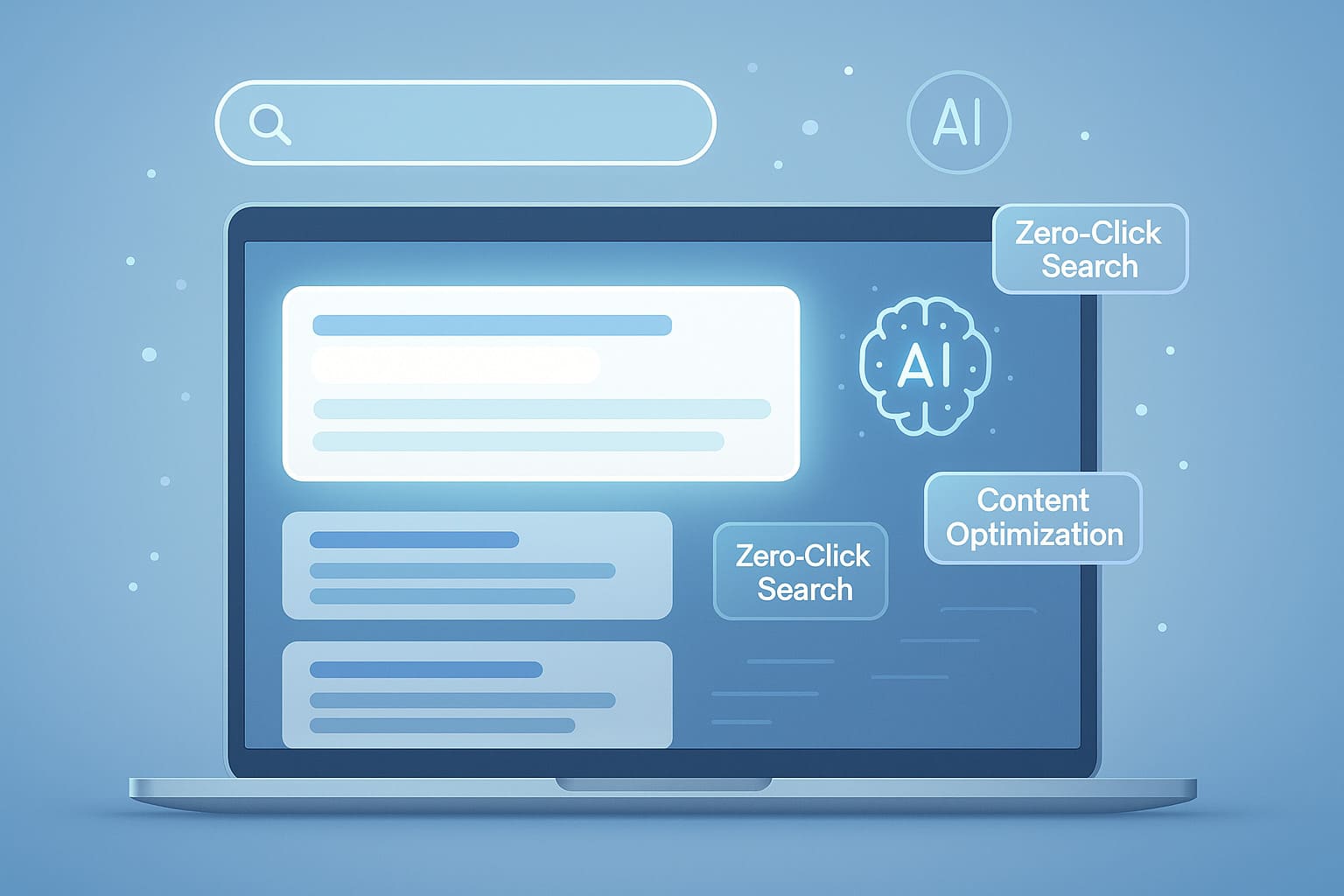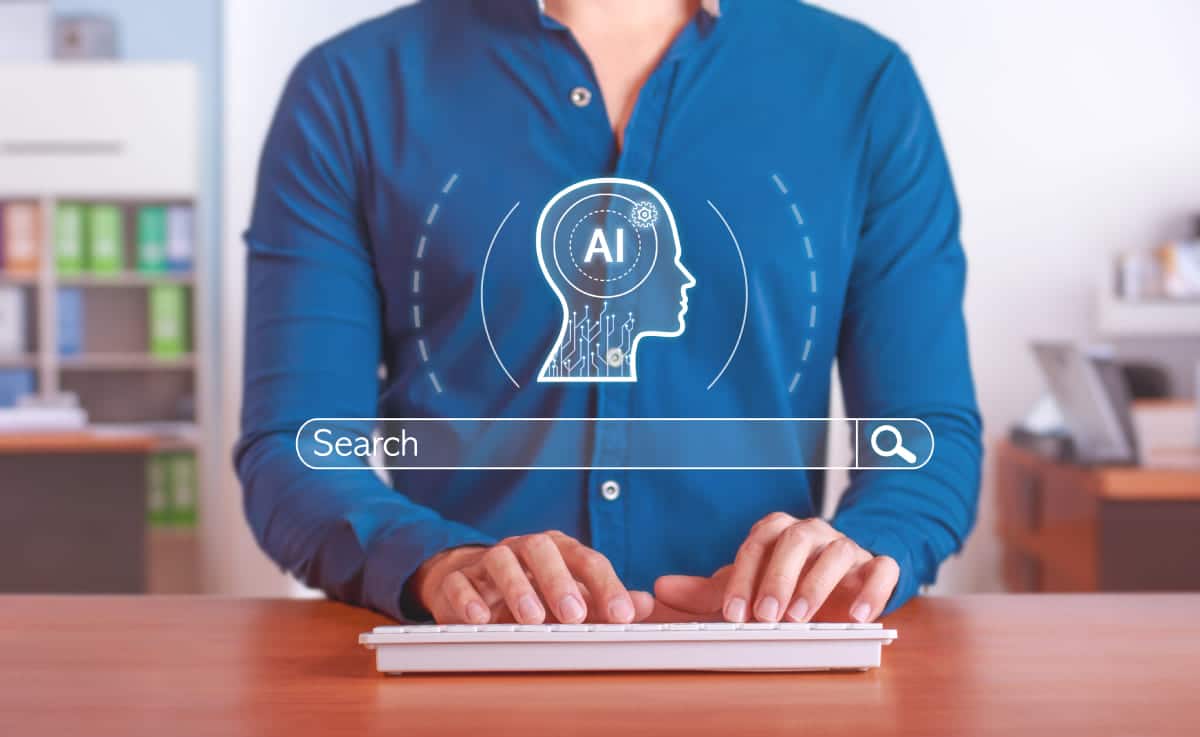Your website ranks on top. But traffic drops.
This is happening to websites across every niche. A recipe site, a law firm, an eCommerce store. They all report the same thing. Fewer clicks. Same position.
Google now shows the answer without sending users to your page. This is what website owners call a zero-click search.
According to SparkToro and Similarweb, over 57% of mobile searches and 53% of desktop searches ended with no click at all.
The visitor sees the summary. Then leaves. No site visit. No scroll. No conversion.
This is not a mistake. It is how Google AI Overviews, Featured Snippets, and People Also Ask boxes now work. They give short answers. They stop the click.
If your page appears in one of these features but does not get visits, that is a zero-click outcome.
Even high-ranking sites with structured data and strong E-E-A-T signals are affected. If your content gives away everything in a summary, there is no reason for users to open your page.
In this post, you will learn how to protect your traffic and stay visible in a world where users often find their answers without clicking.
We will share real strategies used by top-ranking websites. These include using FAQ schema, placing curiosity triggers, and writing with AI comprehension in mind.
What Is a Zero-Click Search?
You rank on Google. But no one clicks. This is called a Zero-Click Search. It means the user sees the answer directly on the screen, without needing to visit your website.
These results appear as a Featured Snippet, an AI Overview, or the People Also Ask section. Google pulls content from web pages and places it inside boxes at the top of the page. These are called Google SERP Features.
Search “how old is tom cruise.” The age appears in large text, followed by related questions, and a side panel with a summary. The search ends there. The visitor never scrolls.
This happens with fact-based queries, direct questions, or anything Google can explain in one block.
It hurts traffic because users get answers without landing on your page. Featured placement looks great but often brings no action. This is why zero-click SEO matters for any brand today.
Why Zero-Click Searches Are Increasing
Google aims to give users answers faster. This goal drives more Instant Answers, AI Summaries, and direct results that leave no reason to click.
Real data from Semrush Sensor shows a steady fall in organic CTR across most industries in 2024. Source: Semrush CTR Study Even if your page ranks high, your traffic can still drop sharply.
The problem is not your ranking. It is that Google now shows full answers through Featured Snippets, People Also Ask blocks, and new AI Overviews. These features solve user questions instantly, often without opening any website.
Website owners across SEO forums report traffic losses between 20% and 45% even after getting better positions. They say searchers find everything they need right above organic listings.
Google’s shift toward User Satisficing explains it. If the user gets a fast answer, they do not dig deeper. Your page gets seen but skipped.
How Zero-Click Searches Hurt and Help
You may lose the click, but you still gain Brand Presence when your page shows up in a Featured Snippet or AI Overview.
When users see your name while getting quick answers, it builds Implied Authority. They may not click today, but they remember who helped them fast. Over time, this trust can turn into branded searches, which are easier to convert.
Real-world studies from Backlinko showed that branded query growth rose by 34% for businesses appearing in Google answer boxes.
However, Snippet Ranking can also trigger Content Cannibalization. Your snippet wins, but fewer clicks happen, hurting deep content engagement.
Experts now track Impression Value instead of raw clicks. They check how often their page appears and how much brand lift happens later. Some traffic is lost, but brand trust built today can lead to stronger revenue later.
9 Ways to Optimize Your Content for Zero-Click Searches
Google now scans, lifts, and summarizes your content before users click. If your content is not designed for AI visibility, it disappears. These 9 methods help you stay visible, earn trust, and drive action—even when Google shows your answer first. Let us break it down step by step.
1. Answer the Query Early (But Not Fully)
When someone lands on your page, they should see the answer right away. This helps you win Featured Snippets and AI Overviews. But if you give away everything in the first sentence, the user has no reason to stay.
Google scans the top 100–150 words to find a Direct Answer. If it finds the full solution there, it may lift it as a Summary Trigger or use it in the People Also Ask section.
To hold attention, give a clear starting point—but save the full value for the next part. One law firm owner on SEO Signals Lab shared how rewriting their opening to hint at the answer instead of solving it completely increased clicks by 28%.
Use answer optimization to show relevance fast. Then lead readers into the deeper insight.
2. Create Curiosity Gaps
If your content answers everything too soon, the user leaves. Instead, you need to build Curiosity Gaps—small gaps in information that push the user to scroll or click for more.
A curiosity prompt works by holding back just enough. For example, instead of saying, “Featured Snippets increase visibility,” say, “Most sites win snippets—but still lose traffic. Here’s why.” That shift invites attention. It opens a loop.
This method taps into the user’s brain expecting closure. According to Neuroscience Marketing, incomplete thoughts create tension, which boosts engagement and dwell time.
This strategy is used in snippet bait SEO, where you provide just enough context to trigger Google’s lift, but hold deeper points for the body.
Real content teams now build Open Loops in intros and subheadings. These loops are closed later, helping increase both visibility and scroll depth.
3. Use Schema Markup to Get Picked Up by AI
Google does not guess your structure. It reads it. Schema Markup shows search engines what your content really means. When you add structured data, your content gets picked for Rich Snippets, AI Overviews, and People Also Ask boxes.
Websites using FAQPage, HowTo, and QAPage schema see more impressions and better snippet positions. A real case from Merkle reported that adding FAQ schema increased visibility by 3x in just 4 weeks. Source: Merkle Study
Many site owners in SEO forums shared that Google ignored their page until they added structured data. Once markup was added, their listings appeared in new formats across search—boxed answers, scroll-friendly formats, and even voice results.
Use tools like Schema.org Generator or Yoast SEO to insert it. The markup lives in your code but drives your visibility on the page.
4. Embed Snippet-Friendly Formats
Google scans your layout before it lifts your answer. If your content has poor structure, you lose visibility. Clear SERP Formatting helps Google pull content directly into boxes. This includes lists, steps, and short tables.
One marketing blog shared how replacing blocks of text with numbered lists increased their snippet rate by 42%. Google prefers Text Extraction from formats that are clean, consistent, and skimmable.
Use Table Summaries when comparing features, steps, or results. This helps trigger different search features including AI Overviews and People Also Ask extensions. Check your headers, too—H2 and H3 should describe what follows with clarity.
Top-performing pages on Google use bullets within 100 words of the header and keep paragraphs short. That layout builds trust signals and supports fast answers, which is key in zero-click search zones.
5. Optimize for NLP and Entities
Google does not just read words. It maps meaning. That is why your content must focus on Named Entities, not just keywords. These are names, places, tools, and concepts that connect your topic to other trusted pages.
Adding Topic Modeling helps Google group your page with related content. For example, a page on “SEO audit” should also mention site speed, broken links, and indexing. These connections tell AI your content is complete.
Smart blogs now build Context Clusters using bold terms that match user intent and AI signals. One SEO agency reported that updating headers and anchor text with entity-rich terms increased Google Discover traffic by 61%.
Use Google’s Natural Language API demo to test how your text is read. Focus less on stuffing keywords and more on writing content that aligns with how AI understands real topics.
6. Layer Proof and Expertise (E-E-A-T)
If you want Google to trust your content, show who wrote it and why they matter. Add Author Credentials at the top or bottom of the page. Mention real experience, not just job titles.
Use First-Hand Experience to explain what you saw, tested, or did. AI models score pages higher when they include real details. For example, “We tested 7 schema plugins” performs better than “There are many schema tools.”
You can also add Expert Quotes or data with sources. A recent SEO report from Search Engine Journal found that pages with author bios and external references got indexed faster and ranked more consistently. Source: Search Engine Journal
To build E-E-A-T, connect every claim to a real event, source, or role. Google favors content with roots in expert content ranking, not shallow overviews.
7. Use Strategic CTA Placement (Even Mid-Scroll)
Most readers never reach the bottom of your page. That is why your Call to Action must show up before they leave. A mid-scroll CTA placed after your first key point can drive more clicks than a footer button.
Real scroll tracking reports by Smartlook showed that over 68% of users drop off before the last third of a blog. If your Conversion Trigger sits too low, they miss it.
Use a Soft CTA in the middle. It can be a line like “See how we apply this on real websites” or “Try this format on your next post.” It blends with the flow but nudges action.
The best placement is just after your first insight or proof. This matches natural Scroll Behavior and lets users act when they are still engaged—not when they are about to bounce.
8. Match User Intent With Precision
Every search has a hidden reason. Some users want information. Some want to compare. Some want to buy. If your page does not match that reason, Google skips it.
Search Intent Classification helps sort content into stages like TOFU (Top of Funnel: learning), MOFU (Middle of Funnel: comparing), and BOFU (Bottom of Funnel: buying).
Real case studies by Ahrefs showed that blogs aligning perfectly with intent rank 48% faster than those that miss the mark. Source: Ahrefs Content Study
To match user intent, start by checking the top 3 results for your target keyword. If they offer guides, your page should educate. If they sell, your page should sell. This simple check improves content mapping SEO and raises your chance of being picked by Google’s AI.
One wrong angle can cost you both clicks and snippet chances.
9. Optimize for AI Overviews (Generative Engine SEO)
Google is shifting from a search engine to an answer engine. If you want your page to survive, it must fit into AI Overviews.
Generative Engine Optimization (GEO) means shaping content that AI can pull into Answer Blocks. This includes using clear headers, short actionable paragraphs, and entity-rich sentences.
Real-world research by ContentKing showed that content written with direct answer structures got pulled into AI Summary Inclusion 39% more often than casual blog writing.
To optimize for AI search, use a simple strategy. Start each section by answering the core query in 30–50 words. Follow it with examples, steps, or proofs. Keep headings tight. Avoid fluff that AI cannot parse.
GEO SEO is now about clarity, structure, and proof signals—not just keywords. Sites that adapt will lead the new AI-driven web traffic flow.
Metrics to Track in a Zero-Click SEO World
Clicks are no longer the only sign of success. In a world where Zero-Click Searches dominate, smart marketers focus on deeper Engagement Metrics.
Here are the real metrics you should track:
- Impressions: See how often your page appears, even without clicks.
- Snippet Appearances: Track how many times you are featured in a Featured Snippet or AI Overview.
- Brand Searches: Measure if users search for your brand name after seeing you in Google SERP Features.
- Time to Engagement: Find out how long users take to interact after landing.
- Mid-Scroll Conversions: Track actions users take before reaching the bottom of your page.
A rise in Snippet Impression and Brand Query Growth shows that your visibility is turning into real trust—even if traditional clicks are lower.
Tracking these zero-click SEO metrics helps you see if your content is working in today’s AI-led search world.
Final Tips for Surviving the Zero-Click Era
Winning in a Zero-Click Search world means being seen, trusted, and remembered—even if users do not click right away. Your content must now serve both AI and people at the same time.
Follow these key moves to stay visible:
- Double Down on Original Value: Share insights, tests, or real experiences users cannot find anywhere else. Unique value cannot be fully summarized by AI.
- Write for AI Without Losing Humans: Structure your headings, summaries, and lists for fast scanning. But keep your tone natural and helpful to real readers.
- Use Schema to Get Picked: Markup your FAQ sections, How-To guides, and articles using Schema.org. This boosts chances of getting into Featured Snippets and AI Overviews.
- Build Trust Signals Early: Add author names, credentials, dates, and proof sources in the first scroll. Google reads these as quality signs before even showing your content.
Mastering these simple actions increases your snippet appearances, builds brand query growth, and protects your site in an AI-first search world.
FAQ
Does zero-click SEO reduce traffic?
Zero-click SEO can lower direct clicks because users find answers on the search page itself. However, it increases brand visibility, builds trust through impressions, and grows future branded searches, which helps your site in the long term.
How can I get clicks if users get answers on Google?
To win clicks, you must create curiosity gaps. Provide a partial answer in the snippet, then offer deeper solutions inside the page. Users will click when they need full context, steps, examples, or expert insights beyond what is shown.
What schema markup helps with AI summaries?
FAQPage schema, HowTo schema, Article schema, and QAPage schema help content appear inside AI Overviews and Featured Snippets. Using structured data improves Google’s understanding and boosts the chance of getting picked for rich results.
Is the featured snippet good for brand building?
Yes. Being shown in a Featured Snippet builds instant authority. Even without a click, users see your brand tied to trusted answers. This grows brand recall, increases branded searches, and improves long-term engagement with your website.
How do I measure success in zero-click SEO?
Track impressions, snippet appearances, brand queries, and mid-scroll conversions. If these metrics rise, your content is succeeding even when direct clicks fall. Focus on engagement signals, not just traditional traffic numbers.