How do I rank higher on Google Maps without ads?
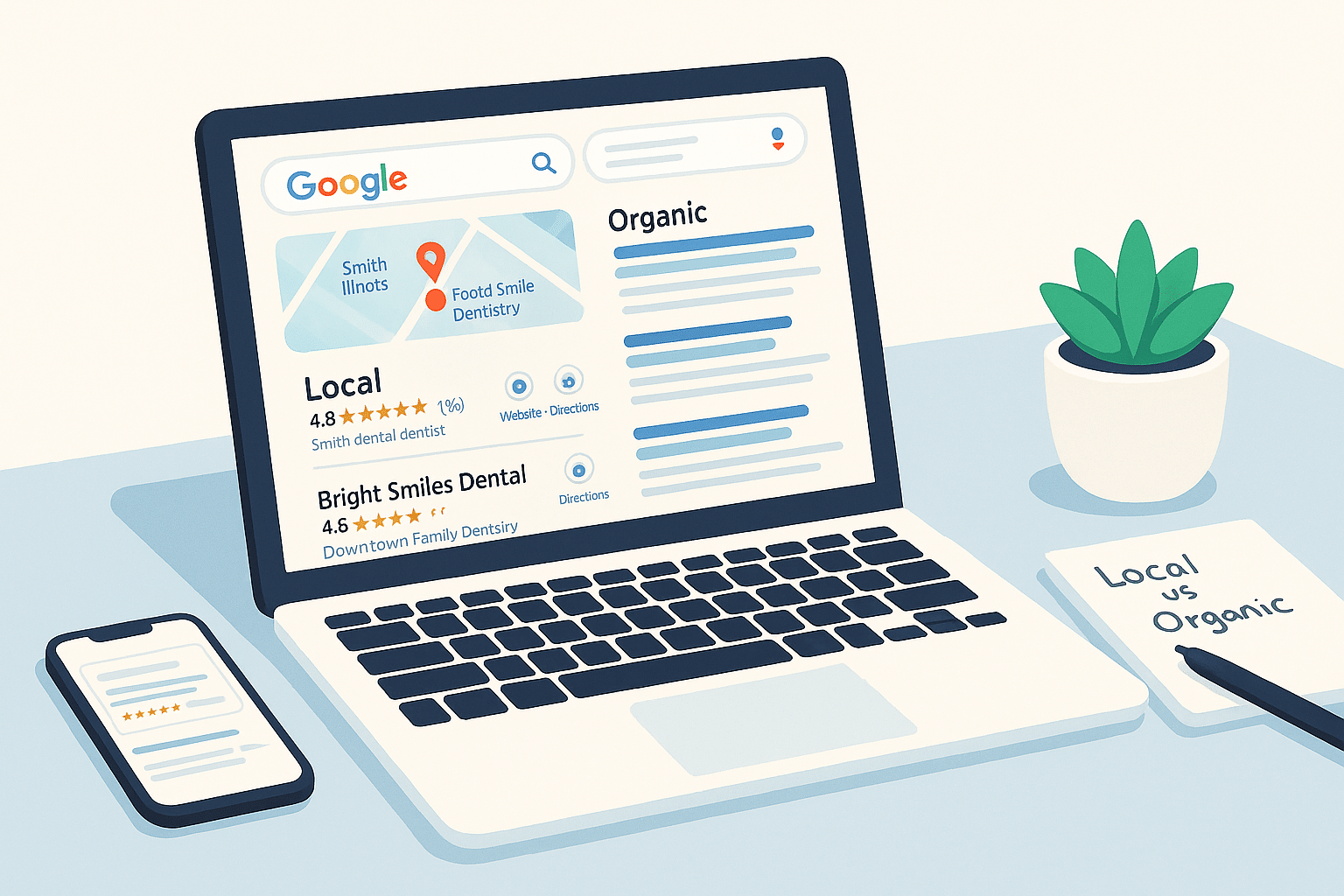
Your business shows up one day. Then it vanishes from Google Maps the next. No calls, no direction clicks, nothing. You check your Google Business Profile. Everything looks fine. But you are still not there when people search nearby.
This is where Google Maps SEO actually starts. It is not just about filling your profile. It is about sending the right signals to Google again and again. Your listing has to look real, stay active, match the location intent, and earn trust from both search engines and people.
If you are wondering how to rank higher on Google Maps without running ads, the fix is not paid tools. It is making sure Google sees your business as local, useful, and fully alive. That includes reviews, photos, posts, and the tiny actions that improve local search visibility over time.
Most listings stay buried because the profile looks complete, but it sends weak signals. We will break down what actually helps your map listing move up and what holds it down silently.
Why your business is not showing up on Google Maps
Your profile looks fine. It has your name, address, phone, and maybe even a few photos. But still, your business is not showing on Google Maps. That is not a glitch. It is a filter.
Google hides listings that do not pass core signals. If your Google Business Profile is not verified, it will not appear in local results. Even if the page is live, it may be blocked from search because the system does not trust the data yet.
Another reason is the wrong business category. If you run a dental clinic and pick general health instead of dentist, your profile skips the match. Google’s system uses category relevance to decide if your listing should appear in the Map Pack.
Many profiles also fail to set a service area. If this is missing or set too far from your actual address, you lose local intent visibility. Google prefers to show listings that match search proximity.
There is also the trust gap. Competing businesses get more reviews, more updates, more actions. These trust signals push them higher while yours slips down or disappears completely. Even a verified listing with no activity drops fast in local search.
Sometimes, it is the search intent itself. If someone types “plumber near me” and your listing is outside that location circle or does not have matching keywords, it gets filtered. This is not a penalty. It is Google trying to show the most relevant result within user distance.
Optimize your GMB profile before anything else
If your Google Business Profile is not set up with clean and correct details, nothing else will help you rank. Before chasing reviews or backlinks, check the basics. Google reads every small field in your profile and uses that to decide if your business is relevant in local search.
Start with your full business name. It must match what people see outside your shop or on your website. Even one extra word can create confusion. Then check your NAP consistency. That means name, address, and phone number must be the same on your profile, your site, and any other places like directories.
Next, check your map pin. Is it placed on the right street? Wrong map location is a silent blocker. If your shop is at one end of the market but the pin shows the other side, you might never show up in local searches.
Now look at your business category. This one field controls your entire relevance in Google’s local system. If you are a baker but selected a restaurant or grocery, you will miss the local match when someone searches nearby. Google filters listings by category before anything else.
Then set your open hours. Add exact timings, no gaps. Add your website link and write a short business description in real language. Avoid big words. Just say what you do, where you do it, and who you help.
All this may look simple. But most businesses skip one or two steps here. And that is enough to get filtered. Google’s algorithm looks at map location, category match, and business info quality before showing your listing in the Map Pack.
Add photos and real videos of your place or work
Many business listings drop in search because they look empty. A plain profile without photos or video gets skipped by users and filtered by Google. Your Google Business Profile needs to feel real and active. One of the fastest ways to build local search visibility is by adding real media that proves your business is alive.
Start with these:
- Photos of your shop or office: Show the entrance, inside view, front counter, or waiting area. Even a basic phone photo builds trust.
- Staff images: Add clear photos of your team at work. Uniforms, tags, or faces in the frame help build visual trust.
- Logo and service photos: Upload your business logo and photos of services or products in action. Use real shots, not stock images.
- Short videos: Record a quick clip of a welcome message or a behind-the-scenes moment. Even 10 seconds helps build profile activity.
- Geo-tagged images: If you can, upload photos with location data. Google uses this to confirm your business is active in the mapped area.
All of this content supports your map listing performance. It feeds into Google’s checks for visual trust signals, profile freshness, and photo content for ranking. If you have not posted photos in months, Google might treat your profile as inactive.
Get more reviews and reply like a real person
Many businesses stay hidden on Maps not because of wrong setup, but because there is no activity. Google Business Profile reviews are not just for trust. They are ranking signals. New reviews show that people are visiting, using your service, and sharing real feedback. That is what Google watches.
- Ask for reviews right after service is done
- Send your Google review link on WhatsApp or email
- Keep the message short and easy to click
- Tell them to write about service or experience
- Thank every reviewer with a short public reply
- Fix or explain if the review shows a problem
- Reply fast to all good and bad reviews
- Fresh reviews keep your profile active on Google
- More replies send stronger trust signals to Google
- Do not leave your last review six months old
When reviews stay fresh, your profile looks active. That alone lifts your visibility. If your last review is six months old, your trust signals drop. Google may still show your listing, but others with new review snippets will appear higher.
Post weekly updates on your profile
A Google Business Profile without updates starts to fade. If nothing changes for weeks, Google assumes the business is less active. That drops your local SEO visibility and lowers trust signals. Small updates each week help you stay relevant in local search.
Post things like:
- Share one photo from a recent job or order
- Write a short line about an offer or price drop
- Post feedback from a happy customer
- Share a team photo or staff update
- Highlight a common service or repair tip
- Add one-liner posts that match local search terms
- Keep post titles clear and location-focused
- Use daily words, no sales pitch or big terms
- Include your area name inside your post text
- Add a photo or video with each update if possible
This type of posting keeps your map listing fresh. It gives Google proof that your profile is live. Each update also adds new content signals to support your ranking in the local pack.
One post per week is enough. Just keep it real, short, and visible.
Use local words and keywords people actually search
Your Google listing will not show for local searches if it does not match what people type. Google looks for local SEO keywords in your profile and posts. If those signals are missing or off, your listing slips behind others.
Use this method:
- Add city or area names in your business description
- Use service and location together like car repair in Rohini
- Write short posts with real buyer search phrases
- Add local words that match how people talk, not formal terms
- Mention your service area clearly in your post content
- Use names of nearby spots or markets if they matter
- Do not repeat the same keyword again and again
- Avoid stuffing area names just to fill space
- Keep the tone natural, like how you explain to a customer
- Include your main city in your Local SEO page
When you do this right, your Google Business Profile becomes more relevant in geo intent searches. Your content shows up when people look for help near them. It is not just about keywords. It is about matching the real way people search.
Fix your website speed and link it to your listing
A slow website hurts trust. It also hurts your rank. When someone clicks your site from Google Maps and the page loads late or breaks, the signal is clear. Google sees it as a bad user experience. That lowers your chances of staying visible in local results.
Page speed optimization is a core part of local performance now. If your site is heavy, has broken code, or fails to load well on mobile, it blocks your growth. Google now checks your mobile version first. If your desktop works fine but mobile lags, it still brings your ranking down.
This is where technical SEO meets local intent. Connect your Google Business Profile to your homepage or your contact page. These are clean pages that load fast and show your address, phone, and services. Google picks up these trust signals and uses them to confirm your local presence.
Also embed your Google Map on the website. This adds location relevance and links your map data to your main domain. It is a simple fix that strengthens your connection between business profile and site. Once speed and structure are fixed, your local visibility improves faster.
Get listed in local directories and build real links
If your competitors rank higher on Google Maps, they usually have more external trust signals. These include local listings, vendor mentions, and backlinks that point to their site. Google checks these signals to measure how active and real your business is outside your own profile.
Start with your basic local citations. Add your business to trusted directories like JustDial, Sulekha, IndiaMart, and Yellow Pages. Make sure your name, address, and phone are correct on every listing. These platforms already have strong authority, so their links help build your domain trust.
Ask your vendors, suppliers, or local partners to mention your business on their websites. Even a small link with your name and city helps. This is not about high authority backlinks. It is about relevant anchor points that support your location and category.
Use clean linking only. If your site has old spammy backlinks or links from low-quality sites, that can hurt your rank. You may need to remove bad links. Google still counts link quality in local SEO. Avoid link exchanges or paid links with no local context.
If you want faster growth, invest in real link building services focused on local intent. These help you earn mentions in blogs, local news, or niche platforms that Google trusts. This strengthens your backlink support and gives your Google Business Profile more credibility in the local map listing.
Track what works and update your info often
Your business may appear on Google Maps, but if no one clicks, it fades from view. Google tracks interaction, not just presence. To stay visible, you need to monitor what works and refresh your Google Business Profile often. Updates must follow how people are using your listing.
Use this method:
- Check the Google Business dashboard for views and calls
- Use GA4 to see local traffic and clicks
- Open Search Console to track branded search queries
- Use GMB Insights to compare direction requests vs phone clicks
- Set UTM tracking links on your profile website button
- Review performance over the last 28 days and 90 days
- Update photos, business hours, or services based on drop or rise
- Replace old posts that no longer match what people search
- Fix gaps fast if map traffic slows but site visits drop
- Treat profile changes as part of local SEO performance
Google watches how people use your listing. If your numbers stay flat or your clicks fall, it lowers your search visibility. The system shows listings that work. Update based on data
Still stuck after all this fix
You followed every step. Your listing is live, your reviews are active, and your photos look real. But your business still does not show in the Map Pack. This is not always a setup problem. Google may filter your profile due to deeper trust gaps.
Sometimes your Google Business Profile matches the location and keywords, but it still gets pushed down. That happens when small errors hide inside the technical layer. A missing schema markup, a wrong business category, or a conflict with duplicate listings can stop your listing from ranking even if everything looks perfect on the surface.
These are not easy to spot without help. A proper SEO audit from someone who works on local listings every day can reveal what is blocked. SEO expert can check missed signals, profile health, and hidden tags that affect local visibility.
If your map listing is stuck, ask for a deep GMB optimization check. It may find issues your dashboard never showed. That includes soft filters, unlinked services, or old data still cached in Google systems.
Fix the silent signals or stay stuck behind the Map Pack.



