What Google Looks For on Local Business Websites

Many local business owners think their website just needs to look good. But Google is not checking design alone. It looks for useful content, real information, and trust signals that help local customers.
Your homepage is not enough. Google checks every page to understand what your business does, where you serve, and how reliable your details are. It looks for clarity, not complexity.
This guide will show you exactly what Google wants to see on a local business website. Just clear steps that help you rank better and get found faster.
Make sure your contact details are easy to find
Google needs to match your website with your Google Business Profile Optimized. The best way to help that happen is by showing your contact details clearly. If your phone number, address, or business name is missing or hard to find, your site loses trust in local search.
Your contact information should follow the exact format you use in your Google listing. Same spelling. Same number. Same spacing. Even small changes can confuse the system.
Do not hide this information only on your contact page. Add it in places where people and search engines both can see it easily.
Best places to show your contact info
- Top right corner of every page
- Footer of every page
- On your contact and service pages
- Inside your about section
- On your location or service area page
Adding your name, address, and phone in the right places sends a strong signal to Google. It confirms that your site is real, local, and trusted.
Add your service area clearly on your website
If Google does not know where you work, it will not show your business in nearby searches. Just writing words like local or nearby is not enough. You need to clearly mention your city, neighbourhood, or PIN code across your website.
Your homepage and service pages should include your service area. These words help Google understand where to show your website. When someone in your area searches for your service, Google uses this location data to decide if your site matches.
Generic words like metro city or capital region do not help. People search using real names like Dwarka, Karol Bagh, Noida Sector 62, or Janakpuri. These are the words Google trusts and ranks for.
Simple ways to add service area to your website
- Mention your main city and 2 to 3 nearby areas
- Add a short line about your PIN code on the contact page
- Use real place names in headings and image captions
- Write one sentence per service page with your location
- Add a line like We serve homes across Rohini and Pitampura
Local words bring local traffic. And they help Google show your site to the right people without guessing.

Write content for real people not search engines
Your website is not for Google. It is for the person who is searching right now.
If someone visits your page and leaves confused, it does not matter how many keywords you added. What matters is if your words answered their question.
Many local business sites are packed with keywords but say nothing useful. Sentences feel forced. Pages feel fake. That kind of content does not rank anymore.
Instead, write the way you speak. Use clear words. Keep it short. Explain what you do, how you do it, and what people can expect. That is what your customer wants to know—and that is what Google reads as helpful.
Clarity beats clever every time.
Bad: We offer exceptional plumbing solutions across urban and suburban households.
Better: We fix leaks in homes across Malviya Nagar and Lajpat Nagar. Fast.
Good content sounds like a person helping another person. Not like a textbook. If your content feels honest, simple, and local, it already checks what Google looks for.
Use real photos not stock images
Google does not just look at your text. It scans your images too. And it knows when your photos are real or copied from other websites. Stock photos may look clean, but they do not help your rankings.
Real photos show your space, your team, your work. They prove that your business exists in a real location. That builds trust with people and with search engines. A simple photo of your tools or shop is more valuable than a perfect but fake image.
If you are serious about local SEO, start using your own images. Keep them clear, bright and unedited. Post them on service pages, about page, and your Google profile.
Search engines trust faces, places, and proof.
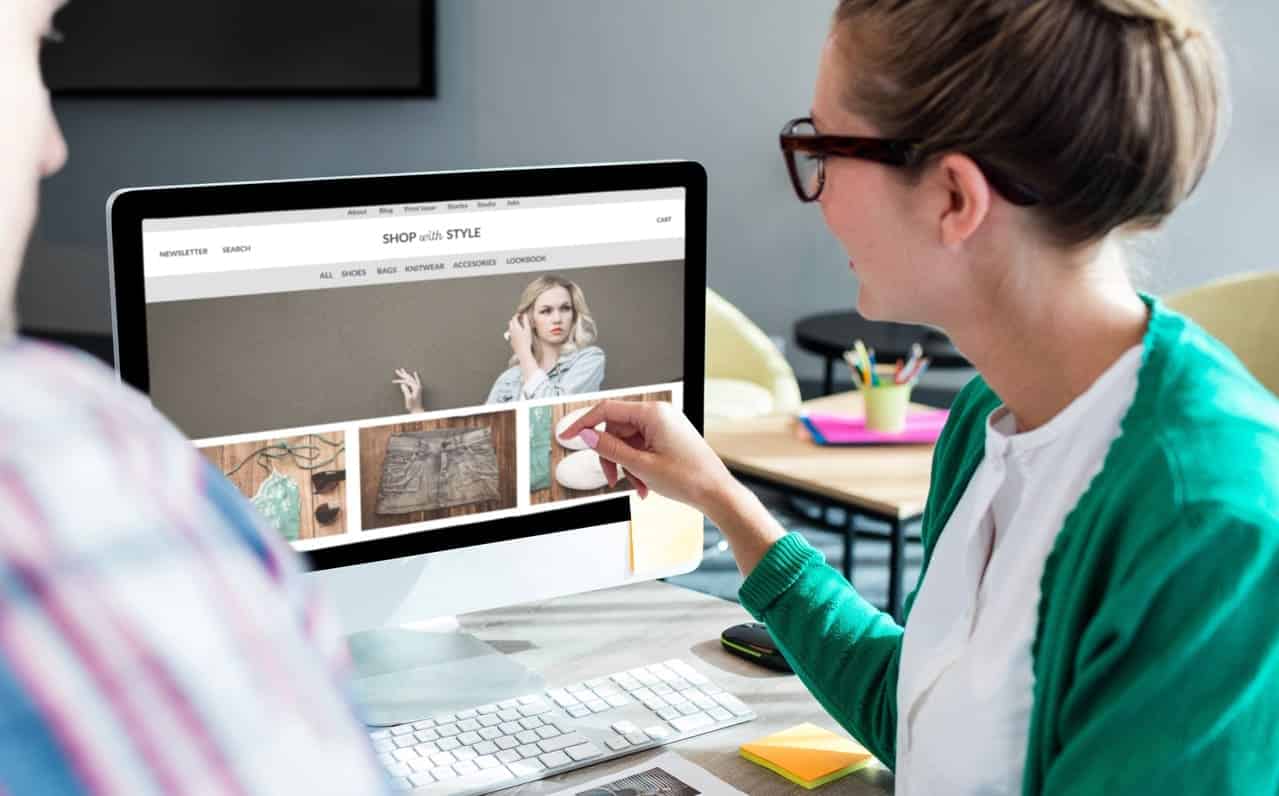
How to prepare images for local SEO
- Name each photo using your service and area (Example: car-repair-tilak-nagar.jpg)
- Do not upload files like image1 or DSC00021
- Mention your city or PIN code in the image caption if possible
- Use photos that match your service page
- Post one new photo every 7 to 10 days
Google now reads images like text. If your visuals are real, named properly and tied to your area, they send a clear signal that your business is local, active and ready to serve.
Have one page for each service you offer
If you list all your services on one page, Google will struggle to understand what you really do. It sees that page as general, not specific. That makes it harder for your business to show up when someone searches for just one service.
Google prefers clarity. It wants to match each user search with one focused page. If someone looks for sofa cleaning in Rohini, your site needs a clear page about that service—not a long list of ten services on one page.
Keep each page simple. Use short sections. Start with a heading that includes your service and area. Add a small intro, a list of what is included, and one or two photos. That is enough for local SEO.
Smart tips for writing service pages
- Use one service and one location in each page heading
- Add a short opening line with city or neighbourhood
- Mention benefits or common problems the service solves
- Add one local keyword in each subheading
- Keep the layout clean with short paragraphs and bold labels
Focused pages help people find you faster. They also help Google match your service with the right local search
Your site must work well on mobile
Google checks your website on a phone before anything else. That is because most people now search using mobile devices. If your site does not load well, open fast or feel easy to use, you will lose both ranking and real customers.
Mobile-friendly does not just mean your site looks okay on a smaller screen. It means your text is easy to read, your buttons are easy to tap, and your layout adjusts smoothly. If users have to zoom in, swipe sideways, or wait too long, they often leave and increase bounce rate.
Menus are one of the biggest issues. Keep your menu simple. Show only 4 to 5 main options. Use tap-friendly links, not tiny dropdowns or scroll menus. The easier it is to move around your site, the longer people will stay.
If it feels slow or confusing on your phone, Google will think the same.
Key things to check for mobile SEO and speed
- Your site loads under 3 seconds on mobile data
- Text size is readable without zoom
- Menus and buttons are easy to click with a thumb
- Pages pass Core Web Vitals (especially mobile CLS and LCP)
- Images are compressed without losing clarity
- No popups or heavy sliders that block the screen
- Layout works in portrait mode without sideways scroll
Use tools like PageSpeed Insights or Google Search Console to check your mobile performance. Fixing these small issues will boost your local ranking faster than any new blog post.
A site that feels smooth on mobile sends the right signals to both Google and your customers. That is how you win local clicks.
Make your pages load fast
Page speed optimization matters more than design. If your website takes too long to load, people will leave before they even read your first line. Google sees that, and your rankings drop. A clean, fast website helps both users and search engines.
Local business websites often slow down because of heavy banners, sliders, popups, and large image files. These things may look nice but they delay loading, especially on mobile data. Every second your page takes to open is a chance for someone to give up.
Simple ways to speed up your website
- Remove auto-play sliders and video backgrounds
- Use smaller images and compress every file
- Keep your layout clean with fewer design blocks
- Avoid popups or chat boxes that load late
- Limit fonts and animations that slow down rendering
- Host your site with a server built for speed
- Minimize plugins or tracking scripts
You can check your current speed using PageSpeed Insights or Test My Site by Google. These tools also show you how to fix what is slowing you down. Focus on Core Web Vitals, especially how long your page takes to load on mobile.
Google prefers websites that open fast and work well for everyone. A clean layout, fast buttons, and short loading time can improve your local SEO more than adding new content.

Get backlinks from trusted local sites
When another local website links to your site, Google sees that as a signal of trust. It tells the system that your business is known and recommended in your area. Try link building services to help your site rank better in local search results.
You do not need links from big news websites or global blogs. In fact, one simple link from a trusted local vendor or community blog can carry more local weight than ten random links from far-away sites.
Backlinks work like local votes. Real ones count more.
Where to get local backlinks
- Ask vendors or service partners to link your site from their footer or contact page
- Join local directories or area-specific business groups with web listings
- Write a short tip or quote for a neighbourhood blog or WhatsApp newsletter
- Get listed on housing society pages or colony boards with website links
- Offer a discount or free service in return for a mention on local event sites
Even if the site linking to you is small, it helps. What matters is that the link is real, relevant, and connected to your local presence.
One strong local backlink from a nearby business or blog sends a better signal than several random backlinks from unrelated sources. Focus on quality and context.
Add customer reviews to your site
Reviews are not just for Google or social platforms. They belong on your website too. When you add real customer feedback to your pages, it builds trust with both people and search engines.
The best reviews are not just five stars. They include names, the service taken, and the area served. This gives Google more signals to connect your business with real locations and helps your pages rank better for local searches.
How to make your reviews more useful for local SEO
- Use the full name of the person if they allow
- Mention the exact service they used
- Add the area or PIN code if possible
- Place reviews near the service they mention
- Avoid fake or copied reviews from other platforms
When a visitor reads about someone like them, in their area, getting the same service—they are more likely to call. And when Google sees that content is real, specific, and helpful, your site gains trust.
Reviews show experience. And experience is one of the strongest trust signals you can give.
Use location words naturally in your content
Google needs to know where your business operates. You have to mention your area, city, or PIN code in your content so Google can match your pages with local searches.
This does not mean repeating your location in every line. Instead, write it where it fits naturally. Add it in service descriptions, headings, and image captions. One mention per section is enough. If it sounds normal when you read it out loud, you are doing it right.
Smart ways to add local phrases
- We offer pest control services in Dwarka Sector 10
- AC repair available across Noida Sector 62 and 63
- Our team covers homes in Rajouri Garden and nearby areas
- Fast delivery available within Laxmi Nagar and Nirman Vihar
- Located in Karol Bagh and serving all nearby markets
Avoid overusing the same location again and again. Do not stack area names just to look local. Keep it clear, natural, and useful for the reader.
When your words feel human and include the right places, Google pays attention.
Add common questions with short answers
People often search with questions. Google knows that. That is why FAQ sections help your site match more local searches. They make your content easier to understand and easier to find.
Write questions that real customers ask. Keep your answers short and direct. One or two lines are enough. Focus on location and service-based questions—these help Google connect your business to local intent.
- Do you offer AC repair in Mayur Vihar
- What is the price for pest control in Noida
- Is your salon open on Sundays in Lajpat Nagar
- Can I book home cleaning for Sector 62
- How soon can you deliver after booking in Rohini
- Do you repair phones at home in Karol Bagh
These types of questions help users decide quickly. They also give your page more useful content without adding fluff. Google often pulls these into answer boxes and People Also Ask results.
Short answers show that your site is helpful. And that is what Google rewards.
Final checklist before you update your local website
You do not need to do everything at once. But the changes that matter are often small and clear. Before you update your site, use this checklist to make sure it sends the right signals to both Google and your local customers.
What to check before you go live
- Your address and phone are visible on every page
- Name, address, and phone match your Google Business Profile exactly
- Your city, PIN code, or service area is written clearly on key pages
- Each service has its own page with local keywords
- Your website loads fast and looks clean on mobile
- The menu is short and easy to tap
- You are using real photos with named files
- Reviews on your site include the service and the location
- Your FAQ section answers real customer questions
- No part of your content feels robotic or forced
A local website that is clear, fast, and honest will always do better than one filled with heavy designs or empty keywords. Focus on what your customer needs. That is what Google rewards.
Bottom Line
Google does not reward fancy words or flashy pages. It rewards websites that help people. If your content is real, your information is clear, and your site works well, you are already ahead of many.
Local SEO is not about tricks. It is about trust. Show who you are, where you work, and what you do—with proof your customers can see.
Stay consistent. Keep your site active. Write in a way that makes sense to your reader. When you do that, Google follows.
Closing thoughts
- Google wants real helpful websites
- Local SEO is about trust and user experience
- Write clearly show proof and stay consistent



