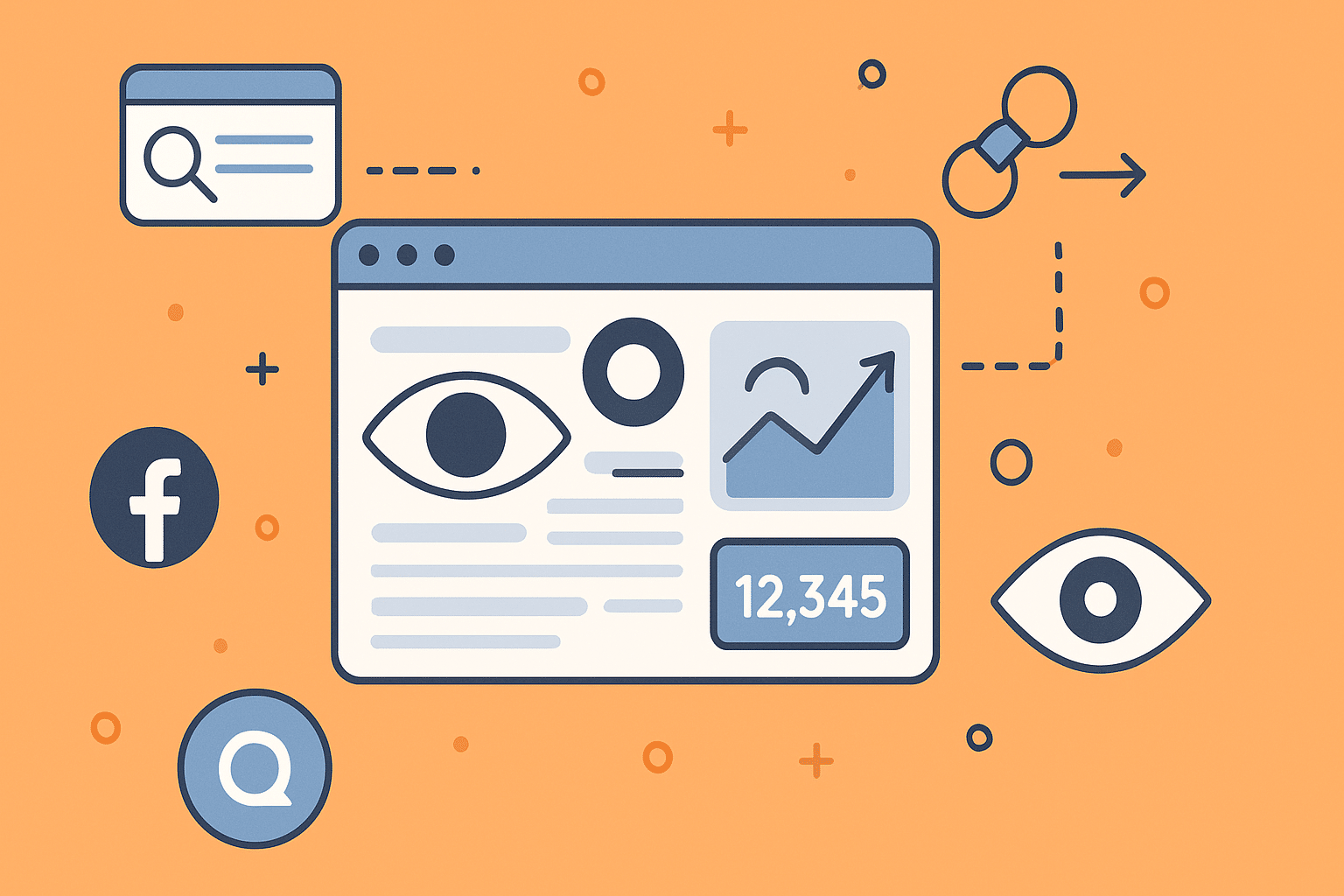Organic impressions show how often a webpage or link is seen in unpaid search results. These are counted each time a site appears on a search engine results page without using ads. This metric is a key part of Search Engine Optimization and helps track how visible your content really is.
When a user types something into Google and your page shows up in the list—that is one organic impression. It does not matter if the user clicks or not. What matters is your content was visible in a natural search. These impressions tell if your page is reaching people through relevant queries.
Use this number to understand if your site is showing up for the right terms. If your organic impressions are low, it may mean your content is not ranking well or is missing the mark on search intent. High impressions show your SEO visibility is working, even if clicks are low.
How Impressions Are Counted in Search Results
Impressions help measure how often your page is seen in unpaid search results. But how these are counted depends on where and how the link appears on the screen when someone searches on Google or any search engine.
What Counts as an Impression
A search engine counts impressions when a link to a page appears on a loaded search engine results page. The user does not need to click or scroll. If your site is shown anywhere on the screen after the page loads, that is one organic impression.
When No Impression Is Counted
If your page shows on page two or three, but the user only sees page one, then nothing is counted. Your content must load on their screen. If they do not go to that part of the search results, no organic impression is added.
Continuous Scroll and Loading Rules
In continuous scroll (like mobile search), results load automatically as the person scrolls. Your page must actually load into view. Until then, it is not counted. This avoids tracking impressions for results no one ever saw.
Expandable Boxes and Search Features
Some features need the user to open or scroll. For example:
- In the People Also Ask box, the answer link must be expanded.
- In an image carousel, the user must scroll far enough for the image link to appear.
Only after this, an organic impression is counted.
Featured Snippets and Knowledge Panels
If your link appears in a featured snippet, the impression is counted right away. These results sit at the top and are fully loaded with the page. In a Knowledge Panel, impressions may vary:
- In site-level reports, multiple links count as one.
- In page-level reports, each link is counted separately.
How Google Avoids Double-Counting
If a user scrolls down and then back up, it still counts as one impression. Google does not record a second count during the same search session unless the results are reloaded.
What Google Search Console Tracks
Google Search Console only tracks organic impressions from unpaid listings. Any result that comes from a paid search ad is not counted here. That data is recorded in Google Ads reports, not in Search Console.
Why Organic Impressions Matter in SEO
Organic impressions show how often your content appears in unpaid search results. It helps you see if your pages are being noticed by the right users, even before they click. More reach means more chances for real traffic.
Visibility Starts With Being Seen
For someone to visit your page, they must first see it. A high impression count means your content shows up often in search. If impressions are low, it may signal ranking issues or missing relevance for popular queries.
- Every impression is a chance to earn a click
- Low impressions may show indexing or keyword problems
- High impressions with low clicks may signal poor snippet appeal
- Appearing on page one boosts both impressions and trust
Not All Impressions Are Equal
Just being seen does not mean success. If your content shows up for the wrong audience, users will not engage. These are called irrelevant impressions and often lead to poor results or high bounce rates.
- A page about advanced science showing for basic terms gets bad matches
- Users may bounce if content is too detailed or off-topic
- Irrelevant views inflate numbers but add no value
- It is better to have fewer relevant impressions than many poor ones
What Is a Meaningful Impression
A meaningful impression happens when your page is seen by someone actually looking for that topic. Google encourages this type of reach because it leads to better engagement, longer visits, and higher click-through rates (CTR).
- Better matched search intent increases your chance of clicks
- A page seen 500 times by the right people is stronger than 5,000 bad fits
- Good impressions help build trust with your target users
- Meaningful reach supports long-term SEO results
How Impressions Link to CTR
Click-through rate is the number of clicks divided by impressions. If you get 1,000 impressions and 10 clicks, your CTR is 1%. A low CTR with high impressions often means your titles or meta descriptions are not working.
- Improve CTR by rewriting your page title and description
- Match wording to what people are really searching for
- Use emotional triggers or power phrases in your snippet
- Remove keyword stuffing or confusing language
Track Changes and Spot SEO Wins
Changes in impressions help SEO experts spot what’s working. A sudden drop may show a ranking loss or search trend shift. A rise might mean better content, fresh backlinks, or improved relevance for new queries.
- Use Google Search Console to monitor impressions by page
- Compare impressions before and after SEO fixes
- Watch impressions alongside clicks and average ranking
- Spot patterns around algorithm updates or seasonal searches
Focus on the Right Audience
Chasing big numbers is not the goal. Useful impressions, not just more, lead to growth. A site that reaches the right users—even fewer of them—can see more traffic, better conversions, and stronger search value over time.
- Find what queries are worth showing up for
- Remove or update pages that attract the wrong clicks
- Keep content matched to what your real audience needs
- Align pages with clear, helpful, search-friendly language
What Factors Affect Your Organic Impressions
A page appears in search results only if search engines see it as useful. Organic impressions depend on many signals—ranking, keywords, content freshness, location, and even how the page is built. All of these affect your visibility online.
Search Ranking Position
Where your page ranks matters the most. Higher positions get more organic impressions because users usually click top results. On mobile or scroll-based search, lower-ranked pages get fewer views unless users scroll down far enough.
Helpful points:
- Results on page one get the most impressions
- Rank in the top ten to appear quickly
- Continuous scroll means results must load to count
- Pages on page two or below often get missed entirely
Relevance and Keyword Targeting
Search engines show your page when it matches the user’s query intent. If your content uses the right keywords and covers related terms, it appears more often. On-page SEO plays a big part in earning more views.
What improves relevance:
- Use related search terms (semantic keywords)
- Match content to what people actually search
- Add questions, examples, and everyday phrases
- Follow clear on-page SEO basics like title tags and headers
Search Volume of Queries
Some keywords are searched by millions. Others, hardly at all. Even if you rank #1, your organic impressions will be low if the term is unpopular. So, choose topics that have steady demand.
What to check:
- Use Google Trends or Keyword Planner
- Target a mix of high and medium volume terms
- Avoid over-focusing on niche keywords with zero traffic
- Refresh your list often as demand changes
Content Freshness and Timeliness
Search engines boost fresh content when people look for new info. If your topic is trending and your page is recent, it may show up more. But if your content is outdated, impressions may drop.
Examples:
- News blogs get quick but short-lived impressions
- Evergreen pages hold steady over time
- Update posts to keep search freshness signals strong
- Add current stats or references to improve value
Location and Personalization
Search engines show different results in different places. A local bakery in Delhi may show up in India but not in the UK. Also, user history or search habits can slightly change what people see.
What affects this:
- User’s location settings
- Past search behavior
- Language and device used
- Local SEO and business listings
Indexing and Site Health
Your page must be indexed to appear at all. If it is not crawled properly or has technical issues, it might not get any organic impressions. Fixing site health helps content show up more.
Site health checks:
- Use Google Search Console to find crawl errors
- Fix slow load times and broken links
- Make sure your pages are mobile-friendly
- Check if any pages were accidentally deindexed
Rich Results and SERP Features
Pages that appear in special formats like featured snippets, People Also Ask, or knowledge panels often get more views. But if a SERP is filled with videos, maps, or ads, your link may get pushed down.
How to improve:
- Add structured data markup (like FAQ or HowTo schema)
- Target questions people are asking in your niche
- Use headers and lists to get pulled into featured sections
- Avoid thin content that search ignores
Seasonal Changes and User Shifts
Some searches are popular only during certain times. For example, “summer travel tips” gets many views in April and May but none in December. User habits also change, like voice search or mobile-first browsing.
How to prepare:
- Create content before the season starts
- Track traffic patterns month by month
- Optimize for mobile and voice search
- Watch how AI tools or assistants affect your space
Final Tip: Focus on Quality First
You can boost organic impressions by making your content better, faster, and easier to find. But remember—what matters most is reaching the right people, not just more people. Relevance always wins over raw numbers.
Quick checklist:
- Improve content and update old pages
- Fix tech issues and check mobile view
- Use clear titles with real keywords
- Keep tracking changes with Search Console
How to Track and Measure Impressions Effectively
To understand how well your site is performing in search, you need to measure organic impressions. These counts show how often your content appears in search results. Tools like Google Search Console and third-party platforms help you track this data clearly and make informed changes.
Using Google Search Console
Google Search Console (GSC) is the main tool for tracking organic impressions in Google Search. Inside the Performance Report, it shows total impressions, clicks, click-through rate (CTR), and average position over time.
This data can be filtered by:
- Search queries (what people searched)
- Pages (which URLs appeared)
- Countries (where the searches came from)
- Devices (desktop, mobile, tablet)
For example, you can find which queries give you the most impressions, which pages are seen the most, or where you may be missing out.
Site-Level vs Page-Level Views
By default, GSC counts site-level impressions. That means if two pages from your site appear in one search, it counts as one impression. But you can switch to a page-level view, where each URL appearance is counted separately.
This distinction helps:
- Spot which pages pull the most views
- Compare overall brand reach vs specific page performance
- Identify underperforming URLs even if the site has high total impressions
Connecting With Google Analytics
Google Analytics does not track impressions directly. It starts tracking once someone clicks through. But when linked with Search Console, you can see how many impressions turned into visits and what users did after landing on the site.
This view helps:
- Track the user journey from search to site interaction
- Match high-impression pages with actual engagement
- Align content goals with performance outcomes
Third-Party Visibility Tools
SEO tools like Semrush, Moz, or Ahrefs estimate visibility scores based on rankings and keyword tracking. While they do not give real impression numbers, they offer a good sense of search presence trends over time.
What these tools offer:
- Relative visibility benchmarking
- Daily or weekly tracking across many search terms
- Competitor comparison based on keyword coverage
Though less precise than GSC, these tools are helpful for monitoring growth.
Paid vs Organic Impressions
Organic impressions come from free search results. Paid impressions come from Google Ads. Both are counted separately. To compare, Google offers the Paid & Organic Report if you link Ads with Search Console.
Key points:
- Organic reach is broader since it is not limited by budget
- Ads show only when bids and targeting allow
- The report lets you see overlap between paid and organic visibility
- You may have more organic impressions even with active ad campaigns
Outside of search, platforms like Facebook or Twitter also use organic impressions. On social, it simply means your content was seen by someone without any boost or ad spend.
While the idea is the same—natural reach—this article focuses on search engine impressions, not social media metrics. Still, the goal stays consistent: understanding how often your content shows up for free.
Why This Data Matters
Tracking organic impressions tells you if your content is being found. It helps answer questions like:
- Are my pages visible for the right searches?
- Is my content fresh enough to appear for trending topics?
- Which pages need updates or better optimization?
By reviewing impression trends, clicks, CTR, and page performance, you can improve your SEO strategy and grow your site’s real reach.
How Have SEO Changes Shaped Organic Impressions
The way organic impressions are counted has changed with how people use search. From early reports to today’s AI-based results, tracking has grown to match newer formats like scroll interfaces and smart answer boxes.
First Steps Toward Transparency
Google began sharing impression data in the late 2000s. Until then, site owners had no way to see how often their pages were shown.
- In April 2010, Google Webmaster Tools introduced Search Queries report, showing impressions and clicks for the first time
- Later that year, it added page-level tracking to break down impressions by URL
- These updates gave SEOs a proper view of their real search visibility
This shift helped professionals rely less on guesswork and more on actual data.
Scroll Changed the Rules
In October 2021, Google introduced continuous scroll for mobile. Instead of clicking to page two, results now load as users scroll. Desktop search adopted this format in December 2022.
With this change:
- Page 2 results no longer counted just by clicking through
- A result now gets an impression only when it loads on screen
- This ensures that impressions reflect real visibility, not hidden results
Google’s help documents were updated to explain the new scroll-based logic clearly.
AI Answers and Search Generative Experience
In 2023 and 2024, Google rolled out AI-generated answers under Search Generative Experience (SGE) and “AI mode” in search.
This added a new format:
- AI answers often show summarized responses with links to sources
- If your page appears in an AI summary, that counts as an impression
- Clicks from AI answers are also logged in Search Console
In 2025, Google updated Search Console’s Performance Report to track these impressions from AI boxes just like any standard result.
Same Rules, New Formats
Whether it is an AI snippet, a People Also Ask panel, or a classic blue link, the rule stays simple: If your link appears in view, it counts. If not, it doesn’t.
So even with evolving interfaces, organic impressions are still about what a user actually sees.
A Metric That Still Matters
As formats change—AI chat, voice search, new layouts—the role of an impression stays central. It tells you one key thing: Was your content seen?
Why it still matters:
- It helps track if your content is reaching users
- It shows how algorithm changes affect visibility
- It informs updates to content, meta tags, and targeting
Even as search becomes smarter, faster, and more visual, the impression remains your window into SEO performance.
References
- https://www.owox.com/marketing-metrics/organic-impressions
- https://www.carnegiehighered.com/blog/measuring-seo-performance-metrics/
- https://support.google.com/webmasters/answer/7042828?hl=en
- https://www.hbfreelance.com/what-counts-as-an-impression-in-google-search-console-performance-report/
- https://www.impressiondigital.com/blog/site-vs-url-reporting/
- https://comms.thisisdefinition.com/insights/organic-clicks-vs-impressions
- https://envisionitagency.com/blog/envisionitagency-com-blog-seo-metrics-that-matter/
- https://support.google.com/google-ads/answer/3097241?hl=en
- https://searchengineland.com/google-webmaster-tools-search-queries-report-now-less-accurate-63498
- https://www.revlocal.com/resources/library/news-and-events/google-continuous-scroll
- https://searchengineland.com/google-dropping-continuous-scroll-in-search-results-443529
- https://searchengineland.com/google-ai-mode-traffic-data-search-console-457076