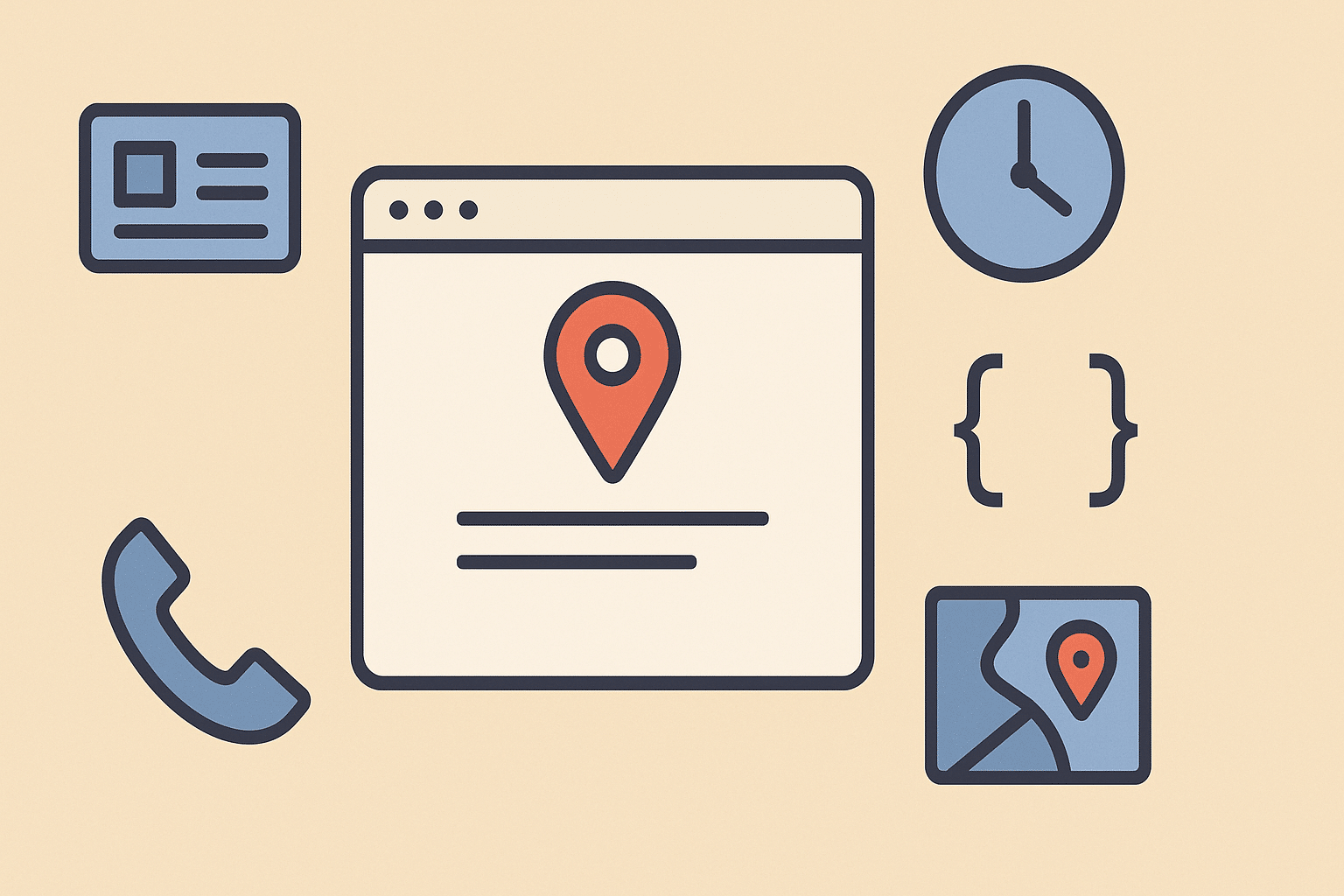Location page schema helps search engines understand a business’s physical address. It uses the Schema.org LocalBusiness type in JSON-LD format to mark key details like business name, full address, phone number, and opening hours. Each location page must include this data to show up correctly in local search.
Role of Location Page Schema in Local SEO
Location page schema plays a key role in local SEO by giving search engines clear data about each physical location of a business. It uses structured markup to show the address, contact number, working hours, and other details of the branch listed on the page.
This markup helps search engines:
- Connect the location page with the right physical outlet
- Display local results with rich features like map listings, star ratings, and photos
- Pull verified business data into the knowledge panel or local pack
When someone types a search like a dentist in Delhi or coffee near me, a location page with a schema gives Google the right signals to show that page in local results.
Improves Relevance and Prominence
The schema tells search engines what the business does and where it is. This improves relevance. If the page also includes structured reviews or ratings, that boosts prominence. These are two key factors in local search visibility.
Helps with Rich Results
A complete location page schema may trigger rich snippets. These include:
- Star ratings
- Business photos
- Order or booking links
- Opening hours in search results
Such enhancements make the result more visible and increase the chances of clicks.
Reinforces Business Trust and Accuracy
While Google Business Profile remains the main source for local map results, matching that data on the website in schema format supports data consistency. Google checks if the address, phone, and name on the page match the business profile. This cross-check boosts trust in the listing.
Note: Google matches these details on its own. Site owners cannot insert a Google Business ID into schema markup directly.
Boosts Understanding, Not Direct Rankings
Adding schema to a location page does not directly affect rankings in local results. However, it improves how search engines read and display the page. Better understanding can lead to more clicks and stronger overall SEO performance.
How to Add Location Page Schema Using JSON-LD
Location page schema is added to the HTML using a JSON-LD script. This format is simple, preferred by Google, and avoids the mess of inline tags. It clearly marks up business details for each location page, making them easier for search engines to read.
Required Schema Elements
The following fields are commonly used when marking up a local business page:
- @context and @type: These two fields define the schema. Use “https://schema.org” for @context and “LocalBusiness” or a more specific type like “Restaurant” or “Dentist” for @type.
- name: This is the name of the business or the specific branch.
- address: Use a PostalAddress object. It must include:street address ,city (addressLocality), region (addressRegion), postal code, country
- telephone: Include a phone number with the international dialing code.
- geo: Add GeoCoordinates to specify the exact latitude and longitude of the business location.
- openingHoursSpecification: Show working hours for each day using the correct format. It includes:day of the week, opening time, closing time
- url: Add the page URL for that specific location.
Optional But Useful Fields
Add these only if the information is already present on the page:
- servesCuisine for restaurants
- aggregateRating for review scores
- review objects
- menu links
These extras add semantic value but must be accurate and current.
Example Code Snippet
<script type=”application/ld+json”>
{
“@context”: “https://schema.org”,
“@type”: “LocalBusiness”,
“name”: “Example Dental Clinic – Downtown”,
“address”: {
“@type”: “PostalAddress”,
“streetAddress”: “123 Main Street”,
“addressLocality”: “Springfield”,
“addressRegion”: “IL”,
“postalCode”: “62701”,
“addressCountry”: “US”
},
“telephone”: “+1 217-555-0100”,
“geo”: {
“@type”: “GeoCoordinates”,
“latitude”: 39.8017,
“longitude”: -89.6436
},
“openingHoursSpecification”: [{
“@type”: “OpeningHoursSpecification”,
“dayOfWeek”: “Monday”,
“opens”: “08:00”,
“closes”: “17:00”
}]
}
</script>
Best Placement in HTML
You can place the JSON-LD block in the head or near the end of the body. Both work, as long as the code appears in the HTML. Since JSON-LD does not change visible content, it is safe and easy to manage. Most developers prefer adding it near the bottom of the page.
This structure helps crawlers quickly recognize the page as a location-specific business entry, leading to better results in local SEO and AIO search visibility.
How Location Page Schema Works for Many Branches
Location page schema helps search engines tell one business branch from another. When a company has more than one location, each branch should have its own page. That page must include a clear schema to show where it is and how it works.
Each Branch Should Have Its Own Page
If a company runs five offices or stores, it should create five separate pages—one for each location. These are called location pages. Each one should contain the name, full address, phone number, and other details for just that branch. This helps search engines connect the correct data to the correct place. It also avoids confusion when people search for your business in different cities.
Use LocalBusiness Schema on Every Location Page
Every location page must include LocalBusiness schema. This tells search engines that the page is about one real-world business location. But if your business type fits under something more specific, use that instead. For example:
- Use Dentist for a dental clinic
- Use Restaurant for a food outlet
- Use AutoRepair for a car repair shop
Choosing the right type gives better signals to Google and helps you show up for local searches with higher accuracy.
Add Organization Schema to Homepage Only
Your main homepage can use Organization schema to describe the business as a whole. This includes your main brand name and company info. But do not use Organization schema on your local pages. Instead, those pages should focus on that specific branch using LocalBusiness schema only.
If needed, the homepage schema can also mention multiple departments or locations, but the actual location pages must carry the full, detailed data for each site.
If You Do Not Have a Shop in Every Area
Some service companies work in many cities but do not have offices in all of them. Think of plumbers, electricians, or cleaning companies. In this case, they can still use LocalBusiness schema, but instead of adding a street address, they should use the areaServed field to show which place they cover.
For example, a plumbing company serving Jaipur but without an office there can still make a page called Plumbing Services in Jaipur. The schema would look like this:
- @type: LocalBusiness
- areaServed: Jaipur
- No need for street address
This helps search engines know you work in that area, even if you don’t have a shop there.
Use the Right Fields in the Schema
Every local page should include the main details about the branch. At minimum, your schema should include:
- The business name
- The full address, if you have one
- A working phone number with country code
- Business hours for each day
- The URL of that page
- Geo-coordinates (latitude and longitude) if available
- An optional map link if helpful
All of this data helps search engines clearly show your business in local results, maps, and info panels.
Schema Must Match What’s on the Page
It is very important that the schema matches what people see on the page. If your phone number in the schema is different from the one on the page, it may cause problems. If the address or opening hours do not match, Google may ignore your schema.
Always check that:
- The schema has the same data as the visible content
- The information matches your Google Business Profile
- You update schema when details change
Consistency builds trust and improves your search visibility.
Linking the Page to Google Maps
Some businesses add a hasMap field in their schema. This lets you link to your Google Maps profile for that location. While Google can usually connect the listing by name and address alone, adding a map link can help.
It is not required, but it’s a smart step if your business has many locations and you want them clearly matched in search results.
Test the Schema Before Publishing
After adding your schema, always test it. You can use free tools like:
- Google Rich Results Test
- Schema.org Validator
These tools show if your markup has any errors or warnings. Fixing these before the page goes live makes sure Google can understand the data properly.
You should also monitor Google Search Console to watch for future issues on your structured data.
Always Use JSON-LD Format
JSON-LD is the format recommended by Google. It is a script that does not touch the visual content of the page. You can add it inside the <head> or near the end of the <body> section.
Why JSON-LD works well:
- It does not break the layout of your page
- It is easy to update later
- It works well even when you have many locations
- It avoids errors that happen with inline schema
Developers often prefer JSON-LD because it’s cleaner, faster to manage, and easy to generate across 10, 100, or even 500 pages.
Do Not Add Wrong or Extra Markup
Google has clear rules: do not mark up content that is not visible on the page. Do not try to:
- Add fake reviews
- Insert keywords that do not exist
- Use a fake address or phone number
Google may ignore your schema—or worse, penalize your site.
Use only correct fields as listed in Schema.org, and make sure every item reflects what is real and current.
Impact of Location Page Schema on Search Visibility
Location page schema helps a business stand out in Google. When added correctly, it lets search engines show more useful info—like ratings or hours—right under the link. This makes the search result easier to trust and more likely to get clicked.
Rich Results That Catch the Eye
Location schema allows your business to appear with rich results, not just plain text. For example:
- A restaurant might show star ratings, cuisine type, or an Order Online button
- A clinic might show patient reviews or a list of services
- A bookstore may display open hours and a map link
These extra details are pulled from structured data and make your result more useful and more clickable.
Supports Knowledge Panels and Local Packs
When people search for your business name, Google may show a knowledge panel on the right side of the screen. It includes:
- Address
- Phone number
- Opening hours
- Reviews and ratings
This data mostly comes from your Google Business Profile, but schema on your website helps cross-check and confirm that info. It tells Google that your website and your Google listing say the same thing.
If your business has multiple departments or branches, schema helps Google figure out which one to show.
Builds a Consistent Online Image
Using the same schema on each location page helps your business look the same in different places:
- In Google Search
- On Google Maps
- Inside the knowledge panel
- On mobile or desktop
- Even in snippets shown by AI assistants
This is called omnipresence. It builds trust with both users and search engines.
Not a Ranking Factor, But Still Powerful
Google has said that schema is not a direct ranking signal. Just adding schema will not push your site to the top. But it improves how your result looks, which means:
- More people click on it
- They stay longer on your page
- They are more likely to take action
These actions send positive signals to Google. Over time, this can improve your position in search.
Competitive Edge in Local Search
If two dentists in the same city offer the same service, but one has schema that shows photos, hours, and ratings, users are more likely to click that one. Rich results give that business an edge—even if both websites are good.
Schema helps your listing say more with fewer words. In crowded local markets, that makes a big difference.
Builds Search Engine Trust
When schema data matches what is on your Google listing and your page, Google starts trusting your site more. That trust helps your info show up more often and in more places.
If the data is wrong—like a phone number mismatch—Google might remove rich results. So always keep the schema clean and updated.
Role of Schema in AI and Voice Search
Search is changing fast. AI tools like Google’s Search Generative Experience (SGE), Bing Chat, and Google Assistant now use structured data to answer questions.
For example, someone might ask,
“Is XYZ Store open now?”
If your page has the right schema with opening hours, address, and ratings, the AI can find it and reply,
“XYZ Store on Main Street is open till 9 PM and has 4.5 stars.”
How Voice Search Uses Schema
When someone uses voice search—like saying, “Bookstore near me open now”—the AI uses schema fields like:
- Geo-coordinates to check your location
- Opening hours to see if you’re open
- Business type to match the right kind of store
Without schema, the AI may not include your business at all.
Prepares Your Site for the Future of Search
Location schema does not just help with Google today. It helps your business stay visible tomorrow too.
Structured data is how AI systems understand the web. If your site is marked up clearly, it is more likely to appear in:
- Voice search answers
- AI summaries
- Smart results across devices
Schema helps your page speak the language that AI can read.
History and Adoption of Location Page Schema
Location page schema began to gain attention in the early 2010s, when websites first started using structured data to show business details in a format that search engines could read. The turning point came in 2011 with the launch of Schema.org, a project started by Google, Bing, Yahoo, and later Yandex. This project gave web developers a shared language for adding business info to their websites.
Early Use and the Role of LocalBusiness Schema
One of the first types included in Schema.org was LocalBusiness. This made it possible to mark up a business name, address, and contact info in a machine-readable format. Instead of guessing, search engines could now clearly understand that a page was about a real business with a real location.
As mobile phones became more common, users started searching for things like cafes near me or dentist open now. These local intent queries made accurate business info more important. In response, search engines like Google began to support JSON-LD, a simpler way to write schema that avoids messing with page design. By 2015, Google officially recommended using JSON-LD format for structured data.
Growth with Mobile Search and Local SEO
As local SEO grew in importance, schema adoption increased. Businesses with many outlets—such as retail shops, salons, hospitals, and food chains—started adding location page schema to each of their local pages.
By the late 2010s, using schema for every store or branch became standard practice. SEO experts and agencies included it in their audits, and content management systems like WordPress offered plugins like:
- Yoast SEO
- RankMath
- Schema Pro
These tools made it easier to generate LocalBusiness schema automatically for every page.
Google’s Tools and Policy Support
Google supported this growth by offering tools like
- The Rich Results Test for checking markup
- Search Console reports to find errors
- Updated developer docs explaining how to use schema properly
Google also began promoting the idea of E-E-A-T (Experience, Expertise, Authority, Trust). Structured data helps show that a business is real, accurate, and active. It builds trust not just with users, but with Google’s ranking systems.
Role in Google’s Helpful Content Updates
Google’s newer updates—including the Helpful Content System—give more importance to clear, verifiable content. If a page says open till 9 PM, the markup should show that too. Schema helps confirm the on-page content and supports consistency and accuracy, which are now vital for SEO performance.
Current Use Across Industries
Today, location schema is used by nearly every major multi-location business. From shopping malls to hospitals and banks, structured data helps pages:
- Show up in search
- Appear correctly on maps
- Answer AI voice queries like Is this place open now?
Even as schema standards grow and change, the goal stays the same: to give structured, easy-to-read summaries of each location, so search engines and AI tools can understand and show the right information.
Reference
- https://www.brightlocal.com/learn/local-seo-schema-templates/
- https://developers.google.com/search/docs/appearance/structured-data/local-business
- https://healthcaremarketingvitals.com/p/location-page-for-local-seo
- https://www.searchenginejournal.com/how-to-use-schema-for-local-seo-a-complete-guide/294973/
- https://localsearchforum.com/threads/thoughts-on-schema-for-multiple-locations.58736/
- https://www.sitecentre.com.au/blog/local-business-schema-markup