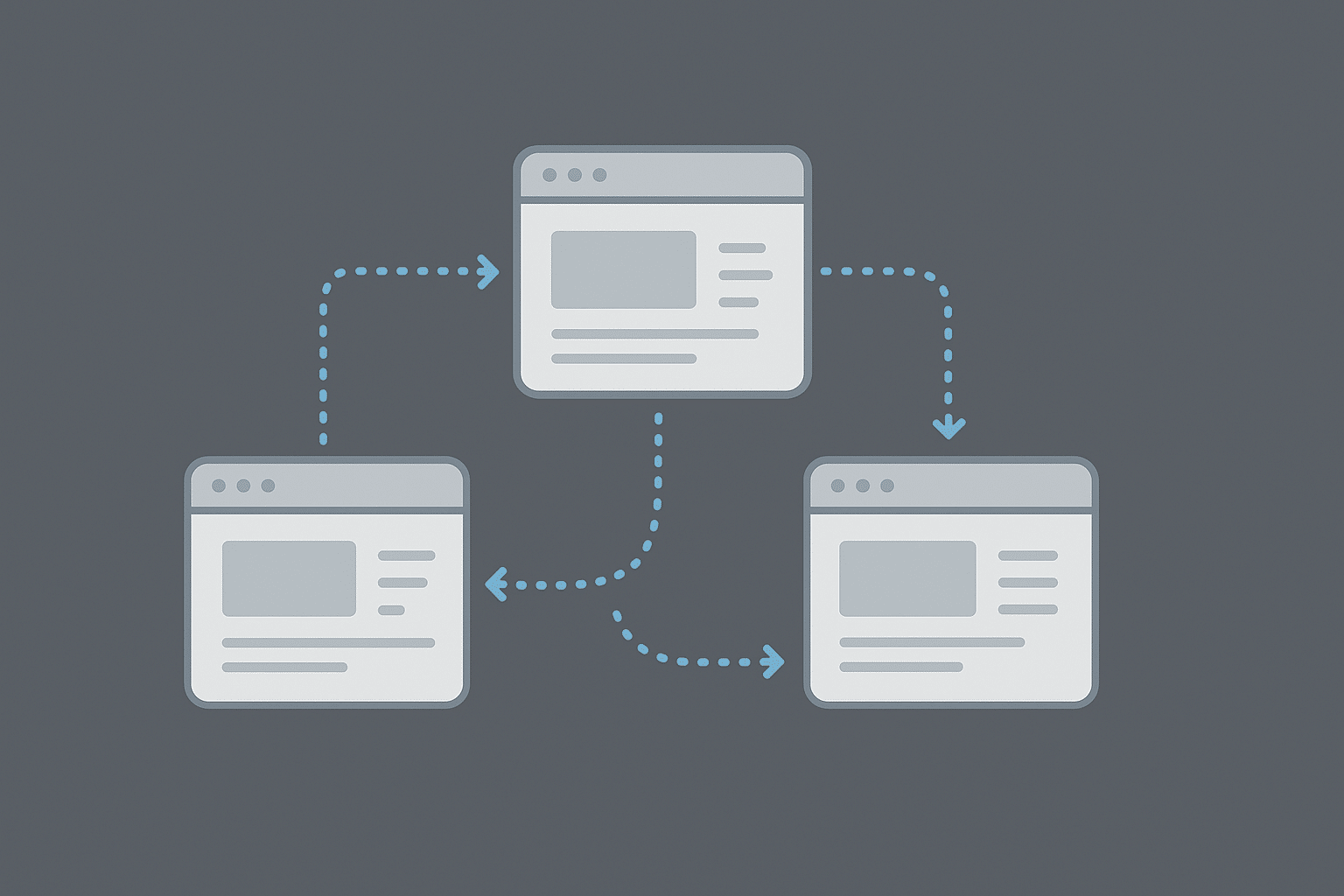Internal linking is the method of adding hyperlinks that connect different pages on the same website. These links help users move across related pages and let search engines discover and index content.
They act as a map inside the website, showing how pages are related. Internal links appear in navigation menus, sidebar elements, footers, and also within the main content.
This structure builds the site hierarchy, where important pages are linked more often and kept closer to the homepage. It also controls how link equity is passed between pages. This internal flow of authority can affect how well different pages rank in search results.
Internal linking structure and hierarchy
Internal linking is a key part of how a website is built. It decides how users move from one page to another and how search engines crawl the site. Most websites use a hierarchical structure, where the homepage links to broad sections, and those link further down to specific pages.
This setup forms a clear page hierarchy:
- The homepage sits at the top
- Below that are category or hub pages
- At the bottom are individual content pages
This structure helps users follow a straight path and keeps navigation simple. It also tells search engines which pages are most important.
Common types of internal links
Websites use many kinds of internal links to help both people and crawlers. These include:
- Main navigation menus
- Sidebar and footer links
- Breadcrumb trails
- Contextual links inside content
All of these connect the site’s pages and keep visitors on the same domain. Unlike external links, which go to other websites, internal links stay within the site and show how pages relate to each other.
Pyramid structure and click depth
A well-planned internal link architecture often looks like a pyramid. At the top is the homepage or a main pillar page. This links to hub pages, which then link to detailed content pages.
The goal is to keep the site shallow, meaning users can reach any key page in 2 or 3 clicks. This is called click depth. Shallow linking improves both user experience and search engine crawlability.
When every page is linked properly, the whole site becomes easier to explore. It also helps search engines index more pages, boosting the overall SEO performance. This makes internal linking a core part of smart site design.
Role of internal linking in search engines and SEO
Search engines use internal linking to find, understand, and rank pages. When Googlebot crawls a site, it usually begins at the homepage and follows internal links to other pages. This process helps it discover new URLs and see how topics are related.
If a page has no internal links pointing to it, it is called an orphan page. Such pages are often missed during crawling and may not get indexed. Internal links create a clear path, letting both users and bots move through the site.
Internal links also pass link equity, a term linked to Google’s original PageRank system. When a strong page, like a homepage or a post with many backlinks, links to other pages, it shares some of its value. This can raise the importance of the linked page in the eyes of search engines.
Pages that receive more internal links, especially from major sections of the site, are often treated as more authoritative. Site owners can use this flow to highlight key pages or boost visibility for specific content.
Anchor text and contextual signals
Search engines do not just follow links; they also read the anchor text. Using meaningful phrases like affiliate marketing guide tells Google exactly what the linked page is about. This is more helpful than vague words like “click here.”
Google also checks the words near a link to gather extra meaning. So, links placed inside a paragraph—called contextual links—send stronger relevance signals than links in footers or menus. These in-text links help both users and crawlers connect content topics clearly.
SEO value of internal linking
From an SEO view, internal links help in three key ways:
- Crawlability – they help bots reach every page
- Indexation – they improve the chance that a page appears in search results
- Relevance and ranking – they send signals about importance and topic
These benefits make internal linking a basic but powerful part of any SEO strategy.
Building internal links in web design and CMS
Most websites use a content management system (CMS) like WordPress, Joomla, or Drupal to add and manage internal links. These systems include tools such as:
- Menu builders
- Category pages
- Tag archives
- Post feeds
For example, a WordPress site usually shows internal links in the main menu, sidebar, footer, and inside archive pages for each category or tag. These link types help users reach key pages and keep the whole site connected.
CMS features that support linking
Many CMS platforms also include:
- Related post sections at the end of articles
- Breadcrumb navigation that shows where a page sits in the site
- Search-and-link tools inside the editor
- Internal link suggestions from plugins like Yoast SEO
These tools recommend links while writing and help keep the content network strong. Breadcrumbs also build internal paths from subpages back to top-level categories.
Manual and contextual linking
Apart from CMS features, site owners often add contextual links by hand. This means linking inside the main text. For example, one article may refer to a term or topic explained in another page. This kind of linking:
- Helps users go deeper into related content
- Shows search engines the semantic connection between pages
Internal links placed inside a paragraph carry more weight than those in sidebars or footers. They send clearer signals about what each page is about.
Custom site design and link logic
On custom or headless CMS platforms, internal linking needs more planning. Developers and content teams map out:
- Menu structures
- URL patterns
- Link routes between pages
To avoid orphan pages, every new page should be linked from at least one other. Many sites also publish an HTML sitemap, which lists key pages as clickable links. XML sitemaps help search bots, but HTML sitemaps support users.
Best practice is to use standard HTML <a> tags with real href URLs. This ensures that Googlebot and other crawlers can read the links. JavaScript-only navigation or broken link formats may block crawling, so developers often add fallback routes or test crawlability with Google’s tools.
Linking strategies and page clusters
Many sites follow the pillar and cluster model. In this method:
- A pillar page covers a broad subject
- It links to several cluster pages on narrow subtopics
- Cluster pages link back to the pillar
This forms a content group that is easy to explore and sends clear topic signals to search engines. Whether done using CMS tools or manual design, such linking methods improve both SEO strength and user experience.
How anchor text and context improve internal linking
Anchor text is the visible part of a link that users click. In internal linking, it shows what kind of page the link leads to and gives search engines a clue about the topic of that page. Clear and simple anchor text helps both readers and crawlers understand the link’s purpose.
For example, rating ghost pepper recipes as anchor text is better than using vague words like click here. The phrase tells the reader what to expect and sends a strong semantic signal to search engines. Good anchor text should:
- Be short and easy to read
- Match the topic of the linked page
- Use keywords naturally, without overdoing it
Using exact-match or keyword-rich anchors is acceptable in internal linking, as long as the words fit the sentence and do not feel forced. Repeating the same phrase in every link should be avoided. Mixing up the wording keeps the site’s link profile more natural.
Why context in linking matters
The text around a link also adds meaning. Google reads the words before and after a link to understand how two pages are connected. This makes contextual linking—placing links inside the flow of a paragraph—more useful than adding links in footers or sidebars.
For example, linking from a sentence that says “Read our website architecture guide” helps both the user and Google understand the link. This is better than a list of links without context.
Over-linking can be a problem. Adding too many links in one section, or linking every second word, makes the page harder to read. It also reduces the power of each link. Google recommends avoiding link chaining, where many links are placed back-to-back.
To build strong internal links, site owners should:
- Add links where they help the reader
- Use anchor text that clearly shows the page topic
- Place links inside relevant content for better context
Limitations and issues in internal linking
While internal linking improves site structure and SEO, it also presents some common challenges. These issues affect crawlability, page authority, and user experience, especially if not handled carefully.
Deep pages and click depth
If a page is buried too far from the homepage—more than 3 clicks deep—search engines may crawl it less often. These pages are harder to reach and may appear less important. Keeping important content closer to the homepage helps bots index it more regularly and improves visibility in search results.
Orphan pages with no links
An orphan page has no internal links pointing to it. This makes it invisible to crawlers like Googlebot, since search engines usually discover new pages by following links. Orphan pages also receive no link equity, meaning they do not benefit from the site’s authority.
To fix this, webmasters should link to these pages from relevant spots—such as category pages or menus—so they become part of the site’s internal link graph. Connecting each page with at least one internal link is a basic rule of sound site design.
Link equity dilution
Each internal link carries a share of a page’s link equity. But if a page contains too many links, this value gets divided among them, reducing the impact of each. For example, a page with 200 links will pass very little authority to each destination.
Too many links can also confuse search engines. When a page points to hundreds of others, it becomes unclear which links are most important. A focused and selective link strategy passes more value and sends better relevance signals.
Too many links hurt usability
A page overloaded with internal links is also hard to use. Large link blocks in footers or long lists can overwhelm readers. Although modern search engines can crawl more than 100 links per page, having that many is still discouraged for clarity and navigation.
If a page feels too packed with links, it usually is. Pages should be audited regularly to remove unnecessary or repetitive links. Good internal linking supports the user’s journey—not distracts from it.
Broken internal links, which lead to 404 errors, frustrate users and waste crawl budgets. They should be fixed or removed during regular site checks. Also, adding rel=”nofollow” to internal links is generally discouraged. This tag blocks the flow of link equity, which weakens the value of the link structure.
Internal links should stay Dofollow unless there is a specific reason to exclude a page from the flow of authority. Keeping a clean, well-connected structure supports both users and search engines.
By addressing these issues—reducing deep or isolated pages, limiting link overload, fixing broken links, and using clean HTML tags—site owners can build an internal linking system that is both user-friendly and SEO-ready.
Internal links help users and boost SEO
A strong internal linking setup helps both visitors and search engines. For users, it makes the website easier to explore. Readers can follow in-text links to related pages, deeper guides, or product listings without getting stuck or lost. This improves site navigation and encourages people to spend more time reading.
When users move smoothly between pages, they visit more content per session and are less likely to leave quickly. Lower bounce rates and higher time-on-site are signs of better user experience. These are also signals that search engines like Google view in a positive light when ranking pages.
Crawlability and structure for search engines
For search engines, internal links help with crawlability and indexation. When all pages are properly linked, crawlers like Googlebot can scan the full site easily. This ensures that new or updated pages are not missed.
Search engines also use internal links to understand the site hierarchy. Pages that get more links from other parts of the site are often seen as more important. This helps Google understand which content is central and how topics group together. Sometimes, this structure even shows in search results as breadcrumb links or page groups.
Good internal links can increase the SEO performance of pages that lack external backlinks. For example, if a homepage or a high-ranking category page links to a newer or less-visited page, it passes ranking signals to that page. This helps the linked page rank better without needing outside links.
Website owners can use this control to strengthen pages that matter most—such as a new product page or a low-traffic blog post. Studies have shown that adjusting internal links on weak pages can lead to higher organic traffic.
Removing too many links from a crowded page can also help. It sends more authority to the few links that remain, making them stronger. Pages with too many links may divide authority too thin, which hurts ranking power.
Ongoing internal link maintenance
To keep performance high, sites should review and update internal links regularly. This includes:
- Adding links to new content
- Updating old anchor text
- Removing broken or repeated links
A well-linked site is easier to use, better understood by search engines, and more likely to perform well in search rankings. Internal linking remains one of the most practical tools for improving both usability and visibility.
References
- https://www.semrush.com/blog/internal-links/
- https://yoast.com/internal-linking-for-seo-why-and-how/
- https://www.searchpilot.com/resources/case-studies/impact-of-internal-linking-seo
- https://developers.google.com/search/blog/2008/10/importance-of-link-architecture
- https://developers.google.com/search/docs/crawling-indexing/links-crawlable
- https://linkstorm.io/resources/internal-linking-mistakes
- https://backlinko.com/hub/seo/internal-links