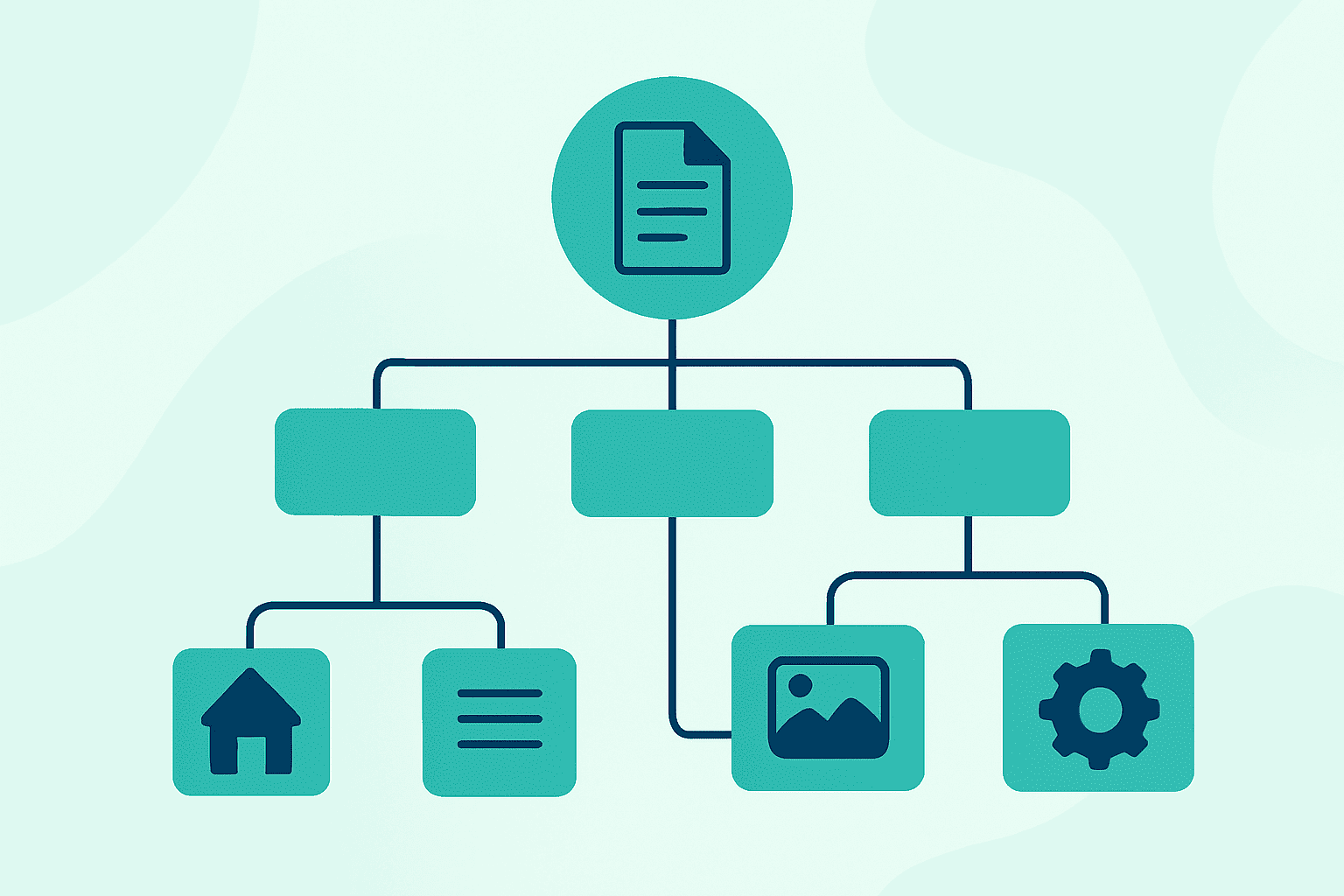An HTML sitemap is a webpage that shows a clear list of all important pages on a website. It is made for real people, not search engines, so users can easily explore the full site structure. Unlike XML sitemaps, which are made for crawlers, HTML sitemaps help visitors find key sections and pages without searching or using the main menu.
Most websites add a link to the sitemap in the footer so it stays visible on every page. Clicking a link in the HTML sitemap takes the user straight to that part of the site, making navigation faster and simpler.
How does an HTML sitemap help users and SEO
An HTML sitemap helps users move around a website easily. It shows a full list of pages, like a table of contents, so people can spot what they need without clicking through many menus. This is especially helpful on large or complex sites where some pages are hard to find.
Unlike search-based browsing, an HTML sitemap gives users one view of the whole site. If a visitor feels lost, this page becomes a simple way to reach any section.
Key benefits for usability and structure
- Faster navigation: Users can find sections or pages directly, even if they are not shown in the main menu.
- Less user frustration: If a page is hard to locate through normal links, the sitemap acts as a safety net.
- Clear site structure: A sitemap shows how the website is organised, improving understanding and access.
Helps with page discovery and crawling
Every link in the HTML sitemap is just one click away from the homepage or footer. This short path helps search engines:
- Find hidden content that might be buried deep
- Index more pages by following clean, visible links
- Understand the site’s internal structure better
According to Google’s own guidance, a human-readable sitemap supports both users and crawlers in finding content effectively.
Improves internal linking
The HTML sitemap gathers many links in one place. This allows link value from top pages, like the homepage, to pass down to smaller subpages. While this does not directly raise search rankings, it can help by:
- Giving deep pages at least one strong link
- Making sure important URLs are not left out
- Supporting better crawl coverage and link flow
Builds user trust and reduces bounce
When people can find what they need quickly, they are more likely to stay and explore. A visible sitemap:
- Shows transparency in how the site is built
- Keeps users engaged, especially if they feel lost
- Encourages browsing, which may reduce bounce rate
In this way, the HTML sitemap is not just a list of links. It is a user-first tool that supports good site design, better crawling, and stronger internal navigation.
How to structure an HTML sitemap
An HTML sitemap is usually one simple web page that lists links to important site pages in a clear, logical order. It mirrors the site hierarchy, making it easier for both users and crawlers to understand how the content is organised.
Layout and page structure
Pages in the sitemap are often grouped by type or topic. For example, a website may list products under categories like “Shoes,” “Clothing,” or “Accessories.” This hierarchical grouping helps users scan the page quickly.
- Top-level pages are shown first
- Subpages may be listed underneath using indentation or bulleted lists
- The layout resembles a tree structure that shows how pages are related
This structure makes it easier for users to move from a main category to its subpages in one click.
Sitemap placement and access
Most websites place a link labeled Sitemap in the global footer. This ensures that users (and bots) can reach the sitemap from any part of the site. Some sites also add this link on their 404 error pages so users can find their way back if they land on a broken link.
Handling large sitemaps
When a website has many pages, listing everything on one page can be too much. To keep things clear, best practice is to:
- Split large sitemaps into sections or separate pages
- Group links by letter (like A–Z) or by category
- Avoid listing thousands of links on a single page
For example, an ecommerce site may use one sitemap page per product category. This improves usability and keeps the page easy to scan.
Optional link descriptions
Some HTML sitemaps include a short description next to each link. This helps users understand what the page covers before clicking. However, many sitemaps only use link text (such as the page title) to keep the layout clean.
Keeping the sitemap updated
There are two ways to create an HTML sitemap:
- Manual method: Webmasters write the links in basic HTML format. This gives full control but needs manual updates.
- Automated method: Large sites use plugins or scripts to generate sitemaps automatically. These tools pull published pages and update the list whenever new content is added.
For example, WordPress SEO plugins can auto-generate and refresh HTML sitemaps without editing the code.
HTML sitemap best practices
To make an HTML sitemap more effective, webmasters often follow a few key rules:
- Keep it user-friendly: Use clear headings, group related links, and avoid long, unbroken lists
- Place the link where it is easy to find: Usually in the footer with a clear label like “Sitemap”
- Limit excessive links per page: If the list is too long, break it up
- Focus on useful pages: Skip login, cart, or checkout links
- Do not duplicate the main menu: The sitemap is a backup, not a replacement for site navigation
- Allow crawling: Let search engines follow the links on the page
Some sites use a noindex, follow tag on the sitemap to prevent it from appearing in search results while still allowing bots to follow the links.
Keeping the sitemap current and well-structured improves both user experience and crawlability. A good sitemap acts like a second map when menus fail, helping people and search engines reach deeper content easily.
Difference between HTML and XML sitemaps
While both HTML sitemaps and XML sitemaps list a website’s pages, their purposes and audiences are different. HTML sitemaps are made for visitors, while XML sitemaps are built for search engines. Many websites use both to improve site navigation and SEO indexing.
Key differences
| Aspect | HTML Sitemap | XML Sitemap |
|---|---|---|
| Intended audience | Human users who browse the site | Search engine crawlers and bots |
| Format and location | A regular HTML page, styled like the rest of the site, usually linked in the footer | A plain XML file (usually sitemap.xml) placed in the server’s root directory |
| Main purpose | Helps visitors find pages easily and see the site structure | Helps search engines crawl and index all URLs, including ones not linked in menus |
| Search engine use | Crawlers can follow links on the sitemap like any other page, but it is not submitted directly | Submitted to tools like Google Search Console or listed in robots.txt; crawlers fetch it regularly |
| Updating method | Often updated manually or with a CMS plugin; should match the actual content structure | Usually auto-updated by the CMS or tools whenever new content is published |
| Size handling | Should be broken into sections if too long (e.g. grouped by category or alphabet) | Limited to 50,000 URLs or 50 MB per file; large sites use multiple files with an index |
How has the role of HTML sitemaps evolved
The History and Evolution of HTML Sitemap explains how HTML sitemaps began as navigation tools, how XML sitemaps shifted SEO focus, and why HTML sitemaps still support usability on modern websites alongside improved menus and site structure.
Early development
In the early web era, between the mid-1990s and early 2000s, websites often lacked clear menus or search tools. Pages were added without planning, and users found it hard to move around.
To fix this, site owners began using HTML sitemaps as a list of all pages. These were usually linked from the homepage or footer and served as a manual directory for users.
- Helped visitors find pages without using search
- Acted like an index page on large or unstructured sites
- Offered one place to view the whole site layout
At the time, HTML sitemaps were essential for usability, especially when global menus or breadcrumbs did not exist.
Shift to XML sitemaps
In 2005, Google launched the XML sitemap protocol to improve how search engines find content. This let site owners submit a list of URLs directly to crawlers.
- XML sitemaps worked in the background and were not shown to users
- Included metadata like last updated time or page priority
- Became a standard format at sitemaps.org by 2006
This marked a change. HTML sitemaps remained helpful for users, but XML sitemaps took over as the key tool for SEO crawlability.
Changes in Google’s position
Over time, websites became more organised. Better menus, search bars, and category systems reduced the need for a separate sitemap page.
In 2011, a Google blog even asked, Do you still need HTML sitemaps? The answer depended on the site. Small websites with clean structures often did not need them. But large or messy sites still benefited from having one.
Despite this, HTML sitemaps were never ruled out completely.
Renewed guidance and updates
In 2016, Google’s Webmaster Guidelines were updated to recommend offering a human-readable list of links. This guidance included:
- Breaking large sitemaps into smaller pages
- Keeping the sitemap easy to scan
- Using it as a user-friendly backup, not as a ranking tactic
This update confirmed that HTML sitemaps still matter, especially for navigation support.
Current views and use cases
In 2023, Google’s John Mueller said that good websites should not need HTML sitemaps. He noted that:
- Small sites should already be fully crawlable
- Big lists of links are hard to scan
- Clear internal links are more important for SEO
But other experts disagreed. Pedro Dias, formerly with Google Search Quality, pointed out that on large or complex sites, changing navigation takes time. An HTML sitemap can work as a helpful stopgap.
Many big platforms still use them. For example:
- Amazon uses a full-page directory to show its categories
- Government sites often add one to avoid orphan pages
- Archives and knowledge hubs use it for deep navigation
Role in modern SEO
Today, the main goal is to build clear, usable navigation. An HTML sitemap is not a replacement but a supporting tool. It helps users who need a simple fallback path.
Websites can safely use both:
- XML sitemaps for search engines
- HTML sitemaps for people
When used together, they improve crawl efficiency, user experience, and site transparency.
References:
- https://www.link-assistant.com/seo-wiki/html-sitemap/
- https://developers.google.com/search/blog/2005/09/how-is-google-sitemap-different-from
- https://yoast.com/google-webmaster-guidelines-update/
- https://www.seobility.net/de/wiki/HTML_Sitemap
- https://www.seroundtable.com/archives/014123.html
- https://www.seroundtable.com/google-sitemap-50-000-limit-based-on-location-urls-not-alternative-urls-33843.html
- https://searchengineland.com/html-sitemaps-seo-ux-when-how-394763