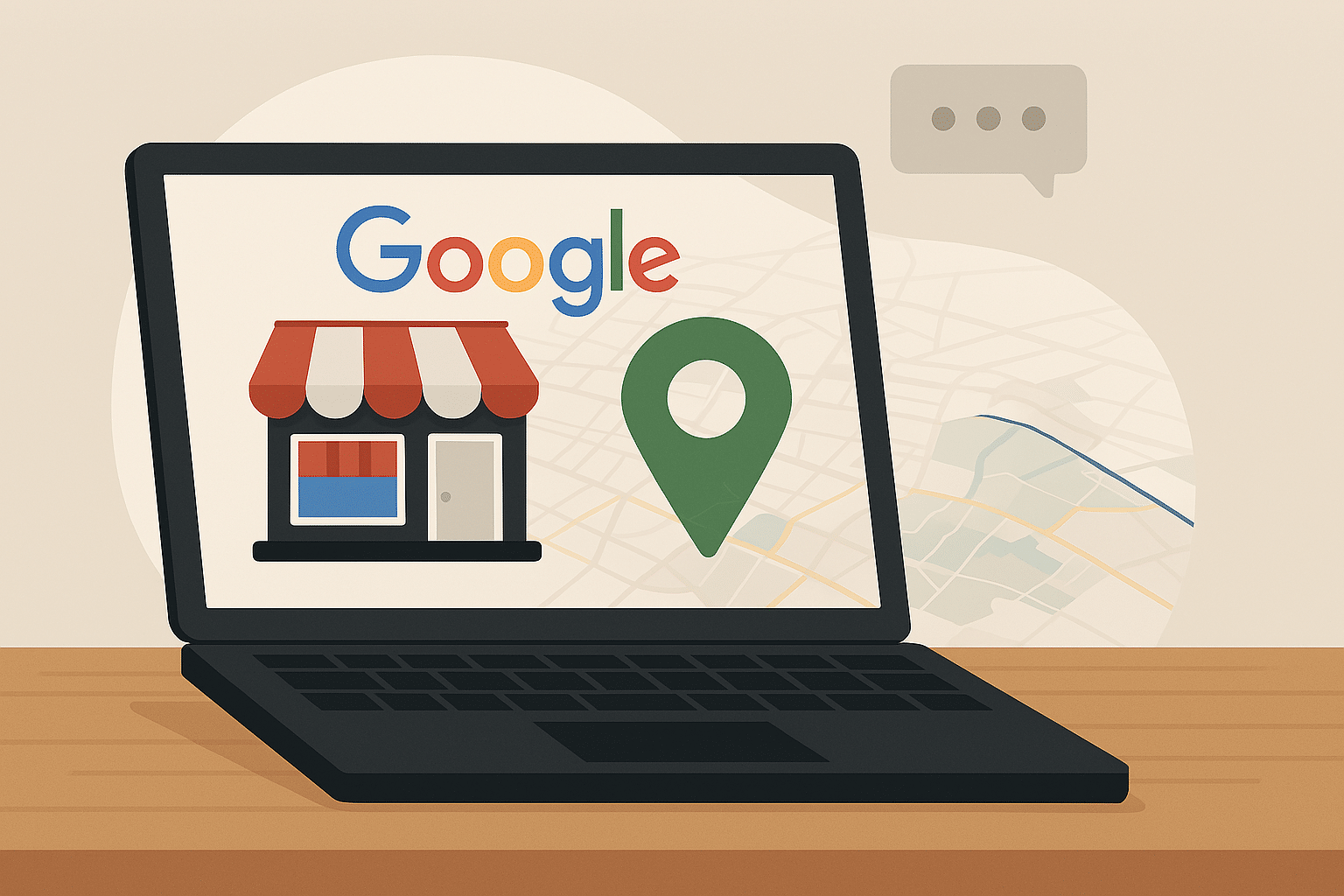Google Business Profile is a free tool from Google that allows businesses to manage how their information appears on Google Search and Google Maps. It is used by local businesses to share key details such as name, address, phone number, website, operating hours, and services. The platform helps businesses appear in local search results and map listings, making them easier to find online.
Originally launched in 2005 under a different name, the tool has evolved through several iterations and was rebranded as Google Business Profile in 2021. Businesses use the service to maintain accurate listings, post updates, respond to customer reviews, and monitor engagement metrics. A well-maintained profile is considered essential for local search visibility and customer trust.
Google Business Profile plays a central role in local SEO strategies and is regarded as one of the most influential factors for appearing in Google’s local pack and knowledge panel results
History of Google Business Profile
Google first introduced its local business listing platform in 2005 under the name Google Local Business Center. In 2010, the service was renamed Google Places to reflect its closer integration with Google Maps.
In 2012, Google merged the service with its Google+ social network and called it Google+ Local, adding features such as user-posted reviews and photos. This version allowed more direct user interaction on business listings.
A major overhaul occurred in June 2014 with the launch of Google My Business. This platform unified Google+ Local and Google Places into a single dashboard. It added analytics, easier editing tools, and the ability to manage listings across Google’s ecosystem. This version became widely used by businesses for local SEO and reputation management.
In November 2021, Google rebranded the service as Google Business Profile. The update emphasized managing listings directly through Google Search or Google Maps, instead of a separate app or website. Google also announced the retirement of the standalone Google My Business mobile app in 2022 and introduced the Business Profile Manager for multi-location businesses.
Timeline of Name Changes
| Year | Name | Notes |
|---|---|---|
| 2005 | Google Local Business Center | Initial launch of Google’s business listing tool |
| 2010 | Google Places | Rebranding with focus on Maps integration |
| 2012 | Google+ Local | Listings merged into Google+ with added user interaction |
| 2014 | Google My Business | Unified dashboard for business info, reviews, and insights |
| 2021 | Google Business Profile | Current name; managed via Search or Maps, GMB app deprecated |
What a Google Business Profile Shows
A Google Business Profile shows a full snapshot of a business directly in Google Search and Maps. It gives users fast answers without opening a website. The details are grouped under one panel known as the local listing profile. This listing connects directly to Google’s knowledge graph.
Basic Business Information
Right at the top, users see core data such as:
- Business name (as registered)
- Phone number
- Address or service area
- Business category (e.g. cafe, dentist, courier)
These fields help Google match your profile with location-based search queries. It also improves NAP consistency across the web.
Map Location and Operating Hours
The profile shows a live map pin with directions. Google uses this to link distance and service area to nearby users. Business hours appear next to it. Owners can post:
- Regular working hours
- Holiday hours
- Temporary closures (for example, renovation)
This section updates automatically when customers search terms like “open now near me” or “store hours today.”
Images and Visual Content
A full photo gallery is part of the profile. This includes:
- Storefront pictures
- Product or service photos
- Interior or menu images
- Short videos (optional)
Photos come from both the owner and customers. Google ranks profiles higher when the image section stays fresh. Visual content improves click-through and helps the listing show in visual panels on mobile.
Reviews and Star Ratings
Users can rate the business from 1 to 5 stars and add comments. This review data is shown as:
- Average star rating
- Number of total reviews
- Snippets from recent reviews
- Owner responses (public)
Reviews are a key prominence factor in Google’s ranking system. A high rating with active responses builds user trust.
Questions and Public Answers
Below reviews, there is a Q&A section. Any user can ask a question like:
- “Do you allow pets?”
- “Is parking free?”
Anyone can answer, but business owners are encouraged to reply first. Answers stay visible to all. This helps with long-tail queries related to services.
Post Updates and Events
Owners can share real-time updates as short posts. These can include:
- New products or services
- Limited-time offers
- Event dates and details
- Safety changes or policy notes
Google indexes this content for search panel freshness and uses it in ranking boosts tied to engagement.
Click Actions and User Insights
Each profile also includes:
- Tap-to-call button
- Request directions
- Visit website
- Save or share listing
These actions are tracked under performance insights, which help the owner see what users do after finding the profile.
Who Can Create a Google Business Profile
Only real-world businesses that deal directly with customers can appear on Google. Every profile must show a verifiable business presence tied to in-person interaction or physical service.
Google uses this rule to prevent spam, fake listings, and map manipulation. Each listing must meet strict local listing eligibility checks to stay active.
Allowed Business Types
These types qualify to create and manage a Google Business Profile:
- Shops, showrooms, or offices that welcome customers
- Service-area businesses like electricians, tutors, or delivery services
- Home-based businesses that meet clients face-to-face
- Multi-location chains with real staff and signage
- Medical or legal professionals working from a fixed location
These businesses meet Google’s standard of local presence with public access or service visits.
What Cannot Get Listed
Google blocks certain listings to keep search results clean. These are not allowed:
- Online-only businesses with no physical service area
- Real estate listings or rental properties
- Lead generation companies or virtual offices
- Agents working from unclaimed or shared addresses
- Keyword-stuffed business names (like “Best Plumber Delhi NCR”)
These fall under quality violations, which may trigger profile removal.
Consequences of Policy Violations
Google suspends or disables profiles that break rules. Common triggers include:
| Violation Type | Risk Outcome |
|---|---|
| Fake address usage | Profile hidden from search and Maps |
| Duplicate profiles | One or more listings disabled |
| Keyword stuffing | Loss of trust and ranking drop |
| Category mismatch | Lower relevance and visibility |
| False hours or services | Flagged edits or profile lockout |
Once suspended, a business must submit full documentation to appeal. Verified profiles with clean records get faster reinstatement.
Keep It Safe and Search-Ready
To stay live and rank better:
- Use the real-world business name
- Add only one listing per location
- Match business category to your services
- List a reachable phone and working hours
- Avoid promotional language or emojis
Every update is checked by Google’s systems or real reviewers. Even users can suggest edits through Maps. Google may apply public suggestions if seen as accurate.
A complete, policy-safe profile builds trust signals, supports local SEO authenticity, and keeps your place in search results stable.
Verify Your Google Business Profile and Keep It Updated
Google only shows full listing access to verified owners. Each business must pass a verification check before managing public data. This step builds Google’s trust layer and prevents fake listings from ranking in local results.
Once a profile is verified, the owner can change hours, upload photos, write posts, respond to reviews, and track insights. Verified listings also get a public label that confirms authenticity.
How Google Verifies a Business Listing
Google uses different methods to verify a business identity. The option depends on the type of business and how long it has been online.
Google may verify using:
- Postcard with a unique code sent to the business address
- Phone call or text message with a code (for some listings)
- Email link if the domain is tied to the business
- Video call with a Google support agent (for high-risk profiles)
- Bulk verification form for businesses managing ten or more locations
The method shows up in your dashboard once you request to claim the listing. After entering the correct code or completing the call, the status will switch to verified.
Make Real-Time Changes Through Google Search
Once a business is verified, updates can be made without opening a separate dashboard. If you search for your own business name while logged into your manager account, you will see an inline editing panel. From there, you can:
- Edit address and phone
- Update hours or add holiday timings
- Add new photos or product highlights
- Share short posts about offers or updates
- View key insights like clicks, calls, and map requests
This search-based profile update flow is now the default way most local owners make changes. It replaces the old Google My Business app.
Use Business Profile Manager for Multi-Location Access
If you manage more than one branch or handle profiles for clients, Google provides the Business Profile Manager dashboard. This interface allows:
- Grouped view of all listings
- Location-level access control
- Bulk updates using spreadsheets
- Access to Business Profile API for syncing locations through third-party tools
Chains, marketing teams, and local SEO agencies use this system to maintain consistency across hundreds of listings. Google’s system allows changes to sync across Search and Maps instantly.
Verified listings that stay accurate and active perform better in location-based searches and gain priority in the local pack display. Real-time edits, trusted data, and review response activity all signal ranking strength.
Why Google Business Profile Helps with Local SEO
Google Business Profile affects how your business shows in location-based search results. It connects your listing directly to Google’s local algorithm, which uses three signals: relevance, distance, and prominence.
Each factor works with profile data to decide who appears in the local pack, Maps results, and search panels. A complete and trusted profile helps your business stay visible in top spots without running ads.
Help Google Match Your Profile to Local Queries
Google uses relevance to check how well your profile fits the words in a search. This is why the business category, services, and description must match what people type.
If you run a dental clinic but choose the wrong category or skip service details, Google cannot match your profile to local search terms like “braces near me” or “emergency dentist open now”.
Add clear terms:
- Choose the most accurate primary category
- Add extra categories only if real services apply
- Use common keywords in your description, not brand slogans
This builds a strong search relevance signal and improves your match rate.
Show Google Where You Actually Operate
Google checks distance from the user’s location to show nearby businesses first. You cannot control the user’s phone GPS, but your part is to:
- Enter a full address if you have a shop
- Set a service area if you travel to customers
- Avoid listing areas where you do not work
If your map pin is missing or points to the wrong place, your listing may disappear from local results. Google may skip it in “near me” queries, even if everything else looks perfect.
Build Prominence with Reviews and Profile Activity
Google measures prominence using three inputs:
- Review volume and star rating
- Mentions on trusted sites or articles
- Profile engagement over time
When you have more reviews, higher ratings, and frequent profile updates (like new posts, photos, or replies), your business becomes more trusted.
This matters in competitive zones. A café with 200 reviews and regular photo uploads will outrank a similar café with no updates, even if it is closer.
Google looks for activity signals, public trust, and data freshness. That is how your profile gains map pin authority and enters the top local pack for common searches.
Maintain Your Profile for Long-Term Visibility
Verified and active profiles show better in:
- Voice searches like “find plumber nearby”
- SGE snapshots that pull local business data
- Mobile searches in Maps or Chrome
Keep your profile accurate, reply to reviews, post updates, and track changes through the performance insights panel. Every small action feeds your visibility loop in Google’s real-time index.
A strong Google Business Profile improves local search visibility across Google’s ecosystem. It helps your business appear in the moments when customers are ready to take action.
Use Google Business Profile to Engage with Customers in Real Time
A Google Business Profile does more than show business details. It lets you interact with customers using direct tools built into the listing. Every action taken on the profile builds your trust layer, which Google uses to improve visibility and local relevance.
Get Customer Feedback Through Reviews
The profile shows public reviews from people who visited or used your service. These reviews carry:
- A star rating (1 to 5)
- A text comment
- The reviewer’s name and date
You can reply to reviews directly. Replies show below the comment and are visible to everyone. Answering helps:
- Show appreciation to happy customers
- Address complaints or clarify misunderstandings
- Build reputation through owner review response
This activity improves your profile engagement signal, which Google considers when ranking listings.
Answer Questions Before Someone Else Does
Your listing includes a Q&A thread. Anyone with a Google account can post a question. Common examples are:
- “Is there wheelchair access?”
- “Do you take walk-ins?”
- “Where can I park nearby?”
Other users, not just the business owner, can answer. This makes it important for you to respond first and keep answers correct. Answers cannot be removed once posted unless they break rules.
Google shows top questions under your listing, and some appear in local search snippets, especially if matched to high-frequency queries.
Post Updates, Offers, and Events
Google lets you publish short updates on your profile, known as Google Posts. These can include:
- New service or product launch
- Seasonal offers or coupons
- Business news or events
- Holiday closure dates
Each post appears in the live profile for up to seven days or until the event ends. These posts increase listing freshness and are picked up in SGE snapshots and other AI-based result panels.
Let Photos Show Your Business in Action
Both owners and customers can add images. Google encourages frequent photo submission because listings with fresh visuals get more views.
Photos may include:
- Outside view (storefront or vehicle)
- Product images or menu photos
- Inside seating or workspace
- Staff, safety signage, or tools
All uploads appear in the profile gallery, which users see in Maps and search panels. Higher photo activity improves listing depth and credibility.
Use Moderation to Keep It Clean and Safe
Google applies content policy enforcement to prevent abuse. You cannot delete honest negative reviews, but you can flag:
- Harassment or hate speech
- Fake reviews
- Off-topic or irrelevant replies
- Duplicate posts
Once flagged, Google reviews the content. If it breaks rules, it gets removed. This system protects the local listing trust layer, which helps build a safer experience for both owners and users.
Every interaction counts toward your listing’s standing. Profiles that stay active and well-managed get more attention in local results and appear more frequently in high-value map searches.
Reference
- https://searchengineland.com/guide/google-business-profile
- https://foxxr.com/blog/google-business-profile-gmb-rebrands/
- https://streetfightmag.com/2021/11/05/what-you-need-to-know-about-the-google-my-business-name-change/
- https://en.wikipedia.org/wiki/Google%2B
- https://en.wikipedia.org/wiki/Google_Maps
- https://support.google.com/business/answer/7039811?hl=en
- https://www.searchenginejournal.com/ranking-factors/relevance-distance-prominence/
- https://www.searchenginejournal.com/google-business-profile-overview/425984/
- https://searchengineland.com/google-business-profile-performance-insights-what-you-need-to-know-436468