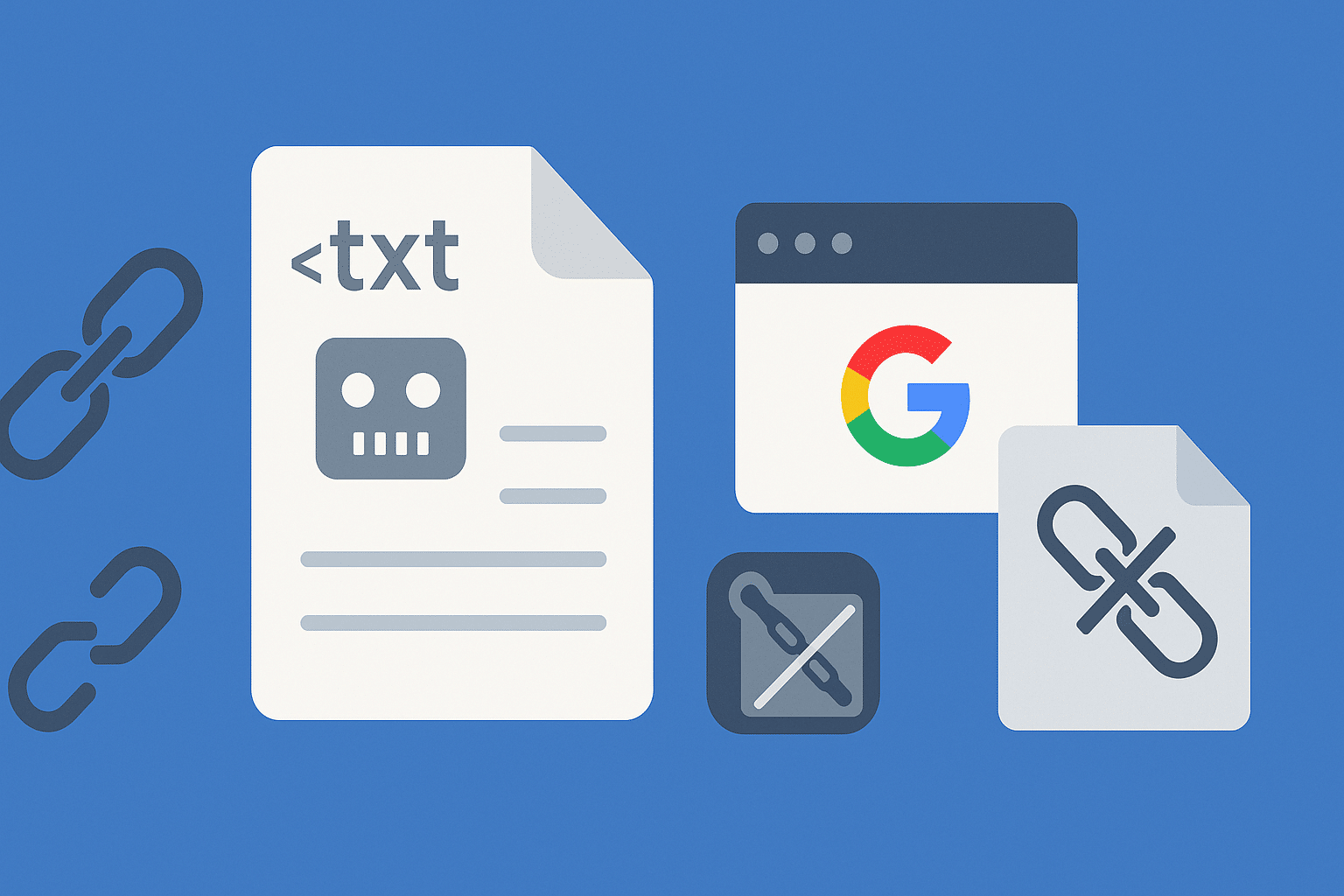A disavow file is a simple .txt file used in SEO to manage unwanted backlinks. It tells Google not to count certain links when checking a website’s trust and rank. The file includes a list of URLs or domains that the site owner believes are harmful or spammy.
This file does not delete the links. The links stay live on the internet. But once the file is uploaded in Google Search Console, Google is asked to ignore them. This helps stop low-quality backlinks from pulling down the site’s authority or triggering a manual action.
It is often used after a site gets unnatural link warnings, or if someone has done negative SEO against the domain. By using the disavow tool carefully, website owners can keep their link profile clean and improve their chance of ranking better in search results.
What Is the Purpose of a Disavow File
A disavow file is used to stop harmful backlinks from damaging a website’s rank in search results. Search engines like Google check a site’s link profile to decide how trustworthy it is. If that profile includes spammy backlinks or links from low-quality domains, the site’s ranking can drop.
Uploading a disavow file in Google Search Console lets the site owner ask Google to ignore those links. This is useful when negative SEO tactics are used—like when someone builds fake or toxic backlinks to lower a competitor’s trust score.
The file also helps in cases where Google issues a manual action due to unnatural links. By disavowing such links, the site can reduce the risk of search penalties.
The main reason to use this file is to protect search visibility. It removes risky links from the ranking equation, keeps the domain authority safe, and prevents bad backlinks from sending the wrong signals to the search engine.
How Has the Disavow File Evolved Over Time
In the early 2010s, search engines faced abuse of backlink signals. Before 2012, Google’s ranking system gave high weight to the number of inbound links, not the quality. Many sites used link schemes or bought links to boost ranks unfairly.
To stop this, Google released the Penguin update in 2012. This update targeted sites with spammy backlinks and reduced their search rankings. After that, webmasters needed a way to fix bad links they could not remove. In October 2012, Google launched the Disavow Links Tool, allowing site owners to upload a list of unwanted backlinks using a disavow file.
Bing also added a disavow feature the same year in its Bing Webmaster Tools. These tools let webmasters tell search engines not to count certain links, helping them clean up their link profile.
Timeline of major updates
- 2012: Google and Bing introduced disavow tools for handling harmful backlinks.
- 2016: Google’s Penguin 4.0 became part of the core algorithm. It started ignoring spammy links by default instead of penalizing sites. This reduced the need for disavow files.
- 2019: Google’s team, including John Mueller, said most sites do not need the disavow tool, as Google algorithms could now filter out bad links automatically.
- 2020: Google added the tool to the new Search Console interface, keeping it for rare but serious link spam issues.
- 2023: Bing shut down its disavow feature, saying its AI can now tell natural vs unnatural links without webmaster help.
- 2024: Google hinted the tool may be removed in the future. As of 2025, the disavow file is still supported, but its future is unclear.
These changes reflect a shift in how search engines handle link spam, moving from manual cleanup to algorithmic filtering.
What Is the Correct Format for a Disavow File
A disavow file must follow a simple but strict format. It is a .txt file saved in UTF-8 or ASCII encoding. Each line in the file lists either a full URL or a domain directive to disavow.
URL and domain entries
- To ignore one specific page:
http://spam.example.com/page.html - To ignore an entire domain:
domain:spam-example.com
Only full URLs or domains can be used. Partial links, such as folders or subfolders, are not supported. Each entry must go on a separate line.
Comment lines
- A line starting with # is treated as a comment.
- Comments help the webmaster stay organised.
- These lines are ignored by the search engine.
File size and structure
- The file must be saved with a .txt extension.
- It can include up to 100,000 lines or 2 MB in size.
- Each link should be shorter than 2048 characters to avoid rejection.
How to submit the file
The disavow file is uploaded through Google Search Console using the Disavow Links Tool. It must be submitted for each property (domain) separately.
Bing used to support disavow links through its own interface, but that tool was removed in 2023. In Bing’s version, webmasters entered links directly into the tool without uploading a file.
Each search engine uses only the file submitted through its own system. Submitting to Google does not affect Bing, and vice versa.
Processing and delay
Once uploaded, Google will not act instantly. It first needs to recrawl and re-index the pages that contain the disavowed links. This can take several weeks.
Even after a successful disavow, the backlinks may still appear in link reports, but they will not affect search rankings once ignored.
Google’s interpretation
The file is treated as a strong suggestion, not a rule. In almost all normal cases, Google will honour the request. But in rare cases, the search engine may use its own judgment to include or ignore a link if needed.
In practice, the file tells Google: please ignore these backlinks when evaluating my site. Usually, Google complies.
How Should You Use a Disavow File Safely
The disavow file is an advanced tool in search engine optimization and should not be used casually. Google and many SEO experts advise that most websites do not need it for normal link management. It is only useful in specific situations where harmful backlinks are clearly affecting a site’s ranking.
When to use a disavow file
A disavow file is appropriate in the following cases:
- The site has received a manual action from Google for unnatural links, and some bad links cannot be removed by contacting the linking websites.
- The domain has a history of link spam, such as paid links or excessive link exchanges, and needs to clean its profile.
- There is evidence of a negative SEO attack where a large number of spammy backlinks appear suddenly and are likely meant to damage rankings.
Use with caution
Google recommends manually removing bad backlinks wherever possible before using a disavow file. Site owners should contact webmasters of spammy domains and request link removal first. The disavow file is a last resort, meant only for links that cannot be taken down directly.
Removing good links by mistake can harm a site’s rankings. Every domain or URL added to the file should be carefully reviewed. A full link audit using SEO tools may help, but decisions should not rely solely on automated “toxic” link labels.
Expert caution
John Mueller from Google has warned that many SEO tools overstate the threat from low-quality links. He explained that modern algorithms already ignore spammy backlinks on their own. Regularly uploading large disavow lists may cause more harm than good.
If a tool frequently flags hundreds of domains as dangerous, it may be a false alert. Disavowing links in such cases will not improve rankings and could remove valuable referral signals.
No instant results
Submitting a disavow file does not give an immediate SEO boost. Its main use is to lift a penalty or remove suppression caused by harmful backlinks. When used correctly, the file can help restore trust and improve search visibility over time.
However, if there was no penalty to begin with, disavowing will likely have no effect. In such cases, Google probably already ignores the bad links.
Long-term focus
Disavow files do not replace strong SEO work. Creating useful content and earning relevant backlinks remains the better strategy. Google and Bing both suggest focusing more on building authority than cleaning up links that may already be discounted by the algorithm.
What’s the Future of the Disavow File in SEO
The disavow file is still available in Google Search Console, but its role in SEO has become limited. Search engines today are better at spotting spam links and ignoring them without help from the site owner.
Search engine improvements
In 2023, Bing retired its disavow feature. Bing’s team explained that their system could now tell apart natural and manipulative links, and automatically discount low-quality backlinks without affecting a site’s rank.
Google uses a similar approach. Since the Penguin 4.0 update, its algorithm has been able to ignore bad links instead of punishing sites for them. As a result, the need for a disavow file has dropped sharply.
When it is still used
As of , Google still supports the Disavow Links Tool for special cases. It is useful when a site has a manual penalty due to unnatural backlinks, or when there is clear evidence of link spam that the algorithm might miss.
The tool is one of the few ways webmasters can directly signal which backlinks they want removed from the ranking process.
Use only when needed
Google continues to recommend that most websites avoid using the disavow file unless they face serious link-related issues. For regular link spam, the algorithm generally handles cleanup without human help.
Instead of focusing on disavowal, site owners are encouraged to build a natural link profile, follow ethical SEO practices, and publish useful content that earns trusted backlinks over time.
For rare cases where manual clean-up is not possible, the disavow file remains a targeted method to protect a site’s search visibility and maintain link quality.
Reference
- https://www.innovationvisual.com/knowledge-hub/knowledge/what-is-a-disavow-file
- https://blogs.bing.com/webmaster/september-2023/Bing-Webmaster-Tools-to-Remove-Disavow-Links-Feature-in-October-2023
- https://www.seroundtable.com/google-will-remove-its-disavow-link-tool-37336.html
- https://www.bruceclay.com/blog/complete-guide-bing-and-google-disavowing-links/
- https://support.google.com/webmasters/answer/2648487?hl=en
- https://developers.google.com/search/blog/2012/10/a-new-tool-to-disavow-links