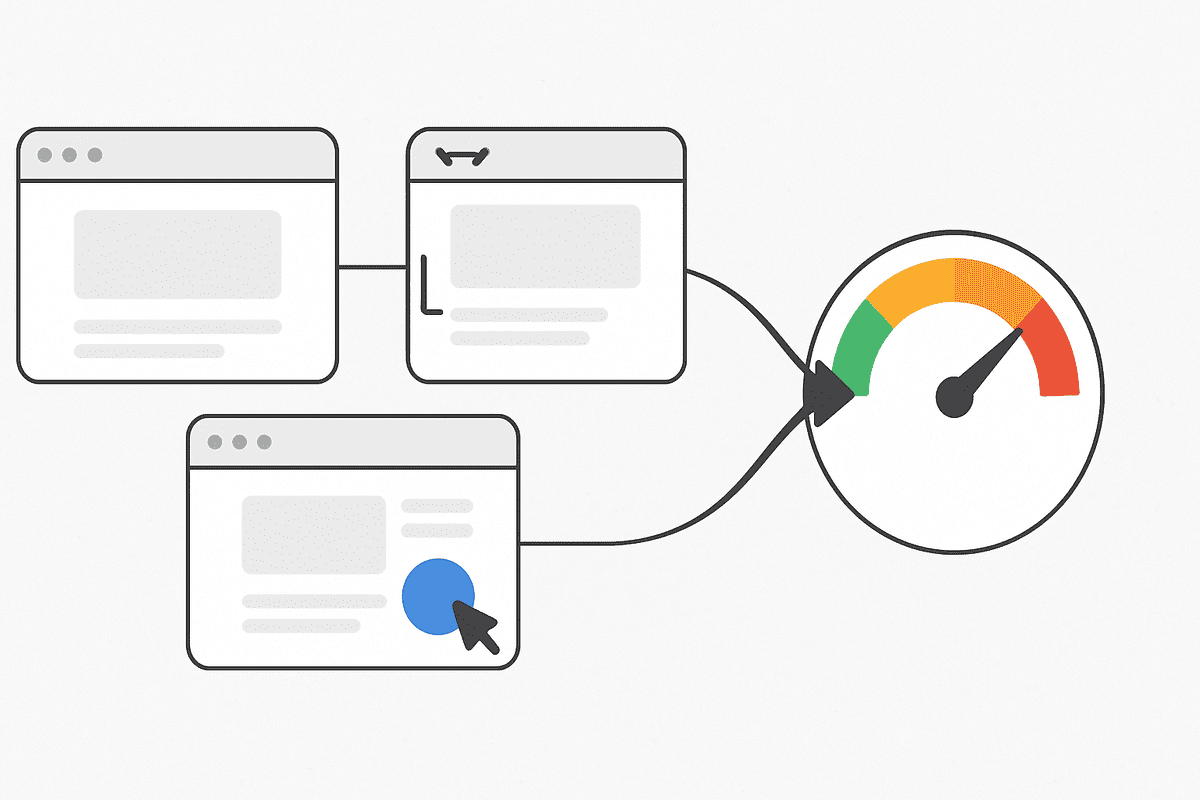Core Web Vitals are specific performance signals used by Google to check how a webpage feels for real users. These metrics focus on three things: how fast the page loads, how quickly users can interact, and how stable the layout looks while loading. Google added these as part of its page experience update to support websites that offer smooth and clear browsing. Pages with good Core Web Vitals are more likely to perform better in Google Search, though they are not the only factor that matters in ranking.
Background and development of Core Web Vitals
Core Web Vitals began as part of Google’s plan to improve web page experience. Introduced in 2020, they focus on key user needs like fast loading, smooth layout, and quick interaction across both mobile and desktop.
Launch under the Web Vitals project
In May 2020, Google’s Chrome team introduced Core Web Vitals as part of its wider Web Vitals project. This effort was meant to simplify performance tracking by highlighting a few specific metrics that directly reflect user experience. Rather than tracking hundreds of small signals, Google chose three key areas that matter most: how fast a page loads, how stable the layout stays, and how quickly a user can interact.
These new metrics were built to offer clear benchmarks for developers, so they could improve the real-world performance of their websites.
Connection to search ranking systems
At the time of launch, Google explained that Core Web Vitals would become part of its official search ranking signals. These would join existing factors such as:
- Mobile-friendliness
- HTTPS encryption
- Safe browsing
- No intrusive pop-ups
The goal was to reward websites that offered a smoother, faster, and more stable browsing experience.
Gradual rollout of Page Experience Update
To help site owners get ready, Google delayed full rollout. The Page Experience Update began rolling out on mobile search between June and August 2021. This update combined Core Web Vitals with other signals to score how user-friendly a page felt.
Metrics used in this phase included:
- Largest Contentful Paint (LCP) – loading speed
- First Input Delay (FID) – interactivity
- Cumulative Layout Shift (CLS) – visual stability
Google used these measures to check how quickly a user could see and interact with the main content, without facing shifting text or delayed buttons.
Expansion to desktop search
In February 2022, the Core Web Vitals ranking system was expanded to cover desktop search results as well. Google applied the same thresholds and rules across desktop and mobile devices to keep the system uniform. This allowed website owners to optimize user experience across all screen sizes using the same guidelines.
Metrics used in Core Web Vitals
Core Web Vitals metrics are used to check how a web page performs for real users. These metrics focus on loading speed, user interaction, and layout movement, helping site owners improve both performance and overall page experience.
Original set of metrics
Core Web Vitals started with three key metrics that reflected how users experience a page: Largest Contentful Paint, First Input Delay, and Cumulative Layout Shift.
- Largest Contentful Paint (LCP) measures loading performance. It checks how fast the biggest text or image in the visible area appears. A good LCP score is 2.5 seconds or less, measured at the 75th percentile of real user page loads.
- First Input Delay (FID) looked at interactivity. It tracked the delay between the user’s first action (like tapping or clicking) and the browser’s response. A good FID score was 100 milliseconds or less. However, FID only captured the very first input delay, not the full picture of responsiveness.
- Cumulative Layout Shift (CLS) focused on visual stability. It measured how much the page layout moved during loading. Pages that showed shifting text or buttons got a higher score. A CLS score of 0.1 or less was considered stable and user-friendly.
Update and metric replacement
In March 2024, Google replaced FID with a new metric called Interaction to Next Paint (INP). This shift happened after feedback showed that INP offered a better view of a page’s full interactivity.
- INP tracks the latency of all user actions like key presses, taps, and clicks during the entire visit. A good INP score is under 200 milliseconds. It helps developers check if a site feels responsive across the full page session.
With this change, First Input Delay was retired, and the current Core Web Vitals set now includes:
- Largest Contentful Paint (LCP)
- Cumulative Layout Shift (CLS)
- Interaction to Next Paint (INP)
Google has also noted that these metrics may evolve over time to better reflect how users experience the web.
Tools used to measure Core Web Vitals
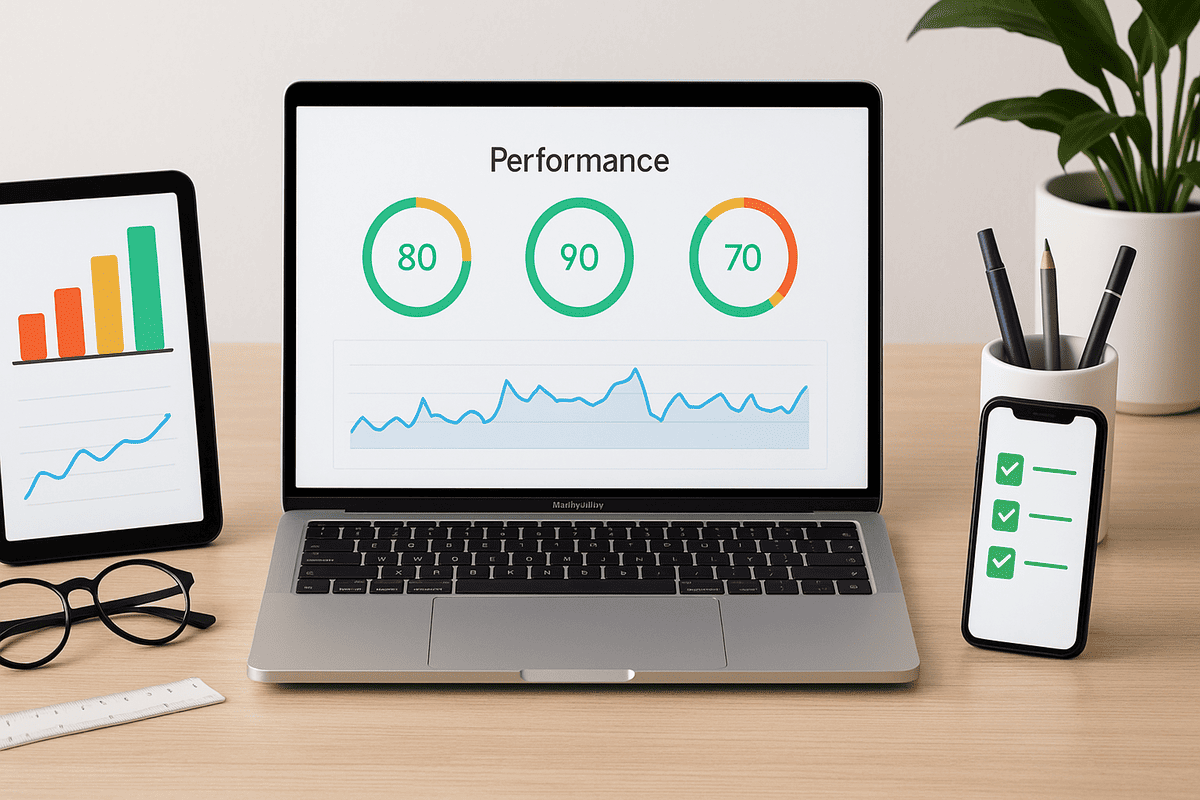
Tools used to measure Core Web Vitals help check how fast and smooth a website feels. Google uses real user data from Chrome and test tools like Lighthouse and DevTools to find and fix loading or layout problems on web pages.
Field data from real users
Core Web Vitals are tracked using actual user data collected through the Chrome User Experience Report (CrUX). This dataset gathers anonymous performance stats from real users visiting websites through the Chrome browser. The data is used in tools like Google Search Console and PageSpeed Insights to display how a site performs under real-world conditions.
In Search Console, the Core Web Vitals report shows how pages are rated—Good, Needs Improvement, or Poor—based on the 75th percentile of performance scores. These scores reflect how fast the content loads, how stable the layout is, and how responsive the page feels during actual user visits.
PageSpeed Insights uses CrUX to display both field data and lab test results. This allows developers to compare past real-user performance with a simulated test of the current page.
Lab-based performance testing
Alongside field data, developers use lab testing tools to simulate how a page loads and behaves in a controlled setting. The most commonly used lab tool is Google Lighthouse, available in Chrome DevTools or as a standalone tool. Lighthouse measures all Core Web Vitals metrics and highlights problem areas like layout shift, slow loading, or input delay.
These lab results are useful for debugging because they identify technical reasons behind low scores—such as render-blocking JavaScript, late-loading images, or elements without fixed size. While lab data may not reflect all user conditions, it helps uncover specific bottlenecks during testing and development.
Custom monitoring and developer tools
For real-time tracking, developers can use the Web Vitals JavaScript library to measure LCP, CLS, and INP directly within their site. This lets teams build custom monitoring dashboards to track how users are experiencing the site live.
Google also provides guides on web.dev to help developers use these tools effectively. These explain how to examine loading timelines and layout behavior using the performance panel in Chrome DevTools.
Combining both field and lab data gives a full picture: field data reflects real user experiences, and lab tools reveal what’s slowing down the page. Together, they help improve Core Web Vitals and overall site quality.
Role of Core Web Vitals in search engine ranking
Core Web Vitals help Google decide which pages give a better user experience. While they do not replace good content, pages with faster loading, better layout, and smooth interaction can rank higher in search results when content is similar.
How Core Web Vitals became part of Google Search
Core Web Vitals became part of Google’s page experience signals to help improve how websites feel to users. These signals are now considered when ranking pages in Google Search results.
In mid-2021, Google started using Core Web Vitals metrics in mobile search. By early 2022, the same metrics were used for desktop search ranking tools. Pages that meet the good score range for all three metrics—Largest Contentful Paint (LCP), Interaction to Next Paint (INP), and Cumulative Layout Shift (CLS)—along with other good practices like using HTTPS and avoiding intrusive pop-ups, are treated as offering a better page experience.
Google explained that these changes were meant to reward websites that load quickly, respond fast, and avoid layout shifts that disrupt the user.
Influence on ranking and Google’s official stance
Although Core Web Vitals help improve visibility, they do not replace the most important factor: content relevance. Google clearly states that relevant and helpful content remains the main reason why a page ranks well. If a page has weak or unrelated content, fast performance alone will not help it rank high.
In early 2024, Google confirmed that Core Web Vitals are still used in rankings but are treated as secondary signals. Other parts of the page experience update like mobile-friendliness or safe browsing are no longer direct ranking factors, though they are still important for user satisfaction.
Google also shared that chasing perfect scores is not necessary. Aiming for the minimum recommended Core Web Vitals scores is enough. Going far beyond those scores does not provide big gains in SEO ranking. These metrics work best as tiebreakers—when two pages have similar high-quality content, the one with better performance metrics may appear slightly higher in search results.
Challenges and limitations of Core Web Vitals
Challenges and limitations of Core Web Vitals come from real-world issues like slow devices, poor networks, and test differences. Scores can vary, fixes take time, and it’s often hard to improve all parts of a page at once.
Differences in real-world conditions
Measuring and improving Core Web Vitals is not always simple. A key challenge is that field data varies widely depending on the user’s device, internet speed, and even how they use the page. For example, a site may load very quickly on a fast laptop using Wi-Fi but show much slower speeds on a budget phone with a slow mobile network. Google’s Chrome User Experience Report (CrUX) collects results from all types of users, so if many visitors have older phones or poor internet, the Core Web Vitals scores will reflect that mix.
Developers must account for this variation by optimizing not just for perfect conditions, but for everyday users across devices and networks.
Gaps between lab tests and field data
Another major issue is the gap between lab and field testing. Tools like Lighthouse simulate page loads on high-end machines under fixed settings. These tests might miss things like layout shifts that happen after the page first loads—such as ads loading late or content shifting when users scroll. Because of this, lab tools may show a low Cumulative Layout Shift (CLS), while field data reveals a higher number that includes these delayed shifts.
The same gap appears with interaction metrics. Earlier, First Input Delay (FID) only tracked the first click or tap. It did not catch lag during later interactions. The newer Interaction to Next Paint (INP) was added to fix this, as it looks at all user interactions across the page visit, giving a clearer view of real responsiveness.
Diagnosing performance issues is complex
Fixing poor scores often takes more than one change. For example, improving a slow LCP may need a mix of fixes like:
- faster server response
- compressed and cached images
- loading key content earlier
- reducing render-blocking JavaScript or CSS
Even then, results are not instant. Field data tools like CrUX only update every 28 days, so improvements may take time to appear in tools like Search Console.
Fixing layout shifts also involves multiple layers. A high CLS score could be caused by:
- images without fixed size
- dynamic ads or banners
- iframes that shift positions
Solving these often needs help from different teams—front-end and back-end developers, designers, or CDN experts. Performance tuning becomes a shared, ongoing task.
Lag in data updates
One final challenge is the delay in field data reporting. Since CrUX scores reflect the past month’s user visits, developers cannot see instant results after making changes. This slow feedback loop makes it harder to test and tune quickly.
Despite all these limits, the Core Web Vitals framework gives developers a clear, shared set of goals. Even if the scores are hard to improve for every user group, they help guide consistent progress toward better web experiences.
Effects of Core Web Vitals on websites and developers
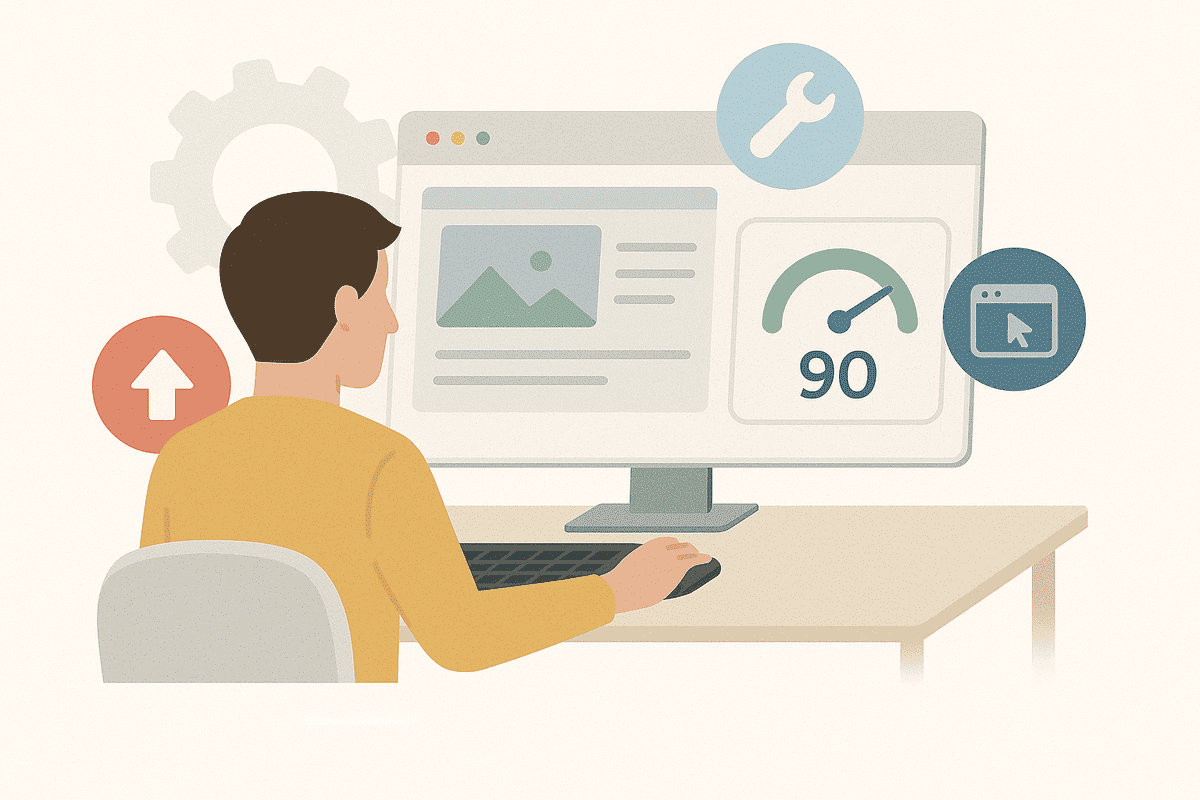
Core Web Vitals pushed many websites and developers to focus on faster loading, smoother layouts, and better interaction. Since their launch, tools, platforms, and browser updates have supported these efforts, leading to visible improvements across the web.
Changes in developer focus and website upgrades
The rollout of Core Web Vitals changed how the web industry approaches performance. With Google adding these metrics to its Search ranking signals, developers and site owners started paying closer attention to user experience. Around 2020 and 2021, many websites ran detailed audits to improve their LCP, FID (later INP), and CLS scores.
Site owners worked on clear goals: speed up page loads, stop layout shifts, and reduce interaction delays. To reach these, developers used image compression, code splitting, server-side improvements, and removed unstable page elements. As a result, performance became a standard part of SEO and design planning.
Tools, platforms, and browser improvements
Content management systems and website platforms started offering built-in tips to improve Core Web Vitals metrics. Third-party services also began offering performance tracking focused on these scores. Google Lighthouse, Chrome DevTools, and many testing tools were updated to highlight problems like heavy JavaScript, slow images, or layout instability.
Browser teams, especially Chrome, made upgrades too. These included better caching, task scheduling, and support for preloading content. These platform-level updates helped sites improve loading speed and responsiveness without large code changes.
Measurable impact on the web
By late 2023, Google shared that the average page load time in Chrome had improved by about 166 milliseconds compared to earlier years. It credited this to changes driven by Core Web Vitals optimizations. At the same time, more than 40 percent of websites were passing all three Core Web Vitals thresholds—up from much lower numbers during the early days of the rollout.
Google also estimated that these improvements saved users thousands of years of waiting time across the web by 2023. Pages with better layout stability and faster load times helped users stay focused and reduced frustration.
Influence on best practices
The adoption of Core Web Vitals also shaped common development habits. For example, adding width and height attributes to images or using aspect-ratio boxes became a normal way to reduce layout shifts. Developers became more careful with JavaScript bundle sizes and started using techniques like:
- Code splitting
- Web workers
- Delaying non-critical scripts
Many companies also set internal performance budgets to make sure new features do not hurt their Core Web Vitals scores. This shows how the metrics now guide long-term design and planning, not just one-time fixes.
Summary
Core Web Vitals have become a central part of modern web development. They offer simple, clear goals to improve loading speed, visual stability, and interactivity. While not the only factor in search rankings, they have pushed developers, tools, and platforms to build faster, more user-friendly sites. Over time, they evolved into a widely accepted standard for measuring real-world user experience and continue to guide performance improvements across the web.
References
- https://developers.google.com/search/docs/appearance/core-web-vitals
- https://developers.google.com/search/blog/2023/05/introducing-inp
- https://venturebeat.com/business/google-search-ranking-factor-web-vitals-2021/
- https://developers.google.com/search/blog/2021/11/bringing-page-experience-to-desktop
- https://web.dev/articles/fid
- https://web.dev/articles/optimize-cls
- https://web.dev/articles/vitals
- https://support.google.com/webmasters/answer/9205520?hl=en
- https://web.dev/articles/optimize-lcp
- https://www.seroundtable.com/google-clarifies-page-experience-core-web-vitals-37046.html
- https://9to5google.com/2023/11/07/google-core-web-vitals/