Your school might be amazing. It might have great teachers, smart kids, and a helpful staff. But if people do not find you online, they may never know.
“A school without SEO is like a shop with no signboard.”
Today, parents search online before they visit a campus. They search for “best CBSE school near me” or “affordable school in Delhi”. If your website does not show up, they might skip you altogether.
Search engines like Google decide which schools appear first. That is where SEO helps. SEO means making your school website easy to find on Google. It is not about tricks. It is about helping people get the right answers fast.
In 2025, SEO is not optional. It is the first step in your school’s online journey.
This guide will help you:
- Show up on Google search
- Get more parent calls and visits
- Build trust with useful content
- Stay ahead of other schools nearby
We will start with the basics. Then move to advanced tips. You will learn real, useful ways to make your school website rank higher and look better. Even if you are not a tech expert, you will understand it all.
No boring talk. Just smart steps. Ready to boost your rankings?
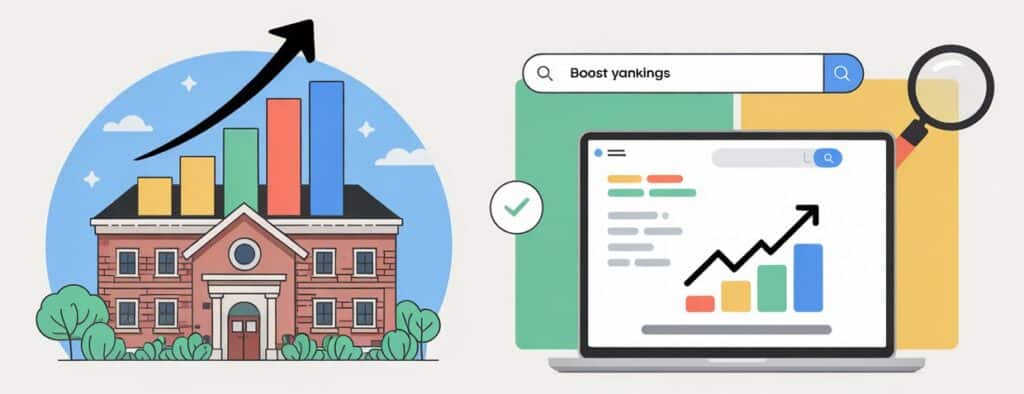
What is SEO for Schools and Why It’s Different
Most people think SEO is just for shops or blogs. But schools need it just as much. Maybe even more.
SEO for schools means making sure your school appears on Google when parents search. That includes searches like CBSE school near me or best school in Noida with sports.
Now, here is the twist.
SEO for schools is not the same as SEO for eCommerce. Why? Because parents are not just buying a product. They are trusting you with their child’s future.
So they do not search fast. They look again and again. They check reviews. They visit your site many times. They compare schools. They ask friends.
Your job is to show up in all those moments. That is what real SEO does.
Here is how SEO for schools stands apart:
- Local search is everything: Parents usually look for schools near their home or office.
- Trust matters more: Strong content, good reviews, and a clear website help them trust you.
- Long decision time: Parents do not decide in a day. You must keep showing up.
- School searches are emotional: A simple FAQ page can win a parent’s heart.
SEO helps you stay visible throughout this journey. It does not sell. It guides.
In short, SEO for schools is not just about clicks. It is about being seen, trusted, and chosen.
Must-Have Basics Before You Start SEO
Before you jump into keywords and Google tricks, set the base. Think of it like building a school. You need a strong ground before placing the roof.
Many schools skip this part. That is why their rankings fall flat. These basics help Google trust your site. They also make your site easier for parents to use.
Build a Fast, Secure, Mobile-Friendly Website
Parents search on their phones. If your site is slow or messy, they leave.
Use these steps:
- Make sure your site opens in 3 seconds or less
- Test it on a phone, not just a laptop
- Use HTTPS to keep the site safe
- Avoid big files that take time to load
“If your site loads slowly, trust leaves quickly.”
Set Up Google Search Console and Analytics
These tools are free. But powerful.
- Google Search Console shows how your site ranks on search
- Google Analytics tells you what pages people visit most
- Together, they help you fix what is not working
Ask your developer to connect both to your site. Or follow Google’s simple steps online.
Structure Pages Properly (Navigation and Internal Links)
Keep your menu clean. Parents should find info in two clicks.
Start with these must-have pages:
- Home
- About the School
- Admission Info
- Facilities
- Events or News
- Contact
Also, link your pages smartly.
Example: From the Sports Page, link to the Admission Page if sports quotas apply.
This helps Google follow your content and rank it better.
Local SEO for Schools – Be Found ‘Near Me’
Parents search with location in mind. They want the best school nearby, not far away. This is where local SEO gives you the edge others miss. It helps your school show up when someone searches for “best school near me” or “CBSE school in Noida”.
If you skip this, even your best content will hide in a corner.

Google Business Profile – Your Online Nameplate
This is the first thing many parents see.
Search for your school on Google. Do you see a box with your address, photo, map, and contact?
If not, you need to create or claim your Google Business Profile.
Steps to win:
- Add your full school name, address, and phone
- Use the right category (e.g., Secondary School, CBSE School)
- Upload clear school photos: building, classes, labs
- Add admission timings, holidays, contact info
- Keep it updated every month
NAP Consistency – Same Details Everywhere
NAP means Name, Address, Phone Number.
It must look exactly the same everywhere:
- School website
- Google profile
- Online directories
- Social media pages
Even small changes confuse Google. Write it once, copy it everywhere.
If your site says Delhi Public School – Rohini Branch but your Google page says DPS Rohini, rankings suffer.
Map Pack Visibility – Show Up on the Map
When people search, Google shows a map with 3 schools. That is called the Map Pack.
To get there:
- Complete your Google Business profile
- Add real photos
- Get reviews from happy parents
- Add keywords like ICSE school in Mumbai in your profile
Tip: Ask parents to mention the area name in reviews.
Example: “Great school near Kothrud with caring teachers.”
Citations – Get Listed in the Right Places
Add your school to trusted education directories:
- JustDial
- Sulekha
- Education World
- Yellow Pages
- SchoolMyKids
Each listing builds trust with Google. And trust means better rank.
Local SEO is easy to start and hard to ignore. If you are missing, another school takes your spot.
On-Page SEO That Works for Schools
This part is all about what you write and show on your school website. Google reads your pages like a teacher checks notebooks. If your pages are clear, well-labeled, and useful, you rank higher.
On-page SEO helps both Google and parents find what they need fast.
Keyword Research the Right Way (Parents Search Differently)
Parents do not use fancy terms. They use real words that matter to them.
Examples:
- Best CBSE school near me
- School with good sports in Ahmedabad
- English medium school with hostel
- Low fee private school in Bangalore
Find and use such phrases in your content. Place them in:
- Page titles
- Headings
- First paragraph
- Image alt text
- URL slugs (like /cbse-school-pune)
But do not overdo it. Use keywords like salt in food. Just enough.
SEO Title Tags, Headers, Meta Descriptions
These are small things. But they make a big impact.
Title Tag
- Shows on Google search
- Keep it under 60 characters
- Example: Top CBSE School in Kolkata | ABC Public School
Meta Description
- This appears below the title on Google
- Keep it short, clear, helpful
- Example: ABC School offers CBSE curriculum with smart classes, sports, and safe transport.
Header Tags (H1, H2, H3)
- Use only one H1 tag per page (main title)
- Use H2 for sections, H3 for sub-points
- Keep them keyword-friendly but easy to read
Add FAQ Schema, Campus Pages, and School Events
These pages are simple but very useful. They answer common questions, show what your school offers, and prove your site is active.
Many schools forget these small pages. But Google loves them. Parents do too. They show your school is clear, open, and always updating.
FAQ Schema
- Add simple Q&A at the bottom of pages
- Use questions parents usually ask
- Helps you appear in Google’s FAQ section
Campus Pages
- If you have more than one branch, make one page for each
- Add clear name, address, photos, directions
Event Pages
- Create a page for each big event: Annual Day, Science Fair, Sports Meet
- Use clear headings, dates, and photo galleries
- Add local keywords like school event in Noida
On-page SEO is not about stuffing words. It is about making your website speak clearly to both Google and parents.
Content That Builds Trust and Ranks
Parents do not trust ads. They trust answers.
Your school website should not just talk about how great you are. It should solve real questions parents have. Good content is not just words. It is your online teacher. It guides, explains, and reassures.
Google likes that. It ranks content that helps people. Not just content that repeats keywords.
Write for Parents First – Solve Their Problems
Think like a parent. What do they worry about?
- Is the school safe?
- What is the fee?
- How far is it?
- What activities do kids get?
Your content must speak to those doubts. Do not write like a brochure. Write like a helpful teacher.
Example: Instead of We offer world-class infrastructure, say We have clean classrooms, CCTV security, and safe buses.
Keep it real. Use simple words. Use pictures when words are not enough.
Ask the Experts, Advice and Blog
Many schools still ignore blogging. But smart schools use it to build trust, share value, and rank higher on Google.
A blog is not just for news. It is your school’s voice online. It answers doubts, shares expert tips, and shows what makes your school different.
Parents want guidance. They like honest advice. A blog can do both.
Here are strong content ideas that work in 2025:
Admission Guides
Write clear, simple posts like How to Apply for Nursery Admission at Our School.
Break it down step by step. Add checklists. Parents love easy directions.
Curriculum Breakdowns
Share what kids learn in each class.
Example: What Our CBSE Curriculum Covers in Class 5
Use tables, subjects, and outcomes. It builds clarity and trust.
Virtual Tour Landing Pages
- Make a page with a video walk through your school.
- Add pictures of classrooms, labs, and play areas.
- Parents feel more confident when they see real spaces.
Alumni Success Stories
- Highlight students who did well after school.
- Show their achievements in college or work.
- It builds pride and shows real results.
Good content is not about writing more. It is about writing what matters. And that is how you build trust online.
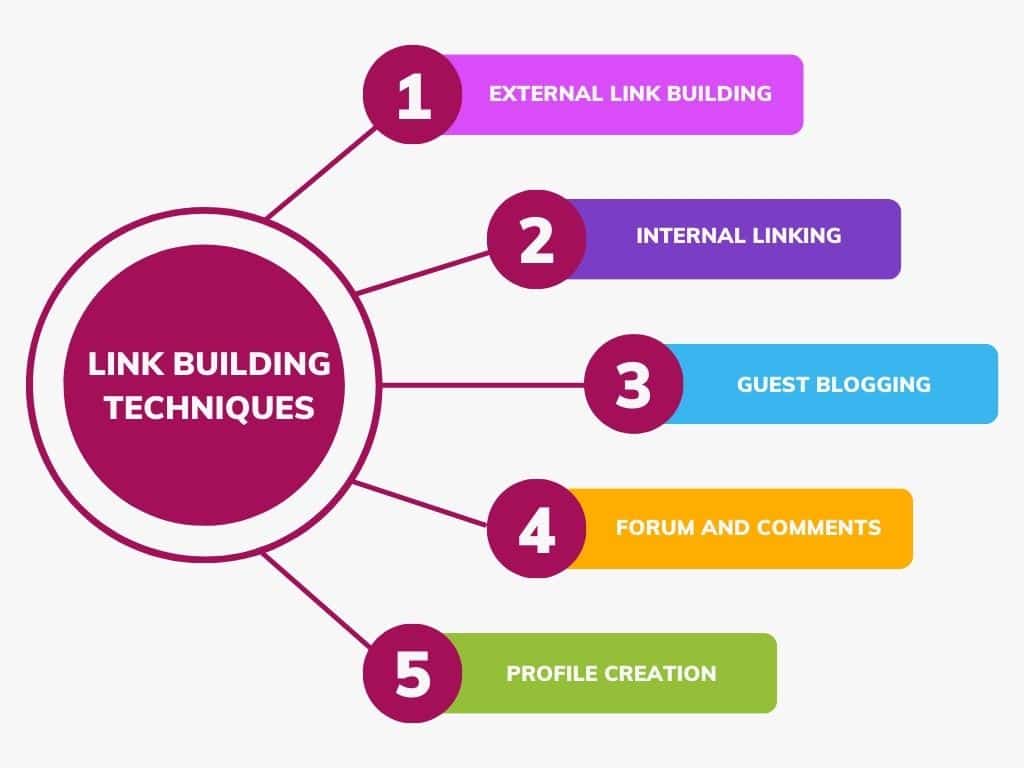
Link Building for Authority
Google trusts what others trust. When good websites link to your school site, it shows your school is real, active, and valuable.
These links are called backlinks. They act like votes. The more useful and trusted those votes are, the more Google sees you as important.
But do not chase random links. Focus on local, educational, and real mentions. That is what works for schools.
Get Local Media Coverage
Every event your school hosts is a chance to shine. Whether it is a science fair, annual day, or sports meet—tell the story.
Send a short write-up with 2–3 clear photos to your local newspaper, TV station, or news websites. Mention the event name, student participation, and key moments.
If they publish it and add your website link, it builds your school’s online authority. Google sees that your school is active, trusted, and part of real-world happenings.
Even small media mentions count. They bring both visibility and strong backlinks that help you rank better.
Collaborate With Education Partners
Your school does not stand alone. You likely know nearby libraries, coaching centers, child psychologists, or NGOs that support children’s learning.
Work together.
- Host a reading week with the local library
- Conduct a free career talk with a college
- Co-write a guide on exam tips with a coaching center
Ask your partners to feature the event or article on their site and mention your school with a link. These links are easy to earn and very natural.
Google trusts links that make sense.Partner links do exactly that.
Alumni and PTA Links
Your old students still carry your name. That bond is gold.
Reach out to alumni who are now in colleges or jobs. Many have LinkedIn, blogs, or personal websites. Ask them to share their school memories or success stories and link to your site.
Example: “My journey started at Sunlight Public School in Hyderabad.”
Also, if your PTA group has a website, Facebook page, or blog—link it to your main school site. These are strong community signals.
Backlinks from alumni and parent groups are real, human, and powerful. They show Google your school is not just a building. It is a community.
Link building takes time. But it adds strong support to your SEO. It is not about tricking Google. It is about earning trust from others.

Technical SEO – The Silent Booster
You cannot see it. But Google can.
Technical SEO is what keeps your website strong behind the scenes. It does not need to look fancy. It just needs to work right.
When your site is fast, secure, and well-structured, Google ranks it higher. Parents stay longer too. No one likes waiting for a slow page or seeing an error.
Let us fix the hidden parts that quietly push your school to the top.
HTTPS, Sitemap.xml, Robots.txt
These are basic but powerful setup files. They help Google read your website correctly and safely.
HTTPS
- Make sure your website starts with https://
- It keeps the site safe and trusted
- Google ranks secure sites better
Sitemap.xml
- This is like a map of your whole site
- It helps Google find every page easily
- Ask your developer to create one and submit it in Search Console
Robots.txt
- This tells Google what to crawl and what to skip
- Keep it clean and updated
- Do not block useful pages by mistake
Mobile Usability and Image Compression
Today, most parents browse school websites on their phones. If your site looks messy or takes too long to open, they will leave. That means lost trust—and lower rankings.
Your school website must load fast and look clean on any screen size. Mobile usability is not a choice anymore. It is a must.
Mobile-Friendly Pages
Parents scroll fast. They look for answers, not drama.
So make sure:
- Text is large and readable without zooming
- Buttons are spaced well and easy to tap
- Menus are simple and not cluttered
- Forms (like inquiry or admission) work easily on phones
Test your site on different devices. Use Google’s Mobile-Friendly Test to check performance.
Image Compression
Big images slow everything down. A single heavy photo can turn a fast site into a slow one.
But you still want pictures—classrooms, events, and happy faces. So compress your images without losing quality.
Use tools like:
- TinyPNG
- ShortPixel
- ImageOptim
These shrink your image size but keep them looking good. Small images = faster load = better SEO = happy parents.
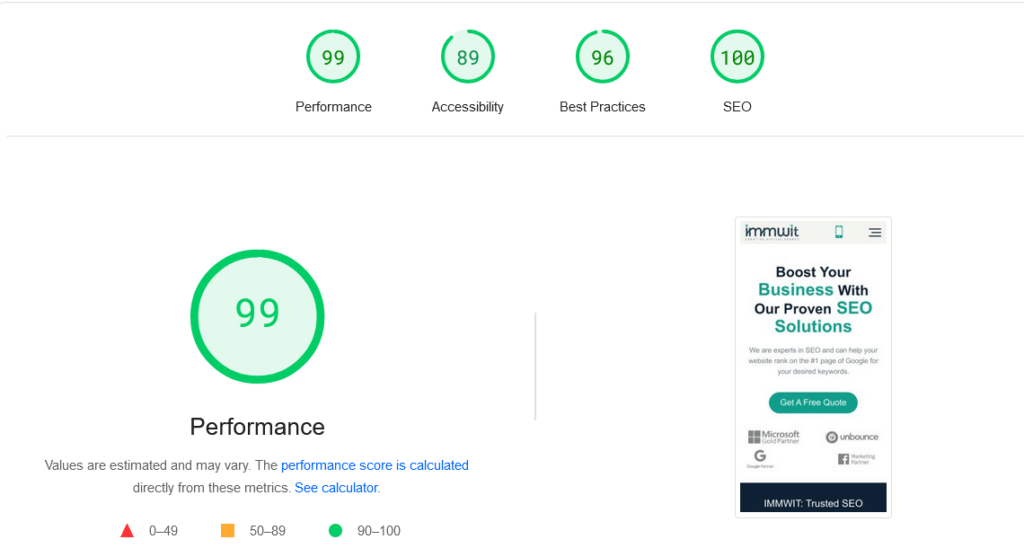
Core Web Vitals for School Sites
Google wants every website to feel smooth and quick. That is why it uses Core Web Vitals—a set of rules that measure how fast and stable your pages are.
If your school website loads slowly or feels clumsy, Google drops your rank. Parents also leave within seconds. So these small things matter a lot.
Here is what you must fix:
Loading Speed
- Your page should open in 3 seconds or less.
- Slow pages lose attention. Parents do not wait.
- Use tools like PageSpeed Insights or GTmetrix to check your speed.
Visual Stability
- Do not let your page jump around as it loads.
- Text, buttons, and images should stay in place.
- It makes the site easier to read and scroll.
Quick Interaction
- Clicking a link or button should feel instant.
- Delay makes users think something is broken.
- Check how your menus and forms respond.
Core Web Vitals are not just for developers. They are part of how Google decides which school to trust online. Fixing them gives you a cleaner site and better rank.
Technical SEO might sound boring. But it is like keeping the school clean and safe. It builds trust without speaking a word.
How to Track Success and Improve
Doing SEO without tracking is like teaching without checking answers. You may work hard, but you will not know what is working.
Tracking helps you see what parents click, which pages they read, and where they drop off. This way, you can keep improving your website and get better results over time.
Use Google Search Console and PageSpeed Insights
Google Search Console shows how your school ranks on Google.
It tells you:
- What keywords people type to find your site
- Which pages get the most clicks
- Any errors that stop Google from reading your site
PageSpeed Insights helps you test how fast your pages load. It gives scores for both desktop and mobile, and tips to fix problems.
Track Form Fills, Calls, and Admissions Pages
You need to know what matters most: actions.
Track things like:
- Admission form submissions
- Inquiry or callback requests
- Clicks on phone numbers
- Visits to your “Contact” or “Admission” pages
Use tools like Google Analytics or basic form tracking plugins in WordPress. Knowing which page or blog gets more clicks helps you focus on what works.
Watch Bounce Rate and Dwell Time
Bounce Rate means how many people visit a page and leave without clicking anything else. Dwell Time means how long they stay.
If parents come and leave fast, maybe:
- The page was not helpful
- The content was hard to read
- It was too slow on mobile
Fixing these improves your SEO over time.
SEO is not just set-and-forget. It is like school exams.
Review. Learn. Improve. Repeat.
SEO Tools Schools Can Use (Free and Paid)
You cannot improve what you do not track. That is why using the right tools matters.
Good SEO tools help you find problems, fix them, and stay ahead. They save time, give clear reports, and guide your next steps.
You do not need to use them all. Start small. Even a few free tools can make a big difference.
Here is a quick list of helpful tools every school can use.
- Google Business Profile
- Google Search Console
- PageSpeed Insights
- Screaming Frog SEO Spider
- Local Falcon
- Surfer SEO
- Ahrefs
- SEMrush
Pick what fits your school’s needs. And remember—tools are only helpful when used regularly.
FAQ’s
What is local SEO for schools?
Local SEO helps your school appear in Google Search and Google Maps when people search with terms like school near me or CBSE school in [city]. It uses your school’s location, Google Business Profile, online reviews, and local keywords to improve your visibility to nearby parents.
How can I list my school on Google Maps?
To list your school on Google Maps, you need to create or claim your Google Business Profile. Add your correct school name, full address, phone number, website link, and working hours. Include clear photos of your campus and classrooms. This helps parents find you easily when they search nearby.
How long does SEO take to show results?
Basic SEO changes like updating titles or adding your school to Google Maps can show small improvements in 2 to 4 weeks. Full SEO work—including content updates, backlinks, and technical fixes—usually takes 2 to 3 months to see strong and steady ranking results.
Can I do SEO myself or should I hire someone?
You can handle basic SEO on your own. This includes updating your website, writing blog posts, and managing your Google Business Profile. For advanced work like fixing technical issues, building backlinks, or tracking deeper results, it is better to hire an SEO expert or agency. That saves time and gives stronger outcomes.
What type of content should a school blog include?
Your school blog should answer common questions parents have. Share updates and helpful advice. Focus on content that builds trust and improves search ranking.
Here are strong ideas to post:
- Admission steps and important dates
- Event highlights with photos
- Curriculum details for each class
- Virtual campus tours
- Success stories of students and alumni
Simple content helps parents. Helpful content helps your SEO.
How much does SEO cost per month for schools?
SEO cost depends on what you need. Basic help may start from ₹15,000 per month. Full service with content, tracking, backlinks, and local SEO can go up to ₹50,000 or more. You can also begin with free tools and grow slowly.
How many leads or calls can SEO bring?
The number of leads or calls depends on how well your SEO is set up. A school with a good website, local SEO, and active Google Business Profile can expect around 10 to 50 inquiries per month. This includes calls, form submissions, and direct visits. Results vary by city, competition, and how often parents search online in your area.
Can my school appear in the first position on Google?
Yes, your school can appear in the first position, but it takes time and consistent work. You need a complete Google Business Profile, good reviews, fast website, clear content, and strong local SEO. If these are done right and updated often, your school can rank at the top for keywords like school near me or CBSE school in [city].
What are “Near Me” keywords for schools?
Near me keywords are search terms people use to find local schools. Examples include CBSE school near me, best school near [area name], or English medium school near me. Using these keywords in your website content, headings, and Google Business Profile helps your school show up in nearby searches made by parents.
Can SEO help parents trust our school more?
Yes, SEO builds trust by improving how your school appears online. When parents see your school in Google search, with good reviews, clear information, helpful content, and photos, they feel more confident. A well-ranked school looks active, real, and reliable, even before parents visit the campus.
Does my school need to update the website often for SEO?
Yes, regular updates help your website stay fresh and trusted by Google. Add new blog posts, update admission dates, post event photos, and fix any errors. A site that is active tells both parents and search engines that your school is current and well-managed.






