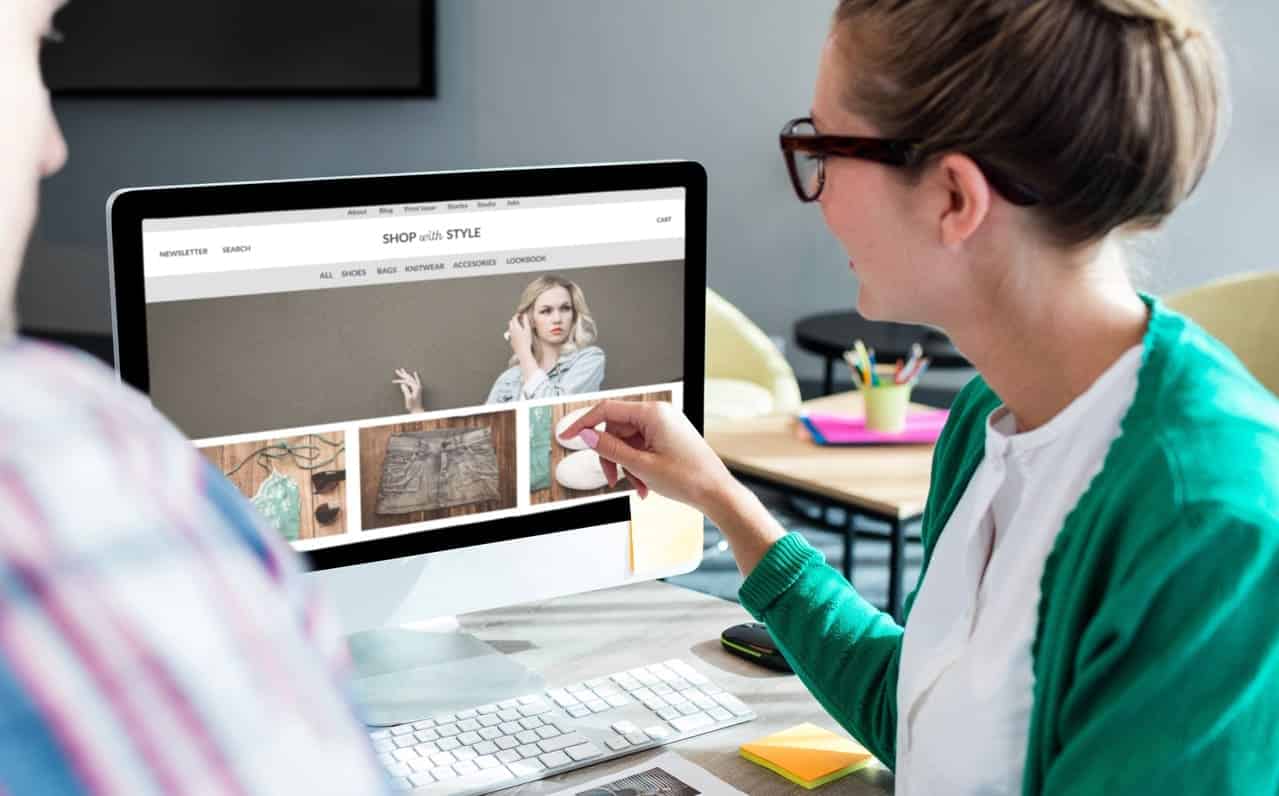Are you confused as to why your website is not ranking up in Google? You are not alone. Many website owners face challenges when it comes to improving their search engine rankings. Common misconceptions about ranking on Google, technical issues, and content quality can prevent your website from achieving its full potential.
However, ranking on Google is not as simple as just having a website. There are numerous factors at play, and understanding them is key to improving your online visibility.
In this blog post, We will discuss on top 11 reasons why your website not ranking on google and we will share actionable tips and strategies that can help you overcome these challenges and improve your website search engine ranking. Start climbing the ranks in Google search results and unlock your website’s full potential today!
Why is My Website Not Ranking?
Discover why your website isn’t ranking with these 11 reasons: low keyword usage, poor content quality, slow loading speed, lack of backlinks, duplicate content, broken internal links, mobile-unfriendliness, and more.
Reason 1: Poor Keyword Research
Keyword research is the process of identifying and analyzing words or phrases that users search for in search engines; it plays a crucial role in SEO. Targeting the right keywords can help your website rank higher in search results and attract relevant traffic. By understanding the terms your target audience uses, you can create content that meets their needs and aligns with their search intent.
Common mistakes in keyword selection
Common mistakes in keyword selection include targeting overly competitive keywords, focusing only on high search volume terms, and neglecting long-tail keywords. These mistakes can lead to low visibility and difficulty ranking in search results. Moreover, failing to consider user intent when selecting keywords can result in attracting the wrong type of traffic to your site.
Tips for effective keyword research
To conduct effective keyword research, consider the following tips:
- Use keyword research tools like Google Keyword Planner or Semrush to uncover relevant terms.
- Analyze your competitors’ keyword strategies to identify gaps and opportunities.
- Focus on long-tail keywords with lower competition, as they often have higher conversion rates.
- Consider search intent when selecting keywords to ensure you’re attracting the right audience.
- Regularly monitor and update your keyword list based on performance data to keep your content relevant and competitive.
Reason 2: Low-Quality Content
Content quality is a crucial factor in SEO, as search engines like Google prioritize websites that provide valuable and relevant information to users. High-quality content is more likely to earn backlinks, keep visitors engaged, and boost your website’s search engine rankings. On the other hand, low-quality content can negatively impact your site’s visibility, user experience, and overall online reputation.
Characteristics of high-quality content
High-quality content typically has the following characteristics:
- Relevance: It addresses the needs and interests of your target audience.
- Originality: It offers unique insights or perspectives not available elsewhere.
- Clarity: It is well-structured and easy to understand.
- Accuracy: It contains reliable and factual information.
- Visual appeal: It includes images, videos, or other multimedia elements to enhance the user experience.
Strategies for creating engaging and informative content
To create engaging and informative content, consider the following strategies:
- Conduct thorough research to identify topics and keywords relevant to your audience.
- Use storytelling techniques to make your content more relatable and memorable.
- Break up large blocks of text with headings, subheadings, and bullet points for easy readability.
- Incorporate multimedia elements like images, videos, and infographics to support your content and improve engagement.
- Update your content regularly to maintain its relevance and provide fresh insights.
Reason 3: Lack of Backlinks
Lack of backlinks is another major reason why websites not rank higher on search engines. Backlinks, also known as inbound links, are essentially votes of confidence from other websites that signal search engines to trust your content. They play a crucial role in improving website authority, increasing organic traffic, and boosting search engine rankings. High-quality backlinks from authoritative websites not only make your site more visible but also enhance its credibility and trustworthiness.
Identifying reputable sources for link-building
To maximize the impact of your link-building efforts, it’s essential to acquire backlinks from reputable sources. Focus on websites with high domain authority, relevant content, and a strong online presence. Look for industry influencers, popular blogs, and reputable directories to establish valuable connections and earn high-quality backlinks.
Effective link-building strategies
There are several effective link-building strategies to consider, such as:
- Guest blogging: Contribute high-quality articles to popular blogs in your niche, including a link back to your website.
- Creating shareable content: Develop engaging, informative, and share-worthy content that naturally attracts backlinks from other websites.
- Building relationships: Networking with industry influencers and participating in online communities can lead to collaborations and backlink opportunities.
- Broken link building: Identify broken links on related websites and offer your content as a replacement, requesting a backlink in return.
Reason 4: Slow Page Load Speed
Page load speed is vital for providing a seamless user experience and retaining visitors on your website. Slow-loading websites often result in high bounce rates, decreased engagement, and ultimately lower conversions. Moreover, search engines like Google consider page speed as a crucial ranking factor, meaning that faster-loading websites are more likely to rank higher in search results.
Common causes of slow-loading websites
There are several factors that can contribute to a slow-loading website, such as:
- Large images: Unoptimized or high-resolution images can significantly increase page load time.
- Excessive plugins or scripts: Too many plugins or external scripts can slow down your website by consuming server resources.
- Poor web hosting: A low-quality hosting provider may not offer adequate resources or bandwidth, leading to slow page speeds.
- Unoptimized code: Inefficient code, such as excessive use of JavaScript or CSS, can also affect your website’s performance.
Tips to optimize website speed
To improve your website’s speed and enhance its search engine ranking, consider these optimization tips:
- Compress and optimize images: Reduce image file sizes using compression tools and ensure they are properly formatted.
- Minify and combine code files: Minimize and merge your JavaScript and CSS files to reduce HTTP requests and improve page load time.
- Leverage browser caching: Enable browser caching to store static files locally, speeding up subsequent page loads for returning visitors.
- Choose a reliable hosting provider: Invest in a high-quality web host that offers optimal server resources and performance.
Reason 5: Unoptimized Meta Tags
Meta tags are HTML elements that provide information about a webpage’s content to search engines and users. They play a crucial role in SEO by helping search engines understand the context of your content and improving click-through rates (CTRs) by displaying relevant snippets in search results.
Common meta tag optimization mistakes
Some common meta tag optimization mistakes include:
- Duplicate or missing title tags: Using the same title tag across multiple pages or omitting it altogether can confuse search engines and harm your site’s ranking.
- Lengthy or irrelevant meta descriptions: Overly long or unrelated meta descriptions can lead to poor CTRs and reduced visibility.
- Improper use of header tags: Failing to use header tags (H1, H2, H3, etc.) correctly can make your content difficult for search engines to understand.
Best practices for optimizing title tags, meta descriptions, and header tags
To optimize your meta tags effectively, follow these best practices:
- Create unique, descriptive title tags: Ensure each page has a distinct title tag that accurately reflects its content and includes relevant keywords.
- Craft compelling meta descriptions: Write concise and engaging meta descriptions that encourage users to click on your link in search results.
- Use header tags strategically: Structure your content using header tags to emphasize important sections and provide a clear hierarchy for search engines to follow.
Reason 6: Duplicate Content
Duplicate content refers to similar or identical content appearing on multiple pages within your website or across different websites. Search engines like Google prefer to index and rank unique content, as it provides more value to users. When faced with duplicate content, search engines may struggle to determine which version to index, potentially leading to lower rankings for all instances. Moreover, duplicate content can dilute link equity, reducing the overall authority of your site.
Identifying and resolving duplicate content issues
To identify duplicate content issues, use tools like Google Search Console, Screaming Frog, or Siteliner. Once detected, resolve these issues by implementing canonical tags, using 301 redirects, or revising the content to make it unique.
Creating unique and original content is crucial for improving your website’s search engine ranking. Unique content sets your website apart from competitors, establishes your site as an authoritative source, and encourages user engagement.
Tips to write unique content that Google loves
Here are some tips to create unique content that resonates with both users and search engines:
- Research extensively: Gather information from various sources and use it to develop well-researched, comprehensive content.
- Incorporate your expertise: Share your knowledge, insights, and experiences to create content that offers a fresh perspective.
- Prioritize quality over quantity: Focus on producing high-quality content that delivers value to your audience, rather than churning out numerous low-quality pieces.
- Use storytelling techniques: Engage readers by presenting your content in a narrative format, making it more memorable and enjoyable.
Reason 7: Poor Mobile Optimization
With the rapid increase in smartphone usage, mobile searches have become a dominant force in the online landscape. According to Statista, over 70% of global web traffic now originates from mobile devices. Consequently, search engines like Google have adopted a mobile-first indexing approach, prioritizing mobile-optimized websites in search results. Failing to optimize your website for mobile users can negatively impact your search engine ranking and lead to a decreased online presence.
Common mobile optimization issues
Some common mobile optimization issues include:
- Unresponsive design: Websites that don’t adapt to different screen sizes can result in poor user experiences, leading to higher bounce rates.
- Slow page load times: Mobile users expect fast-loading websites, and slow page speeds can cause visitors to abandon your site.
- Inaccessible content or functionality: Content or features that are difficult to access on mobile devices can frustrate users and discourage engagement.
Tips for avoid mobile-responsive issues
To ensure your website is mobile-friendly and maintains a strong search engine ranking, consider these tips:
- Implement a responsive design: Adopt a responsive web design that automatically adjusts to various screen sizes, providing a seamless user experience across devices.
- Optimize page load speed: Compress images, minify code, and leverage browser caching to improve your website’s performance on mobile devices.
- Ensure easy navigation: Design a simple, intuitive navigation menu that allows mobile users to find information quickly and effortlessly.
- Test on multiple devices: Regularly test your website on various mobile devices and platforms to ensure consistent performance and user experience.
Reason 8: Thin Content
Thin content refers to web pages that provide little or no value to users due to their lack of substance, originality, or relevance. Examples include auto-generated content, scraped or duplicate content, and pages with minimal text. Search engines like Google prioritize high-quality, informative content in their search results, and thin content can lead to lower rankings, reduced visibility, and even penalties.
Identifying and improving thin content pages
To identify thin content pages, use tools like Google Search Console, Google Analytics, or Screaming Frog. Look for pages with low engagement metrics, such as high bounce rates, short dwell times, or low average time on page. Once identified, improve these pages by:
- Expanding and enriching the content with valuable information, insights, or data.
- Combining multiple thin content pages into a single, comprehensive piece.
- Removing or updating outdated, irrelevant, or low-quality content.
Strategies for creating comprehensive and valuable content
To create content that is both comprehensive and valuable, consider the following strategies:
- Perform thorough research: Investigate your topic extensively to provide accurate, up-to-date information and insightful analysis.
- Address user intent: Focus on answering users’ questions and solving their problems to offer true value and relevance.
- Use a variety of formats: Incorporate different content formats, such as text, images, videos, and infographics, to engage and inform your audience effectively.
- Maintain a consistent publishing schedule: Regularly produce high-quality content to establish your website as a reliable and authoritative source in your niche.
Reason 9: Broken Internal Links
Broken links occur when a webpage contains a hyperlink that leads to a non-existent page, either due to an incorrect URL or the removal of the linked page. These broken links negatively impact user experience by causing frustration and hindering navigation. Users may lose trust in your website and abandon it in favor of more reliable sources. From an SEO perspective, broken links disrupt the flow of link equity throughout your site and make it difficult for search engines to crawl and index your pages, leading to lower rankings.
Auditing your site for broken links
To identify broken links on your website, use tools like Semrush, Ahref, or Broken Link Checker. These tools can crawl your site and provide a report on any broken links, helping you pinpoint issues that need attention.
Fixing and preventing broken links
Once you’ve identified broken links, take the following steps to fix and prevent them:
- Update or remove incorrect links: Correct the URLs of any broken links, or remove them if they’re no longer relevant.
- Implement 301 redirects: If you’ve removed or relocated a page, set up a 301 redirect to guide users and search engines to the new location.
- Use descriptive anchor text: Ensure your anchor text accurately reflects the linked content, making it easier to identify and fix broken links in the future.
- Regularly audit your site: Schedule periodic audits of your website to identify and resolve broken links promptly.
Reason 10: Lack of HTTPS
Website security plays a vital role in SEO because search engines like Google prioritize secure websites in their search results. In 2014, Google announced that HTTPS would be used as a ranking signal, meaning websites with secure connections have a higher chance of ranking well. HTTPS protects user data by encrypting the connection between the user’s browser and your website, ensuring that sensitive information is transmitted securely.
Migrating your site to HTTPS
To migrate your site to HTTPS, follow these steps:
- Obtain an SSL (Secure Sockets Layer) certificate from a reliable Certificate Authority (CA).
- Install the SSL certificate on your web server, following the instructions provided by your web host or CA.
- Update your website’s internal links, images, and scripts to use HTTPS instead of HTTP.
- Set up 301 redirects to guide users and search engines from the HTTP version of your pages to the HTTPS version.
- Update your sitemap and robots.txt file to reflect the HTTPS URLs, and resubmit them to Google Search Console.
Benefits of a secure website
Implementing HTTPS on your website offers several advantages, including:
- Improved search engine ranking: As mentioned earlier, HTTPS is a ranking signal, and secure websites are more likely to rank higher in search results.
- Enhanced user trust: A secure website displays a padlock icon in the browser’s address bar, indicating that user data is protected, which can increase user trust and confidence.
- Better data protection: HTTPS encrypts the connection between users and your website, ensuring that sensitive information like login credentials or payment details remain secure.
Reason 11: Ignoring Local SEO
Local SEO focuses on optimizing your website to rank higher in local search results, making it easier for potential customers in your area to find your business. With the increasing popularity of “near me” searches and mobile search usage, local SEO has become a critical component of online success for businesses with a physical location or service area. By prioritizing local SEO, you can drive more targeted traffic, increase foot traffic to your store, and ultimately boost sales and conversions.
Optimizing your Google My Business listing
Google My Business (GMB) is a powerful platform that allows businesses to manage their online presence across Google Search and Maps. To optimize your GMB listing, follow these steps:
- Claim and verify your GMB listing, ensuring that your business information is accurate and up-to-date.
- Add high-quality images of your business, products, and services to showcase your offerings visually.
- Include relevant categories and attributes to help users understand what your business offers.
- Encourage customers to leave reviews and respond to them promptly, demonstrating that you value their feedback.
Incorporating location-based keywords into your content
To further enhance your local SEO efforts, incorporate location-specific keywords into your website content. Here are some tips for doing so:
- Research local keywords: Use keyword research tools like Google Keyword Planner or Moz Keyword Explorer to identify popular search queries related to your business and location.
- Optimize metadata and URLs: Include location-based keywords in your title tags, meta descriptions, and URLs to signal search engines that your content is relevant to local users.
- Create locally-focused content: Develop blog posts, articles, or landing pages that cater to the needs and interests of your local audience.
Conclusion
we have explored 11 crucial reasons that can negatively impact your website’s search engine ranking. Above each of these factors can contribute to a decline in your website’s visibility, user experience, and overall online success. It’s essential to address these issues proactively and consistently to maintain a strong search engine ranking and attract more visitors to your website.
We encourage you to take action on the insights provided in this article and make the necessary changes to optimize your website for search engines. By doing so, you’ll not only improve your website’s ranking but also create a better experience for your users, ultimately driving growth and success for your business.
If you need further assistance or consultation on SEO best practices, don’t hesitate to contact us we can provide personalized guidance and services tailored to your unique needs and goals. Together, you can work towards building a highly optimized and high-performing website that stands out from the competition.